
This past November, the Apple TV app made its debut on Xbox gaming consoles, now, the Apple TV app is gaining support for Dolby Vision on Xbox, offering viewers improved high dynamic range paired with Dolby Atmos for a truly cinematic experience.
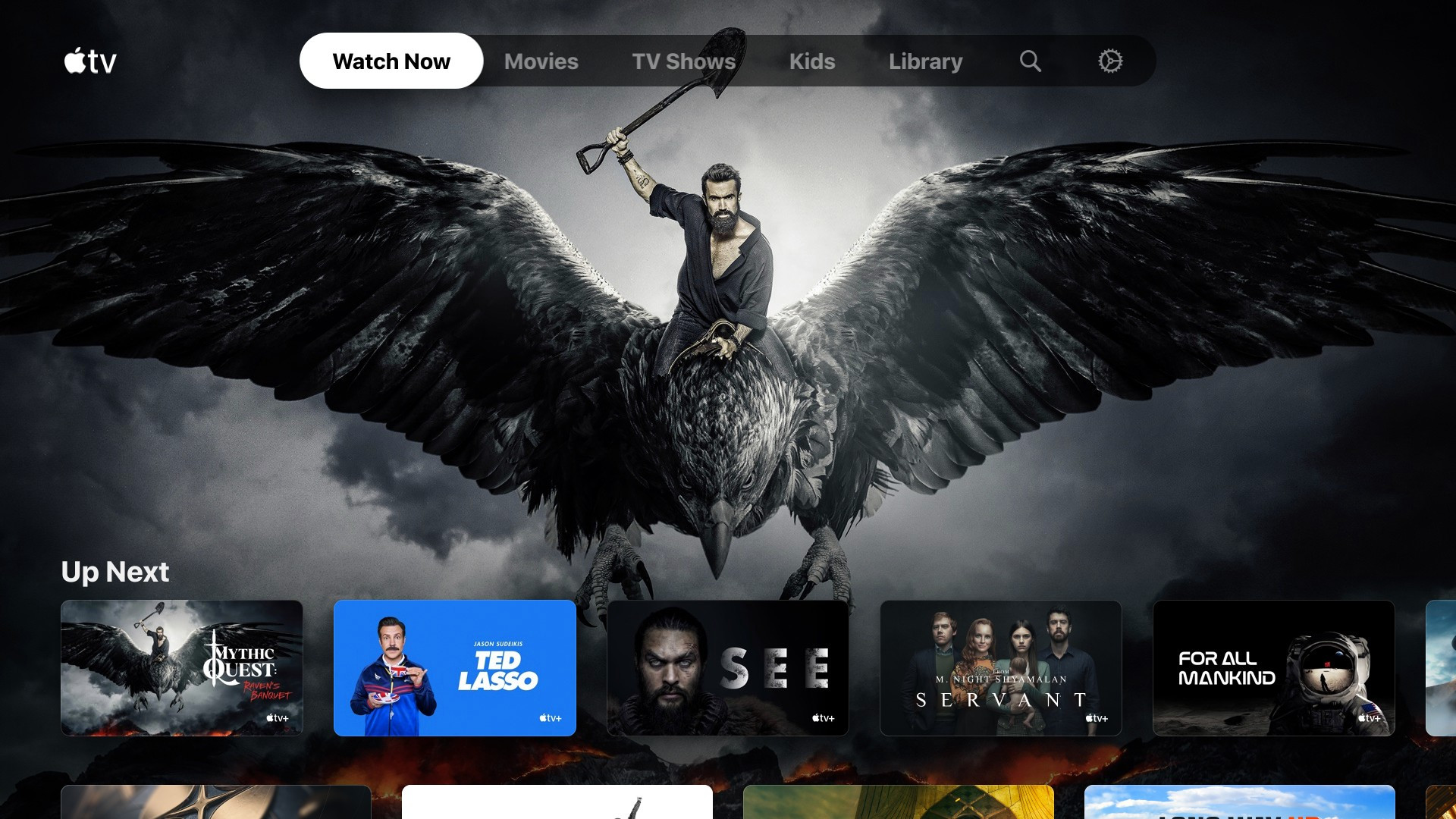
Xbox says that to enable Dolby Vision for Apple TV on Xbox, users must first have a compatible TV that supports high dynamic range. With compatible TVs, users will find a new toggle under "TV & display options" in their Xbox settings tab to enable Dolby Vision. Additionally, not all Apple TV content will initially support Dolby Vision.
The Apple TV app, which previously only lived on Apple devices, has gradually been making its way to other devices such as the PS4, and select smart TVs. This is part of Apple's recent strategy to expand its services business to more customers.To start experiencing it with a Dolby Vision compatible TV, you need to have “Allow Dolby Vision” enabled and checked in Settings > General > TV & display options > Video Modes on your console. You can also confirm if content is available in Dolby Vision by looking for the Dolby Vision logo at the bottom of the Movie / Show’s description page in the Apple TV app or during playback by pressing the B button on your controller.
Article Link: Apple TV App on Xbox Gaining Support for Dolby Vision
Last edited:

