
Apple has begun testing a major redesign to the iCloud Mail experience on the web, bringing its webmail service more in line with recent design changes made in macOS Big Sur.
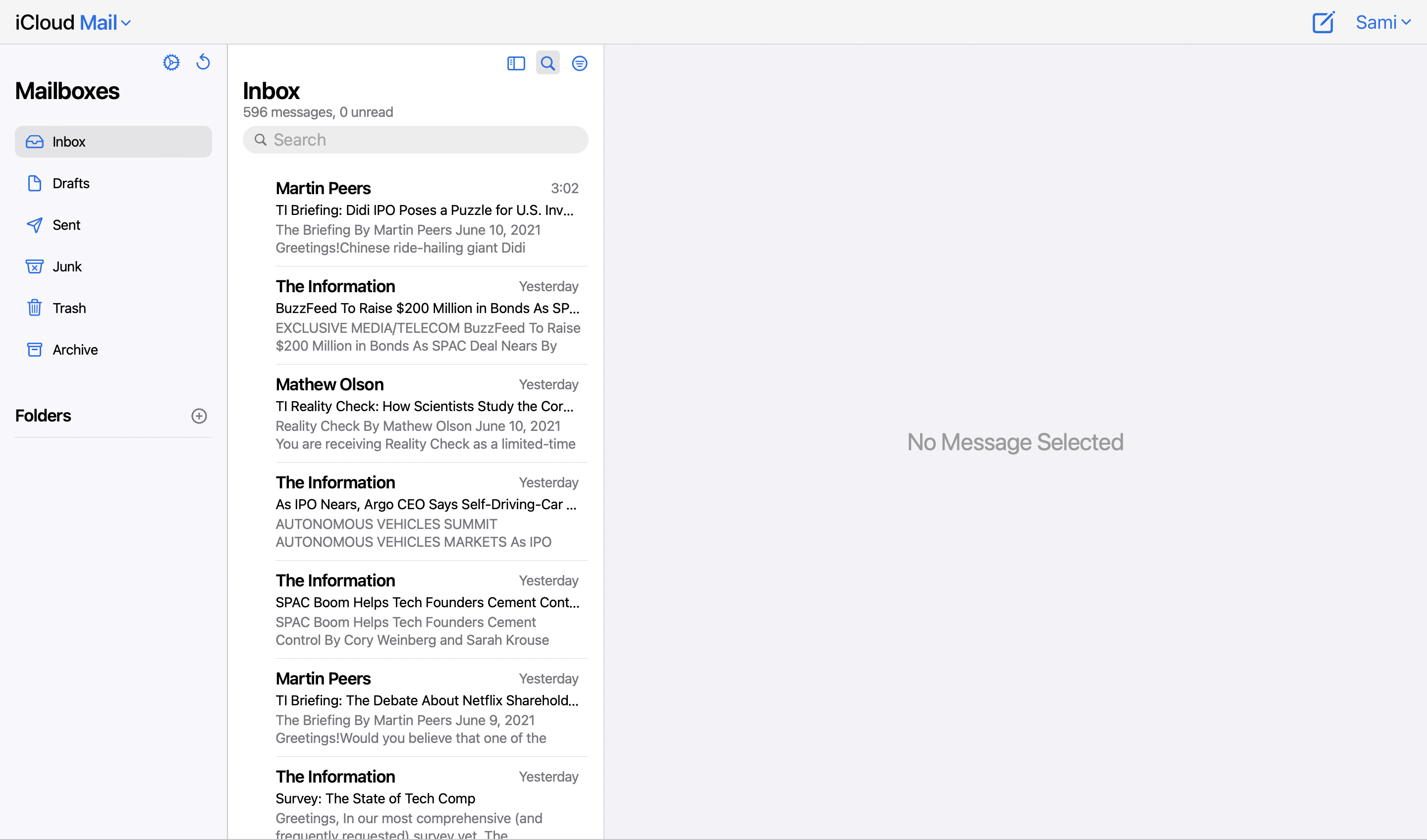
The new design, currently in beta, reported first by 9to5mac, features a cleaner overall design and feel than the current public experience of iCloud Mail for the web. The current, soon-to-be previous version features thin typography, lighter colors, and design elements from iOS 7. Additionally, the new design allows users to compose emails in a smaller window in the middle of the screen, compared to opening an entirely new window.
As the new design is in beta testing alongside iOS 15, iPadOS 15, watchOS 8, macOS Monterey, and tvOS 15, it will likely be made available for all iCloud web users later this fall. Users wanting to try the new iCloud Mail design can check out the beta website for iCloud.
Article Link: Apple Working on Redesigned iCloud Mail for Web

