
Apple's Passwords app is getting a handy new feature in iOS 26 and macOS Tahoe that should eliminate a particularly frustrating password management scenario.
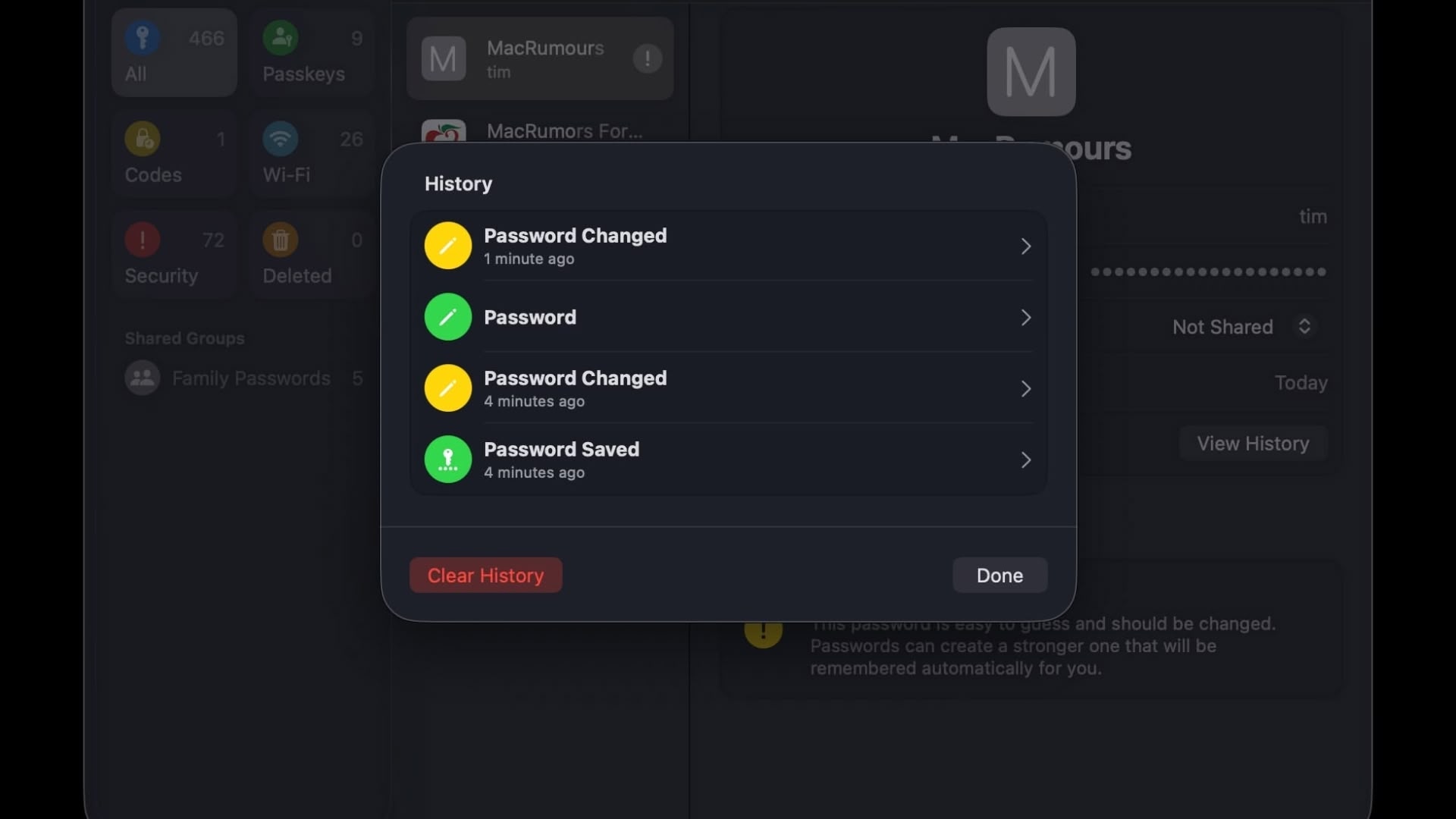
The Passwords app now saves complete version history for stored logins that have been changed, which could be a lifesaver if you find yourself in a situation where a password gets accidentally overwritten.
Users will find a new "View History" button when opening any login that has multiple saved versions. The history display shows each different password iteration, creation timestamps, and an option to clear the stored versions.
Apple launched the standalone Passwords app in iOS 18, iPadOS 18, and macOS Sequoia after years of burying password management tools within the Settings app, and the version history addition is a nice refinement in iOS 26, iPadOS 26, and MacOS Tahoe.
The update should prove particularly valuable for users managing frequently-changing credentials or situations where you update a password on a website and something causes the new credentials to not register properly.
Article Link: Apple's Passwords App Gains Version History Feature

