The iPhone-ification of MacOS is a nuisance at best and horrible at worst. I can see that they want to save developer time and costs by streamlining everything but if I am sitting on a computer I want to feel like sitting on a computer. And the new iOS mail interface is awful. It has been bad over the last few years and it's not getting better. I switched that categorization of to all mail and have to check if I can get rid of it entirely. All I want to see is the mail in order it comes in and not in order how iOS thinks I should see it.
Apple plans to expand the iPhone's redesigned Mail app to the Mac starting with macOS 15.4, according to Bloomberg's Mark Gurman.
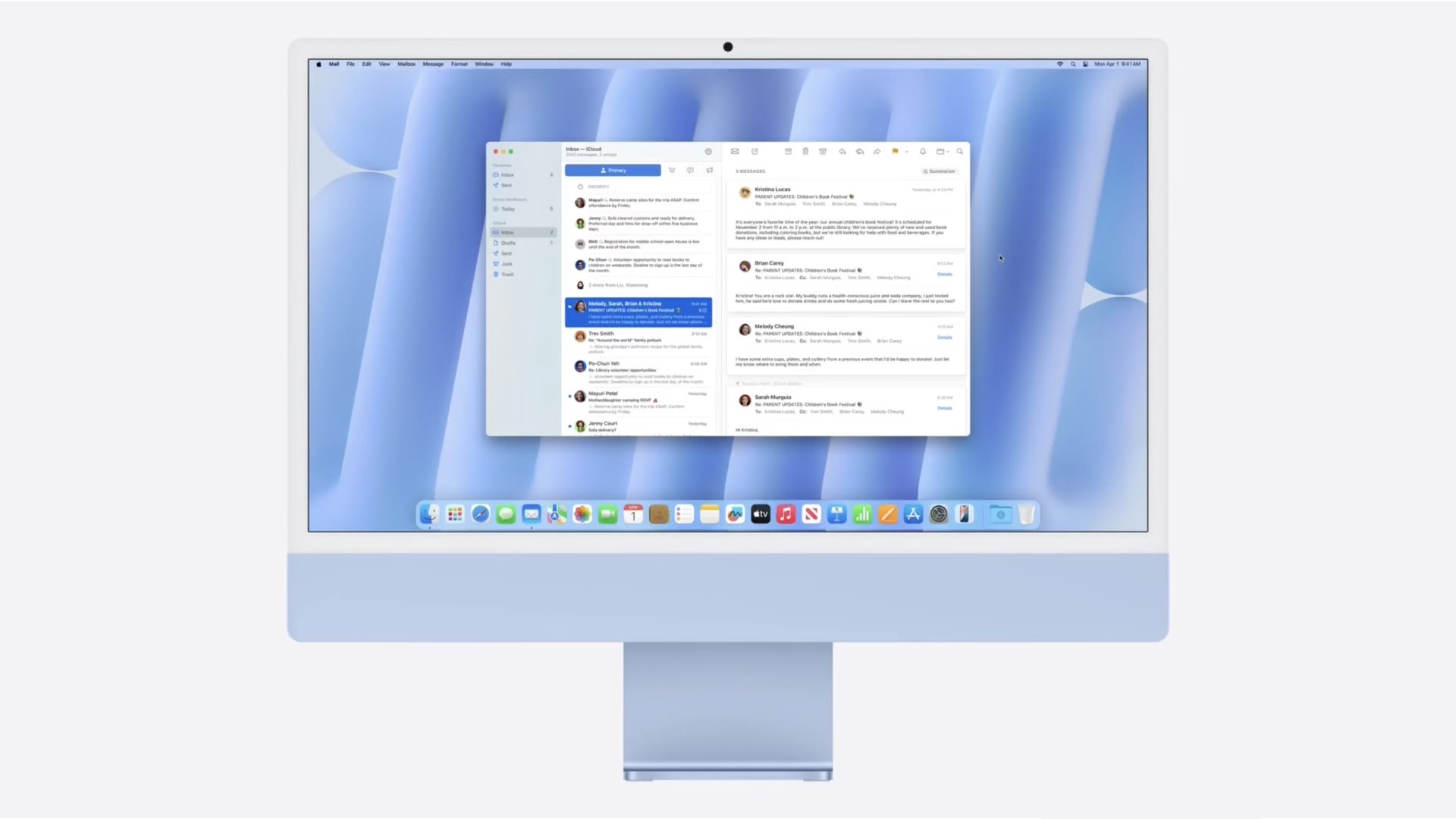
The first macOS 15.4 beta should be made available in the coming weeks, and Apple has previously suggested that the iOS 18.4, iPadOS 18.4, and macOS 15.4 series of software updates will be released to the public in April.
The revamped Mail app debuted on all iPhones compatible with iOS 18.2 last year, but it remains curiously absent on the iPad and Mac. Apple even showed off an image of mail categorization on the Mac last year, but it has yet to arrive.
The upgraded Mail app automatically sorts emails into Primary, Transactions, Updates, and Promotions categories, but not everyone loves this new functionality, and fortunately it can be turned off on the iPhone if desired.
Mail categorization is currently only available in English. While the feature relies on on-device artificial intelligence, the redesigned Mail app does not require a device with Apple Intelligence support. For example, mail categorization is available on all iPhone models that are compatible with iOS 18.2, going back to the iPhone XS.
No word on when mail categories will expand to the iPad. Perhaps with iPadOS 15.4.
Article Link: Apple's Redesigned Mail App is Expanding to the Mac — Here's When
Got a tip for us?
Let us know
Become a MacRumors Supporter for $50/year with no ads, ability to filter front page stories, and private forums.
Apple's Redesigned Mail App is Expanding to the Mac — Here's When
- Thread starter MacRumors
- Start date
- Sort by reaction score
You are using an out of date browser. It may not display this or other websites correctly.
You should upgrade or use an alternative browser.
You should upgrade or use an alternative browser.
Just realized if you use the three dots then you chan choose switching to the old list mode and all that crap goes away!I am just used to seeing mail by date, having it sorted means one now needs more time to verify your not missing something important. I also use more than just one email address in Mail.
The feature I’ve been dying for is to limit the number of emails Mail downloads from the server upon setting up a new account. I don’t need 10+ years of emails stored locally.
I use Outlook on my Mac. It does have some issues, particularly with Spotlight indexing (sometimes I can't find emails I know are there, so I have to manually re-index it every few months). For that reason, I try Mail on my Mac every few years to see if it's become good enough to replace Outlook. It never is.
Just got my first iPhone. Hopefully Outlook is as functional on iOS as on MacOS. We'll see....
Just got my first iPhone. Hopefully Outlook is as functional on iOS as on MacOS. We'll see....
I use it on my iPhone but use gmail.com on my Mac. If Apple made their mail client look and feel more like Gmail.com, I'd use it 100%
It’s not about junk mail. It’s about categorizing non-junk mail - junk mail is usually handled at the server.Not sure Apple’s sorting really helps with the junk mail bane?
For me, this was a godsend. Especially since not only does it categorize incoming mail - it categorizes all of the mail. Took a week of working at night to complete, but now my hundreds of thousands of mails are viewable in proper categories, and even better, I was able to use transaction view, which stacks mails by sender, to see all my past transactions from various companies and mark them all read in one swipe.
I imagine the delay on the Mac and iPad is because Mail there isn’t a single column view, and they have to work out how to best make it appear.
Microsoft has been working hard lately to make Outlook useless on the Mac. The only reason I still use it is because I like the integrated calendar and mail. But I hate Outlook on iOS and iPadOS. Mail and Calendar are way better there. I just wish Calendar could do the automatic travel time thing regardless of what calendar backend it was. Well maybe Siri will do that for me in 18.4?I use Outlook on my Mac. It does have some issues, particularly with Spotlight indexing (sometimes I can't find emails I know are there, so I have to manually re-index it every few months). For that reason, I try Mail on my Mac every few years to see if it's become good enough to replace Outlook. It never is.
Just got my first iPhone. Hopefully Outlook is as functional on iOS as on MacOS. We'll see....
Or if you use it you can just swipe across the menu options to show ALL.I turned off the feature that separates the emails, I just want it to show all of them
What changes are you referring to, and when were they implemented?Microsoft has been working hard lately to make Outlook useless on the Mac.
I'm still on Monterey, so I haven't been able to update Outlook since 10/1/2024 (i.e., I'm stuck on 16.89.3 until I upgrade to Sequoia). But at least through then, when using Legacy View, I encounterd only one significant downgrade to its functionality compared with how it's worked over the past few years: Contact Support stopped working about six months ago; see Outlook for Mac: Support chat interface is blank—but that might just be a bug in my installation.
I'm mostly in the mail section. I've got 13 email accounts, and it nicely organizes all of them.
Last edited:
It's beyond useless - it actively interferes with using mail the way I want to (inbox zero strategy here).
I'd be happy if they built a real rules engine that I could customize with complex logic. That would truly be useful.
I'd be happy if they built a real rules engine that I could customize with complex logic. That would truly be useful.
I too am an inbox zero person, and left mail long ago due to the brokenness of snoozing just to name one of about a dozen busted features. I use Edison and Outlook now and have never been happier. Regular feature updates and bug fixes for both (a rarity for Apple first party apps).It's beyond useless - it actively interferes with using mail the way I want to (inbox zero strategy here).
I'd be happy if they built a real rules engine that I could customize with complex logic. That would truly be useful.
Apple is no longer a company trying to empower people with useful updates, everything is in service of press releases and product stories to pump their hardware sales. Sad that Apple has truly lost the path here. Another example: the iPad OS limitations on best of breed hardware. My S24 Ultra is more powerful using DeX than an iPad with a better processor. Apple lives or dies by their customer experience and lately there isn't much to rally around
Eudora from 10 or 15 years ago had more useful features than Apple Mail has today.
Very elegant solution. ThanksOne thing that's often missed in summaries & discussion of the new functionality is that there's a 'have your cake and eat it' option available…
You don't have to completely turn off the new functionality in order to see all emails as they appeared prior to the update. Instead, you can swipe across where the category headers/buttons are to reveal an additional black header/button labelled 'All Mail'.
From Apple's iPhone User Guide:
View attachment 2473764
Why one has separate email accounts for junk — or use the handy unsubscribe linkSpeak for yourself bro. This feature was what I needed to switch from Gmail to iCloud. I get unholy amounts of promotional mail, I wouldn’t be able to see my important messages without categories.
Mail has always been smart about how it groups emails into Conversations. Even if you changed the Subject line, it could figure out which email thread it belonged to.
Gmail has always used the Subject line solely, it seems, so if you reply using a different subject, that response would not be grouped into the conversation.
It seems that the latest Mail is following Gmail's lead, and I hope this is a bug! Because conversations are broken if you reply and change the Subject line. Super frustrating! I've reported the issue.
Gmail has always used the Subject line solely, it seems, so if you reply using a different subject, that response would not be grouped into the conversation.
It seems that the latest Mail is following Gmail's lead, and I hope this is a bug! Because conversations are broken if you reply and change the Subject line. Super frustrating! I've reported the issue.
Curious about the Mail app on iPhones or the Mac. Does it allow filtering of incoming messages based on user-defined rules? You know a la Thunderbird?
That ability is incredibly useful. I don't find that feature on Mail on the iPad and didn't find it several years back when I tested Mail on the Mac.
Has it ever been added?
Mail on Mac has always had Rules, as far as I can remember. Settings > Rules.
Eudora from 10 or 15 years ago had more useful features than Apple Mail has today.
Wow, I totally forgot about Eudora... from like 25 years ago!
Upgraded mail app? I don't know about that. The categorization makes a lot of mistakes and makes them inconsistently too. Too much like hard work having to babysit it.
Register on MacRumors! This sidebar will go away, and you'll see fewer ads.


