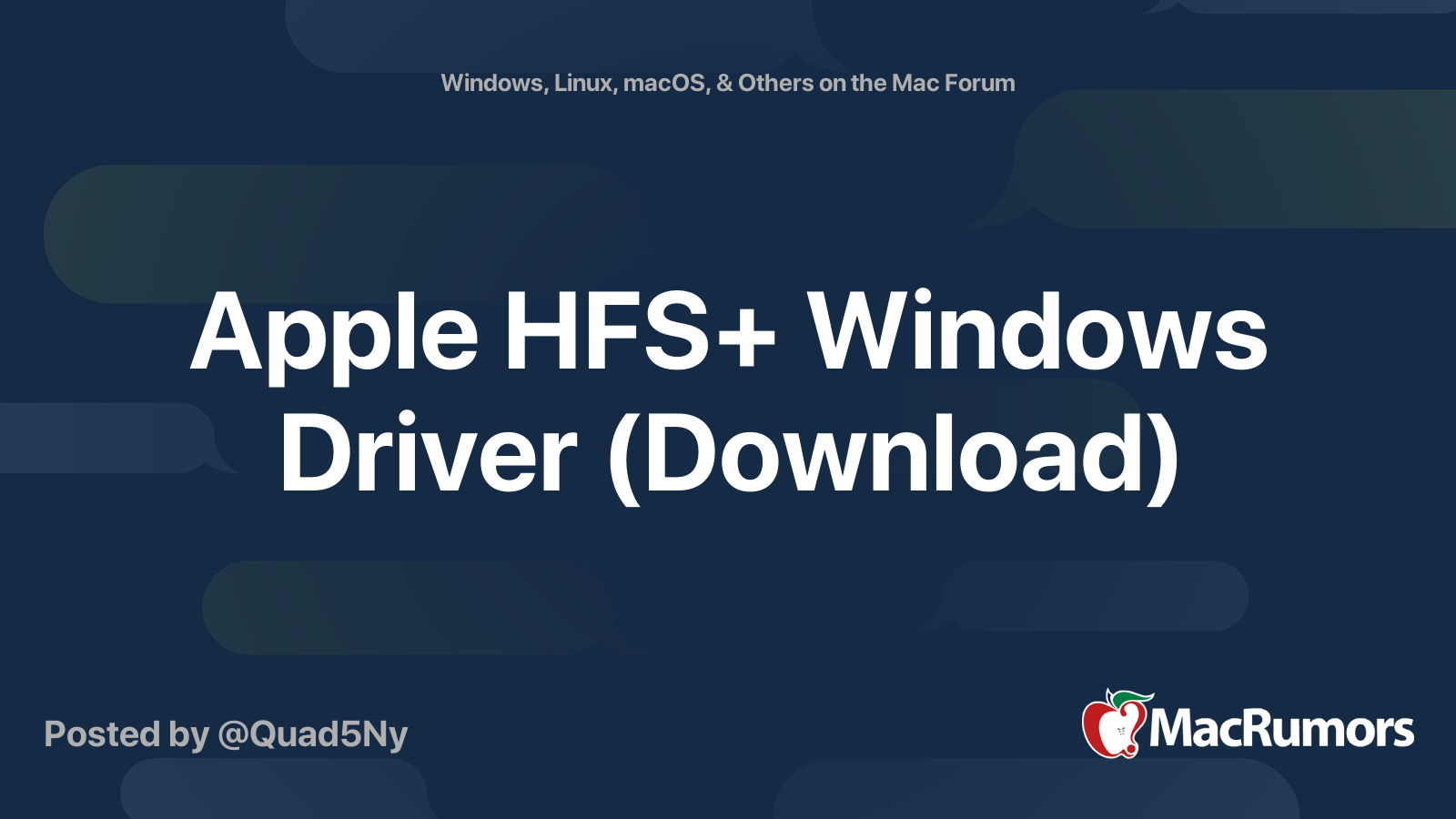Im using Mac Pro 2010 and I feel that I need to get a new desktop since it might gonna die within 2 years. I do aware of its performance and design since I used Mac Pro 2013 from school for at least 4 years. If I need to get iMac base on what I need, it will cost around $3000~4000. The one that Im looking at is only under $1500. Quad-core, 32gb RAM, 1TB SSD, and more.
Im using Mac Pro for Capture One Pro and Photoshop. That's all. Im still thinking about using it for video but I doubt it since the cooling system isnt good enough as I had issued several times.
But anyway, Im thinking about getting Mac Pro 2013 if anything happens to my Mac Pro 2010 which I modified few parts by myself including GPU, RAM, SSD, and HDD. Oh well, I need to get an external HDD storage....
You may say why not iMac 2019? I don't have a proper job and that's the biggest problem. Do you think I should get Mac Pro 2013 or try to get iMac later?
Im using Mac Pro for Capture One Pro and Photoshop. That's all. Im still thinking about using it for video but I doubt it since the cooling system isnt good enough as I had issued several times.
But anyway, Im thinking about getting Mac Pro 2013 if anything happens to my Mac Pro 2010 which I modified few parts by myself including GPU, RAM, SSD, and HDD. Oh well, I need to get an external HDD storage....
You may say why not iMac 2019? I don't have a proper job and that's the biggest problem. Do you think I should get Mac Pro 2013 or try to get iMac later?