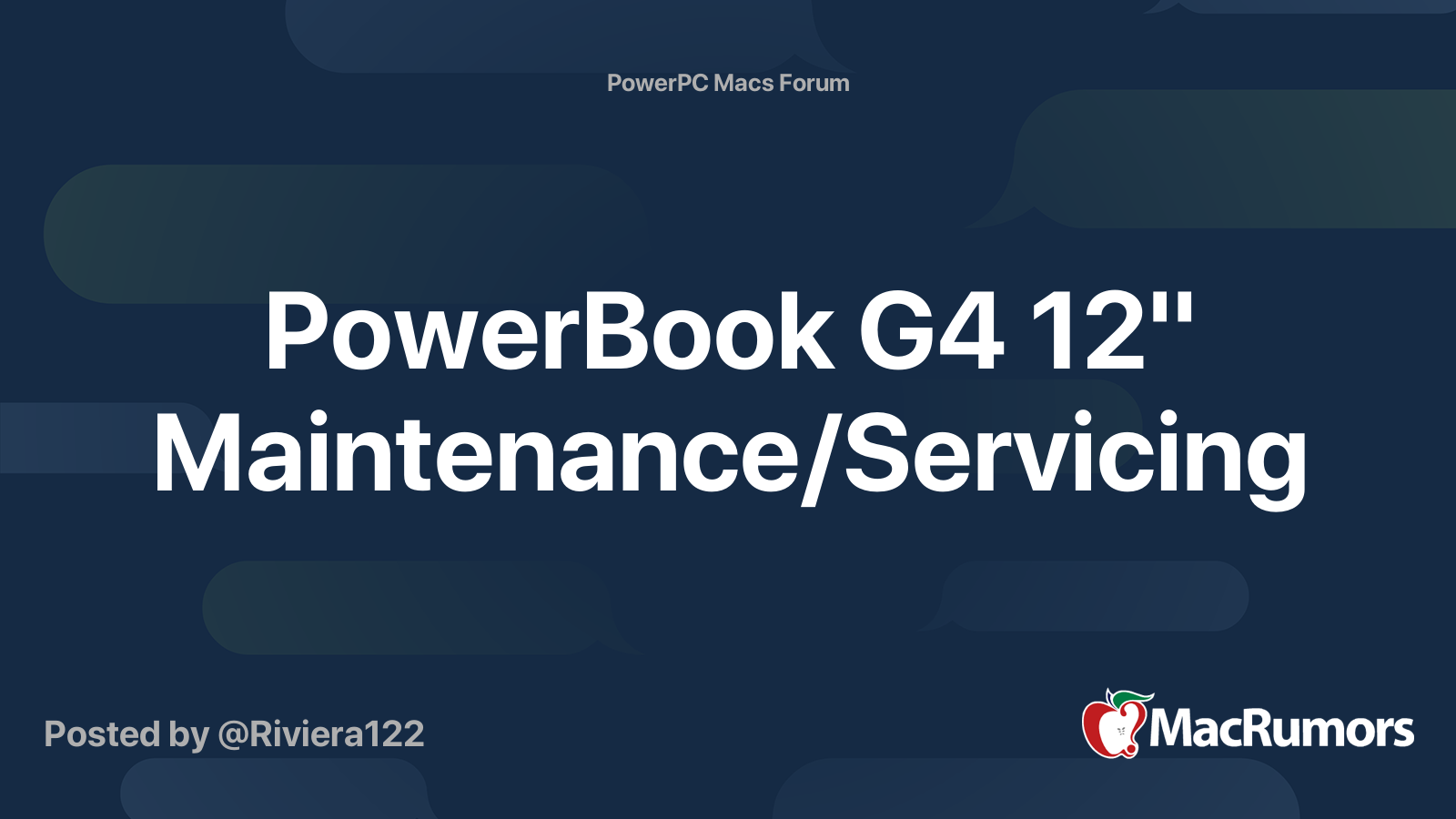I am embarrassed to admit that I may have destroyed one of my own Powerbook G4s (I have 3 at the moment).
The one in question worked just fine, except that it had a non-working DVD drive. Because of this, I decided to completely remove the drive, in order to reduce the weight of the Powerbook – I really like this 12" model feeling as light as possible. While I was at it, I removed the modem – feeling that having the telephone connection is not necessary anymore.
Since doing these modifications however, the laptop when turned on has its fan spin quite fast. It boots to the desktop and runs normally, but with the fan running; but once I run any CPU-intensive program, the fan spins even faster and then the laptop forces itself to sleep.
I downloaded the G4 Fan Control and set the fan levels to a higher temperature, hoping that the machine just wasn’t reading the temps correctly. This helped with the problem, but the fans still had to run a lot more, and again, CPU-intensive programs still lead to a computer sleep. (As an important note, the laptop doesn't feel like it's getting really hot, at least from the outside).
Can anyone suggest what I can do?
P.S. I may have also left out some screws when putting the PB back together… such a nightmare taking this thing apart. Not sure if that is part of the problem.
The one in question worked just fine, except that it had a non-working DVD drive. Because of this, I decided to completely remove the drive, in order to reduce the weight of the Powerbook – I really like this 12" model feeling as light as possible. While I was at it, I removed the modem – feeling that having the telephone connection is not necessary anymore.
Since doing these modifications however, the laptop when turned on has its fan spin quite fast. It boots to the desktop and runs normally, but with the fan running; but once I run any CPU-intensive program, the fan spins even faster and then the laptop forces itself to sleep.
I downloaded the G4 Fan Control and set the fan levels to a higher temperature, hoping that the machine just wasn’t reading the temps correctly. This helped with the problem, but the fans still had to run a lot more, and again, CPU-intensive programs still lead to a computer sleep. (As an important note, the laptop doesn't feel like it's getting really hot, at least from the outside).
Can anyone suggest what I can do?
P.S. I may have also left out some screws when putting the PB back together… such a nightmare taking this thing apart. Not sure if that is part of the problem.