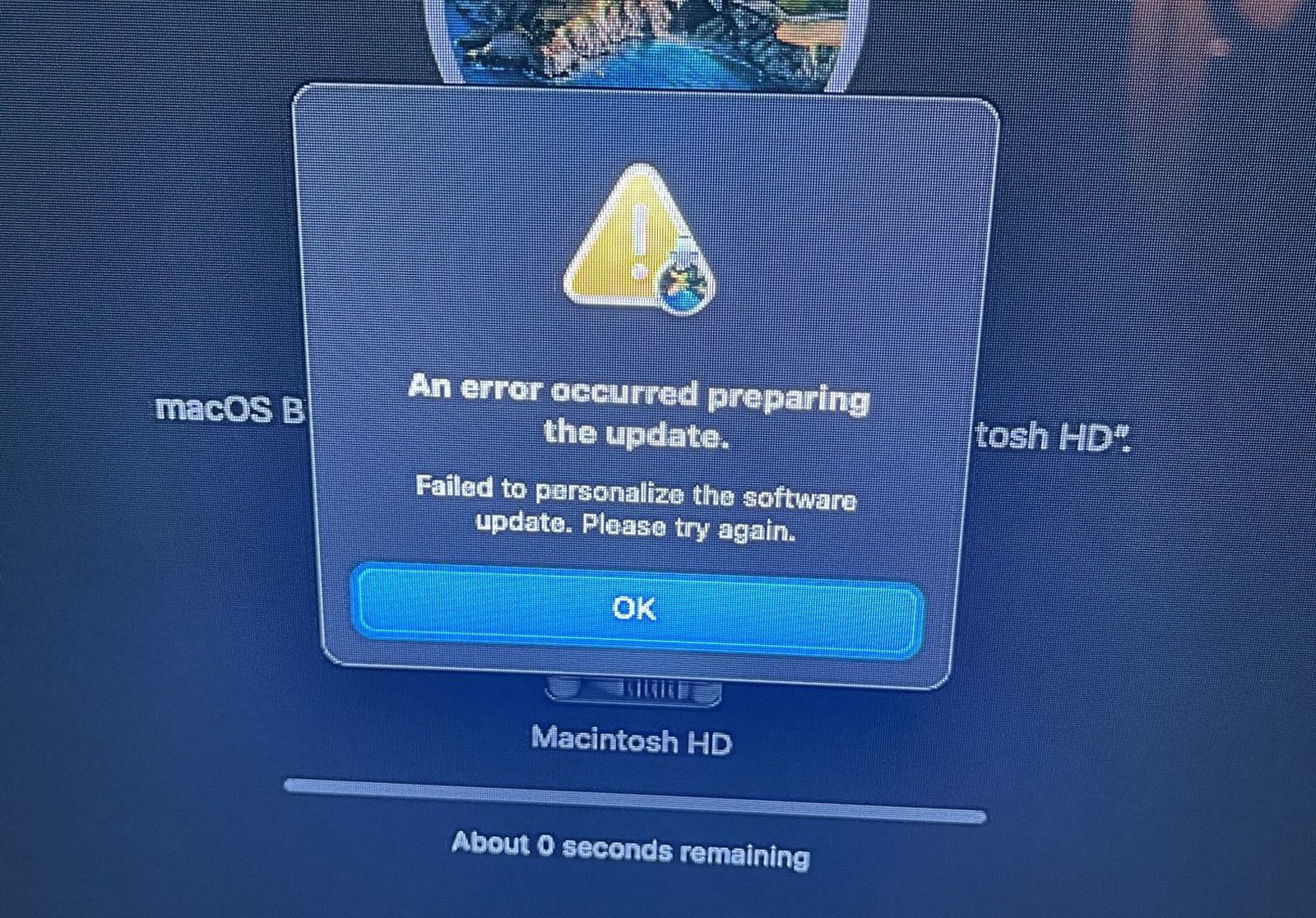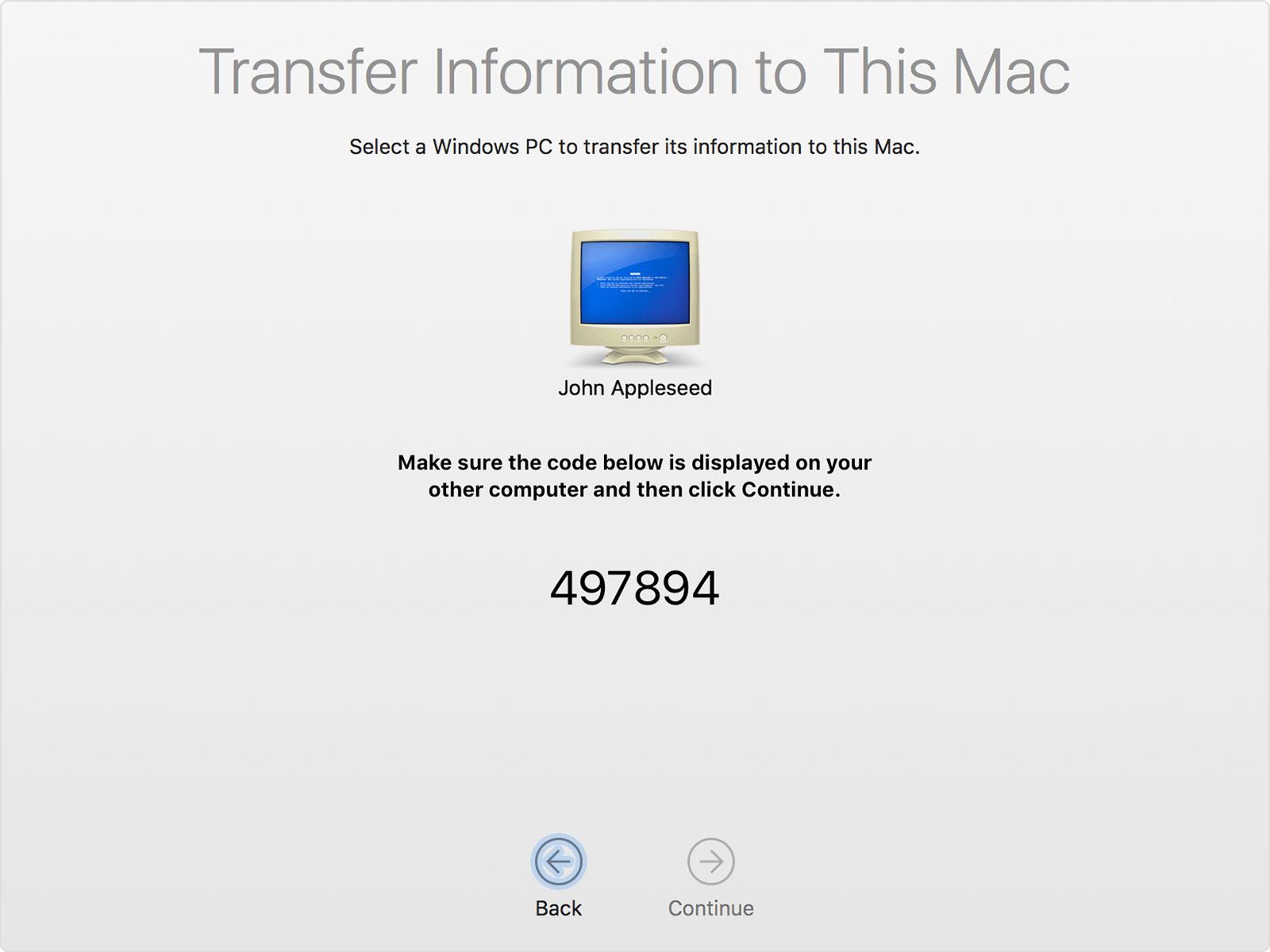Hey everyone,
So I got my Air early yesterday and was able to set it up initially but then my dumb but tried to use Migration assistant and it screwed things up. So I erased my hard disk and now when trying to reinstall Big Sur I keep getting this error.
I’m super frustrated as now I can’t even use my new computer.


Any ideas?

So I got my Air early yesterday and was able to set it up initially but then my dumb but tried to use Migration assistant and it screwed things up. So I erased my hard disk and now when trying to reinstall Big Sur I keep getting this error.
I’m super frustrated as now I can’t even use my new computer.



Any ideas?