Or even one Thunderbolt 3 or 4?!Shouldn't there be 4x USB-C ports instead of USB-A?
Got a tip for us?
Let us know
Become a MacRumors Supporter for $50/year with no ads, ability to filter front page stories, and private forums.
CES 2023: Plugable's New Thunderbolt 4 Dock for MacBook Pro Features 16 Ports
- Thread starter MacRumors
- Start date
- Sort by reaction score
You are using an out of date browser. It may not display this or other websites correctly.
You should upgrade or use an alternative browser.
You should upgrade or use an alternative browser.
The lack of downstream Thunderbolt ports made me wonder if this is really just a USB4 dock, but they most likely use the host TB4 connection for the bandwidth.CalDigit TS4 still seems like the best option.
Who exactly is this thing made for?!
Plugable today unveiled a new Thunderbolt 4 dock that is ideal for use with the latest 14-inch and 16-inch MacBook Pro models. The dock features 16 ports and will be available to purchase for $299 on Amazon starting January 17.

The dock is equipped with six USB-A ports (three 10 Gbps, two 5 Gbps, and one 480 Mbps), two USB-C ports (one 10 Gbps and one that provides up to 100W of charging to a MacBook Pro or other device connected), two HDMI ports, two DisplayPorts, an Ethernet port (2.5 Gbps), SD and microSD card readers (UHS-II), and an audio in/out jack. The dock has a separate power supply and connects to a MacBook Pro with a Thunderbolt 4 cable.
The dock can be used to connect up to two 4K displays at 60Hz to the 14-inch and 16-inch MacBook Pro models with M1 Pro and M1 Max chips.
A variety of brands have released Thunderbolt 4 docks for the Mac over the past few years, including OWC, CalDigit, Belkin, Satechi, and others. The selection of ports and pricing varies for each dock, so it may be worth shopping around.
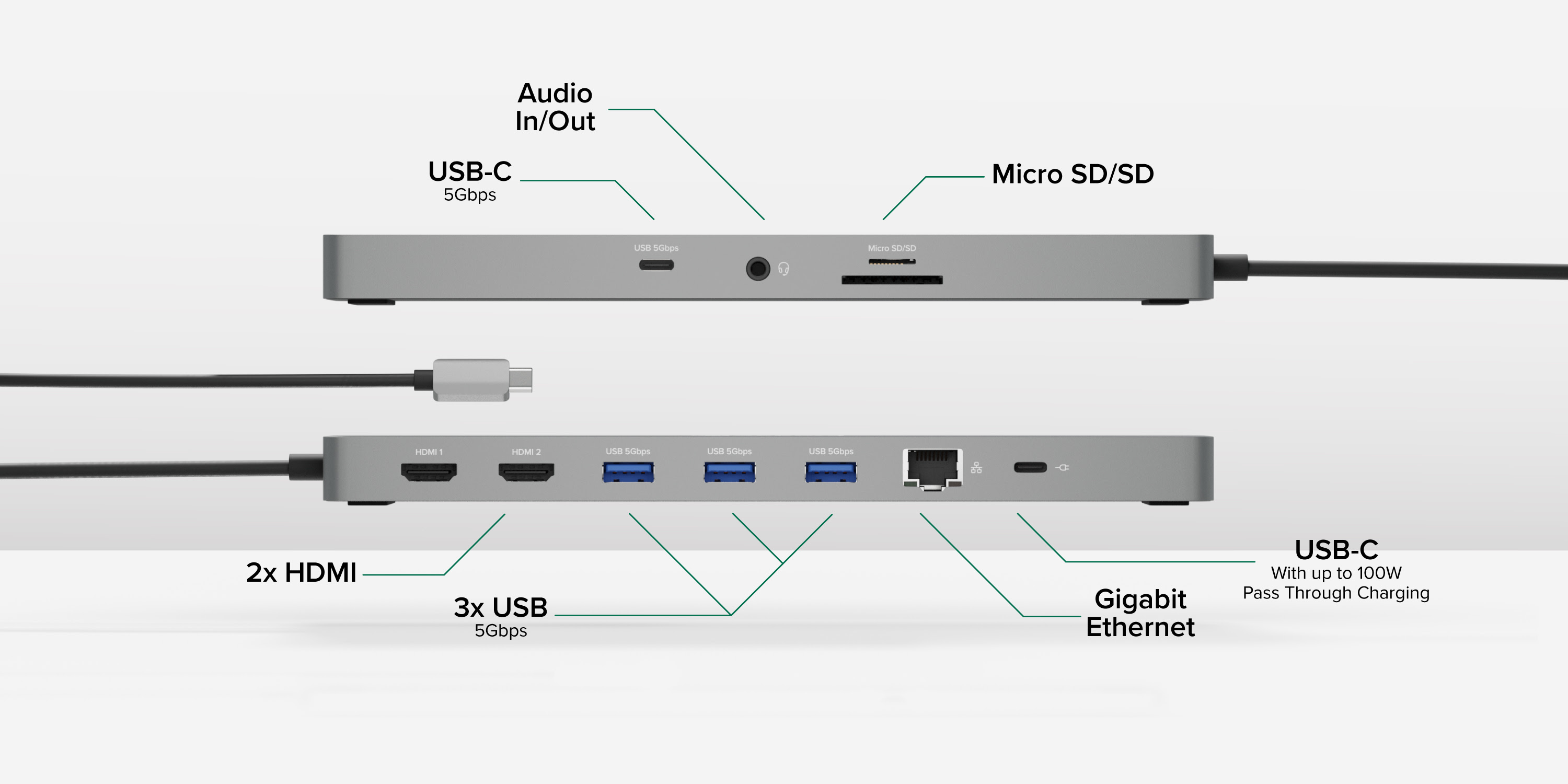
Plugable also introduced an 11-in-1 USB-C hub, available now for $79 on Amazon. The hub can be used with the MacBook Pro, MacBook Air, iPad Pro, iPad Air, and other Apple devices equipped with USB-C ports. Plugable will showcase both the Thunderbolt 4 dock and USB-C hub at the CES 2023 event Pepcom in Las Vegas later today.
Article Link: CES 2023: Plugable's New Thunderbolt 4 Dock for MacBook Pro Features 16 Ports
Anyone needing 4 external displays would not be using a MacBook Air - (assuming the machine is even capable of ding so without third party hacks) it defeats the entire reason the Air exists as an ultra compact and easily portable machine with long battery life. Why would you pay $1000+ for a machine only to have it tethered around a $300 adaptor that requires wall power?
Anyone needing that many displays, would be using a Mac Book Pro which has 4 Thunderbolt 4 Ports and HDMI, Audio I/O, as well as an SD slot, or if you need more ports step up to a Mac Studio which has 6 Thunderbolt 4 Ports, USB A Ports, Audio an SD slot and Ethernet.
So basically $300 for a couple of extra USB A ports?!
As an Amazon Associate, MacRumors earns a commission from qualifying purchases made through links in this post.
USB 2 REALLY? At this point it must cost MORE to add in the circuitry and controllers required for a USB 2 Bus. And NO Thunderbolt 3 or 4 n a $300 wall powered dock!?
Plugable today unveiled a new Thunderbolt 4 dock that is ideal for use with the latest 14-inch and 16-inch MacBook Pro models. The dock features 16 ports and will be available to purchase for $299 on Amazon starting January 17.

The dock is equipped with six USB-A ports (three 10 Gbps, two 5 Gbps, and one 480 Mbps), two USB-C ports (one 10 Gbps and one that provides up to 100W of charging to a MacBook Pro or other device connected), two HDMI ports, two DisplayPorts, an Ethernet port (2.5 Gbps), SD and microSD card readers (UHS-II), and an audio in/out jack. The dock has a separate power supply and connects to a MacBook Pro with a Thunderbolt 4 cable.
The dock can be used to connect up to two 4K displays at 60Hz to the 14-inch and 16-inch MacBook Pro models with M1 Pro and M1 Max chips.
A variety of brands have released Thunderbolt 4 docks for the Mac over the past few years, including OWC, CalDigit, Belkin, Satechi, and others. The selection of ports and pricing varies for each dock, so it may be worth shopping around.
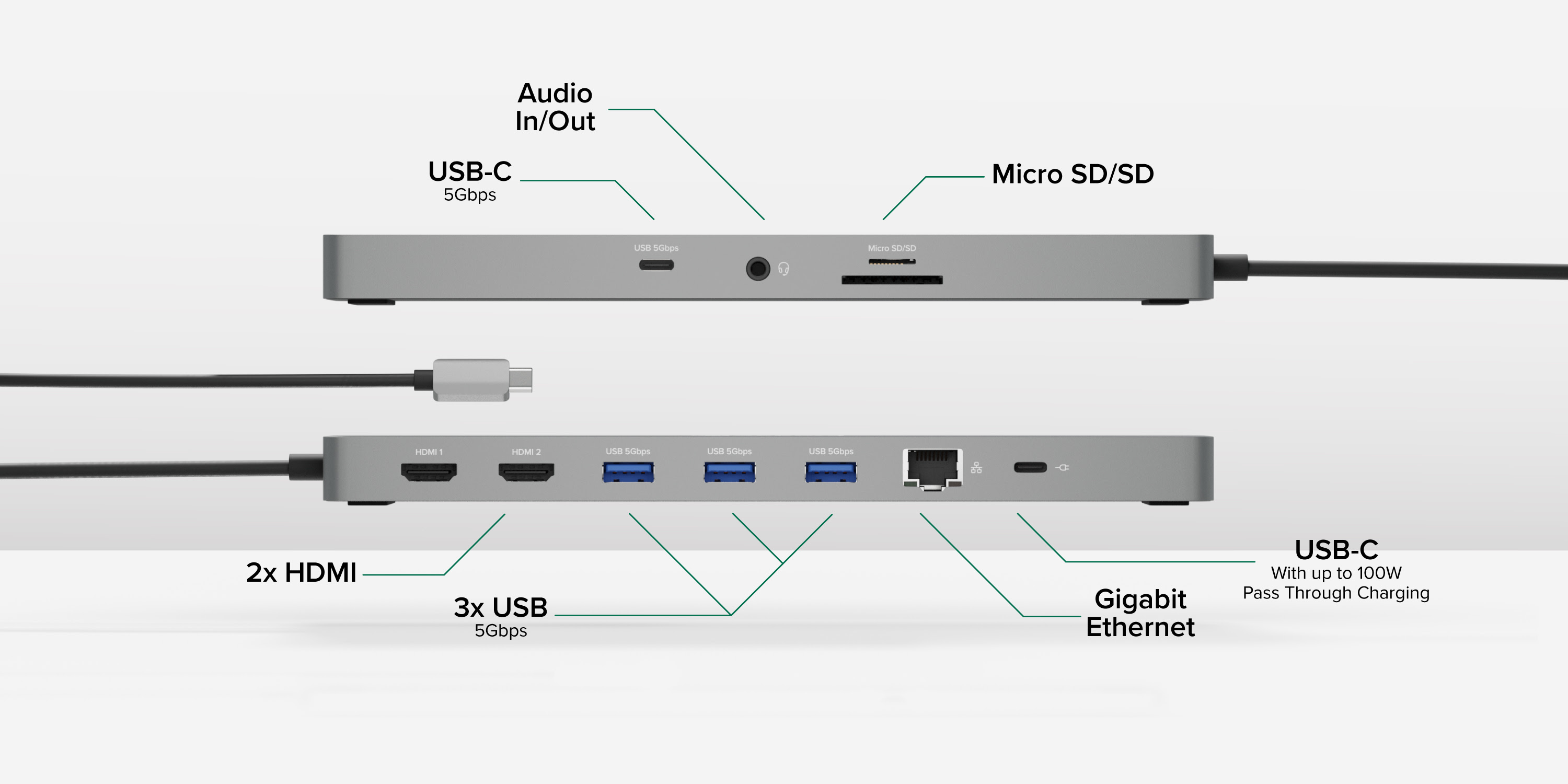
Plugable also introduced an 11-in-1 USB-C hub, available now for $79 on Amazon. The hub can be used with the MacBook Pro, MacBook Air, iPad Pro, iPad Air, and other Apple devices equipped with USB-C ports. Plugable will showcase both the Thunderbolt 4 dock and USB-C hub at the CES 2023 event Pepcom in Las Vegas later today.
Article Link: CES 2023: Plugable's New Thunderbolt 4 Dock for MacBook Pro Features 16 Ports
As an Amazon Associate, MacRumors earns a commission from qualifying purchases made through links in this post.
Where did you get that picture of under my desk?I tried this and it works great!

Sorry that a product made for general users doesn't meet your niche. Would suggest seeking out something that meets your very specific requirements.If you're an artist or musician with a lot of devices, and little space on your desk surface, then yeah, you might be plugging and unplugging things more often. Not everybody can have a desktop the size of the plains of Kansas.
It literally is not possible to splice off all the bandwidth of a TB4 port to the many ports of a dock like this and still have TB4 bandwidth left to pass thru. Unless of course the dock ports are unused, which would make a need for a pass-thru TB4 port moot.No downstream thunderbolt 4 ports = 1 BIG yawn.
Only their older dock has the host port on the back. That model only has one Thunderbolt port, however. 👎OWC has some that do also.
Thanks for that.I have the much simpler Plugable Thunderbolt 4 / USB4 5-in-1 hub. I'm very pleased with it to expand the number of ports on my M1 Mac mini. I run my USB-C monitor off of it.
Agreed, but with the correction that M1 and later high-end MBPs now only have 3 TB4 ports, not 4. A numeric downgrade from previous MBPs, even if the newer MBPs do provide more total bandwidth. Personally I yearn for four TB ports again.Who exactly is this thing made for?!
Anyone needing 4 external displays would not be using a MacBook Air - (assuming the machine is even capable of ding so without third party hacks) it defeats the entire reason the Air exists as an ultra compact and easily portable machine with long battery life. Why would you pay $1000+ for a machine only to have it tethered around a $300 adaptor that requires wall power?
Anyone needing that many displays, would be using a Mac Book Pro which has 4 Thunderbolt 4 Ports and HDMI, Audio I/O, as well as an SD slot, or if you need more ports step up to a Mac Studio which has 6 Thunderbolt 4 Ports, USB A Ports, Audio an SD slot and Ethernet.
So basically $300 for a couple of extra USB A ports?!
Last edited:
Why do you feel the need for more power? I have been using every which kind of underpowered inputs to my maxxed-out 2016 MBP for many years now and never noticed a real-world difference between the high versus low powered connections; the MBP battery/power management just copes. Devices that need power, like the three 4K displays and the printer all have their own mains power sources.Only 100W to host? DOA.
Last edited:
From the manufacturer's web site:
Windows computers can use the 2x HDMI ports, and 2x DisplayPort ports to connect as many as 4x screens at up to 4K 60Hz.
On Mac (Intel, M1 Pro/Max CPU), extend your desktop to 2x screens using any combination of HDMI and/or DisplayPort. Macs with an M1 or M2 CPU only support one external display.
Exactly! I've been looking for a simple, high speed USB-C travel hub for some time to throw in my backpack, just 4-6 ports and nothing else; no USB-A, no SD reader, no HDMI. Why is that so hard?I’m constantly out of usb-c ports, I really just need a usb c hub (which I realize is a different type of product) and I feel like there’s a big lack of quality usb c hubs on the market.
Sorry for your broken empathometer. My comment was not necessarily about ME. If I were to have my way, everything would be USB-C, including your damned car battery and your grand-daddy's frickin' hearing aid batteries too. Maybe we should force everybody to turn in all of their mini, micro, and other USB devices like the "cash for clunkers" program that forced the pollutive destruction of tens of thousands of perfectly good cars 8 or 12 years ago. The problem there is that it was pollutive AND it used stolen money to pay for it!Sorry that a product made for general users doesn't meet your niche. Would suggest seeking out something that meets your very specific requirements.
Be thankful that I'm just being empathetic to the "common user" who doesn't have massive sized desks or regularly replace their $600 to $1,000 USB MIDI keyboards and drum controllers each time a new USB standard comes out the hind end of the IEEE.
Would you like me to be more militant in my future commentary? You never know, I just might accept such a challenge! 😁 😉
Not true. Top M1 MBPs can drive three 6K + plus one 4K exterior displays in addition to the built-in MBP display.From the manufacturer's web site:
But not over a single TB4 cable which is what this dock uses.Not true. Top M1 MBPs can drive three 6K + plus one 4K exterior displays in addition to the built-in MBP display.
Correct. Folks needing more bandwidth need more ports direct from the driving device. A single TB4 cable to any dock cannot magically provide infinite bandwidth to drive additional TB4 ports or more than two 4K displays.But not over a single TB4 cable which is what this dock uses.
Yeah I don't know why the OEMs designed the TB4 docks and hubs with the upstream port in the front... makes no sense. A port that is infrequently used should go on the back. Caldigit gets it though and placed the upstream port in the back (TS4) or off to the side (TB4 Element Hub).Sigh. Another laptop-centric hub where the host port is in the front.AFAIK, Caldigit is the only one who makes a hub suitable for desktop computers - that is - the host port is in the back along with the bulk of the "resident" cable connections.
Another thing I like about Caldigit is that they at times issue firmware updates...they worked with Intel to issue an update for the Goshen Ridge controllers inside the TS4 and Element Hub. The firmware update rectified a hardware bug with the dock/hub and Apple Silicon thunderbolt ports. With the original firmware, the Mac's thunderbolt bus would go down on the TB port connecting the Apple Silicon mac to the dock when the mac woke up from sleep. This occured if the mac was connected to the dock at boot time. The firmware update fixed the issue, the only downside is, to update the dock you need to use Windows, not macOS... But I've not really seen any firmware updates from other TB4 dock companies like OWC or Anker etc.
And that is why I own caldigit.
Last edited:
Intel's Goshen Ridge allows for up to 3 downstream TB4 ports... the OEMs can use all 3 as in the OWC Dock or TB4 Hubs or they can use 2 (as in the TS4) or just 1 (as in the Anker 777 Apex). But to not have any downstream TB4 ports (when Goshen Ridge was built to allow for it) is a waste of money in my opinion. Nothing new. Basically the same implementation as Plugables existing Titan Ridge TB3 docks (I have the TB3 version, it works well). It's as if they're using TB4 just for marketing purposes to appear as if they're keeping up with competitors. A big yawn.It literally is not possible to splice off all the bandwidth of a TB4 port to the many ports of a dock like this and still have TB4 bandwidth left to pass thru. Unless of course the dock ports are unused, which would make a need for a pass-thru TB4 port moot.
Downstream TB4 ports are important for macOS, because the OS does not allow for multi-stream transport (MST), meaning if you want to connect two monitors to the dock to both operate in extended mode, on existing docks, you need to have a downstream TB4 port to enable this feature. If you try to use dual monitors off of a dock's built-in HDMI/DP ports, one of the monitors will operate in mirrored mode. The downstream TB4 port enables the second monitor to operate in extended mode. I don't know how Plugable implemented its HDMI/DP ports (whether they're separate video streams or not) but if the dock is implemented in a similar manner to existing offerings from Anker and others, then it will only support 1 monitor in extended mode in macOS.
Last edited:
I use the keyboard to power up my mac, those that have the fingerprint sensor. Don't turn it off, just let it go to sleep.Does anyone know if the power button actually works for a docked Mac? It'd be nice to be able to turn on my MacBook Pro without actually opening it up. I've seen docks with power buttons before, but the functionality always seems to be limited to Windows PCs.
USB 2 support is a required part of the USB-C standard, the "circuitry and controllers" will usually be built into the USB3/4/thunderbolt controllers, and USB 2 has its own pair of wires in USB cables. Which is useful since (for example) a USB-C display can use all 4 of the high speed pairs in a USB-C cable for DisplayPort and still have USB2 to run mice, keyboards etc.USB 2 REALLY? At this point it must cost MORE to add in the circuitry and controllers required for a USB 2 Bus.
Anyway, that USB port is probably mainly going to be used for charging things.
How many downstream 20-40Gbps TB3/4 ports, 4k DisplayPort/HDMI video streams, 5Gbps-10Gbps USB 3 ports, 2.5Gb Ethernet ports etc. do you think you can actually drive via a single 40Gbps upstream port?And NO Thunderbolt 3 or 4 n a $300 wall powered dock!?
Docks like the one in this article are designed for people who need the dedicated so-called "legacy" ports - if you don't need legacy ports but have multiple TB/USB4 peripherals to connect, get a hub designed for that which doesn't divert bandwidth to an assortment of dedicated ports - Caldigit and OWC both offer them and here's one (Plugable) that doesn't have any of those pesky USB-A sockets that offend some people's eyes so (pity, because they're still incredibly useful).
Actually, this particular hub looks like its mainly of interest to PC users who want to connect a wall of low-ish res displays - which Windows can do because, unlike MacOS, it supports DisplayPort daisy chaining & so can run two displays from each Thunderbolt DisplayPort stream. Caldigit/OWC etc. have better options for Mac users.
As an Amazon Associate, MacRumors earns a commission from qualifying purchases made through links in this post.
This is what I came here to post about, actually!Does anyone know if the power button actually works for a docked Mac? It'd be nice to be able to turn on my MacBook Pro without actually opening it up. I've seen docks with power buttons before, but the functionality always seems to be limited to Windows PCs.
I've come to realize that a power button on the dock or port replicator is one of the better functions. My Lenovo at work can be powered on via a power button on its USB-C dock, and that's really useful. I use it in clamshell mode and don't want to have to keep connecting it, lifting the lid, pressing power, waiting long enough to confirm it's beginning to boot, and then closing the lid again to get it to work on a dock (like I did with a 3rd. party USB-C dock w/no power button).
My 16" MBP at home is also in clamshell mode when I use it on my desk, but it's standing vertically on a metal stand I bought for it. So having to open it up to power it on is even more inconvenient.
Register on MacRumors! This sidebar will go away, and you'll see fewer ads.


