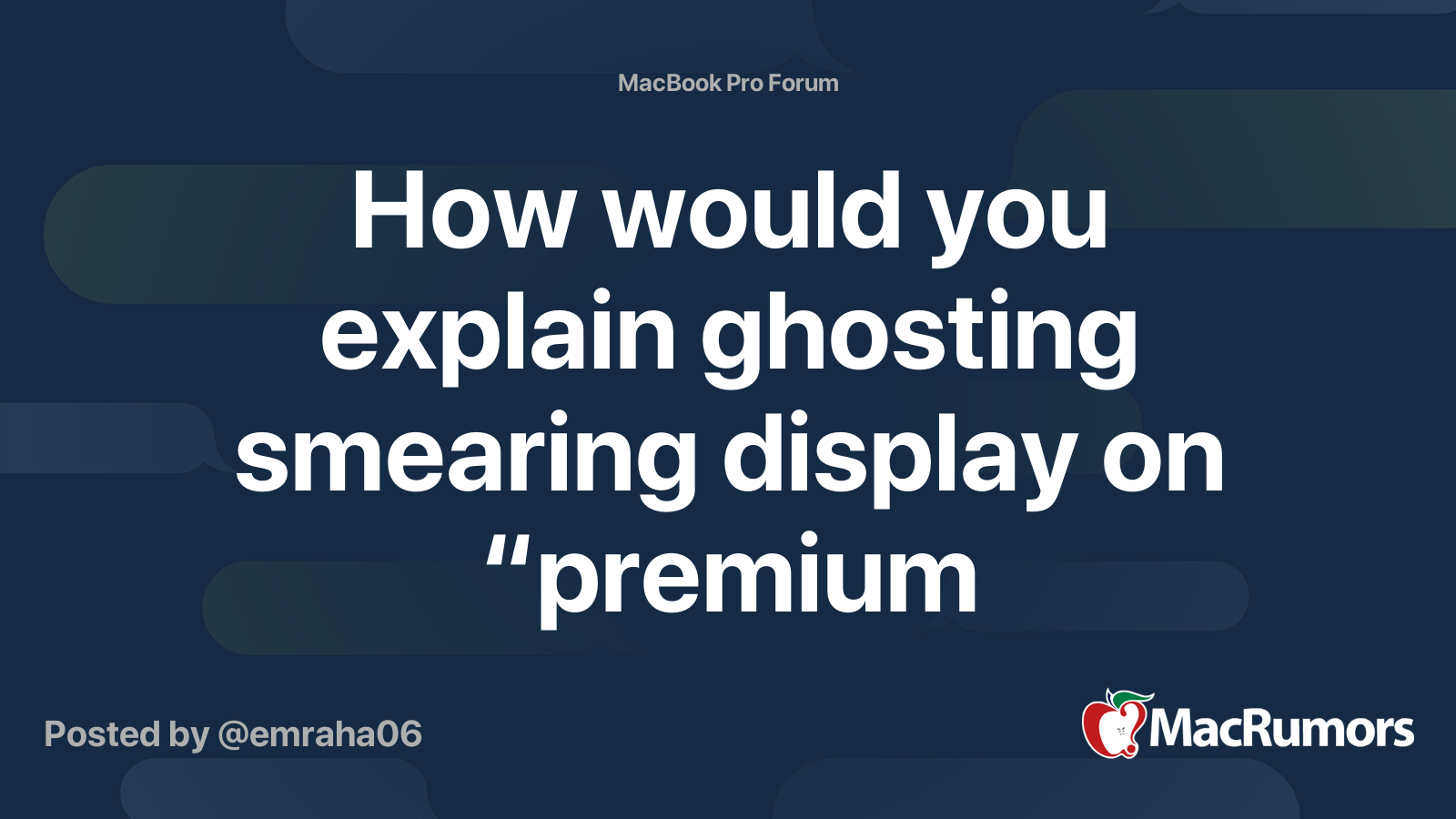So I’ve been using the 16” mbp for a little over a month now, and I’ve been noticing stutters and choppy animations here and there.. for example, when zooming out of safari tabs (2 finger pinch out and in) there’s a noticeable frame dropping that’s visually horrible, and feels horrible.
3 finger swipe between desktops, and even 2 finger swipes between launchpad pages feel and look stuttery sometimes. This all happens even if the dGPU is running, specially the safari lag (pinching out with two fingers to see open tabs and pinching in again to go back to your tab).
I also noticed that resizing open windows is laggy and choppy as hell.. like resizing an open word document for example.
This doesn’t feel right with the specs of this machine and its cost.
Specs:
32 gb RAM
8 gb dGPU
1 TB SSD of storage
core i9 CPU 2.3ghz
Is this all software related and is going to be fixed or not?
Cuz I’ve been seeing posts of people saying that their older macbooks don’t exhibit these issues, and this is my first mbp so I can’t compare it to anything 🤷🏻♂️. Also is everyone experiencing this on their 16”?
Thanks in advance.
3 finger swipe between desktops, and even 2 finger swipes between launchpad pages feel and look stuttery sometimes. This all happens even if the dGPU is running, specially the safari lag (pinching out with two fingers to see open tabs and pinching in again to go back to your tab).
I also noticed that resizing open windows is laggy and choppy as hell.. like resizing an open word document for example.
This doesn’t feel right with the specs of this machine and its cost.
Specs:
32 gb RAM
8 gb dGPU
1 TB SSD of storage
core i9 CPU 2.3ghz
Is this all software related and is going to be fixed or not?
Cuz I’ve been seeing posts of people saying that their older macbooks don’t exhibit these issues, and this is my first mbp so I can’t compare it to anything 🤷🏻♂️. Also is everyone experiencing this on their 16”?
Thanks in advance.