
Over the weekend, the DisplayLink Manager app was updated with native support for Macs with the M1 chip, additional Retina resolutions for 4K displays, and a fix for an issue where screen tearing may occur in some high-load cases.
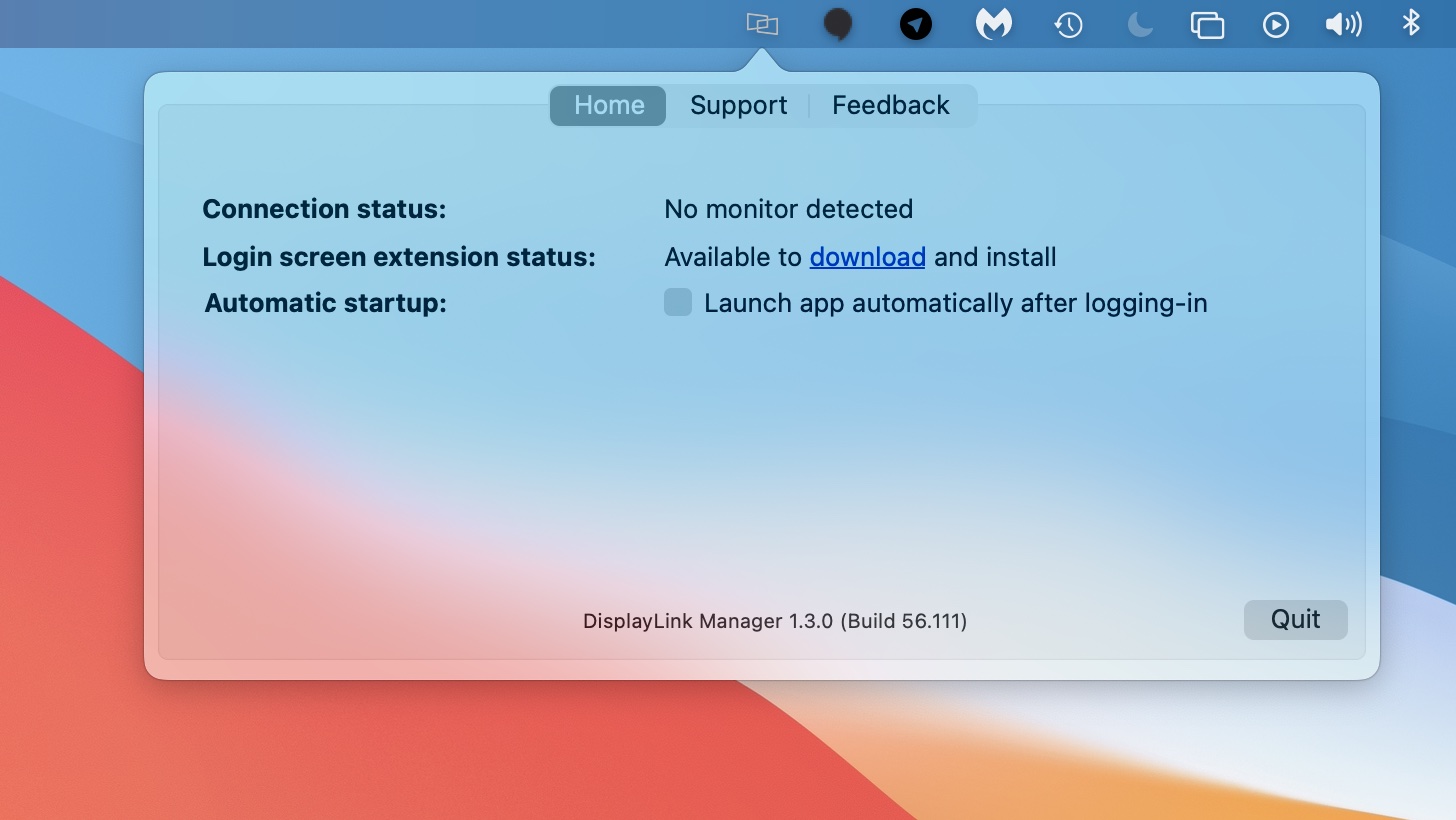
DisplayLink Manager provides a convenient way to enable your DisplayLink dock, adapter, or monitor on macOS. The app combines DisplayLink's latest driver with features that streamline the setup of mutliple displays with up to 4K resolution. Version 1.3 of the app can be downloaded from the DisplayLink website, and requires macOS Big Sur 11.2 or any version of macOS Catalina, according to the release notes.
DisplayLink adapters have proven popular with M1 Macs, as they allow for multiple external displays to be connected. Officially, Apple says M1 Macs only support one external display (excluding the Mac mini, which can support a second display via HDMI).
Article Link: DisplayLink Manager Updated With Native Support for M1 Macs and More

