honestly, i've been a big fan of icloudAnyone still uses Dropbox in 2021?
Got a tip for us?
Let us know
Become a MacRumors Supporter for $50/year with no ads, ability to filter front page stories, and private forums.
Dropbox Expanding Its Password Manager to Free Users With Limitations
- Thread starter MacRumors
- Start date
- Sort by reaction score
You are using an out of date browser. It may not display this or other websites correctly.
You should upgrade or use an alternative browser.
You should upgrade or use an alternative browser.
I do... personal professional versionAnyone still uses Dropbox in 2021?
I use it to backup my Alfred app preferences, as well as a few other personal files on my free 2GB plan, and have several more files stored on my other free 10GB account.Anyone still uses Dropbox in 2021?
They lost me, when they started their 3-devices restrictions and started their pricing plans way to expensive for my (low) needs. Office 365 does a marvelous job now...
I stick with what I have at Dropbox and use them as external backup for some data.
I stick with what I have at Dropbox and use them as external backup for some data.
I am sticking with Strongbox and Bitwarden.
Dropbox today announced that it will be rolling out a limited version of its Dropbox Passwords password manager to users with a free Dropbox Basic account in early April. The feature launched last year for paying subscribers only.
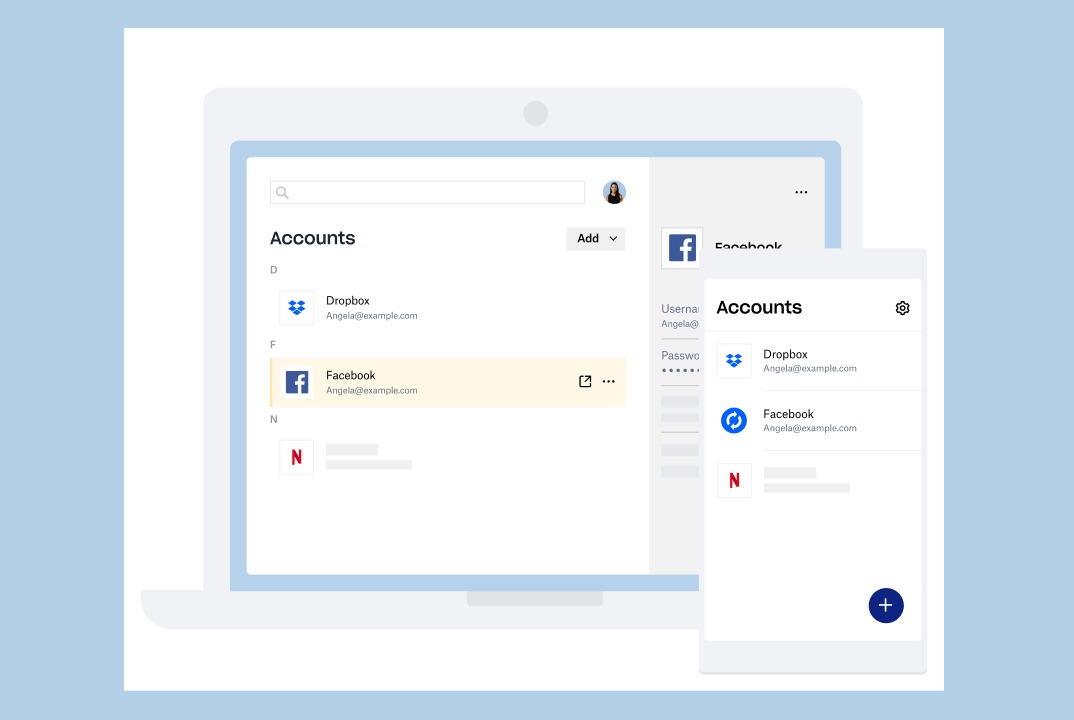
Dropbox Basic users will be able to store up to 50 passwords, with automatic syncing on up to three devices. These limits are likely in place to incentivize users to start paying for a Dropbox Plus or Dropbox Professional plan, but as The Verge notes, Bitwarden offers unlimited password storage and syncing for free.
Similar to 1Password, Dropbox Passwords is a password manager that allows you to save your account usernames and passwords and sync them across your devices, with autofilled or suggested passwords when you sign into websites and mobile apps. Dropbox Passwords is available as a desktop app on macOS and Windows, mobile app on iOS and Android, and browser extension across Safari, Chrome, Firefox, and Microsoft Edge.
Users can sign up to be notified when Dropbox Passwords is available.
Article Link: Dropbox Expanding Its Password Manager to Free Users With Limitations
Me too although I do use 1Password for creating stronger passwords and then once created I go over into safari go to do and so website and let iCloud Keychain remember them. Although I do save my 1Password vault to iCloud as well.The only password manager I trust is keychain.
I've used Dropbox for a long time and still use it heavily today.I find Dropbox much more reliable than iCloud.
But regardless, I'm curious: has anyone actually tried themselves Dropbox's password manager? Or are we all just talking without knowing it? I'd like to hear about hands-on experiences. I'm already paying for a pw manager service (LastPass), but if I can find the exact same features elsewhere, that'd be good.
I did try out Dropbox's password manager and it works fairly well. The one limitation of most of these services is something so simple that 1Password nailed -- Password History. If the password app doesn't include a way to see the prior passwords you've used for that site I won't use it.
There are far too many times when Keychain, Chrome/Firefox/Safari/Edge, Dashlane, and in this case Dropbox Passwords messes up when saving a password or the website doesn't accept the password but the app records the update. Without some kind of password history it becomes a song and dance of password resetting. If this happens on a critical account like Gmail.. ugh..
The main reason I'm not a big fan of Keychain is it's lack of a password history. If Apple added that, I would be a happy camper. Until then I'll be sticking with 1Password.
So, the main reason I wouldn't consider Dropbox Passwords for my general use is because they haven't implemented a password history option.
Like I’m going to trust this. I think I will just stick with Passwords in iCloud Keychain instead.
If you use KeyChain, you better have a backup of your passwords. If Keychain gets corrupt or won''t open one day, you will be in trouble if you can't access your passwords.
KeyChain is very limited in what it can do. And for those of us who use 2FA on every account and website we can, KeyChain is sorely lacking.
KeyChain is very limited in what it can do. And for those of us who use 2FA on every account and website we can, KeyChain is sorely lacking.
are u using OneDrive on M1? I have onedrive on my mini m1 and it keeps giving me a "sorry there's a problem" and asking me to reset onedrive every time I turn on my computer and makes me setup all over again.I use OneDrive. Rock solid so far.
I have dropbox and paid for a year but it's almost up. While I love the way dropbox works and how easy to use and integrate with other apps, I'll be going back to free version after. Too expensive. Wish they have cheaper prices. You get more worth with microsoft 365 or apple subscription.
Sorry, your knowledge is more than outdated. While Dropbox has still a relationship with AWS, it moved the data from AWS to own servers five years ago.Most of that revenue is going to Amazon because they are on AWS.
are u using OneDrive on M1? I have onedrive on my mini m1 and it keeps giving me a "sorry there's a problem" and asking me to reset onedrive every time I turn on my computer and makes me setup all over again.
I have dropbox and paid for a year but it's almost up. While I love the way dropbox works and how easy to use and integrate with other apps, I'll be going back to free version after. Too expensive. Wish they have cheaper prices. You get more worth with microsoft 365 or apple subscription.
No, Intel. I’ve decided to wait for more apps like OneDrive to transition. I think that there are certain third party apps compatible with OneDrive that could help you to work around this if they are native. I know one - I have to check back later which one when get back to my computer.
EDIT: @wicked271 you might want to try Mountain Duck or CloudMounter. I know they're not AS native yet, but they are other solutions you might want to try out.
Last edited:
Still using Dropbox and just logged in with it, here.
I’ve run my business on it and most of my digital life for years. As solid as it comes. Some of their tertiary services are more or less useful but the core product has only improved.
The free edition may or may not be superb but the paid tiers are worth every penny and and complaining about the free service is a bit short-sighted.
I’ve run my business on it and most of my digital life for years. As solid as it comes. Some of their tertiary services are more or less useful but the core product has only improved.
The free edition may or may not be superb but the paid tiers are worth every penny and and complaining about the free service is a bit short-sighted.
The free edition may or may not be superb but the paid tiers are worth every penny and and complaining about the free service is a bit short-sighted.
Then let’s compare with other free services. I was angry when they limited it to maximum three devices, so I figured out that Google Drive and OneDrive were better, but I dislike Google. I ended up with OneDrive because one of my parents had an office365 family subscription with a free 1TB for usage. So I got it for free...
Thanks! Will check it out. They updated the onedrive app today so hopfully the sync prob is fixed.No, Intel. I’ve decided to wait for more apps like OneDrive to transition. I think that there are certain third party apps compatible with OneDrive that could help you to work around this if they are native. I know one - I have to check back later which one when get back to my computer.
EDIT: @wicked271 you might want to try Mountain Duck or CloudMounter. I know they're not AS native yet, but they are other solutions you might want to try out.
Register on MacRumors! This sidebar will go away, and you'll see fewer ads.


