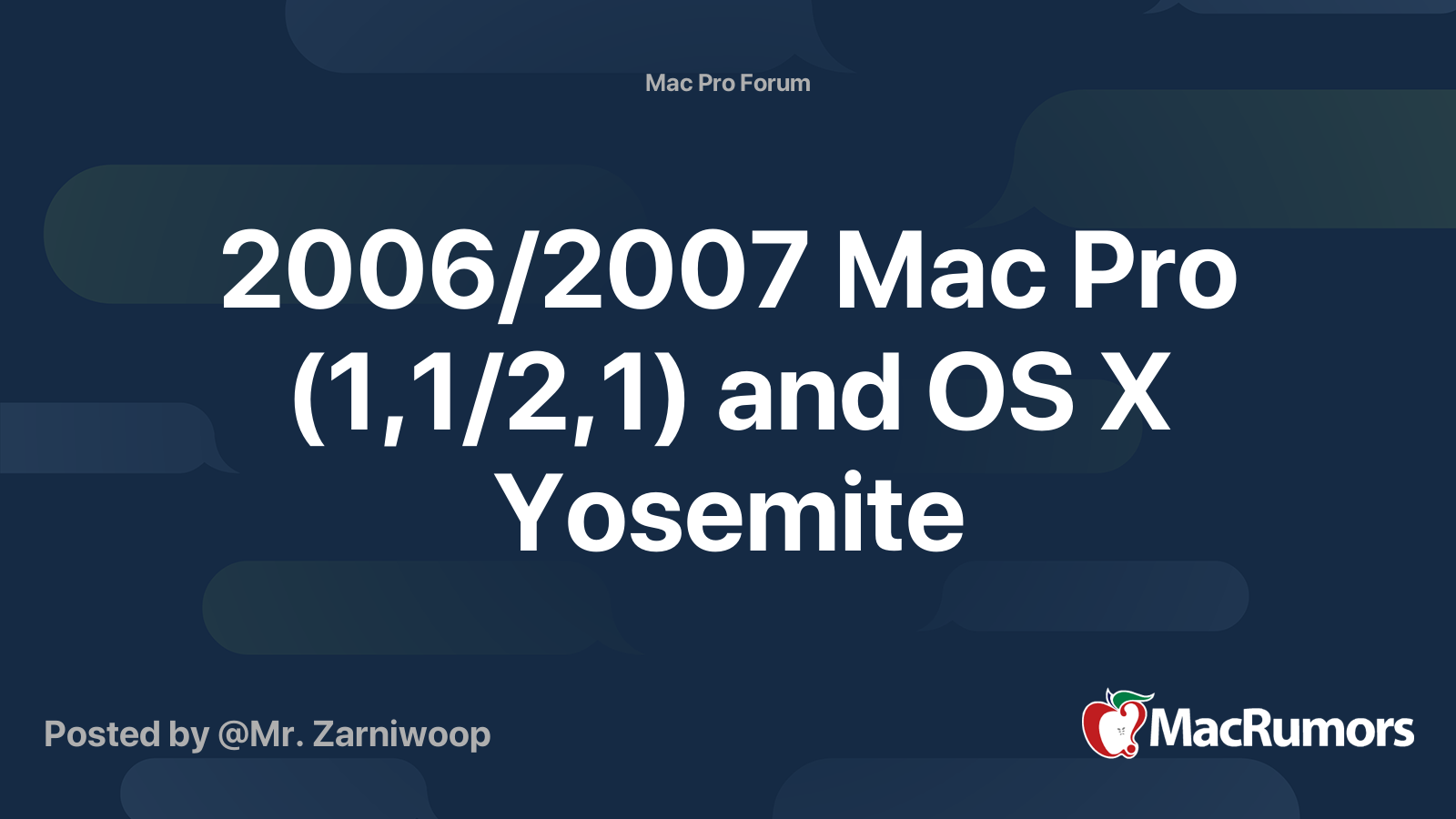I've combed through all the old threads trying to find an answer, please direct me to the appropriate place if my question has been answered.
I'm running a 2007 Mac Pro (Specs Below), That I am attempting to add a second graphics card so that I can run 3 monitors in my recording studio. The first card is GeForce GT120 (Slot 2) and the new one is a Geforce 8800 GT (Slot 1 with 6 pin power hookup). Both work independently but i cant get them to work simultaneously. I have reset my PRam and SMC and tried different PCI Express Profiles but can't get them to fire up together. When they are both in, only the GT120 works no matter what PCI slot it is in and it wont boot if a monitor is plugged into the 8800.
Current PCI express profile: two x8 lanes (1&2)
What am I missing here? Help please.
OS: 10.10.5 Yosemite
Model Name: Mac Pro
Model Identifier: MacPro1,1
Processor Name: Dual-Core Intel Xeon
Processor Speed: 2 GHz
Number of Processors: 2
Total Number of Cores: 4
2 Cache (per Processor): 4 MB
Memory: 32 GB
Bus Speed: 1.33 GHz
I'm running a 2007 Mac Pro (Specs Below), That I am attempting to add a second graphics card so that I can run 3 monitors in my recording studio. The first card is GeForce GT120 (Slot 2) and the new one is a Geforce 8800 GT (Slot 1 with 6 pin power hookup). Both work independently but i cant get them to work simultaneously. I have reset my PRam and SMC and tried different PCI Express Profiles but can't get them to fire up together. When they are both in, only the GT120 works no matter what PCI slot it is in and it wont boot if a monitor is plugged into the 8800.
Current PCI express profile: two x8 lanes (1&2)
What am I missing here? Help please.
OS: 10.10.5 Yosemite
Model Name: Mac Pro
Model Identifier: MacPro1,1
Processor Name: Dual-Core Intel Xeon
Processor Speed: 2 GHz
Number of Processors: 2
Total Number of Cores: 4
2 Cache (per Processor): 4 MB
Memory: 32 GB
Bus Speed: 1.33 GHz