
Apple provided developers with the second beta of iOS 26, introducing the first changes and refinements to the new operating system since it debuted after the WWDC keynote. Because we're early in the beta testing process, there are quite a few tweaks to iOS 26, which we've rounded up below.
Control Center
The background behind the Liquid Glass Control Center buttons has more blur, allowing for a more opaque look that makes everything easier to see than before.

Reduce Transparency
The Reduce Transparency option under Accessibility in the Settings app now cuts down on the Liquid Glass transparency even more.
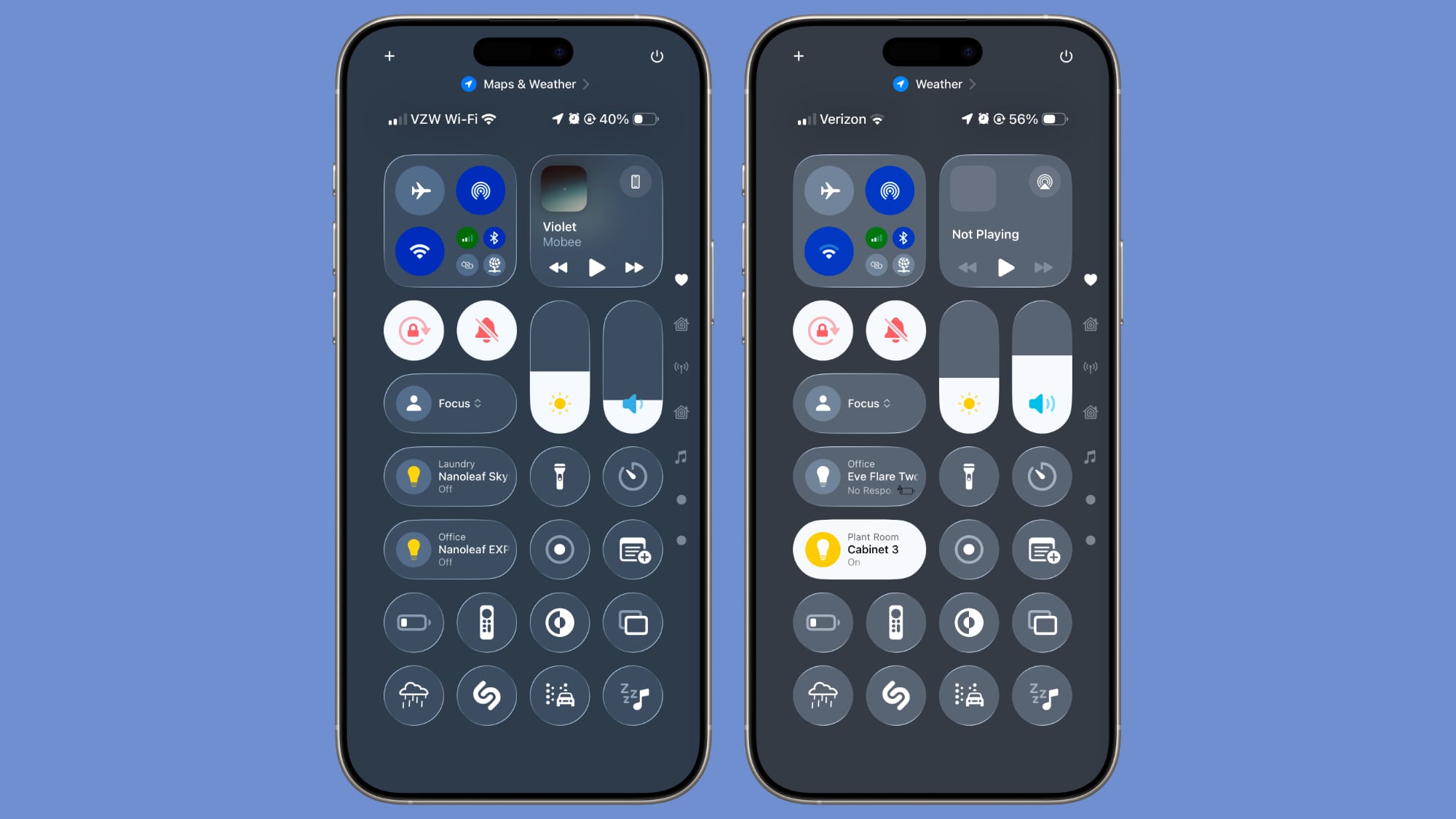
Safari
In Safari, Apple changed the location of the new tab button in the tab management view. The "+" button for adding a new tab is now located in the bottom left as it is in iOS 18, rather than the upper left as it was in iOS 26 beta 1.
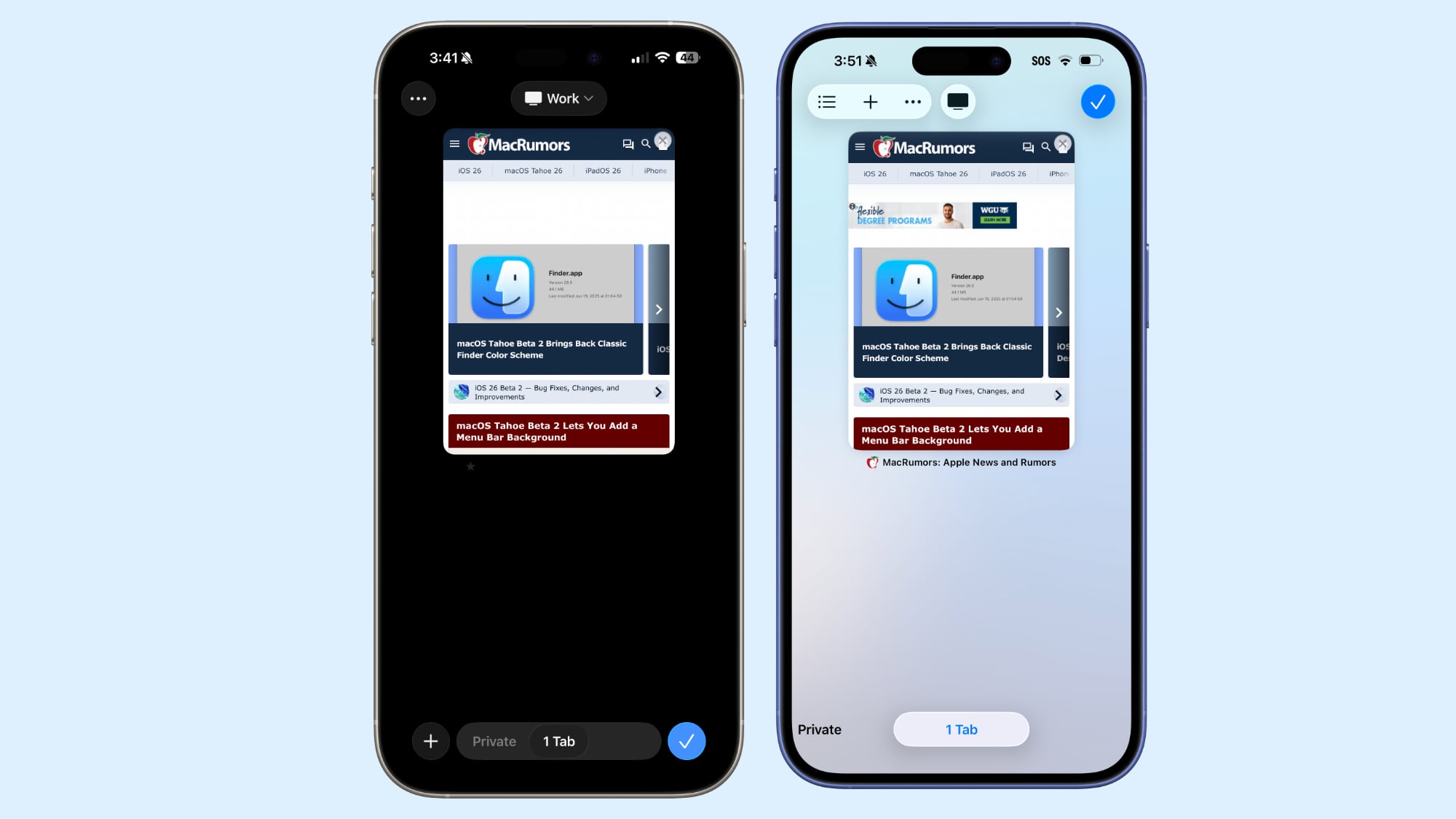
With the Compact tab bar, there are also now both back and forward options.
App Store
In the App Store, Apple added an Accessibility section to product pages. Developers will need to provide details listing the accessibility features they support for this section in the App Store to be populated.
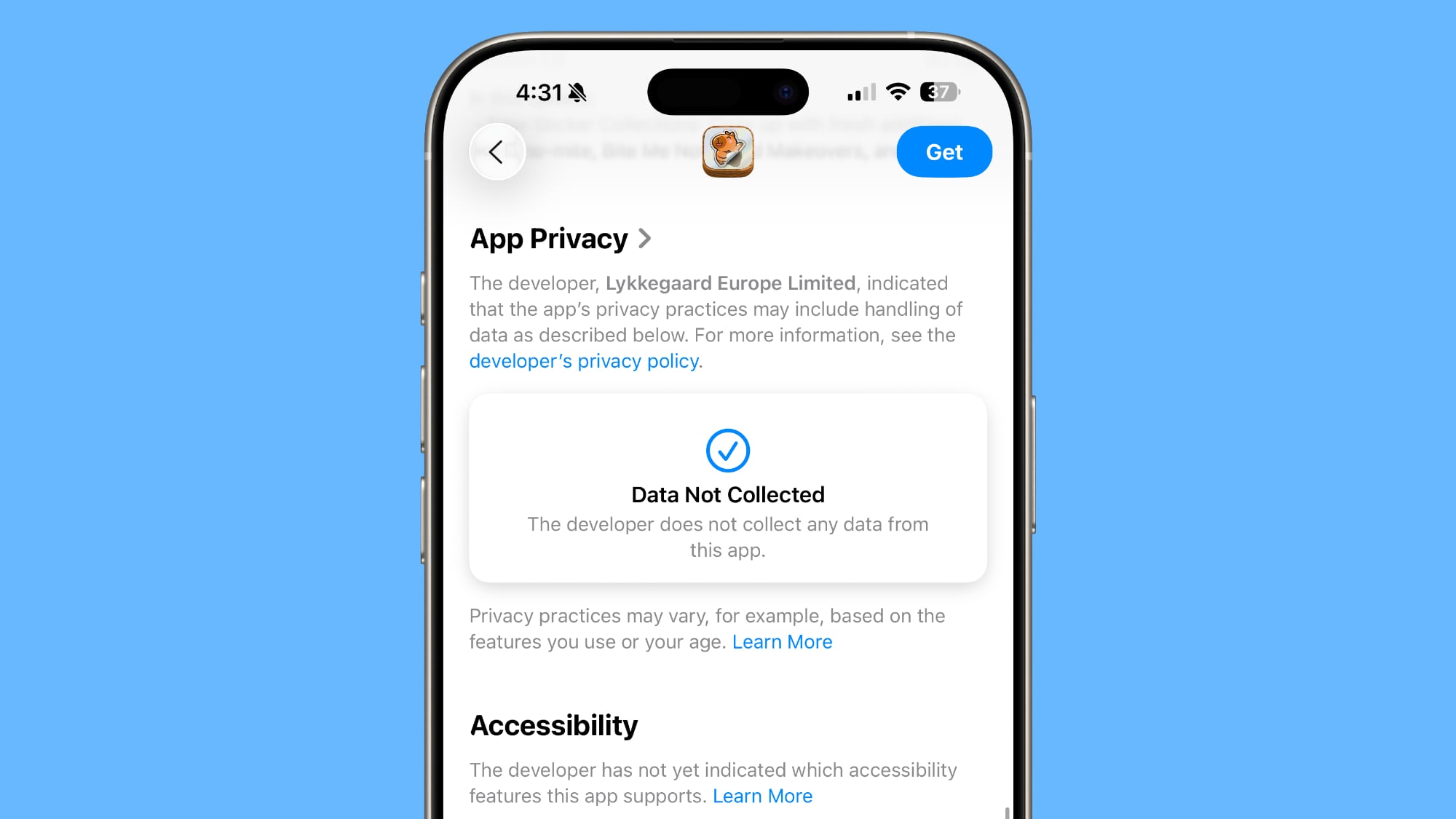
Wallet
iOS 26 beta 2 adds full support for the order tracking feature that Apple announced at WWDC. In the Wallet app, there is an option to let Siri to scan your Mail app to find all orders and emails from merchants, even if those orders weren't made with Apple Pay.
New Ringtone
There's a new "Alt 1" ringtone option for the Reflection ringtone. You can choose it as your ringtone by going to the Settings app, tapping on Sounds and Haptics, tapping on Ringtone, and then choosing Alt 1 under Reflection.
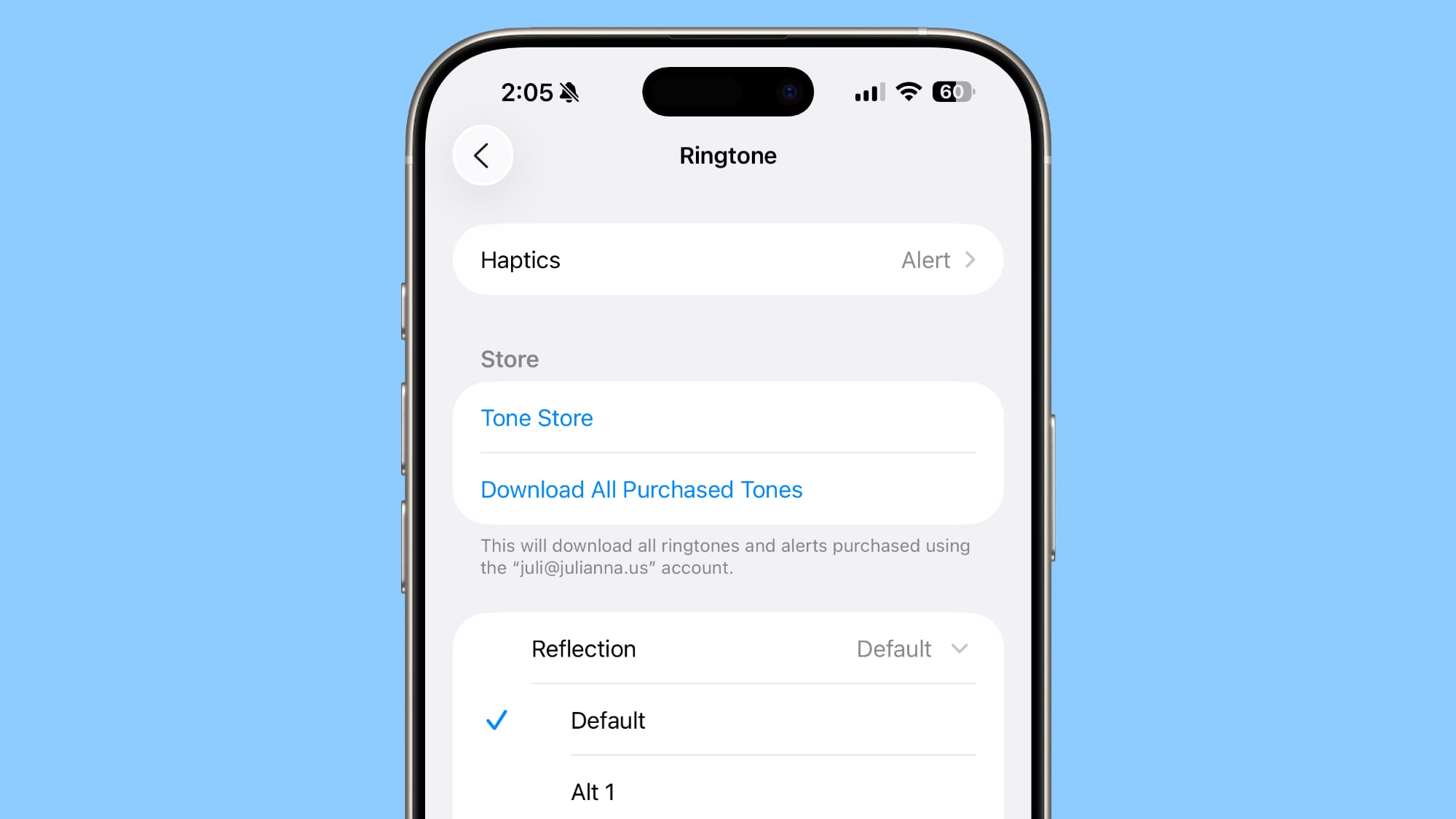
Radio Widget
There is a new Live Radio Apple Music widget.
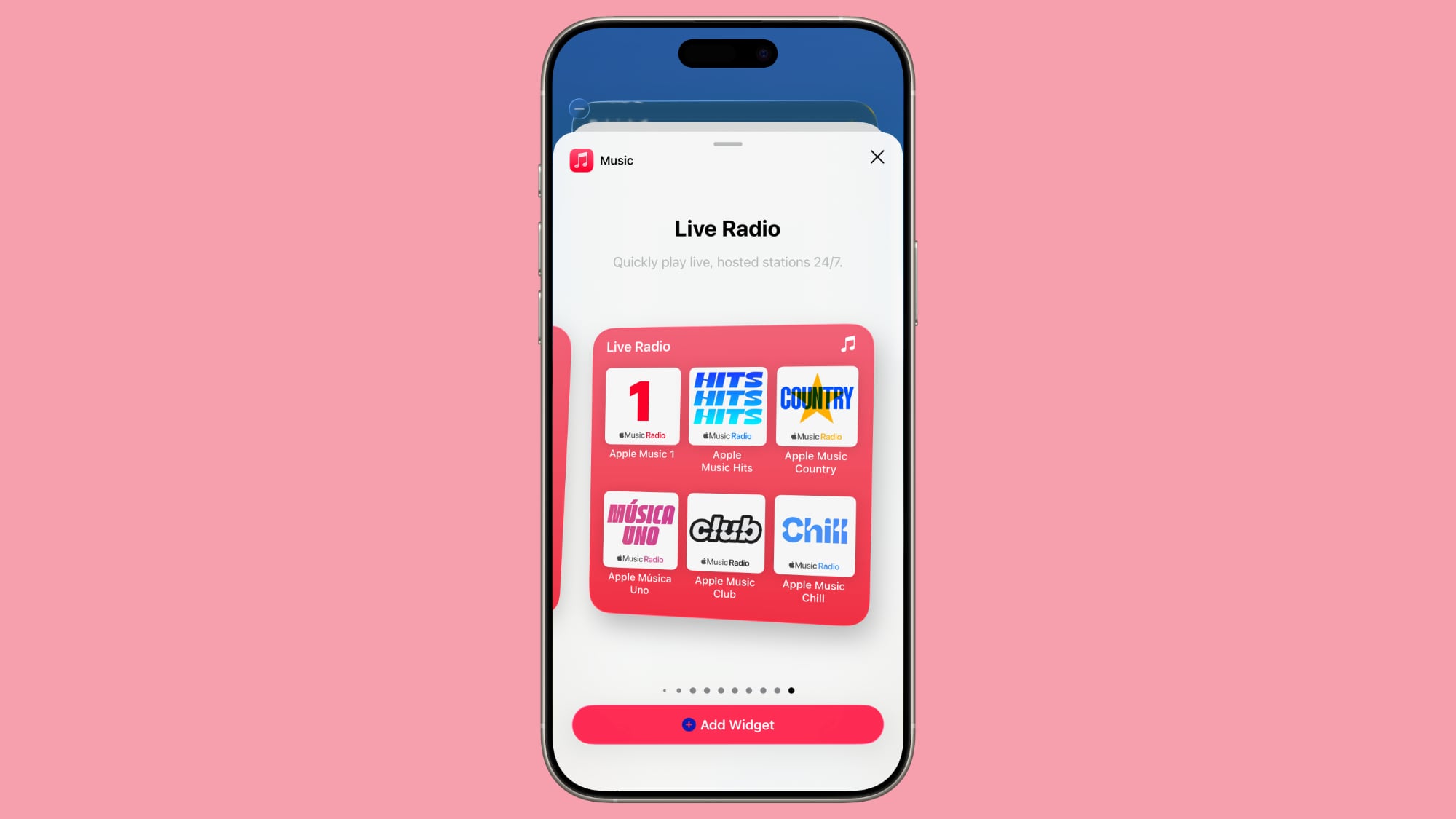
Low Power Mode
Apple has improved the description for Low Power Mode, making it clearer what it does.
Before now, the setting only mentioned reducing background activity like downloads and mail fetch.iPhone will temporarily reduce some background activities, processing speed, display refresh rate and brightness, and limit certain features such as 5G, iCloud syncing, mail fetch, and more.
Live Captions
For Live Captions, the Transcribe Calls option is now Save Call Transcripts, and the feature makes it clear that it will inform call participants with a sound before transcribing begins.

Passkeys
The Passkey sign-in window has a new design.
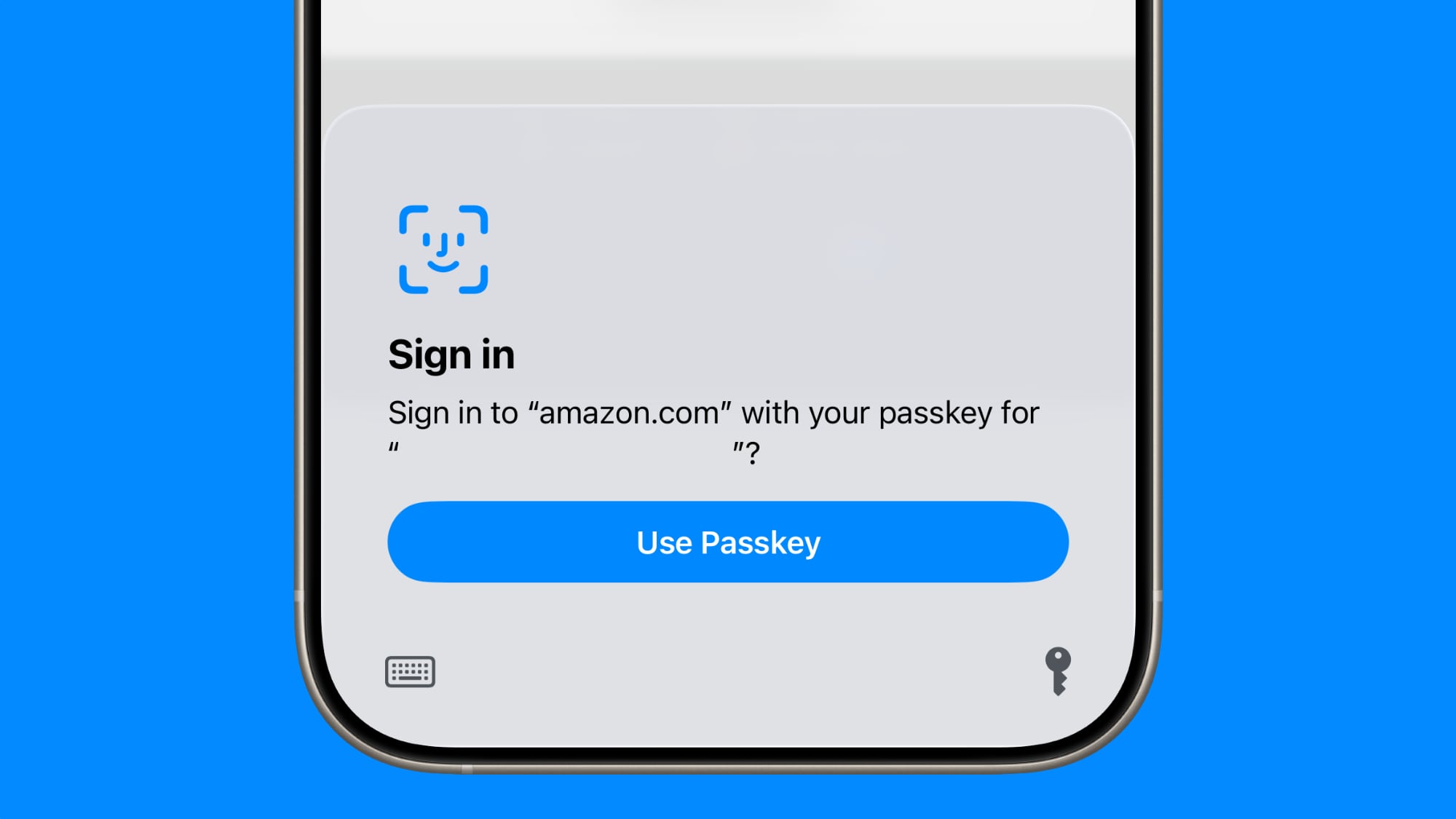
Lock Screen Widgets
Widgets on the Lock Screen can now be moved to the bottom of the display, and aren't limited to the top.

Wallpaper
The default wallpaper that's new in iOS 26 now animates with the spatial scene functionality in the update.

Read More
For an overview of the features in iOS 26, make sure to check out our iOS 26 roundup. We also have a roundup of iPadOS 26 features.
Article Link: Everything New in iOS 26 Beta 2
Last edited:

