
As you may have heard, Apple this week announced it's expanding end-to-end encryption to additional types of data stored in iCloud with a feature called Advanced Data Protection, including device backups, photos, messages, and more. With the new change, even more types of data stored in iCloud will be fully end-to-end encrypted, a higher level of encryption standard.
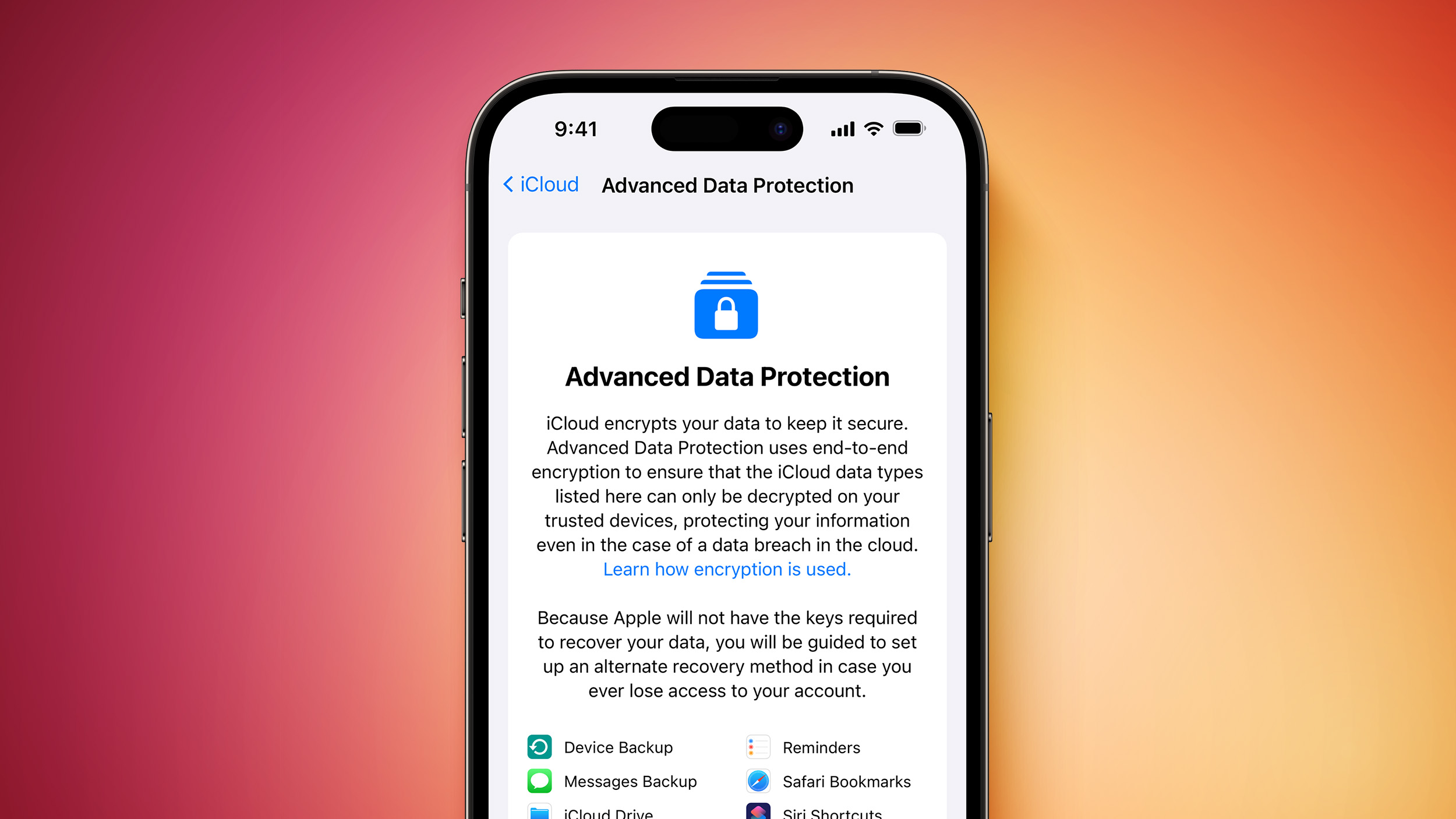
To help MacRumors readers better understand what the new feature is, how it works, and more, we've created this short post answering some of the most-asked questions about Advanced Data Protection.
What does it do and why is it new?
Before Advanced Data Protection, Apple only encrypted certain types of user data in iCloud, such as passwords and health data. By encrypting data, only a trusted user device can access that information. Other information stored in iCloud, however, such as your photos, messages, and device backups, were not fully end-to-end encrypted meaning if Apple wanted to, it could access your information. With Advanced Data Protection, that all changes.
With Advanced Data Protection enabled for a specific iCloud account, the vast majority of data stored in the cloud will be end-to-end encrypted, meaning no one, not Apple, law enforcement, or governments can ever gain access to that information. Only a trusted device can decrypt that information.
What data will be fully end-to-end encrypted?
With Advanced Data Protection, users will have the following types of data end-to-end encrypted in iCloud alongside Health data and passwords.
- Device Backup
- Messages Backup
- iCloud Drive
- Photos
- Reminders
- Safari Bookmarks
- Siri Shortcuts
- Voice Memos
- Wallet Passes
It's worth noting that iCloud Mail, Contacts, and Calendar will not be end-to-end encrypted as they all require the ability to connect to external sources, such as Gmail, Yahoo, etc.
Is it enabled by default, and if not, how do I enable it?
Advanced Data Protection will not be enabled by default for users. In a recent interview, Apple's senior vice president of software engineering Craig Federighi explained that Advanced Data Protection requires extra effort from the user to enable a recovery method. The extra process and responsibility that lies on the shoulders of users in case they forget their password or lose access to their account make it impractical to force every user to go through that process, Federighi explained.
Nonetheless, even if not enabled by default, it's still easy to enable. When the feature rolls out to all US users by the end of this month, depending on when you activated your device, you'll be able to go into Settings, iCloud, and Advanced Data Protection, enable it and follow the on-screen prompts.
Can I use it now?
Not yet. Advanced Data Protection will roll out to all US users by the end of this month, and Apple says it will launch globally in early 2023. Specific dates for a global rollout are unknown.
Is it free?
Yes, it's free. Advanced Data Protection is an additional layer of protection offered to anyone with an iCloud account, at no extra charge.
What has the reaction been?
As expected, the reaction from users has been positive. With Advanced Data Protection, user data will stay more secure and private. Privacy groups have also praised the decision by Apple, calling it a "victory for user privacy." On the flip side, governments don't seem especially thrilled about the new option given to users.
Article Link: Everything You Need to Know About Apple's New iCloud Encryption Feature

