I have to send a spreadsheet as an attachment but I've been given a copy of excel 2019 and when I save as tt send the attachment it will only save in onedrive. Is there a way to save it to the desktop or change one drive to icloud drive?
Become a MacRumors Supporter for $50/year with no ads, ability to filter front page stories, and private forums.
Excel 2019
- Thread starter gw0gvq
- Start date
- Sort by reaction score
You are using an out of date browser. It may not display this or other websites correctly.
You should upgrade or use an alternative browser.
You should upgrade or use an alternative browser.
I'm on Excel 16.41 so may not see what you see.
If I have a spreadsheet open I can save it to my local documents folder. If you have iCloud drive turned on it will be saved to there as well. I can then create a new mail message, and attach the spreadsheet to the message. This avoids the issue of Excel sharing which only seems to work with onedrive.
If I have a spreadsheet open I can save it to my local documents folder. If you have iCloud drive turned on it will be saved to there as well. I can then create a new mail message, and attach the spreadsheet to the message. This avoids the issue of Excel sharing which only seems to work with onedrive.
I've found the reason now there an option in the corner to save it online 'which it defaults to' but only onedrive is an option' I can't see how to add icloud drive or if you click the icon it saves it on the mac folder.
Tried that but couldn’t see it in the document on iCloud unless it was me lol
As it should. You don't want random strangers perusing your files.
I have to send a spreadsheet as an attachment
Are you sending or sharing? Two totally different things ....
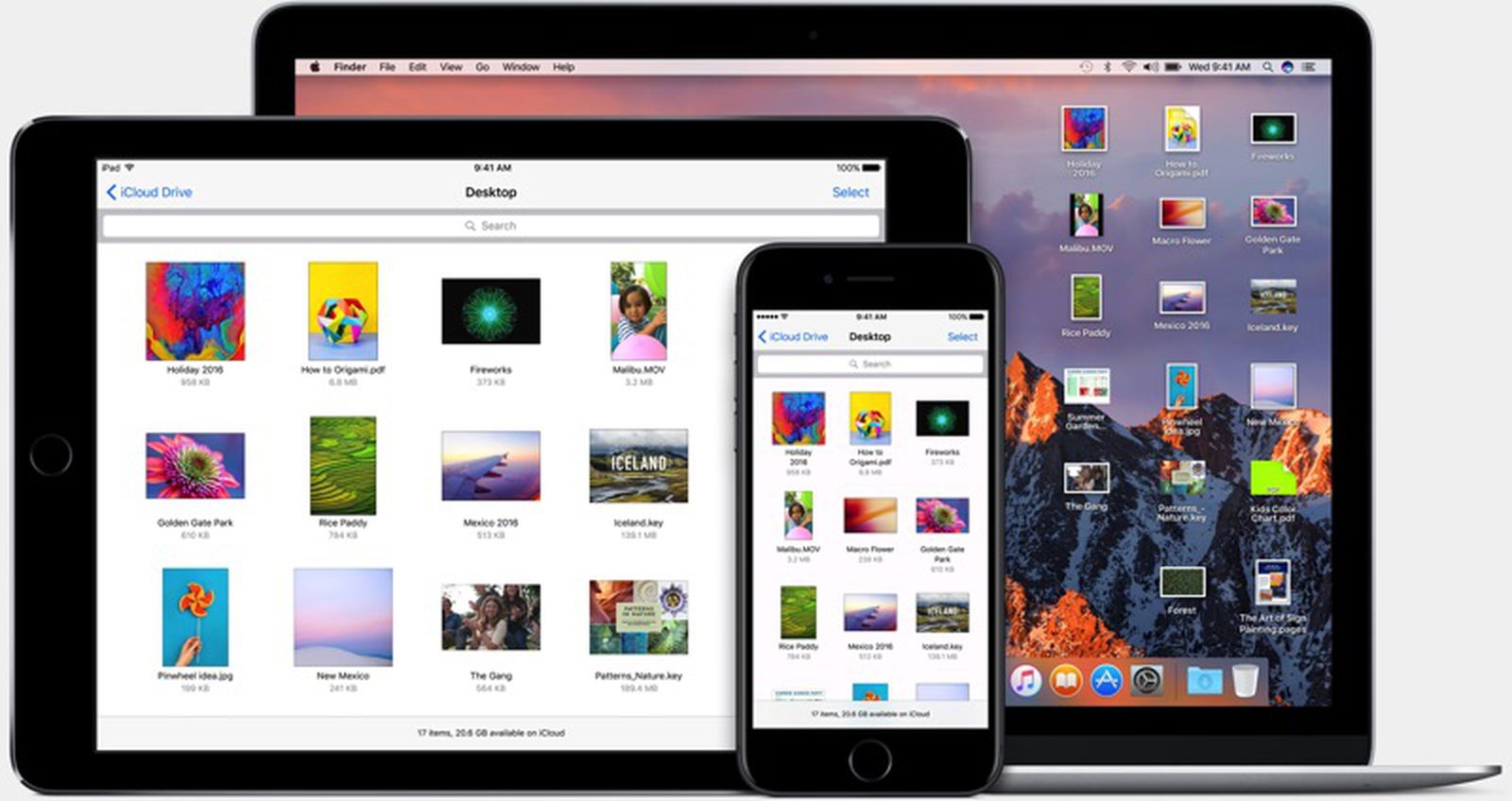
How to Share Files Stored in Your iCloud Drive
You can share files you've synced to iCloud with friends and colleagues who have an Apple ID using the step-by-step guide below. Whether...
Register on MacRumors! This sidebar will go away, and you'll see fewer ads.

