
MacRumors readers can take 30 percent off Satechi's Aluminum Bluetooth Keyboard this week, knocking the price of the accessory down to $56.00, from $79.00. The keyboard comes in Silver and Space Gray color options.

To see the sale, all you'll need to do is add the keyboard to your cart on Satechi.com, then enter the code MAC30 in the discount code box. This sale will be live from today through September 23.
Satechi's keyboard features enhanced scissor-switch keys, an extended layout with full number pad, Bluetooth 3.0 connection, rechargeable USB-C port, and up to 80 working hours of battery life. You can also connect up to three Bluetooth devices simultaneously, and switch between them thanks to a dedicated button.
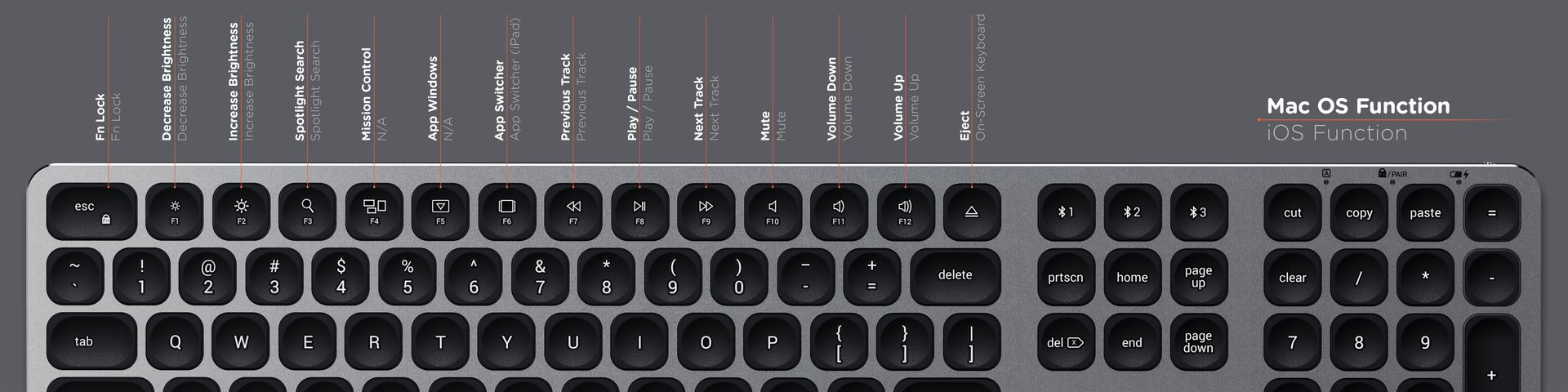
The Aluminum Bluetooth Keyboard is compatible with the iMac, iMac Pro, 2018/2020 Mac mini, 2016 and later MacBook Pro, 2018 and later MacBook and MacBook Air, 2018 and later iPad Pro, 2019 and later iPad, and all iPhone models following the iPhone 8.
Satechi's keyboard is less than half the price of Apple's own Magic Keyboard with Numeric Keypad ($129.00), thanks to our exclusive discount. Readers should note that Satechi's model does not include Touch ID, like Apple's own Magic Keyboard with Touch ID ($179.00).
Be sure to visit our full Deals Roundup to shop for even more Apple-related products and accessories.
Article Link: Exclusive Deal: Take 30% Off Satechi's Aluminum Bluetooth Keyboard for Mac



