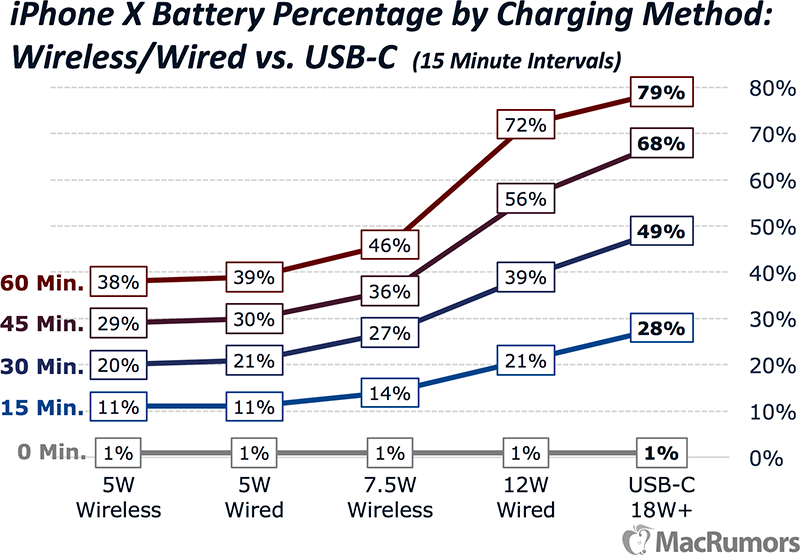You don’t need the Apple branded charger and it only needs to be 18W or higher to hit max speed fast charging
WOW I did not know that! I learn something here every day!
You don’t need the Apple branded charger and it only needs to be 18W or higher to hit max speed fast charging
My XS Max does not double chime either but is fast charging. In fact at double the rate of my X. Getting one percent gain every 20 seconds with XS Max. Where best X did was one percent every 40 seconds. These rates confirmed at about 50% battery charge level.Nope it still works, I don’t think a sound makes any difference. As long as you see the charging icon. I think it’s actually faster than the X. Felt like it
Anyone have suggestions for a compact USB-C power adapter with PD that also supports fast charging via USB-A? Obviously the dream is two usb c PD ports but that doesn't seem to be possible/exist. I just want a super compact adapter for my work trips that can fast charge my XS Max & Switch as fast as possible with an additional quick charge port for the Apple watch. If anyone has thoughts that'd be great! Could help OP too with his search for a Quick Charging solution.
Yes thanks so much for this! The only reason I was wanted the standard USB port to also be able to support fast charge would be for if I was for example to be charging my Switch via USB C PD and then my phone on the standard USB port just to get as efficient of a charge as possible. I will definitely look into the power adapter you linked!Hey - Are you thinking something like this? https://www.amazon.com/Anker-PowerPort-Certified-Foldable-Delivery/dp/B0721DV7YX
iPhone / iPad into top port (USB-C), Apple Watch in bottom port (USB-A).
When you say "USB-A", what do you mean? Just a standard USB rectangle connector? From my understanding, you need USB-C w/PD for fast charging. I don't think it's possible to "fast charge" the watch, only the iPhone / iPad.
FWIW, I did a comparison on 2x iPhone XS.
Variable 1: Anker 40W w/ USB-A to Lightning (OEM Apple Cable)
Variable 2: Apple 30W w/ USB-C to Lightning (OEM Apple Cable)
In 1 Hour, I got to the following charge levels:
Variable 1: 62%
Variable 2: 76%
Something with USB-C / PD is happening, but I couldn't tell you all of the details. I would love for Apple to publish a more comprehensive article vs. what they have right now (https://support.apple.com/en-us/HT208137)
The removal of Double Ding on iOS 12 also complicates things, to me it would almost be a marketing play to have a prompt where the iPhone / iPad detect USB-C PD and the incoming charging Voltage*Amps (= Watts) and have a prompt to say "Fast Charging Enabled".
Hope that helps...
29w adapter that supports PD on amazon and a USB-C to lightning cable from Apple.. cost me about $30-$40
[doublepost=1537818217][/doublepost]
You don’t need an Apple one, they let you use a 3rd party. Mine has been working flawlessly for a year.. also got a car adapter that supports it too..
Hey - Are you thinking something like this? https://www.amazon.com/Anker-PowerPort-Certified-Foldable-Delivery/dp/B0721DV7YX
iPhone / iPad into top port (USB-C), Apple Watch in bottom port (USB-A).
When you say "USB-A", what do you mean? Just a standard USB rectangle connector? From my understanding, you need USB-C w/PD for fast charging. I don't think it's possible to "fast charge" the watch, only the iPhone / iPad.
FWIW, I did a comparison on 2x iPhone XS.
Variable 1: Anker 40W w/ USB-A to Lightning (OEM Apple Cable)
Variable 2: Apple 30W w/ USB-C to Lightning (OEM Apple Cable)
In 1 Hour, I got to the following charge levels:
Variable 1: 62%
Variable 2: 76%
Something with USB-C / PD is happening, but I couldn't tell you all of the details. I would love for Apple to publish a more comprehensive article vs. what they have right now (https://support.apple.com/en-us/HT208137)
The removal of Double Ding on iOS 12 also complicates things, to me it would almost be a marketing play to have a prompt where the iPhone / iPad detect USB-C PD and the incoming charging Voltage*Amps (= Watts) and have a prompt to say "Fast Charging Enabled".
Hope that helps...
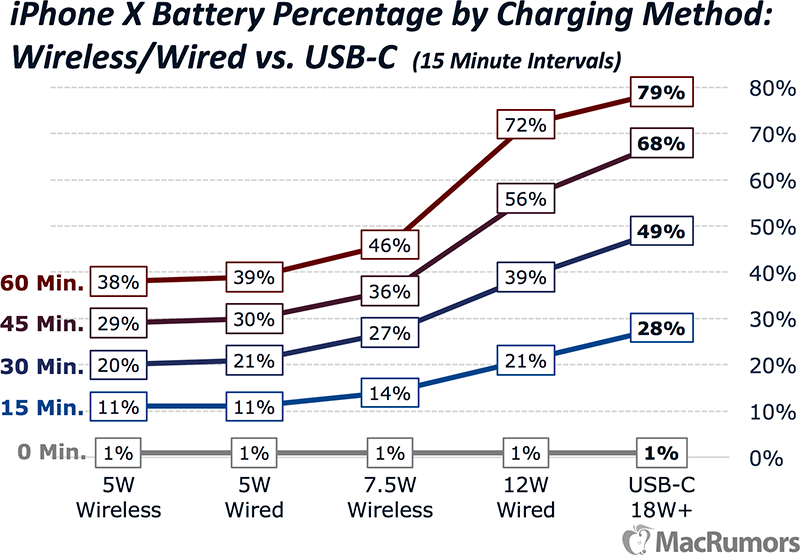
I wonder when I do get my 2018 MBP-TB if I can use that charger to charge my XS Max for fast charging. I read somewhere, but not sure, the chargers are compatible.I've plugged my Xs Max into my Apple 29W USB-C charger several times, but I'm not getting the "double chime" that I got on my iPhone X previously.
Is it not fast charging? Did iOS 12 change something? Anyone else experiencing this?
[doublepost=1541638079][/doublepost]I think the double chime is gone from ios 12
I too don’t hear it anymore... Neither on my X or Xs Max.
Simple, because the USB-A to lightning cable is the bottleneck, the cable maxes out (the chip in the cable) at a certain power level. Forcing more power through the cable from the brick won't increase USB-A to lightning charge times. USB-A can only handle 5volts/2amps (10 watts).
The USB-C to lightning cable can handle more power through it. USB-C can handle 20volts/5amps (100 watts).
MR already did a test last year and buying the USB-C brick and cable really wasn't the best value. Using a 12W or above brick for maybe $10 on Amazon and your in box lightning cable was the best bang for the buck.
If that extra 8-10% charge over 30 to 60 min is worth $40-70ish then go for it; I would say it's not over spending $10 on a 12w brick.
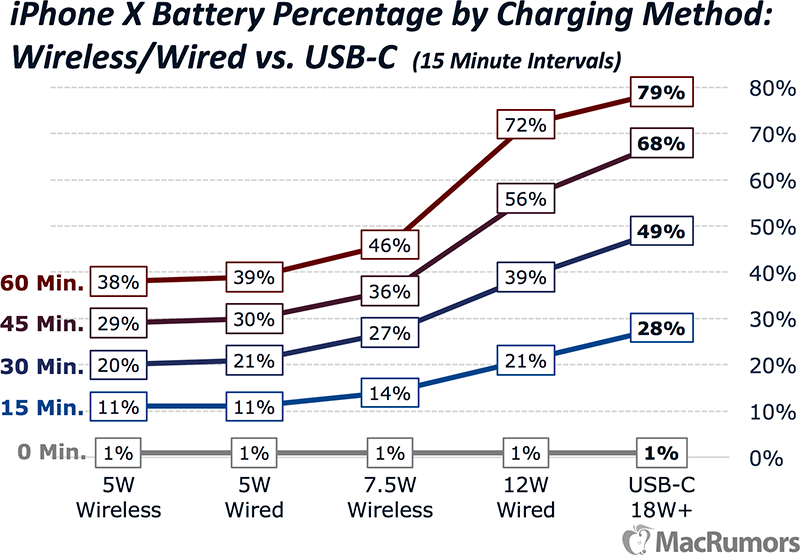
The iPad chargers work decently well too for a lot less money. Definitely faster than the included power brick.
Actually no benefit in going over 18w. The pixel 3 fast charger(18w) is a hell of a lot cheaper than the Apple 30w charger and works great. You need to buy the usb-c to lightning cable no matter which charger you choose so there are choices besides Apple out there..I see on the Apple store they have a 61w and a 87w charger, i’m guessing no benefit going 61,87 over the 30w?
So the pixel charger works ok? Cool to know, thanksActually no benefit in going over 18w. The pixel 3 fast charger(18w) is a hell of a lot cheaper than the Apple 30w charger and works great. You need to buy the usb-c to lightning cable no matter which charger you choose so there are choices besides Apple out there..
Actually no benefit in going over 18w. The pixel 3 fast charger(18w) is a hell of a lot cheaper than the Apple 30w charger and works great. You need to buy the usb-c to lightning cable no matter which charger you choose so there are choices besides Apple out there..
Simple, because the USB-A to lightning cable is the bottleneck, the cable maxes out (the chip in the cable) at a certain power level. Forcing more power through the cable from the brick won't increase USB-A to lightning charge times. USB-A can only handle 5volts/2amps (10 watts).
The USB-C to lightning cable can handle more power through it. USB-C can handle 20volts/5amps (100 watts).
MR already did a test last year and buying the USB-C brick and cable really wasn't the best value. Using a 12W or above brick for maybe $10 on Amazon and your in box lightning cable was the best bang for the buck.
If that extra 8-10% charge over 30 to 60 min is worth $40-70ish then go for it; I would say it's not over spending $10 on a 12w brick.