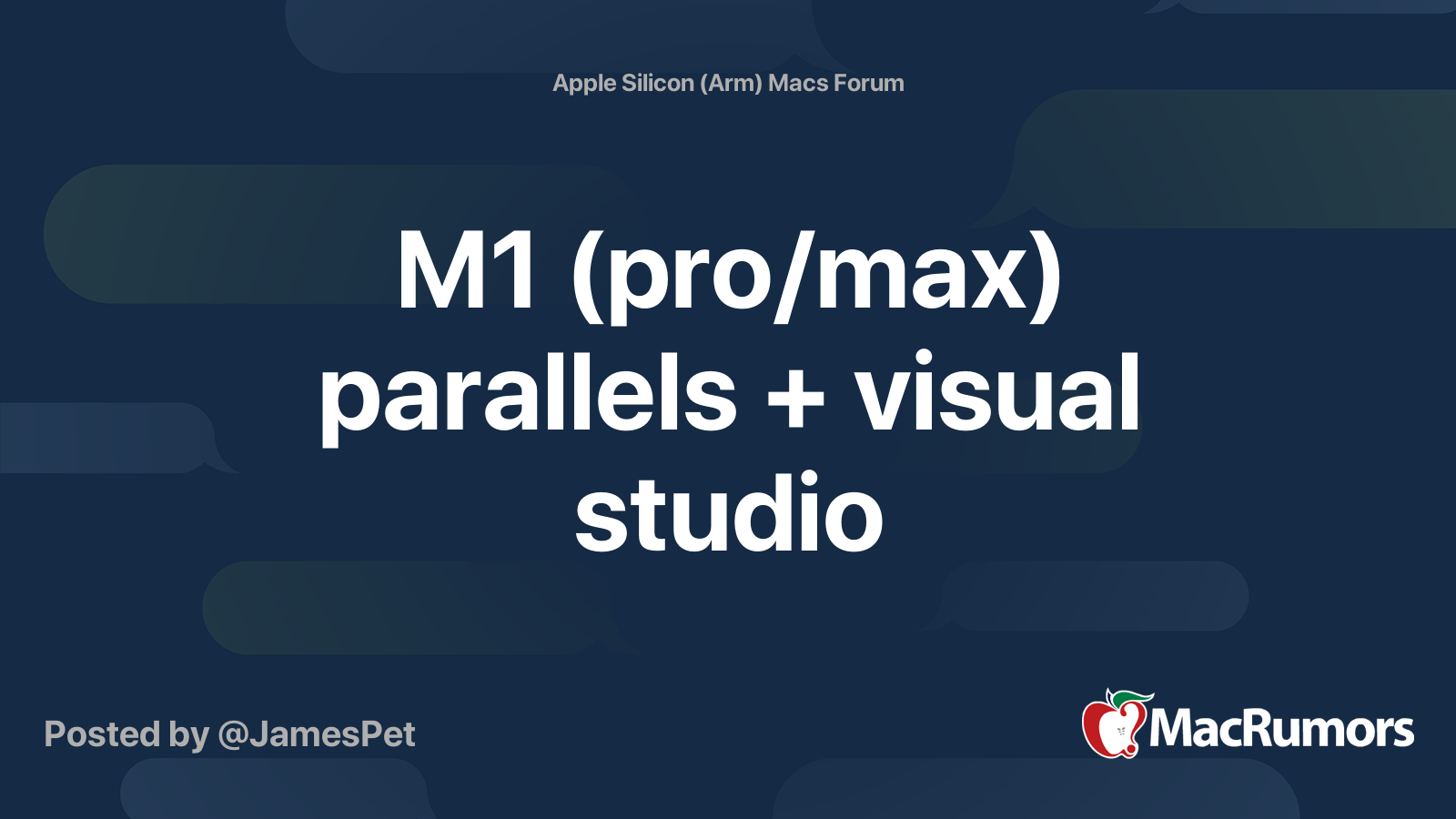We did a small software upgrade today to bring us up to the latest version of the forum software.
I thought this upgrade would be pretty minor but it did introduce some issues.
So if you see anything weird, you can report it here.
arn
I thought this upgrade would be pretty minor but it did introduce some issues.
So if you see anything weird, you can report it here.
arn