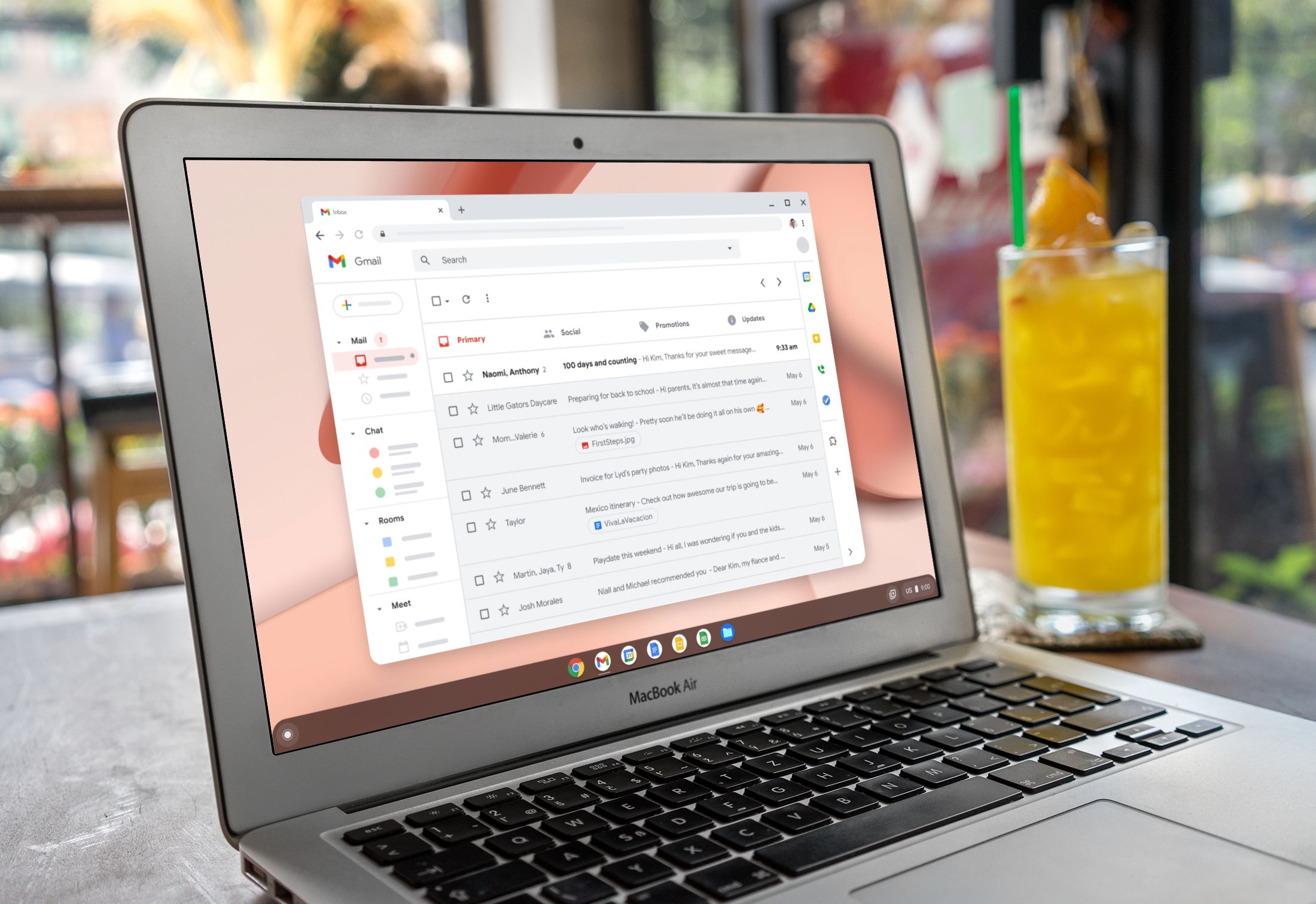As others have asked, what are the specs? It makes a difference when deciding if and how to upgrade it. And I'm not just asking about the memory. I'm also asking about the storage.
If it's an HD model, these are dead easy to upgrade. You just need a $10 adapter and an NVMe SSD which are cheap as borscht these days. This is literally just a 10 minute procedure, even for those who have never done it before. You just need the right screwdrivers, but fortunately some of the adapters come with them. What makes it so easy is you don't even have to remove the HD. Just upgrade the OS to the latest (Monterey) first to make sure all firmware updates have been applied, and then install the SSD.
If it's a 4 GB model, then upgrade with a low end US$20 250 GB SSD and be done with it. If it's an 8 GB or 16 GB model, then it would be reasonable to consider upgrading with a more decent 500 GB or larger SSD. Especially for 8 GB or more machines, don't waste your time with Linux or ChromeOS unless you really know what you're doing and have specific Linux/Chrome usage in mind, or you just want to tinker.
For the record, I ran an 8 GB 2014 2.6 GHz Core i5 Mac mini with 500 GB NVMe SSD + original 1 TB HD for a year (until late 2022) as my primary work machine. I use Office applications, multiple browser tabs, a VPN client for remote Windows access, Mail, Messages, Calendar, and light Photos, and it all worked quite well in Monterey. Performance was fine, and its 8 GB memory was sufficient for my multitasking needs about 95% of the time. (A few days a month I would do some really heavy multitasking and in that scenario it might bog down somewhat.)
The other option is to replace the SATA HD with SATA SSD, but this is much more complicated, and the SSD will be slower than an NVME SSD. To remove the SATA HD you basically have to disassemble the entire machine, whereas to install an NVMe SSD all you have to do is remove the base cover (paying attention to the WiFi antenna which is attached to the cover as seen on the right in the picture). If the SATA HD is working, it's easier to just leave it in place.