
Popular note-taking app and PDF editor GoodNotes has been updated to support document sharing over iCloud for the first time.
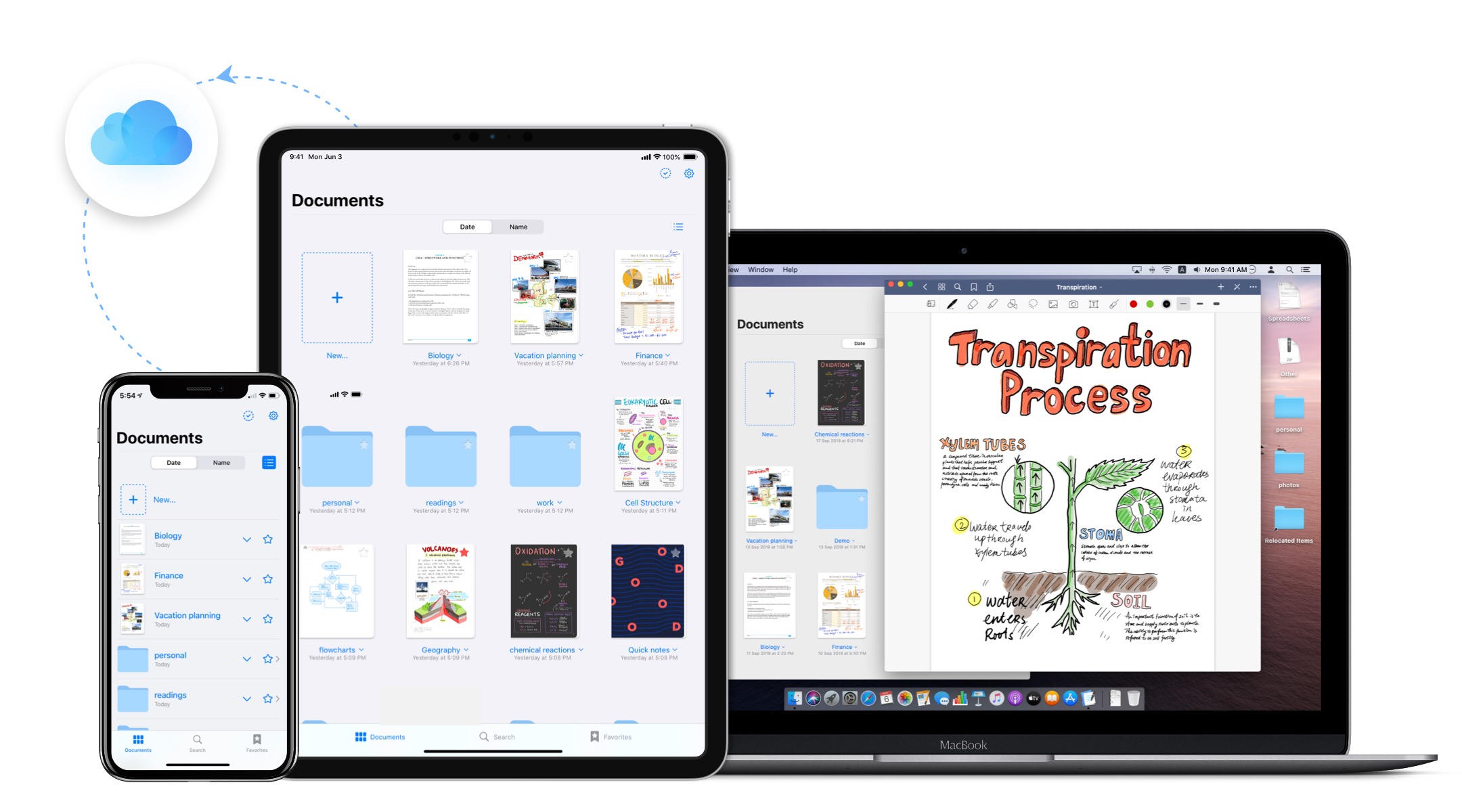
After updating to version 5.5.0, users will be able to share individual notes and entire folders of notes using unique URLs, as well as collaboratively edit the same note with others at the same time.
Users can share documents from their GoodNotes library by tapping a document title, which opens a context menu containing the new Collaborate option. If a user is already working in a document, they can tap the share icon to reveal the same option.
Shared documents display a special icon in the GoodNotes library, and can also be accessed from a new Shared tab in the app's navigation bar. Changes to shared documents sync via iCloud and take around 15 to 30 seconds to show up on other devices, and anyone with the link can open and edit a shared document in GoodNotes.
The developers concede that this way of working is unlikely to replace real-time collaborative whiteboard apps, but it does offer a means of working together on things like calendars, meeting notes, grocery lists, and so on over an extended period of time.
GoodNotes 5 costs $7.99 and can be downloaded for iPhone and iPad from the App Store. [Direct Link]
Article Link: GoodNotes 5 Updated to Support Document Sharing via iCloud Sync


