
Google has announced long-omitted support for using keyboard shortcuts to cut, copy, and paste files in Google Drive on the web – but only if you're accessing the service through its Chrome browser.

In what may come as a surprise to some, Google Drive on the web has never offered access to clipboard functions, despite providing keyboard shortcuts to perform several actions on selected items.
The new support for ⌘ + C (or Ctrl + C on PC), ⌘ + X, and ⌘ + V to copy, cut and paste Google Drive files should save users time by allowing them to copy one or more files and move them to new locations in Drive – and across multiple Chrome tabs – with fewer clicks.
Google says a link to the file and its title is now captured when copying a file, which allows users to paste them into a document or an email. In addition, copying a file and pressing ⌘ + Shift + V key creates shortcuts for organizing files in multiple locations without necessarily creating duplicate files.
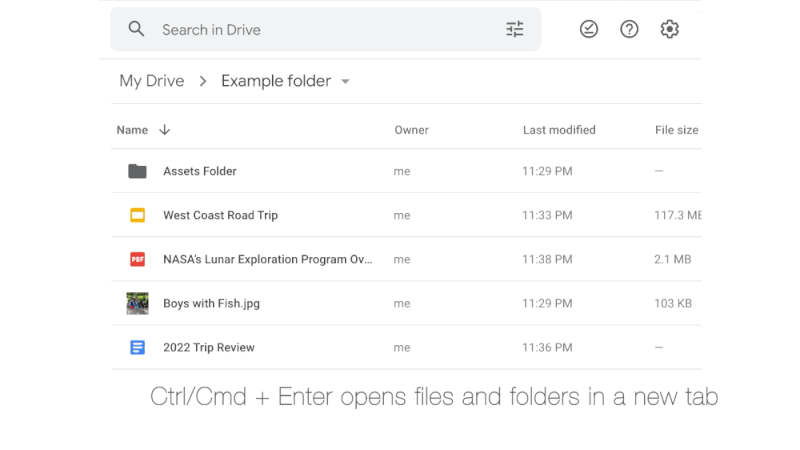
Lastly, Chrome users can now open files or folders in a new tab using ⌘ + Enter, which should make it easier to view multiple files at once, or use different tabs to more easily organize files between two different folder locations.
Earlier this month, Google Docs gained an additional new feature that allows users to select multiple sections of text and apply actions such as delete, copy, paste, or format to all selections at the same time.
Article Link: Google Drive Gains Support for Cut, Copy, and Paste Shortcuts Across Multiple Chrome Tabs
Last edited:

