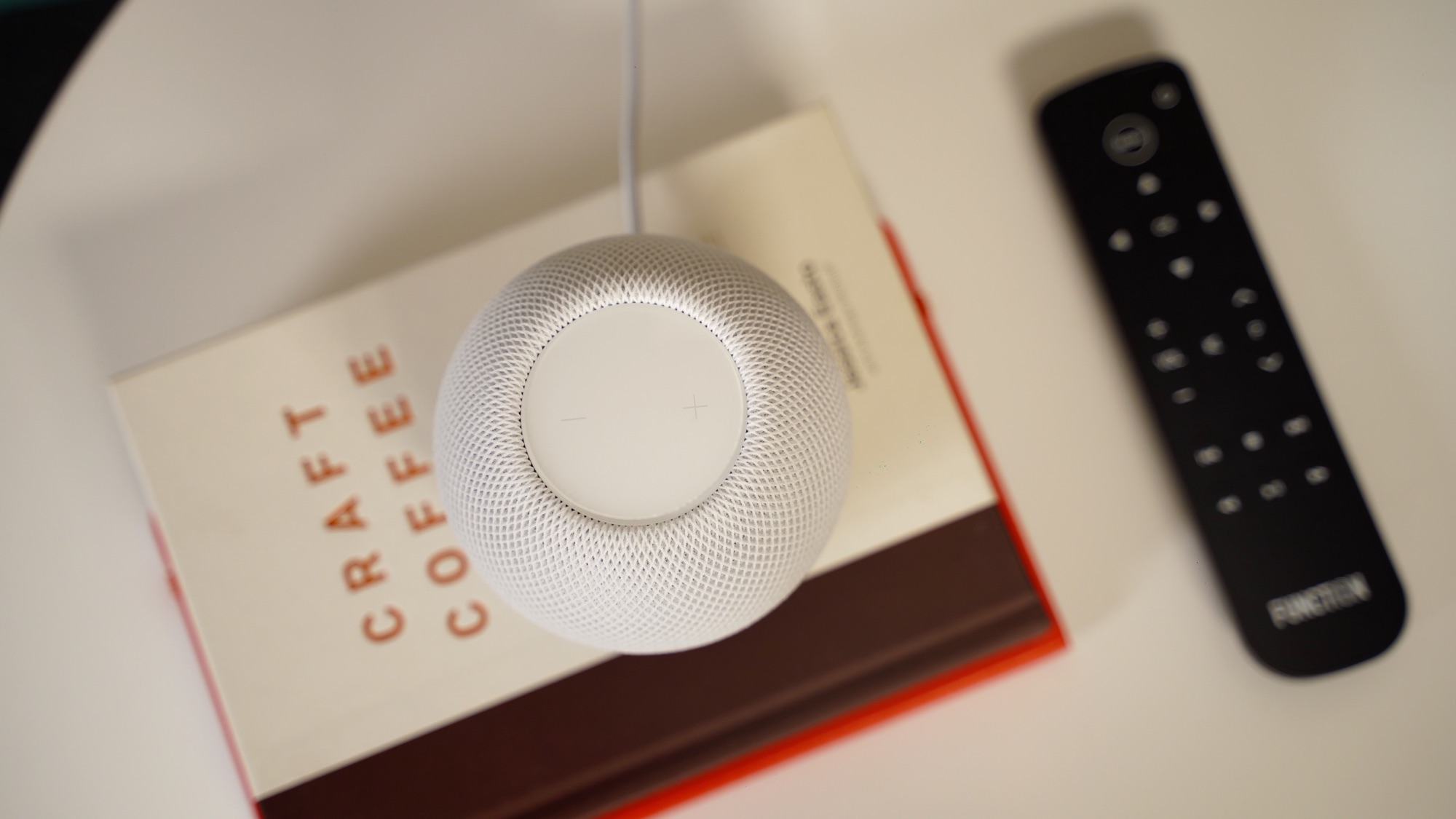![]()
Apple's new $99 HomePod mini officially launched yesterday, with the first pre-order purchases arriving to customers and Apple beginning in-store sales. We picked up a new HomePod mini and thought we'd test it out for
MacRumors readers who are curious how Apple's smaller HomePod measures up to the original model.
The HomePod mini measures in at just 3.3 inches tall and 3.9 inches wide, so it's a good deal smaller than the standard HomePod. Despite the size, we were impressed at the sound that this little device was able to put out.
It sounds great, and compared to other speakers in this size and at this price point, the HomePod mini really stands out from the competition. For such a small speaker, the sound quality is a little bit mind blowing. At max volume, there's no distortion and the sound is crisp and clear, which is also quite impressive.
In terms of size, the HomePod mini is probably smaller than you're imagining. It can fit in the palm of a hand, and it's lightweight, which means it can go just about anywhere. Unfortunately it does need to be plugged in to operate, and it comes with a USB-C cable and a 20W Apple power adapter that it connects to. At the top, there are some touch gestures, but it's easiest to control HomePod mini with Siri commands.
Apple designed an Intercom feature to go along with the HomePod mini, envisioning a HomePod mini in every room of the house for home-wide communication. As the feature suggests, it serves as an intercom for family members to communicate with one another without having to shout. You have to have a HomePod to use Intercom, but you can send messages with an iPhone, iPad, Apple Watch, or through CarPlay.
HomePod mini also supports almost all of the same features as the HomePod, such as Handoff for transferring music from a phone to the speaker and vice versa, but we had a bit of trouble getting this working all the time. That should improve later this year when Apple adds an update that will introduce new U1-powered haptic feedback features for transferring songs between the iPhone and the HomePod.
The HomePod mini works with HomeKit devices, can play Apple Music, supports AirPlay 2, can be used for phone calls, works in a stereo pair, and serves as a Home hub, so there's a lot going on here.
The best part about the HomePod mini is the price tag. It's offering solid sound at a low price, and it's a lot easier to shell out $99 for a little home speaker than it is to pay the full $299 price for the regular HomePod. If you've been holding out on getting a HomePod because of the high price, the HomePod mini is worth checking out for the wealth of functionality that it offers to those in the Apple ecosystem.
Do you have a HomePod mini? Let us know what you think in the comments.
Article Link:
Hands-On With the New HomePod Mini