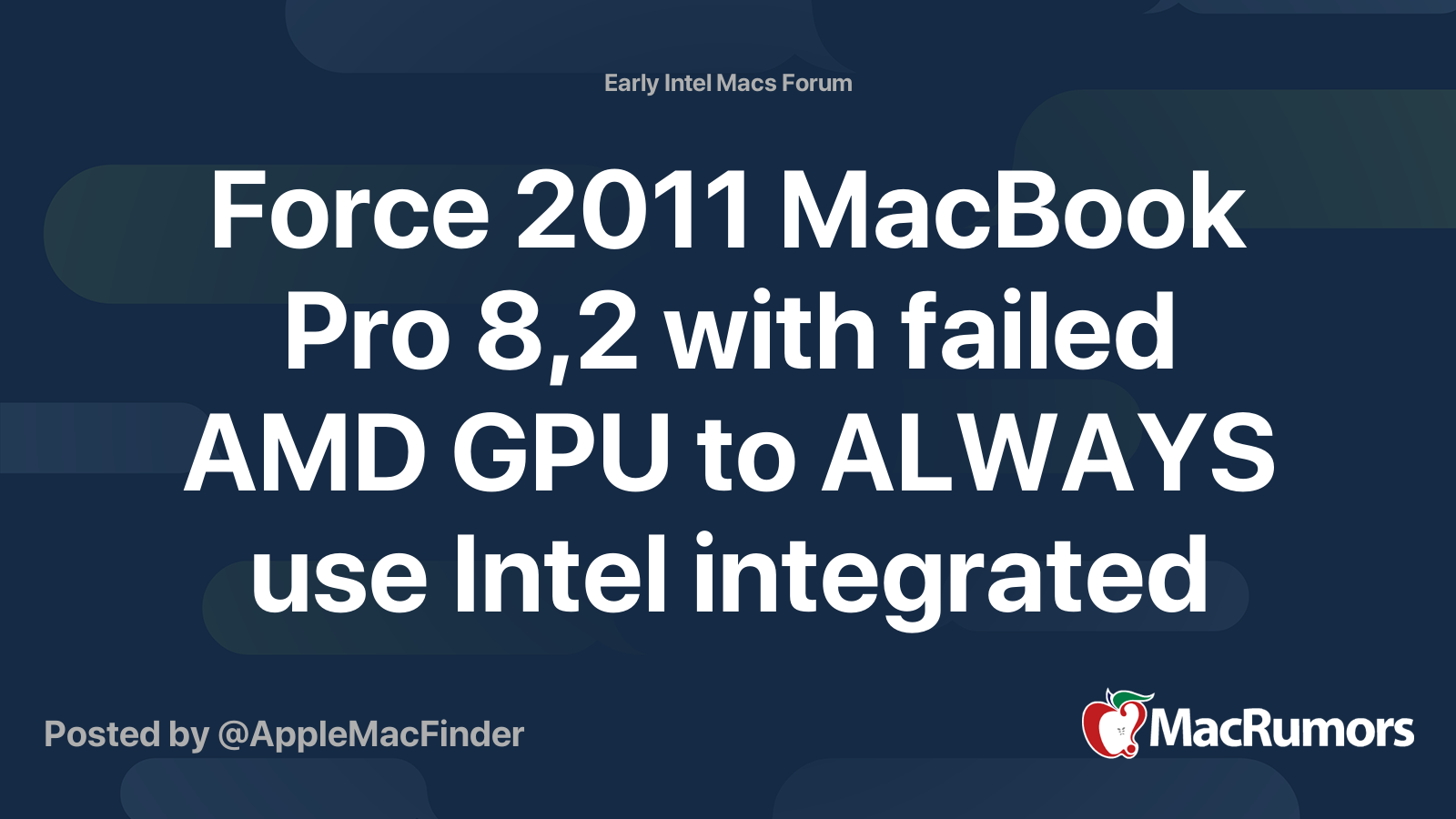Here's my scenario:
A friend has a 2011 17" MacBook Pro running Yosemite 10.10.5. It won't boot up. The Apple logo and progress bar show up but it only gets about 1/4 of the way done before it stalls and never boots up. I was able to remove the hard drive and put into an external enclosure and save off all his files, so we could wipe and reinstall OS X. Problem is I can't figure out any way to do it that works. My Macs either have Catalina or Big Sur on them so I can't just launch the installer for Yosemite or higher and tell it to install it to that external drive. It won't allow me to launch the installers for Yosemite through Sierra.
So I've been trying to create a USB installer disk to do this and they all fail for a various reasons. It says the installer file isn't valid, or it gives some cryptic error message. I've tried using the Terminal commands and I've tried using Diskmaker X. It all fails.
It just doesn't seem like it should be this hard. What am I missing here?
A friend has a 2011 17" MacBook Pro running Yosemite 10.10.5. It won't boot up. The Apple logo and progress bar show up but it only gets about 1/4 of the way done before it stalls and never boots up. I was able to remove the hard drive and put into an external enclosure and save off all his files, so we could wipe and reinstall OS X. Problem is I can't figure out any way to do it that works. My Macs either have Catalina or Big Sur on them so I can't just launch the installer for Yosemite or higher and tell it to install it to that external drive. It won't allow me to launch the installers for Yosemite through Sierra.
So I've been trying to create a USB installer disk to do this and they all fail for a various reasons. It says the installer file isn't valid, or it gives some cryptic error message. I've tried using the Terminal commands and I've tried using Diskmaker X. It all fails.
It just doesn't seem like it should be this hard. What am I missing here?