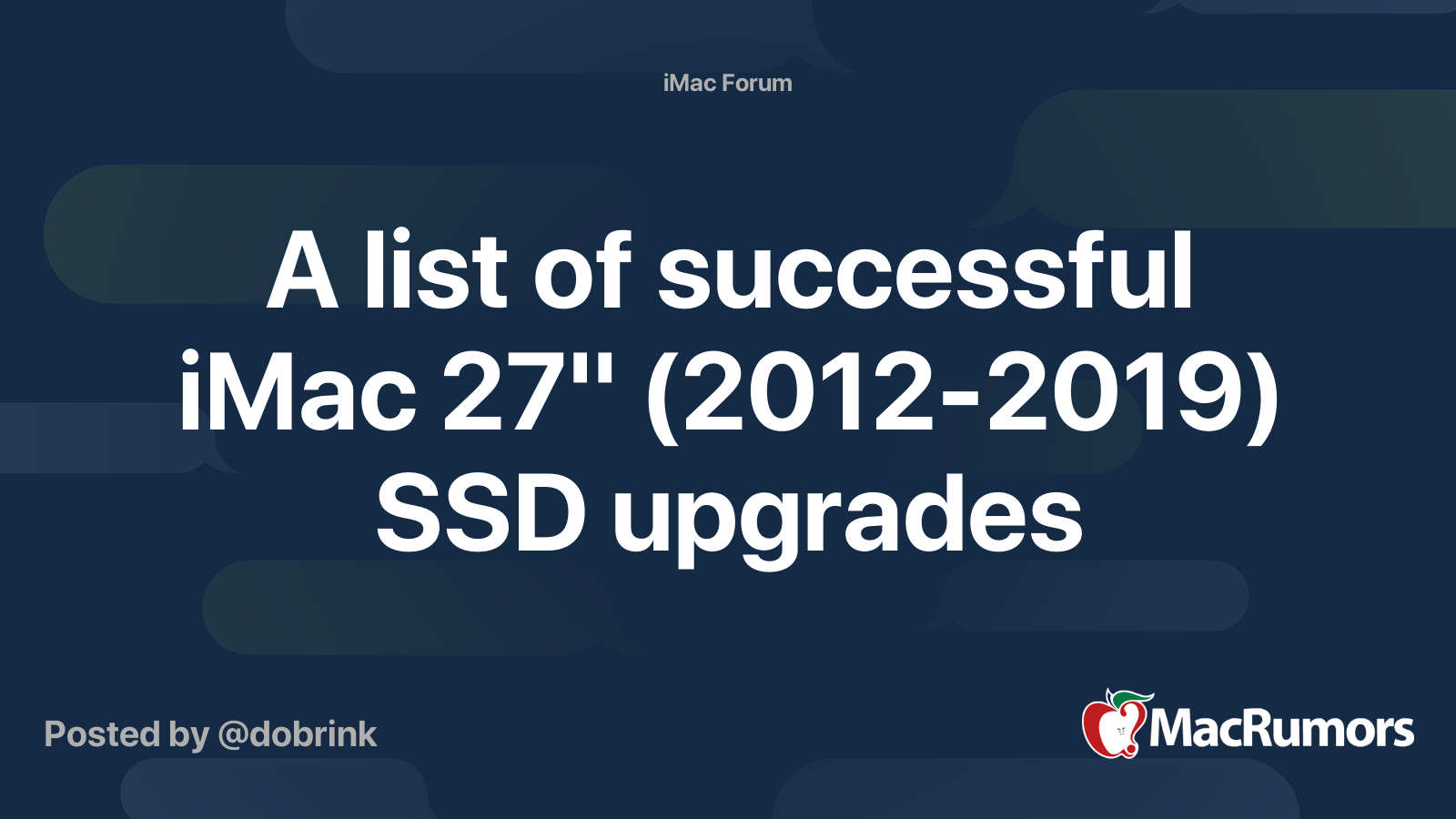Guys:
I bought a used 27 iMac late 2015 with an 4GHz i7.
As it turns out it has been configured with a Fusion drive, but not your vanilla kind. It has a 24GB Intel SSD (I guess that's stock) for the 'fast' SSD part and then it has a 1TB Samsung 850 EVO for the 'large' part. All well and good, kind of.
But I want to open it up and break the Fusion drive and put a larger SSD where the small Intel sits and use that as a separate drive from the Samsung EVO. I get that breaking the Fusion config is wiping the slate clean and that is what I want. Saving data is of no concern.
On OWC's site they offer complete Aura Pro X2 SSD kits for iMac late 2013 to current. But strangely, their compatibility guide really says:

Note my computer bottom left. So there are both older and newer computers compatible (with a note that some requires they were shipped with a Fusion drive), but for some reason mine isn't.
OWC support woman claimed "the chart is correct, but I don't know why". I don't hold 'not knowing' against her, I just want to be sure that it actually is correct, and why this exact model won't work.
I don't want to open the iMac up unnecessarily.
Any insight is appreciated, as always!
I bought a used 27 iMac late 2015 with an 4GHz i7.
As it turns out it has been configured with a Fusion drive, but not your vanilla kind. It has a 24GB Intel SSD (I guess that's stock) for the 'fast' SSD part and then it has a 1TB Samsung 850 EVO for the 'large' part. All well and good, kind of.
But I want to open it up and break the Fusion drive and put a larger SSD where the small Intel sits and use that as a separate drive from the Samsung EVO. I get that breaking the Fusion config is wiping the slate clean and that is what I want. Saving data is of no concern.
On OWC's site they offer complete Aura Pro X2 SSD kits for iMac late 2013 to current. But strangely, their compatibility guide really says:
Note my computer bottom left. So there are both older and newer computers compatible (with a note that some requires they were shipped with a Fusion drive), but for some reason mine isn't.
OWC support woman claimed "the chart is correct, but I don't know why". I don't hold 'not knowing' against her, I just want to be sure that it actually is correct, and why this exact model won't work.
I don't want to open the iMac up unnecessarily.
Any insight is appreciated, as always!