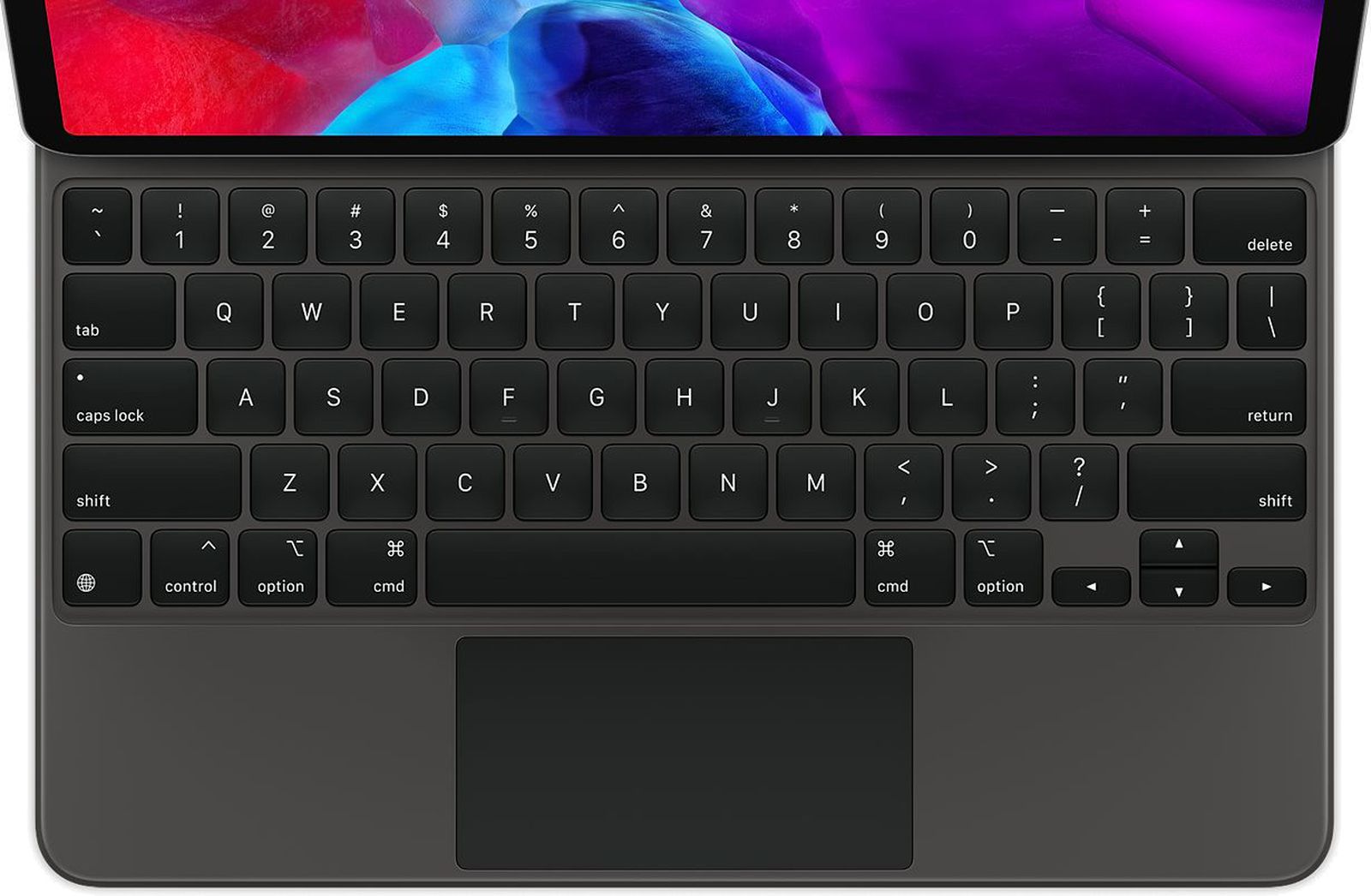I shut the screen ambient brightness control off but it is still on for the magic keyboard. How do I turn this off so my brightness doesnt change on my magic keyboard. I keep looking everywhere in settings and I cant find it. It’s not with the Keyboard brightness setting and its not under accessibility That I can find.
Got a tip for us?
Let us know
Become a MacRumors Supporter for $50/year with no ads, ability to filter front page stories, and private forums.
How to turn Auto brightness off on magic keyboard
- Thread starter Acorn
- Start date
- Sort by reaction score