I own both gens of AirPods Pro and the noise cancelling feature in the 2nd gen is noticeably better. I suspect it's a hardware limitation.It's a bit cynical of Apple to deny these features to the first generation AirPods Pro like mine.
Got a tip for us?
Let us know
Become a MacRumors Supporter for $50/year with no ads, ability to filter front page stories, and private forums.
How to Use All the New AirPods Pro Features in iOS 17
- Thread starter MacRumors
- Start date
- Sort by reaction score
You are using an out of date browser. It may not display this or other websites correctly.
You should upgrade or use an alternative browser.
You should upgrade or use an alternative browser.
Conversation mode might be good for music, but it's not good for podcasts, which is most of what I listen to. Adaptive Audio doesn't seem to cancel noises much better than the prior active transparency mode, at least around my house. I still needed to switch to noise cancellation to hear over my wife's shower. Perhaps loud street noises would be cancelled out better? I just think all the hype over how great this update is is overblown.
I am running version 6A301 but my AirPods screens look different than the examples and there is no "adaptive" selection anywhere to be found. What am I missing here?
iOS 17 is finally here, and so are new features for second-generation AirPods Pro, such as the particularly impressive Adaptive Audio, the ability mute/unmute yourself when on a phone call, and more.

Keep reading to learn what use cases the new noise control features are designed for, and how you can control them in iOS 17 when your iPhone is connected to AirPods Pro 2 with updated firmware. To skip to a specific feature, hit one of the links below.
- How to Check Your AirPods Pro Firmware
- How to Use Adaptive Audio
- How to Use Conversation Awareness
- How to Use Personalized Volume
- How to Use Mute Controls
- Other AirPods Pro Updates
The new features are available on iPhones running iOS 17 when paired with second-generation AirPods Pro updated with the latest firmware. That includes second-generation AirPods Pro with the new USB-C MagSafe Charging Case, as well as second-generation AirPods Pro with the Lightning MagSafe Charging Case.
Check Your AirPods Pro Firmware
Apple does not offer instructions on how to upgrade AirPods software, but firmware is generally installed over-the-air while the AirPods are connected to an iOS device. Putting the AirPods in the case, connecting the AirPods to a power source, and then pairing the AirPods to an iOS device or Mac should force the update.
You can check your AirPods Pro firmware by connecting them to your iPhone and following these steps:
- Open the Settings app.
- Tap [your name]'s AirPods Pro.
- Scroll down to the "About" section.
- Look for the Version number 6A301.
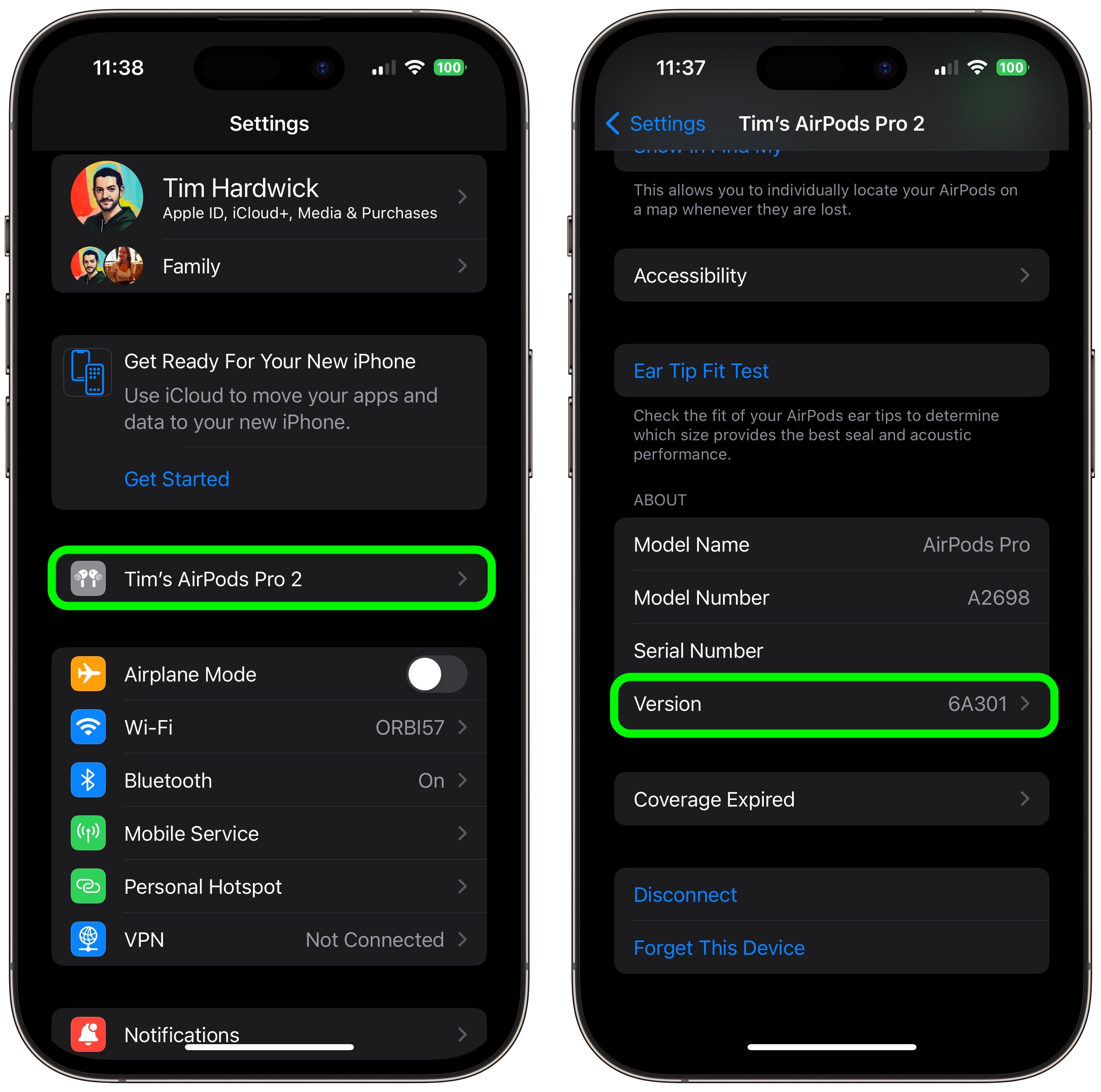
If your AirPods Pro are updated with the correct version number (as of September 2023) you're ready to enjoy the new features in iOS 17.
Adaptive Audio
When the second-generation AirPods Pro were introduced, their Adaptive Transparency feature offered a new way to reduce loud environmental noise for more comfortable everyday listening.
Adaptive Audio, or Adaptive Noise Control, takes that approach to the next level by dynamically blending the existing Transparency and Active Noise Cancellation modes together to deliver the best audio experience in the moment. Adaptive Audio tailors the noise control as you move between different environments and interactions.

This way, loud or distracting noises surrounding, such as the sound of a leaf blower, are automatically reduced, while other noises, like the sudden beep of a car horn, will still be audible.
To enable or disable Adaptive Audio on AirPods Pro, connect them to your iPhone and follow one of these series of steps.
Method 1:
- Open Settings.
- Tap [your name]'s AirPods Pro.
- Under "Noise Control," tap Adaptive.
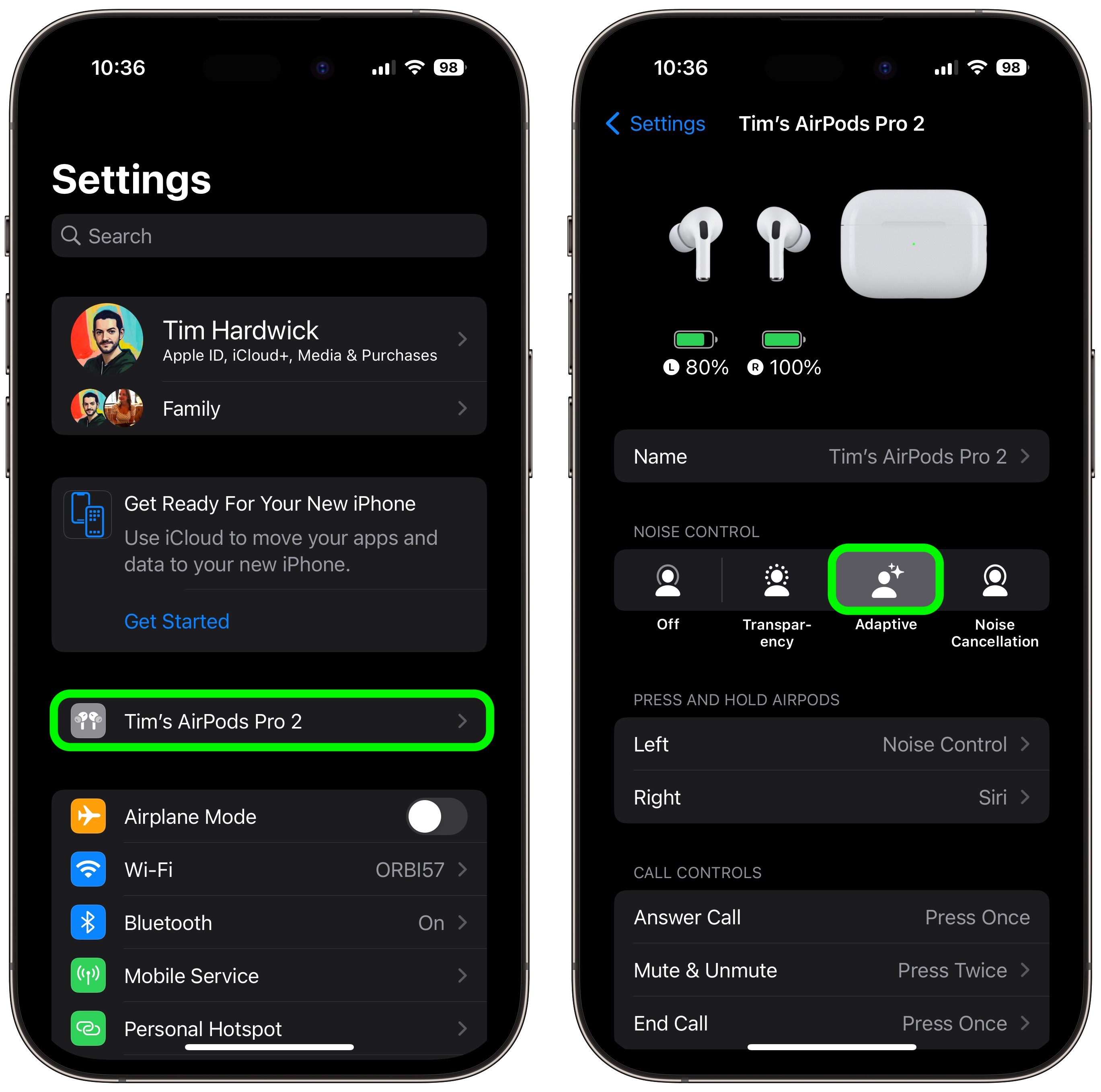
Method 2:
- Bring up the Control Center from your iPhone by swiping down from the upper right corner of the screen (on an iPhone with a Home button, swipe up from the bottom of the screen).
- Long press on the AirPods Pro volume slider.
- Tap the Noise Control button.
- Select Adaptive.

Button Control
You can also switch to Adaptive Audio with a long button press, but first you need to assign it to your AirPods Pro 2 controls, like so:
- Open Settings.
- Tap [your name]'s AirPods Pro.
- Under "Press and Hold AirPods," tap Left or Right.
- Select Noise Control, then check Adaptive. You can also check Noise Cancellation and/or Transparency to switch between these modes using the same button, or check Off to turn off Noise Control using another long press.
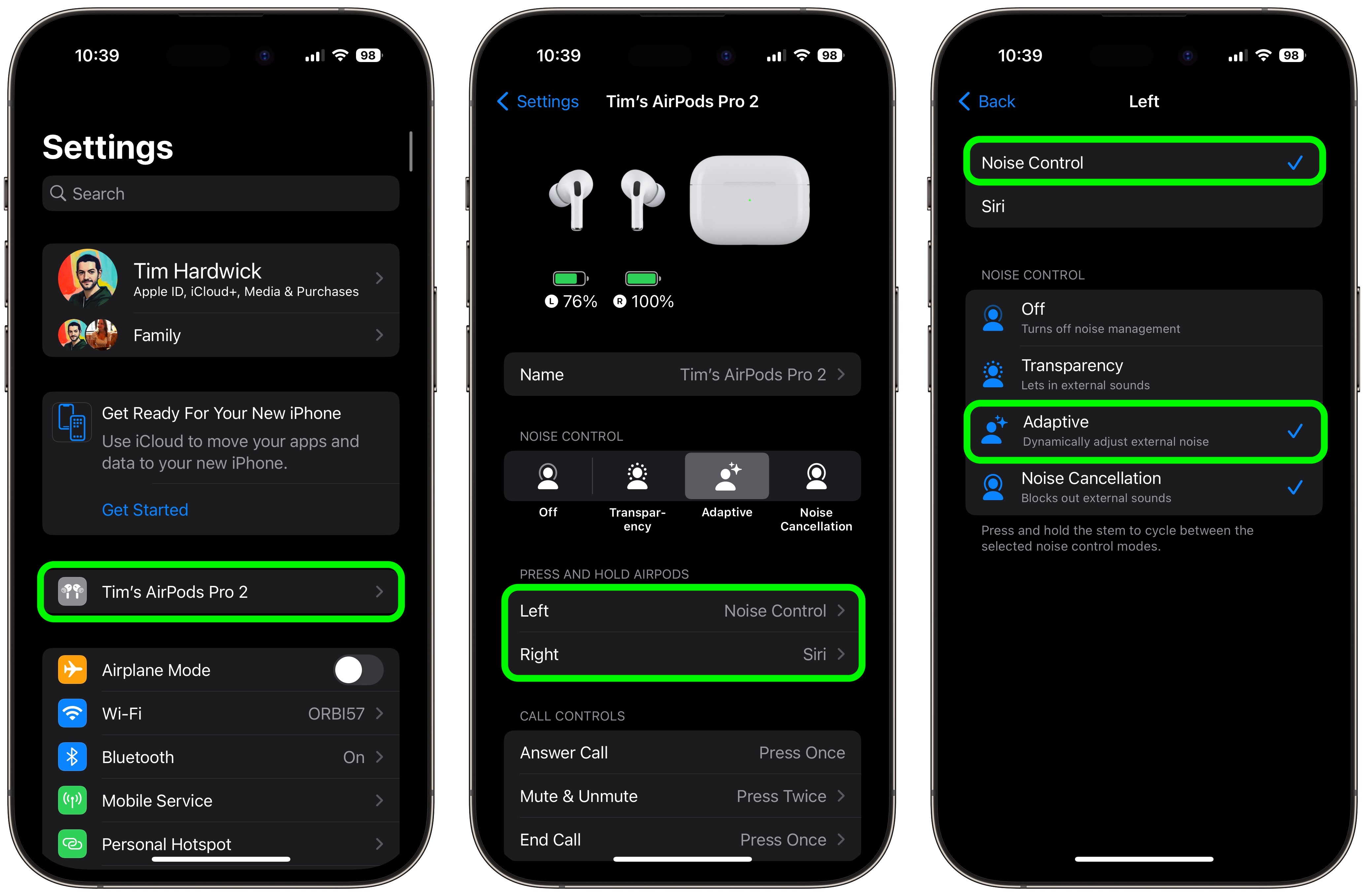
Conversation Awareness
Conversation Awareness is able to detect when someone starts talking to you, and will lower the volume of the audio you're listening to a... Click here to read rest of article
Article Link: How to Use All the New AirPods Pro Features in iOS 17
I am assuming that means that you'll only get the firmware if your airpods are paired to a iOS 17 or MacOS Sonoma device. It could be that the new features are not available when using older MacOS, but I can't really test that, since I don't have APP2's.Oh hang on, in your link it says, "When used with iOS 17 and macOS Sonoma..." Is this Sonoma only? 🫢
Perhaps you’re not on iOS 17?I am running version 6A301 but my AirPods screens look different than the examples and there is no "adaptive" selection anywhere to be found. What am I missing here?
Just saw that and am upgrading now. Thanks.Perhaps you’re not on iOS 17?
Yup, I'm on APP 1G and noticed this today after updating to IOS17. Was fine yesterday prior to the update. It's like there is some kind of 'adaptive' element to the noise cancellation now even though I'm only on gen 1 as the effectiveness seems to fluctuate a little but it's definitely noticeably weaker. I also don't get that sense of pressure change when I enable noise cancellation. A very negative impact on my listening experience when out and about now.Shame they nerfed the Active Cancellation mode. Subjectively, it feels 50% less effective than prior to the update :/
I'm on 1st gen pros, and can not notice any difference in ANC. I definitely do still feel that "pressure change". Confirmed that I'm on firmware 6A300.Yup, I'm on APP 1G and noticed this today after updating to IOS17. Was fine yesterday prior to the update. It's like there is some kind of 'adaptive' element to the noise cancellation now even though I'm only on gen 1 as the effectiveness seems to fluctuate a little but it's definitely noticeably weaker. I also don't get that sense of pressure change when I enable noise cancellation. A very negative impact on my listening experience when out and about now.
I tested this yesterday, and it works like Apple says. It detects when you start to speak and completely ignores if someone starts to speak to you first. So I agree with you about the article not being correct.Here's the description of Conversation Awareness from Settings:
View attachment 2269015
This matches what I have read about someone's experience.
Here's what the article says: "Conversation Awareness is able to detect when someone starts talking to you, and will lower the volume of the audio you're listening to and cut down on background noise accordingly." This is apparently wrong.
Hmm, weird. Will maybe try a reset and test again but I see others are reporting similar issues.I'm on 1st gen pros, and can not notice any difference in ANC. I definitely do still feel that "pressure change". Confirmed that I'm on firmware 6A300.
For the life of me I cannot get this firmware to download.
Finally got the update. I had to plug them in to my MBP and open and close the case a bunch of times.
Finally got the update. I had to plug them in to my MBP and open and close the case a bunch of times.
Last edited:
Yes I turn everything off. But this concern still remain.Transparency mode and Active noise cancellation are still an option. If Adaptative audio doesn't work for you, just don't use it. I tried it over the weekend and I quite like it. I'm all for providing options and letting customers making their own choices.
Apple nerfed volume limits available back in iOS 12 or so and before with their own “smart volume limit”, which I hate. There is a possibility that Apple will also get rid of both transparency and noice cancellation in favor of “adaptive noise cancellation and transparency”, limiting choices while making experience more unpredictable.
Since those “smart” features work for you, good for you.
Nah, she will hate Apple far more after the release of iOS 17, because even calling her name could trigger random iPhone iPad Mac Apple Watch and whatnot. She will either be forced to change her name or sue Apple due to name clash. I assume she doesn’t use any Apple device lol.We have a gal at work whose name is Siri. She hates Apple. Pretty much any meeting she’s in, random iPhones and Apple Watches will answer when someone isn’t careful when addressing her (don’t say „hey“, just say „Siri“). Im sure she can’t wait for iOS 17 to be installed on everybody’s phones where „hey“ isn’t required anymore.
Unfortunately, the ANC on the AirPods Pro 2 gave me terrible vertigo. The noise cancellation is excellent but the side effects made me ill. I got over most of it in a few days but it lingered for several weeks.
Same. And I have been on OS 17 for since it launched on Public Beta.For the life of me I cannot get this firmware to download.
I've seen this occasionally with my AirPod Pro 1's when the AirPod isn't making contact completely when in the charging case.Which feature will keep my AirPods Pro 2 case from draining to nothing once a day now, while Apple support telling me that’s normal behavior. This happened, mind you, with them sitting on my shelf, not being used. Never happened with any previous AirPods I ever owned. Can’t say I’m thrilled with this, or the decline in Apple support.
I don't want my music to get quieter if I have a conversation; I want my music to stop playing. Until they allow that, I don't have any interest in conversation awareness.
A shame the Siri command doesn't work in all markets. I'm in New Zealand set to English (New Zealand) and still have the old Hey Siri – and no option to change it. Hopefully they'll sort that over time...
Register on MacRumors! This sidebar will go away, and you'll see fewer ads.


