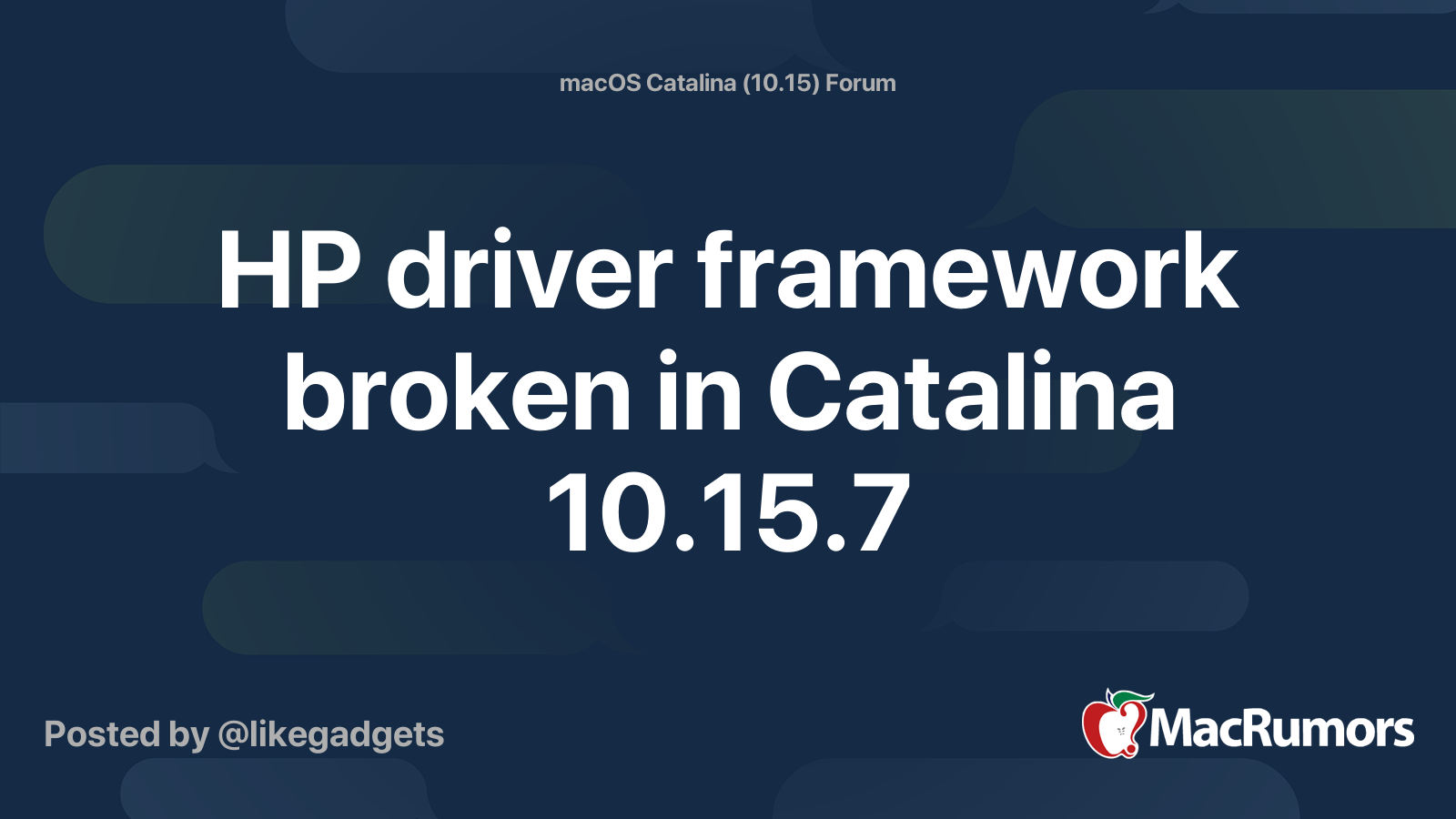Anyone had any issues connecting HP printers to BigSur? Mine just sits on setting up device through the system settings printer manager and refuses to actually finish setting up the device end up having to cancel it.
any similar issues or suggestions?
any similar issues or suggestions?