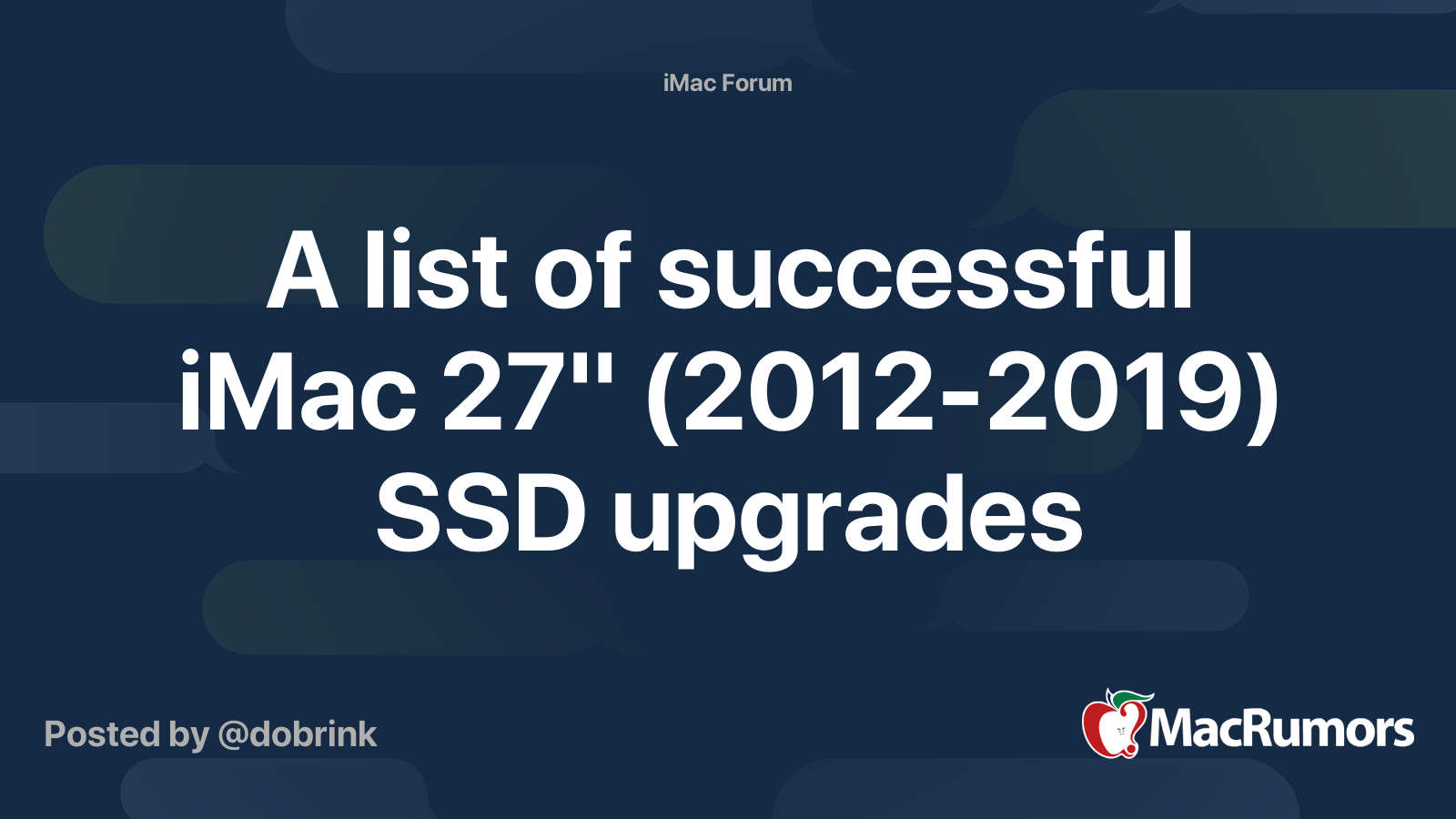Imac 5K late 2015 the hard drive died so i decided to get a 2 TB SSD.
It took me ages to get into internet recovery not sure why but tried 20 times then finally booted. It just kept going to the apple logo with no progress bar.
Any way i went into the SSD and installed OSX Monterey on it then once that update added my latest TM (was catalina) backup. I logged on and added all my login detail and was running perfectly. all apps running and email et
I then shut it down and then powered back on and it has gone back to just the apple logo again and no progress bar. Cant get into internet recovery again. I'm gathering if I keep trying it will finally go in. tried PRAM reset.
Any help really appreciated
It took me ages to get into internet recovery not sure why but tried 20 times then finally booted. It just kept going to the apple logo with no progress bar.
Any way i went into the SSD and installed OSX Monterey on it then once that update added my latest TM (was catalina) backup. I logged on and added all my login detail and was running perfectly. all apps running and email et
I then shut it down and then powered back on and it has gone back to just the apple logo again and no progress bar. Cant get into internet recovery again. I'm gathering if I keep trying it will finally go in. tried PRAM reset.
Any help really appreciated