
Apple today announced it has updated iMovie app for the iPhone and iPad with two new types of video projects called "Magic Movie" and "Storyboards."
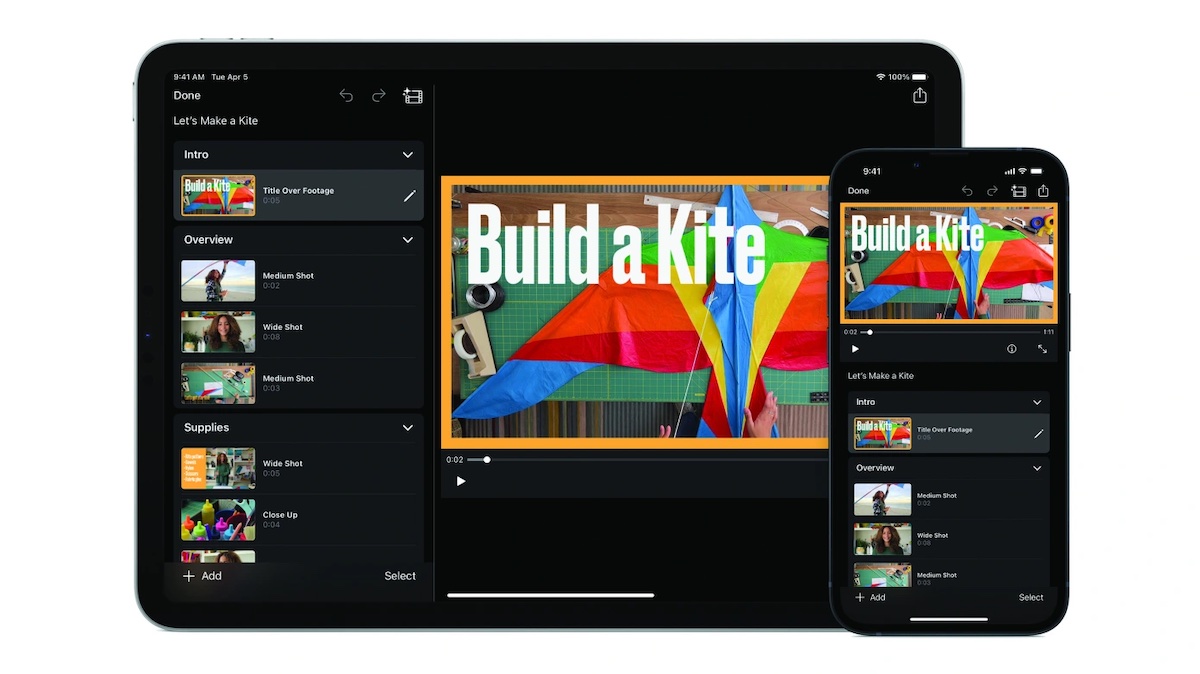
Apple says the "Magic Movie" function instantly creates a custom video from the clips and photos a user selects, with transitions, effects, and music automatically added. "Storyboards" helps users learn to edit and improve their video storytelling skills with pre-made templates for popular types of videos shared on social media platforms, such as DIY videos, cooking tutorials, product reviews, science experiments, and more.
iMovie for macOS was also updated today with support for importing "Magic Movie" and "Storyboard" projects created with the iOS app. The free updates are currently rolling out on the App Store across the iPhone, iPad, and Mac.
Apple also updated Final Cut Pro, Compressor, and Motion on macOS with optimized performance on the Mac Studio and more. The new version of Final Cut Pro also supports importing "Magic Movie" and "Storyboard" projects created with iMovie.
iMovie for iOS version 3.0 release notes:
iMovie 3.0 requires a device running iOS 15.2 or later or iPadOS 15.2 or later.• Get started, learn, and be inspired by two brand-new types of video projects: Magic Movie and Storyboards
• Create a Magic Movie to instantly make and share custom videos with titles, transitions, and music in just a few taps
• Select an album of photos and videos, and Magic Movie will create a polished video using your media
• Start with a Storyboard project to improve your storytelling skills using a template that guides you through the video-making process
• Choose from 20 Storyboards for common video projects like Cooking, DIY, Q&A, Product Review, and Book Report
• Customize and organize your storyboard video by adding, reordering, and grouping shots within the flexible shot list
• Learn different types of video framing and storytelling techniques with the shot tips provided in each type of storyboard
• Record video or take photos right into each Storyboard placeholder clip, or add media from your Photos library
• Enhance your Magic Movie or Storyboard video with 20 dynamic styles that include title layouts, fonts, filters, color palettes, and music
• Go further by editing clips with tools like trim, split, and clip speed
• Apply title treatments, record voiceover narration, or adjust the depth-of-field effect in Cinematic mode video clips* to further customize your videos
• Import Magic Movie and Storyboard projects into a timeline in iMovie for Mac or Final Cut Pro** to take your project further
• Save Magic Movie and Storyboard videos to your Photos library, send to friends and family via Messages or Mail, or share with your followers on social media
* Requires iPhone 13, iPad mini (6th generation), iPad Pro 11-inch or iPad Pro 12.9-inch (3rd generation or later)
** Requires iMovie for Mac version 10.3.2 or Final Cut Pro version 10.6.2
Article Link: iMovie for iOS Updated With 'Magic Movie' and 'Storyboards' Options, Final Cut Pro Optimized for Mac Studio
Last edited:

