
For iCloud Keychain passwords, Apple has long offered security recommendations for weak, compromised, or repeated passwords that need updating for maximum protection, but in some situations, you might have passwords that you can't change and annoying alerts you can't get rid of.
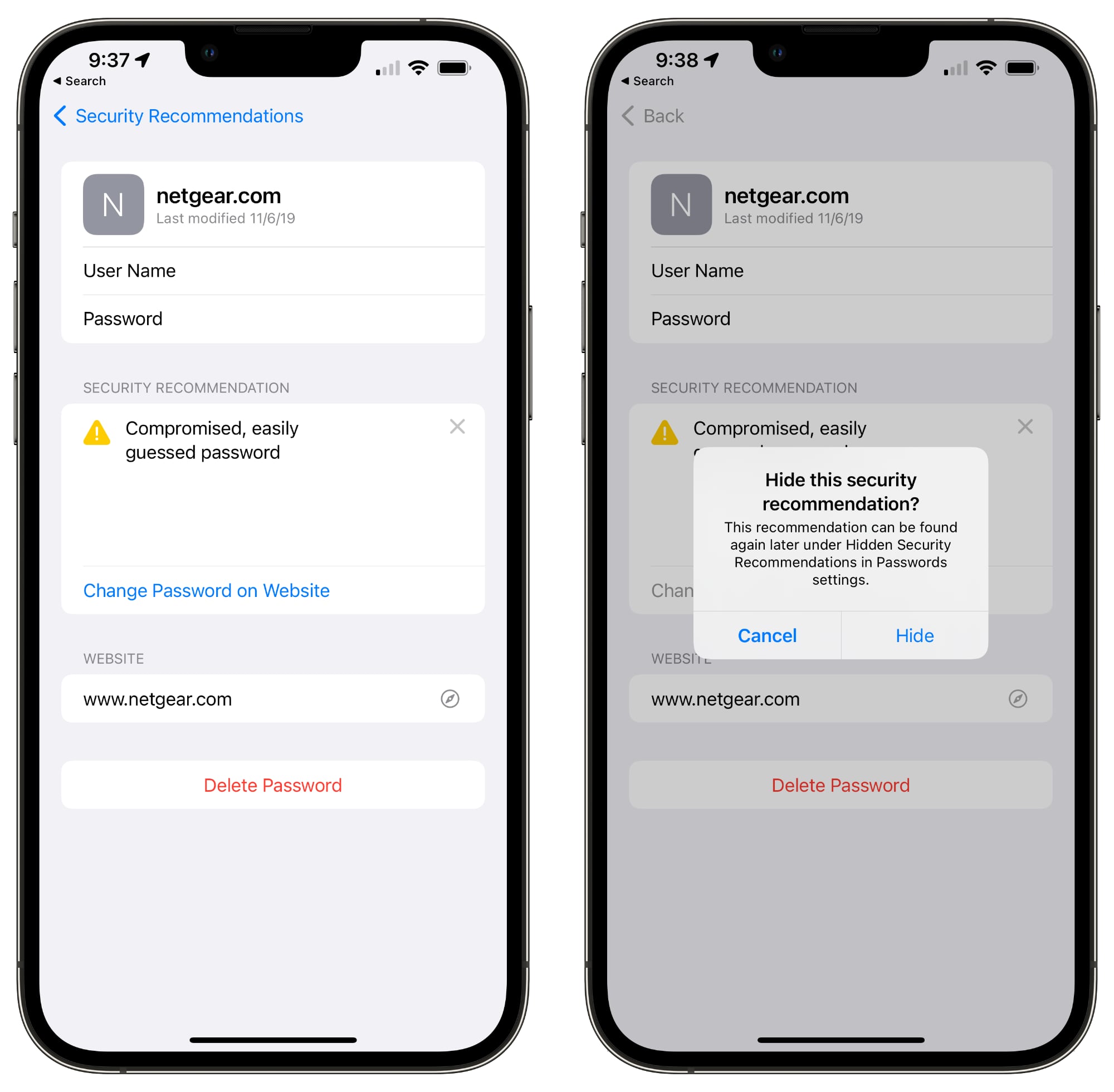
That's changing in iOS 15.4, which is currently in beta testing. In the iOS 15.4 update, any security recommendation listed in the Passwords section of the Settings app can be hidden. Just tap into an alert and then tap the new "x" button next to any security recommendation that you want to hide from view. Prior versions of iOS have no way to dismiss or hide security recommendations other than turning them off entirely.
Security alerts that have been hidden will no longer show up under the main "Security Recommendations" label, but you can still view them if necessary by opening up the Passwords interface and scrolling down to the bottom where there's a new "Hidden Security Recommendations" option.
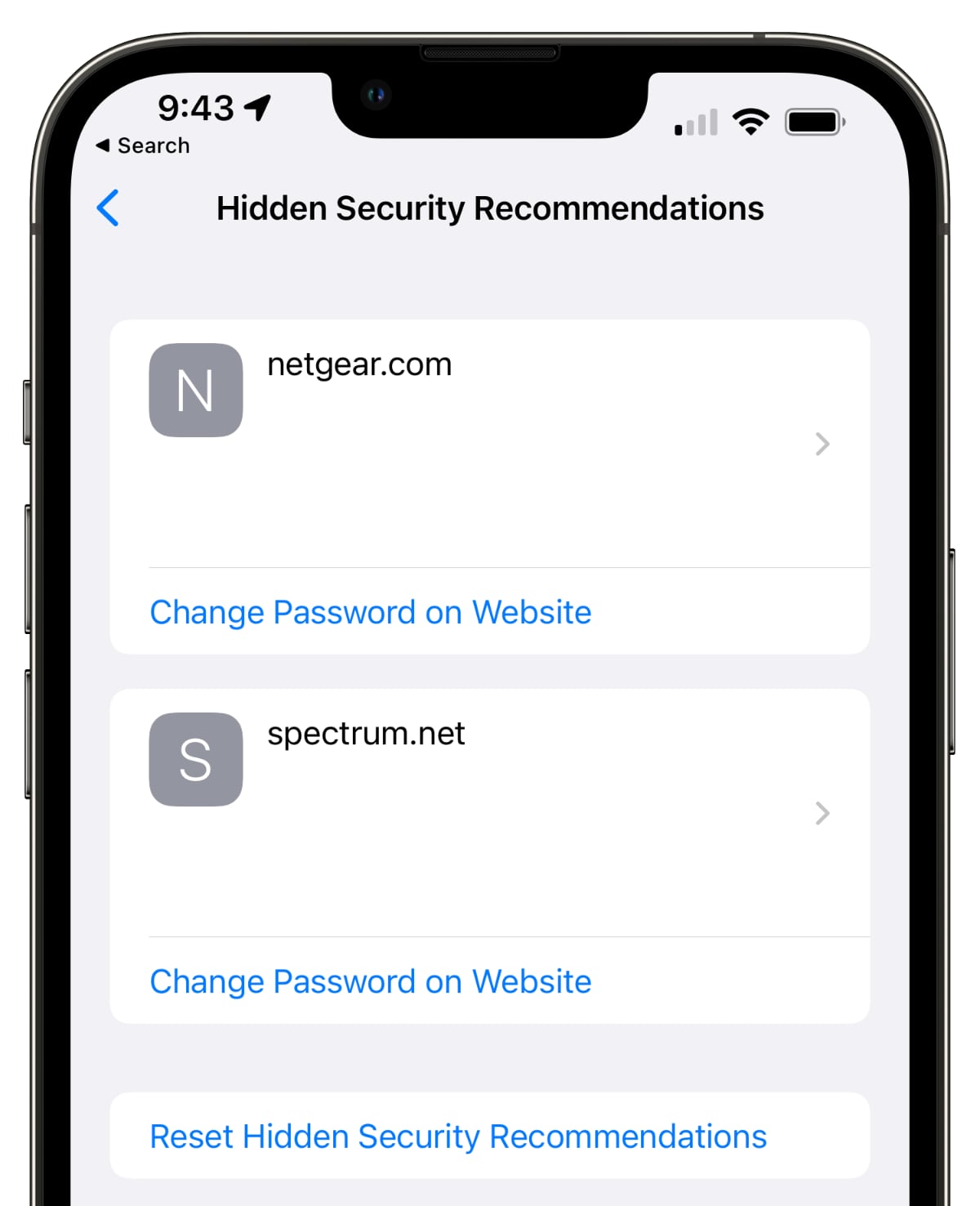
In this section, you will find any password alerts that have been hidden from your view. The option to hide security recommendations can come in handy for passwords that you cannot change for some reason, such as when the password belongs to someone else. It provides a way to keep the alerts visible in a section but not front and center. If you want to reset security recommendations and make them visible again, there is an option for that, too.
iOS 15.4 also lets you add a note to any iCloud Keychain password, so if you need to provide yourself with more context on a password, such as noting what it's for, you can do so.
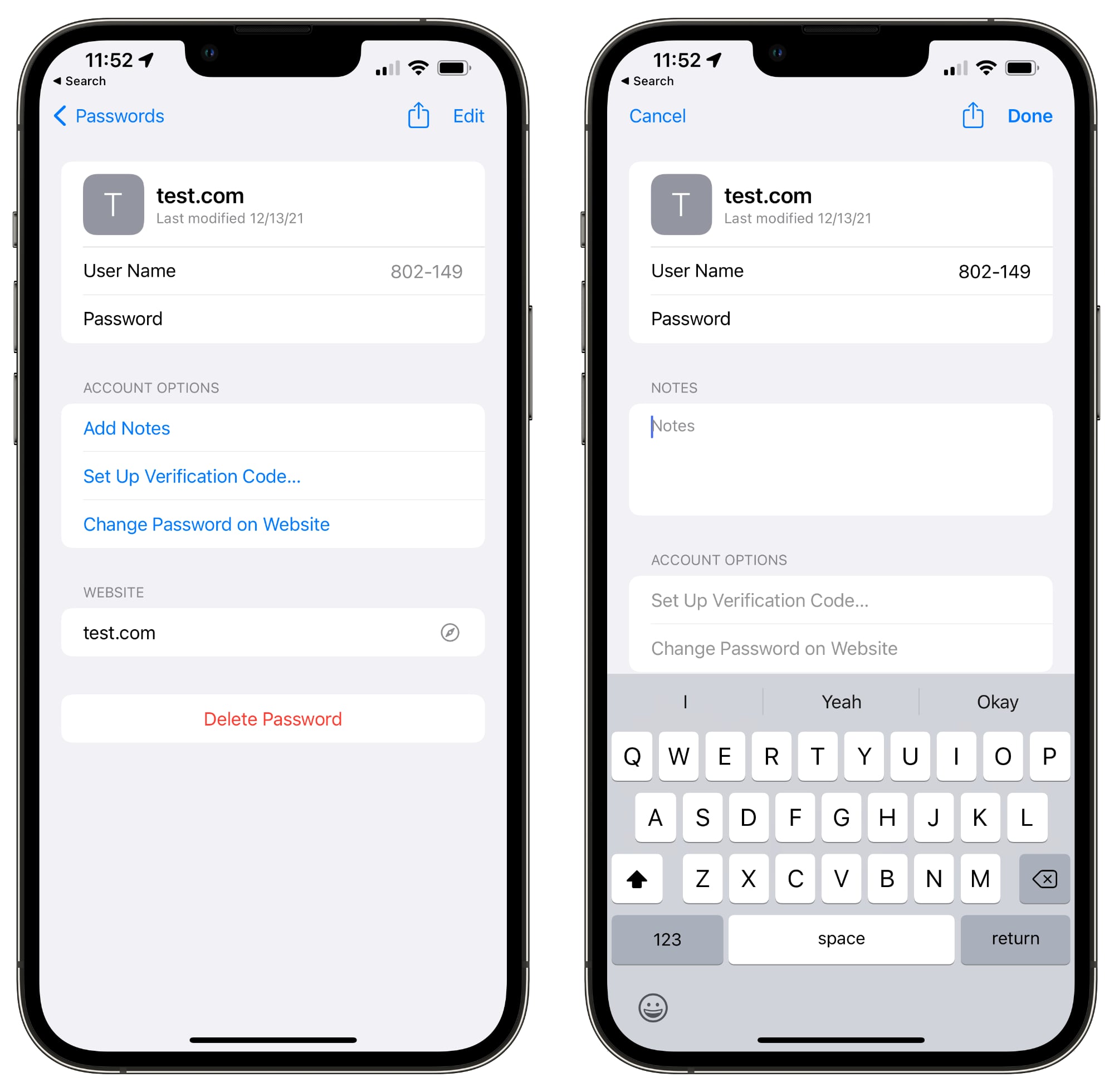
We have a full list of everything that's new with iOS 15.4 available in our iOS 15.4 features guide if you want a rundown on the other new additions in the update.
Article Link: iOS 15.4 Beta Adds Option to Hide iCloud Keychain Security Recommendations

