The option to enable it is greyed out.... Anyone else see this? Apple Watch with os 8.0, Macbook Pro with Big sur can't be enabled.
Got a tip for us?
Let us know
Become a MacRumors Supporter for $50/year with no ads, ability to filter front page stories, and private forums.
iOS 15: How to Get Notified If You Leave an AirTag or Apple Device Behind
- Thread starter MacRumors
- Start date
- Sort by reaction score
You are using an out of date browser. It may not display this or other websites correctly.
You should upgrade or use an alternative browser.
You should upgrade or use an alternative browser.
Looks like now that has been activatedWhen will we get a notification on Apple Watch when I leave my iPhone behind!
In iOS 15, Apple has added separation alerts to the Find My app, which let you know when you leave an AirTag or other Apple device behind. Separation alerts also support Find My-enabled third-party accessories. This article explains how you set them up.

Called "Notify When Left Behind," the new Find My separation alerts let you know every time you are separated from your item at an unknown location, which can be helpful for items you take with you while traveling or visiting public locations.
The feature automatically sets your home as a Trusted Location (somewhere where you leave your items frequently and don't want to be notified every time), so you need to add your home address to your contact card in the Contacts app before enabling it.
The following steps run through the process of setting up separation alerts in the latest iOS 15 developer beta, a version of which will be available to the public next month.
Now the next time you leave your AirTag or other Apple device behind in a public place, you'll receive an alert informing you in good time, giving you a chance to retrieve it before you travel any further.
- Launch the Find My app on your iPhone.
- Select the Devices or Items tab, and tap on the device that you want to set up the alerts for.
- Tap Notify When Left Behind.
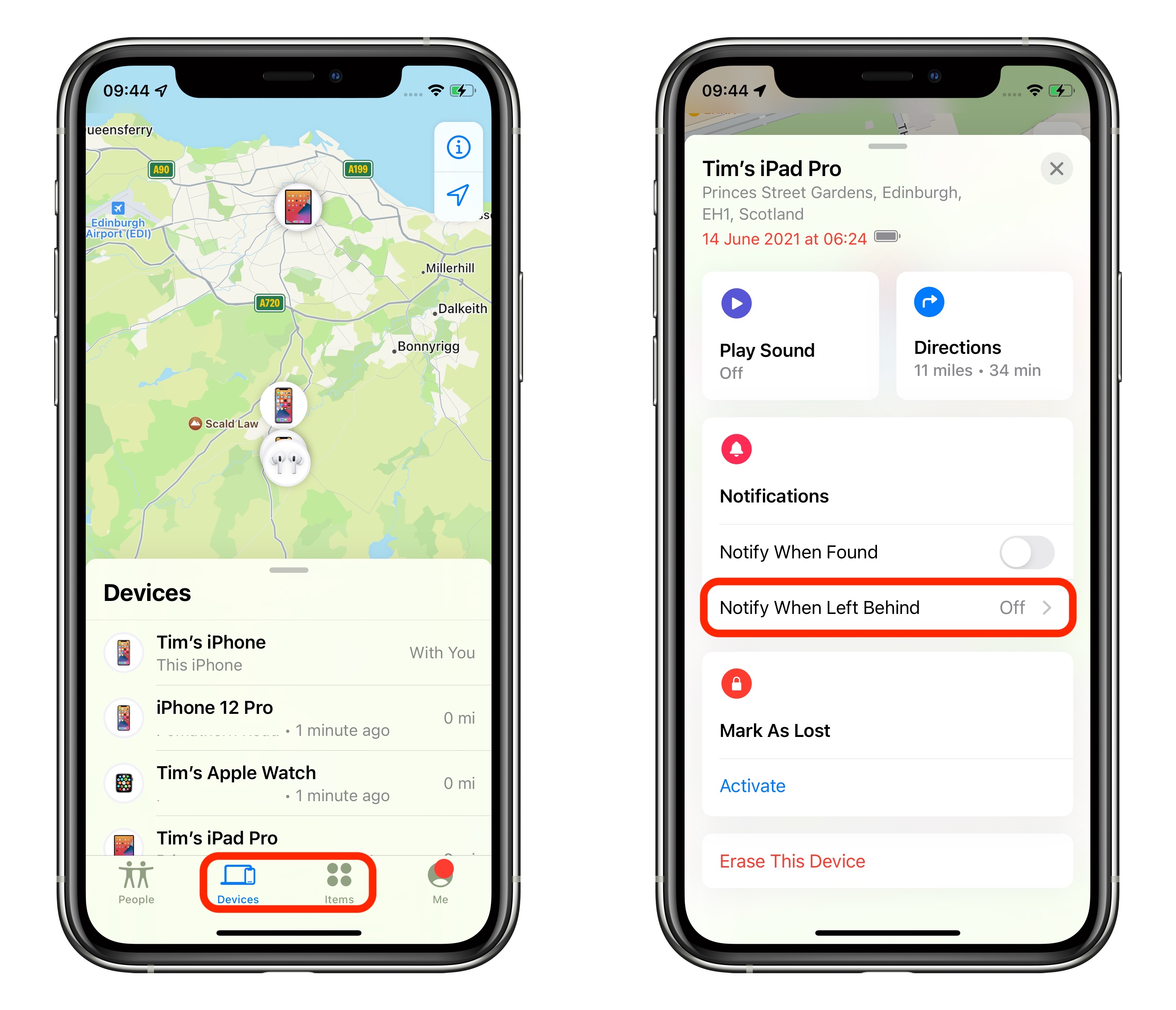
Toggle on the switch for Notify When Left Behind.- Under "Notify Me, Except At," tap New Location to set a Trusted Location where you don't want to receive alerts.
- In the "Add Location" map screen, search or enter an address in the input field. You can define the radius of the ringed geofence for your trusted location by dragging the blue dot or using the Small, Medium, or Large options at the bottom. Tap Done when you're finished.
If there are no more location exceptions you want to add, tap Done.
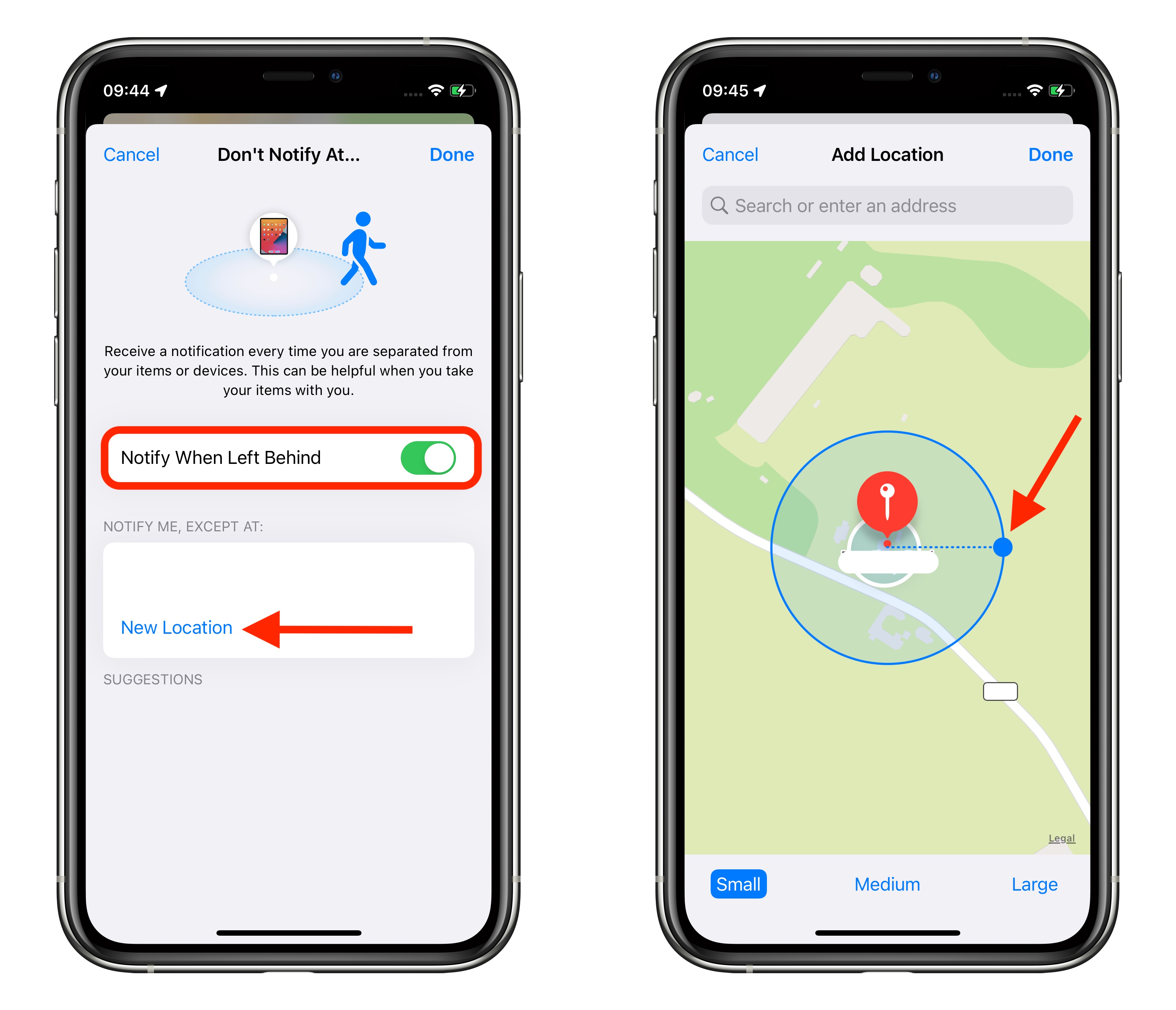
Of course, these alerts depend on you not leaving your iPhone behind (there's currently no equivalent separation alert available on Apple Watch for this scenario, sadly), so that's the device you won't want to forget, wherever it is you go.
Apple will make iOS 15 available for general release this fall.
Article Link: iOS 15: How to Get Notified If You Leave an AirTag or Apple Device Behind
The separation alert is useless: 500 meters, is the distance between iphone and airtag, before I will be notified.
In iOS 15, Apple has added separation alerts to the Find My app, which let you know when you leave an AirTag or other Apple device behind. Separation alerts also support Find My-enabled third-party accessories. This article explains how you set them up.

Called "Notify When Left Behind," the new Find My separation alerts let you know every time you are separated from your item at an unknown location, which can be helpful for items you take with you while traveling or visiting public locations.
The feature automatically sets your home as a Trusted Location (somewhere where you leave your items frequently and don't want to be notified every time), so you need to add your home address to your contact card in the Contacts app before enabling it.
The following steps run through the process of setting up separation alerts in the latest iOS 15 developer beta, a version of which will be available to the public next month.
Now the next time you leave your AirTag or other Apple device behind in a public place, you'll receive an alert informing you in good time, giving you a chance to retrieve it before you travel any further.
- Launch the Find My app on your iPhone.
- Select the Devices or Items tab, and tap on the device that you want to set up the alerts for.
- Tap Notify When Left Behind.
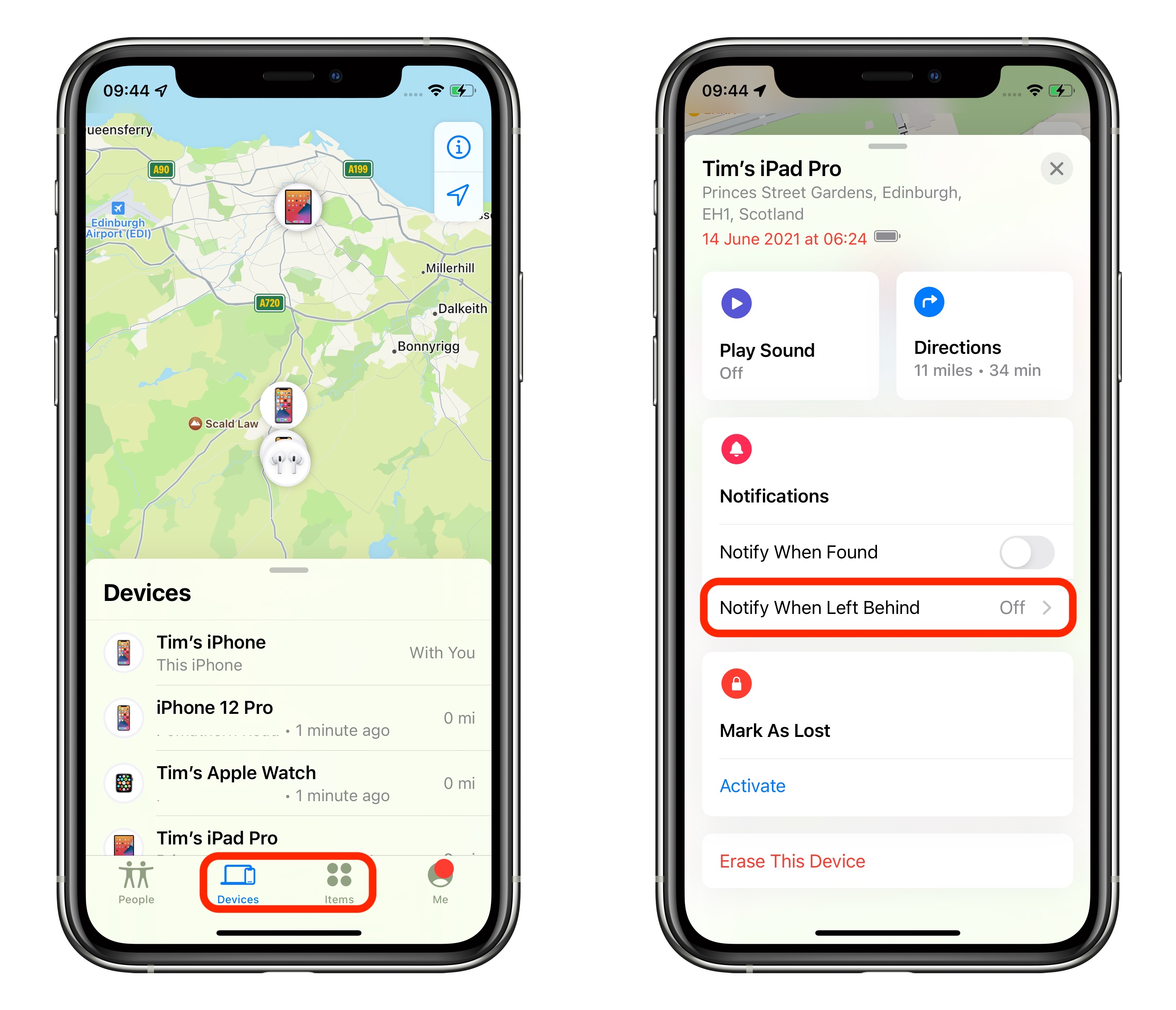
Toggle on the switch for Notify When Left Behind.- Under "Notify Me, Except At," tap New Location to set a Trusted Location where you don't want to receive alerts.
- In the "Add Location" map screen, search or enter an address in the input field. You can define the radius of the ringed geofence for your trusted location by dragging the blue dot or using the Small, Medium, or Large options at the bottom. Tap Done when you're finished.
If there are no more location exceptions you want to add, tap Done.
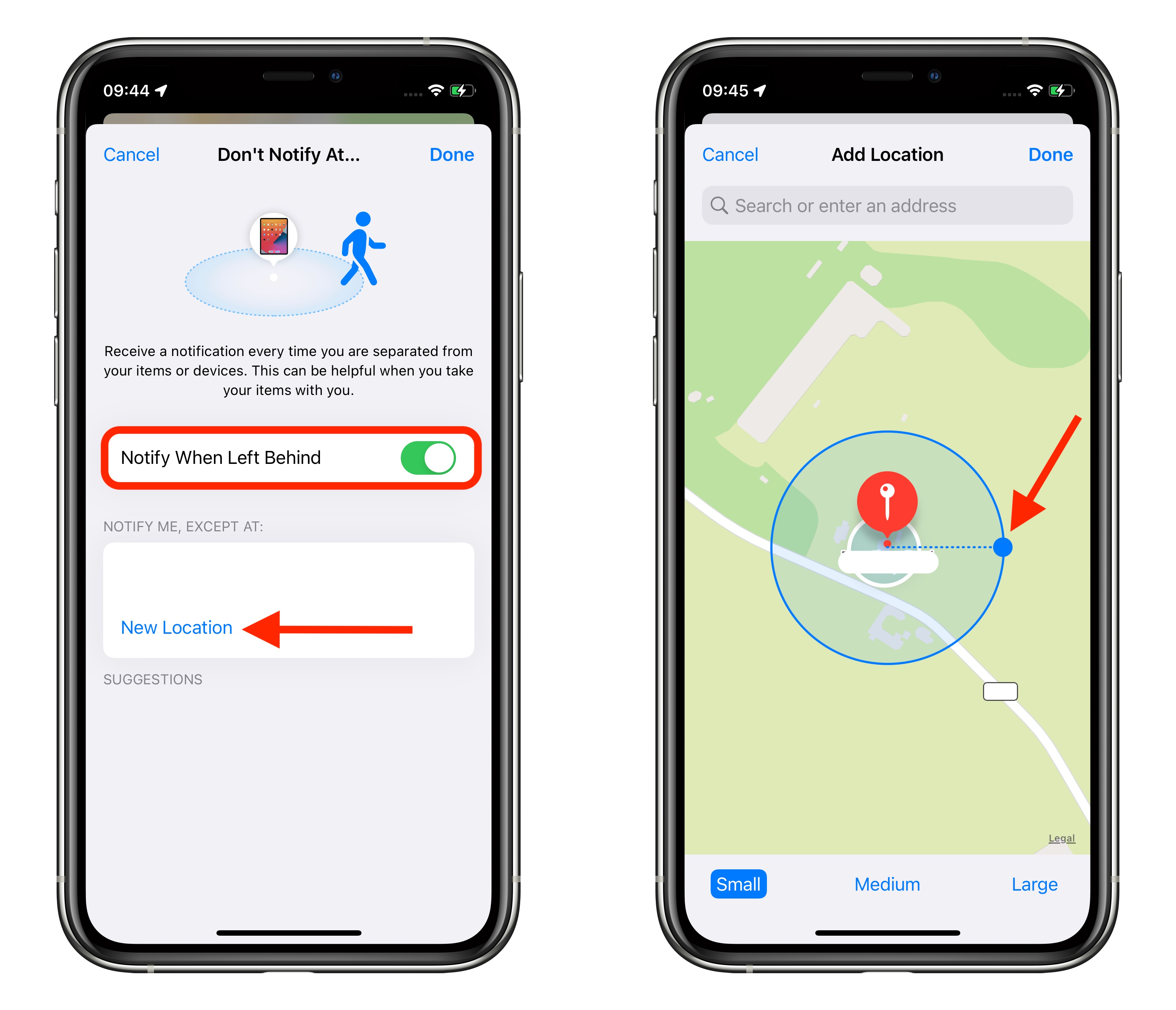
Of course, these alerts depend on you not leaving your iPhone behind (there's currently no equivalent separation alert available on Apple Watch for this scenario, sadly), so that's the device you won't want to forget, wherever it is you go.
Apple will make iOS 15 available for general release this fall.
Article Link: iOS 15: How to Get Notified If You Leave an AirTag or Apple Device Behind
That is TOO MUCH.
I need to receive an alert on my iPhone when I forgot my office keys/airtag at home, 25/50 meters from my iPhone, in the house elevator, not when I am on the bus on the way to my workplace, 500 meters from my keys.
I need to receive an alert when I walk out from a restaurant, just out from the building, with my iPhone in my pocket and my home key/airtag forgotten in the restaurant, and not when I am sitting in my car driving home, 500 meters from the restaurant.
The fence zone / perimeter before you will be notified is TOO WIDE. And there is no way to modify that zone.
Last edited:
You go out jogging. You take your Apple Watch and intentionally leave your iPhone at home. The watch spends the entire time yelling at you that you left your phone at home.Am I being stupid or slow minded? Why is it a choice that if I leave my phone at home it's OK, don't notify me?
It reads 'notify me except at home' and gives my address
Then there should be a setting to say OK I accept, don't bother me for x hours.
If I leave the phone at home, Apple Watch without cellular, will it let me pay for travel, purchases?
Walking, jogging, fall down and break something, end in a ditch, no phone no emergency calls.
Choice, always choice.
If I leave the phone at home, Apple Watch without cellular, will it let me pay for travel, purchases?
Walking, jogging, fall down and break something, end in a ditch, no phone no emergency calls.
Choice, always choice.
I activated cellular on my AW5 mostly to have an emergency phone/fall detector. $120 a year is cheap for that.Then there should be a setting to say OK I accept, don't bother me for x hours.
If I leave the phone at home, Apple Watch without cellular, will it let me pay for travel, purchases?
Walking, jogging, fall down and break something, end in a ditch, no phone no emergency calls.
Choice, always choice.
Or you turn around and go back to get your iPhone then finish jogging.You go out jogging. You take your Apple Watch and intentionally leave your iPhone at home. The watch spends the entire time yelling at you that you left your phone at home.
Read more closely:Or you turn around and go back to get your iPhone then finish jogging.
You go out jogging. You take your Apple Watch and intentionally leave your iPhone at home. The watch spends the entire time yelling at you that you left your phone at home.
Some people like to not have the weight/bulk of the iPhone on them when they’re running, and purposefully take only the watch - it does all the fitness tracking, and staying in touch. OP wondered why that setting was there. This is why. Changing the scenario to defeat what the user wanted, in order to keep the phone happy, isn’t improving anything.
I really hope Apple puts more tweaks into the Left Behind feature so we can customize for each tag.Read more closely:
You go out jogging. You take your Apple Watch and intentionally leave your iPhone at home. The watch spends the entire time yelling at you that you left your phone at home.
Some people like to not have the weight/bulk of the iPhone on them when they’re running, and purposefully take only the watch - it does all the fitness tracking, and staying in touch. OP wondered why that setting was there. This is why. Changing the scenario to defeat what the user wanted, in order to keep the phone happy, isn’t improving anything.
Thats exactly my point, one size does not fit all in this caseI really hope Apple puts more tweaks into the Left Behind feature so we can customize for each tag.
Anyone know how to remove a trusted location (home) not to be notified if you leave a device behind?
Should be right in the Find My app under devices..... red - signAnyone know how to remove a trusted location (home) not to be notified if you leave a device behind?
I had to move back and forth between devices and close and open the app a few times before the red sign showed. Find My on iOS 15 seems to be pretty buggy.Should be right in the Find My app under devices..... red - sign
Thanks for replying. I appreciate it.
I forgot my Apple Watch at the house today, something I normally notice before I get very far. Today I was too far away to go back. It's really stupid that this feature doesn't work for when you leave the watch behind. I get that a lot of people have multiple watches and intentionally leave their Apple Watch at home sometimes, but not everyone has to enable this feature.
I'm a software developer, so I just implemented my own system that will check to see if my watch is still in the bedroom when my car backs out of the garage. It should trigger once I am 10ft out of the garage. If my wife takes my car while my watch is in the bedroom, I will get a notification, but that will not happen often.
If anyone is curious how I implemented this. I have ESP32's in every room in my house which detect the presence of BLE devices. The Apple Watch sends a BLE beacon every 5 seconds which the ESP32 sees. My car has an OBD2 scanner that has BLE and just happens to send a beacon every second. Here is the firmware I use on the ESP32 to make this happen:
You can get 5 ESP32's for about $15 on Amazon. I have one in every room, including the garage. It's opened up all kinds of possibilities for home automation. It's shocking that Apple hasn't implemented more room presence related stuff in HomeKit.
I'm a software developer, so I just implemented my own system that will check to see if my watch is still in the bedroom when my car backs out of the garage. It should trigger once I am 10ft out of the garage. If my wife takes my car while my watch is in the bedroom, I will get a notification, but that will not happen often.
If anyone is curious how I implemented this. I have ESP32's in every room in my house which detect the presence of BLE devices. The Apple Watch sends a BLE beacon every 5 seconds which the ESP32 sees. My car has an OBD2 scanner that has BLE and just happens to send a beacon every second. Here is the firmware I use on the ESP32 to make this happen:
You can get 5 ESP32's for about $15 on Amazon. I have one in every room, including the garage. It's opened up all kinds of possibilities for home automation. It's shocking that Apple hasn't implemented more room presence related stuff in HomeKit.
Last edited:
Register on MacRumors! This sidebar will go away, and you'll see fewer ads.



