I wish the separated the copy and the past permissions.
Sometimes I want to copy stuff from an app, but not give them permission to read the stuff I copied.
I imagine copy isn't affected as long as you do it interactively.
I wish the separated the copy and the past permissions.
Sometimes I want to copy stuff from an app, but not give them permission to read the stuff I copied.
Really wish there was a per-app option to auto install updates
I agree, I still don’t understand why each app needs 5 options for siri and search.Isn't this becoming a bit too complex?
I agree against allowing any app to read the clipboard, of course. But a system setting for that?
Apple used to be about making the right decisions for the user and offering a clean experience.
Complex.. How?Isn't this becoming a bit too complex?
I agree against allowing any app to read the clipboard, of course. But a system setting for that?
Apple used to be about making the right decisions for the user and offering a clean experience.
I am using SwiftKey and figured out that you need to change one setting. Simply go to Settings > Microsoft SwiftKey > Paste from Other Apps > Allow, and it will not annoy you anymore. It works for me.Thats totally incorrect. I use SwiftKey and STILL get asked multiple times, even after that incremental update.
I am using SwiftKey and figured out that you need to change one setting. Simply go to Settings > Microsoft SwiftKey > Paste from Other Apps > Allow, and it will not annoy you anymore. It works for me.Me as well, It's the keyboard I use when I switch to Android. I have no complaints with the Keyboard besides that, if anything the auto copy and paste was my favorite feature of IOS 15. It saved me having to bring up the paste menu every time.
Is there an easier way to do this? I’d love a screen that lists every app and let’s me enable/disable pasting from there.Settings app → scroll to bottom and tap the app's name → Paste from Other Apps.
So much this. I used to just delete texts from senders that I trust. Now I have to add 10+ numbers to each one to avoid accidentally reporting them as spam…which has already happened.Now they just have to fix the new ”report as spam” friction in imessage. I shouldn’t have to pollute my contacts to eliminate this popup.
That's absolutely brilliant. thank you.I am using SwiftKey and figured out that you need to change one setting. Simply go to Settings > Microsoft SwiftKey > Paste from Other Apps > Allow, and it will not annoy you anymore. It works for me.
That is HILARIOUS!iOS has officially become Vista.
iOS 16 introduced a new privacy feature that requires apps to receive a user's permission before directly accessing their iPhone's clipboard to paste text from other apps, but some users experienced an issue that caused the prompt to appear excessively. Apple released iOS 16.0.2 with a fix for the issue and other bugs in late September.
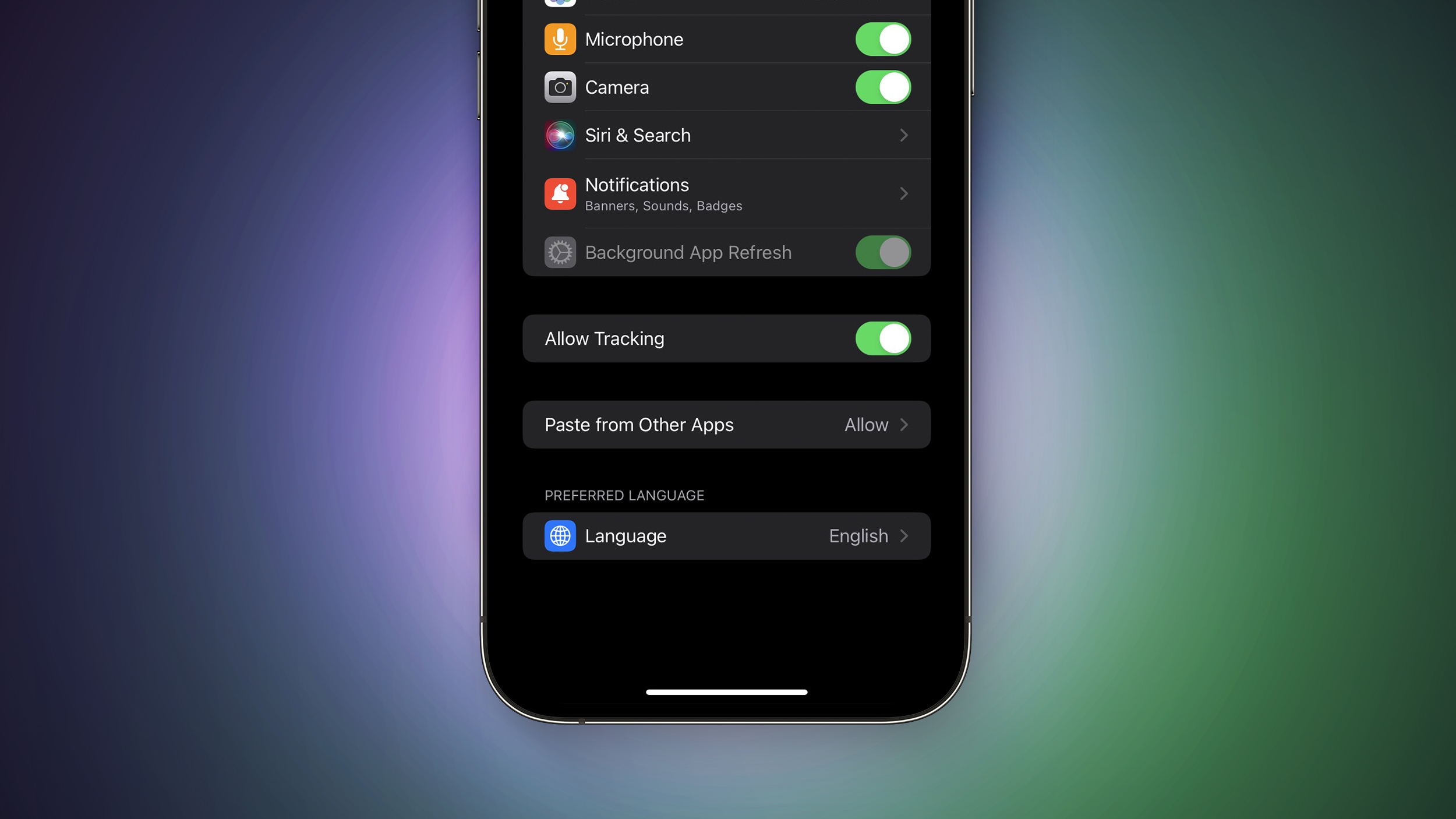
Apple has continued to refine the copy-and-paste feature in the weeks since. In the Settings app on the fourth beta of iOS 16.1 and later, a new "Paste from Other Apps" menu appears for apps that have previously asked for permission to paste content from another app. The menu can be found in the Settings app → [App Name] → Paste from Other Apps.
The menu presents users with three options:
The menu gives users more granular control and flexibility over the copy-and-paste permission prompts, which should help make the privacy feature less of a nuisance. Note that the menu does not appear for apps that have never requested clipboard permission.
- Ask: The app must continue to request permission to paste content from other apps.
- Deny: The app cannot paste content from other apps.
- Allow: The app can paste content from other apps without asking for permission again.
Last month, an Apple engineer said the copy-and-paste permission prompt only appears when an app attempts to access the clipboard directly. The prompt does not appear when a user selects the "Paste" option in the menu that pops up after highlighting text or interacts with apps that have paste buttons based on the UIPasteControl framework.
iOS 16.1 remains in beta testing and is expected to be released later this month.
(Thanks, Youssef Salem!)
Article Link: iOS 16.1 Introduces New Copy-and-Paste Permission Settings on Per-App Basis

