Whoa! Hidden photo album finally requires Face ID to open!!
Got a tip for us?
Let us know
Become a MacRumors Supporter for $50/year with no ads, ability to filter front page stories, and private forums.
iOS 16: All the little things
- Thread starter Ansath
- WikiPost WikiPost
- Start date
- Sort by reaction score
You are using an out of date browser. It may not display this or other websites correctly.
You should upgrade or use an alternative browser.
You should upgrade or use an alternative browser.
- Status
- The first post of this thread is a WikiPost and can be edited by anyone with the appropiate permissions. Your edits will be public.
I am 95% sure this is new. When using an app on iPad that isn’t designed for iPad, in the bottom right corner of the screen you can tell it to rotate the app and it will TRY to dynamically adjust to fit the landscape orientation.


Extra controls on creating new strong passwords for new accounts.


Last edited:
All: this should not be a question asking thread or an observation thread.
The main point of these “Little Things” threads is to point out features that were not covered at all or in much detail by Apple at the WWDC keynote.
Please try to take the other stuff to the main beta thread.
The main point of these “Little Things” threads is to point out features that were not covered at all or in much detail by Apple at the WWDC keynote.
Please try to take the other stuff to the main beta thread.
Focus Mode - I remember having to sit and choose every app and contact that I wanted to receive notification from, when my ‘Home’ Focus was on. It was such a pain in all the wrong places.
Looks like they finally added the option to Allow or Silence Notifications. This is new right? Or was this added to one of the iOS15.x updates that I just never bothered to check?
Looks like they finally added the option to Allow or Silence Notifications. This is new right? Or was this added to one of the iOS15.x updates that I just never bothered to check?


As noted on the front page, you can now copy and paste edits between photos in the Photos app
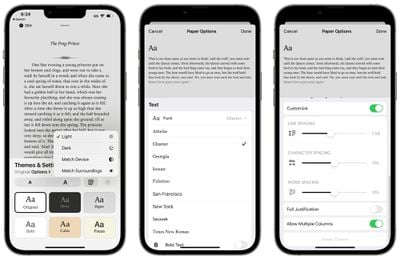
More customisation options and no skeu pageturning anymore in Books

Real time translation while taking photos

These are the new Memoji poses

Edit duplicates in contacts
Last edited:
It’s not in this beta. It’ll come in later builds.Sorry guys just wondering where’s the full Lock Screen music player?
There’s a new Books widget showing what you’re currently reading.
Are you able to post a screenshot? Thanks.There’s a new Books widget showing what you’re currently reading.
Not sure if new but the „install our app“ pop up on websites is now blending in „as one“ with the color style of the website header. I think it used to stand out more? Don’t know how to explain it. Looks less like a separate banner
Attachments
Wireless Carplay now disconnects and instantly reconnects constantly . .
I am Dutch but have my phone and Siri set in English (US). I receive messages in Dutch, English, French, German and Italian, and American Siri would always read them to me, butchering the other languages. In iOS16 Siri recognizes the message isn't in English and tells me that. I can still ask her to read it afterwards, but it's a step up that she doesn't do it automatically.
what was tweaked in deep fusion?– Haptic feedback while typing
– Horizontal Face ID
– The "Uninstalled apps" and "System services" categories on the Cellular settings page now have icons
– Different color scheme for the iPhone storage visual indicator
– "About this Update" sheet comes up if you go to About > Version
– "Install System and Data Files" toggle in Software Update > Automatic Updates
– Deep Fusion was tweaked on iPhone 12 Pro Max
– Edit button moved to the top in Photos
– Severe Weather/Next–Hour Precipitation alerts in more places
– Lift Subject works with almost anything (tested it myself with clothes, cartoon characters, MacBooks, etc.)
– New proactive trigger: "Often played at this time"
i have 12PM, but i cant see any difference.
Maps now let’s you edit main POI details right in the Maps POI card.




Wireless Carplay now disconnects and instantly reconnects constantly . .
That’s not a feature, but a bug, from how you describe it.
Not for this thread, but this one: https://forums.macrumors.com/thread...s.2346910/page-38?post=31169026#post-31169026
It’s less “crispy” on my phone.what was tweaked in deep fusion?
i have 12PM, but i cant see any difference.
Force touching a notification would show a preview along with some contextual menu actions. In iOS 15, when the preview is loaded asynchronously, the preview area could get bigger and push the actions downwards. This no longer happens in iOS 16! The preview grows upwards so that the actions stay in the same place. This was especially annoying for Outlook notifications where I want to tap “Mark as read“, but the actions get pushed and I tap “Flag” instead.
When you tap on the iOS version in settings, you now get this I believe...

Last edited:
Settings nice to see your family under your name. Makes sense to be there and that cleanly accessible.
or was that implemented in 15.6 beta 😬 pretty sure this is iOS 16.

or was that implemented in 15.6 beta 😬 pretty sure this is iOS 16.
!!!! Thanks !!!! for the !!!! clarification !!!!Man some of you have never dual-SIM’d and it shows.
Settings nice to see your family under your name. Makes sense to be there and that cleanly accessible.
or was that implemented in 15.6 betapretty sure this is iOS 16.
View attachment 2017147
Wait! Where’s the Pearlet? Surely he has his own account!
Wait! Where’s the Pearlet? Surely he has his own account!
Ha. Not until he’s 6 months. 😆😂
OMG!! The HORROR!Man some of you have never dual-SIM’d and it shows.
Register on MacRumors! This sidebar will go away, and you'll see fewer ads.






 pretty sure this is iOS 16.
pretty sure this is iOS 16.