Looking forward to this feature!
If you use your iPhone to take and save a lot of pictures, more likely than not you have a few duplicate photos unnecessarily clogging up your photo library. Thankfully, with iOS 16, Apple is making it significantly easier to delete any duplicates taking up useless space on your device.
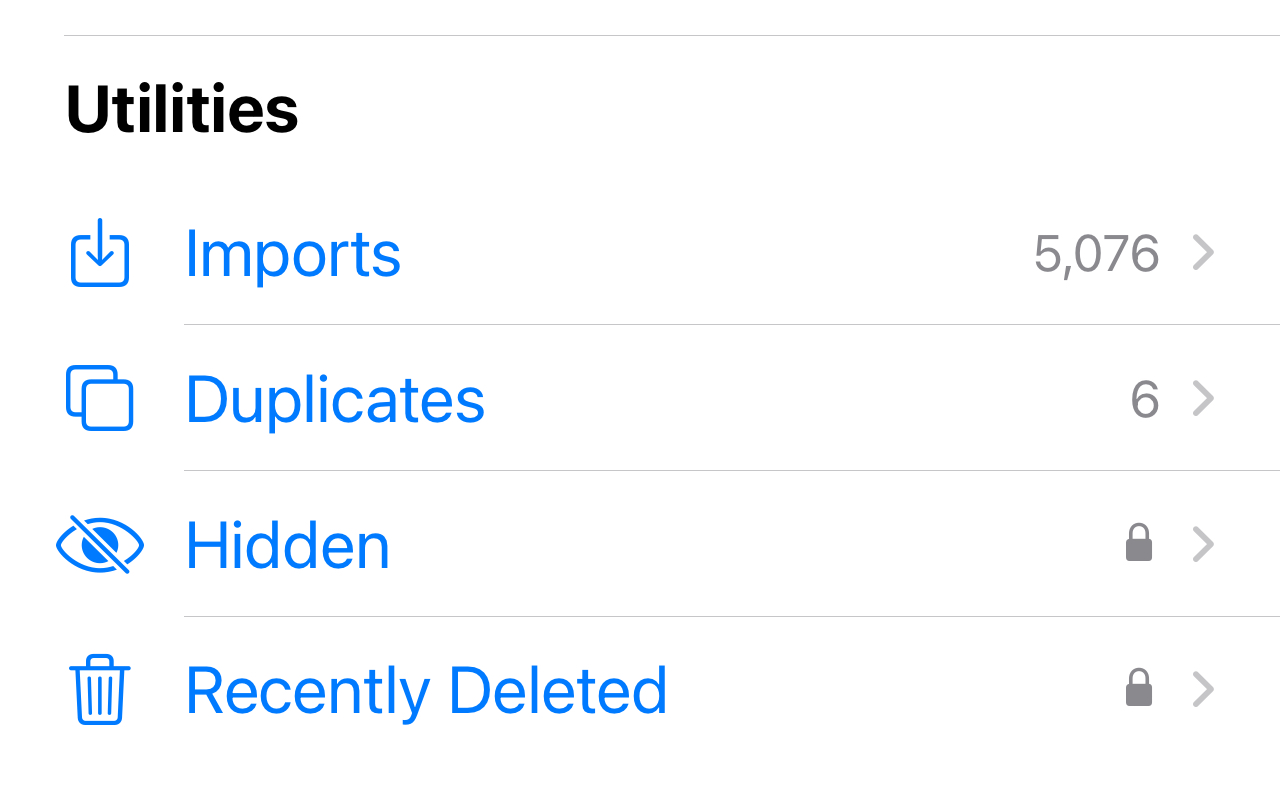
Apple is calling the new feature "Duplicate detection" and it works as expected. Using on-device machine learning on iOS 16 and macOS Ventura, your device will now easily detect and aggregate all duplicate photos in your library under the Utilities section in Photos.
From there, you'll easily be able to delete them, freeing up space on your device and decluttering your photo library. Since the feature requires your device to scan and sort out your entire library, it may take some time before your device starts offering up duplicates to delete.
iOS 16 is currently only available to developers with a public beta planned for July. iOS 16, iPadOS 16, macOS Ventura, and watchOS 9 will all be made publicly available this fall.
Article Link: iOS 16 Makes it Easier to Delete Duplicate Photos Clogging Up Your Library
Got a tip for us?
Let us know
Become a MacRumors Supporter for $50/year with no ads, ability to filter front page stories, and private forums.
iOS 16 Makes it Easier to Delete Duplicate Photos Clogging Up Your Library
- Thread starter MacRumors
- Start date
- Sort by reaction score
You are using an out of date browser. It may not display this or other websites correctly.
You should upgrade or use an alternative browser.
You should upgrade or use an alternative browser.
I agree 100%!Looking forward to using this but, we need:
1. This for the Mac
2. This for files, not just photos
3. This to assess whether a pic has been copied to shared albums and point out those as duplicates.
You’re welcome!Didn’t even know there was a duplicate feature! Thank you!
I hope this feature works well. Over the years when I was still a PC user and before the days of iCloud, I would just copy photos from my phone using Windows explorer which made my library a huge mess, since it often would not recognize that certain photos had already be copied, and I ended up with a ton of duplicates.
I had considered getting Power Photos for my Mac to merge old libraries, but depending how powerful this new feature is that might not be necessary.
I had considered getting Power Photos for my Mac to merge old libraries, but depending how powerful this new feature is that might not be necessary.
I've noticed on Beta 2 at least it seems to be finding photos that are EXTREMELY similar, but not identical. For example, it marked two photos as duplicates of each other. Same time but different filenames. In one photo, the subject has their eyes open. In the second, the subject has their eyes closed. Not a duplicate IMO!
I was hoping it would be this way. I think genuine duplicates are rare on modern libraries and it's more from imports. But taking loads of photos at once is very common, leading to lots of similar pictures. A feature that shows similar would also show duplicates - but of course, requires manual input instead of a blanket 'delete all' buttonI've noticed on Beta 2 at least it seems to be finding photos that are EXTREMELY similar, but not identical. For example, it marked two photos as duplicates of each other. Same time but different filenames. In one photo, the subject has their eyes open. In the second, the subject has their eyes closed. Not a duplicate IMO!
Now that Ventura is officially out, is it possible to delete all duplicates with a single click, or do I have to go through all 4700 of my duplicates 2 at a time?
If they only had something similar in Photos (I am on Big Sur).
I have way too many photos for iCloud, so I don't sync my Mac photo library - only do the iPhone and iPad, then drop to the Mac.
I have way too many photos for iCloud, so I don't sync my Mac photo library - only do the iPhone and iPad, then drop to the Mac.
Dont trust it. Its not accurate.Now that Ventura is officially out, is it possible to delete all duplicates with a single click, or do I have to go through all 4700 of my duplicates 2 at a time?
Do it manually.
Hmm... probably it is something like that.I think I said earlier in the thread, use PhotoSweeper.
just tried gemini, nice UI, but the accuracy for checking similarities is not so good.RIP Gemini. Awesome feature.
actually, i am looking for an app to search for similar photos (not duplicates that photo app could locate) so that i could pick (if possible auto suggested by the app) the photo to keep. there are horrible tons of similar photos, in particular those selfies shots occupying over 10G of my storage.
any recommendations?
Register on MacRumors! This sidebar will go away, and you'll see fewer ads.


