Stolen device protection does seem to improve security considerably. Will be turning it on once it is released.
Got a tip for us?
Let us know
Become a MacRumors Supporter for $50/year with no ads, ability to filter front page stories, and private forums.
iOS 17.3 Beta: All the New Features So Far
- Thread starter MacRumors
- Start date
- Sort by reaction score
You are using an out of date browser. It may not display this or other websites correctly.
You should upgrade or use an alternative browser.
You should upgrade or use an alternative browser.
Well, first of all I research products before I buy them. And, if they don’t work as expected after I start using them then I change my habits to work with the product or I take it back and find something else, crying is not going to fix the problem.Oh look here….a guy that never wants something to work differently than it does. Just buys and accepts
Last edited:
iOS17 has been 'meh' for me. I have not used a single feature of 17, 17.1 and 17.2. Up until iOS16 there were some features I never used, but there was always a gamechanger: some small or big portion that changed the way I use my phone daily.
I'm from Europe, so I don't use any Messages functionality. The only message I have are the 2FA messages.
I don't need Stand-by because I have an Apple watch and keep my phone away from me at night as it was one of the biggest benefactors of bad sleep, the contact posters are nice in theory, but I don't use voice calls often...
I get that this fully anecdotal, but the updates this year are really small, even IF you use them. iOS 16 had the new lockscreen, iOS15 had focus modes, iOS14 with redesigned widgets and App Library, which made using an iPhone feel new. I sincerely hope this lull in iOS development is a sign of big things to come...
I'm from Europe, so I don't use any Messages functionality. The only message I have are the 2FA messages.
I don't need Stand-by because I have an Apple watch and keep my phone away from me at night as it was one of the biggest benefactors of bad sleep, the contact posters are nice in theory, but I don't use voice calls often...
I get that this fully anecdotal, but the updates this year are really small, even IF you use them. iOS 16 had the new lockscreen, iOS15 had focus modes, iOS14 with redesigned widgets and App Library, which made using an iPhone feel new. I sincerely hope this lull in iOS development is a sign of big things to come...
But that’s dumb in my opinion. For instance my dog. Say I take 200 pics of him and I want to create an album called “Tralfaz”. I should be able to move all 200 pics to that album and that’s the only place they appear. Instead, Apple has me duplicating images/videos to another folder taking up double the space. Kind of like mail. I have two accounts, I can move mail to one or the other and if I go all inboxes, I see it all. Rename “Recents” to all images and let me make albums. Android has it right.
Why do you think adding a photo to an album creates a copy?
It is an opt in feature. Given the opt in is done via the FaceID settings then I would guess it is a per device setting rather than at thr AppleID level, so it won’t be enabled on a new device in store.The Stolen Device Protection is a definitely an improvement. One potential problem I see is when a customer in a store needs to set up their new phone and doesn't remember their Apple ID password, they will need to wait an hour to change it.
I would say close to half of customers need to create a new password at setup of a new phone because they forgot it or can't find it in the folder full of paper, napkins, post its, etc with 72,000 user names, passwords, account numbers, and other crap scribbled with absolutely no rhyme or reason.
Of course, then there those who keep every important password, account number, etc in a note or a contact with no protection whatsoever.
I’m sure the Apple Genius’s have a bypass.The Stolen Device Protection is a definitely an improvement. One potential problem I see is when a customer in a store needs to set up their new phone and doesn't remember their Apple ID password, they will need to wait an hour to change it.
I would say close to half of customers need to create a new password at setup of a new phone because they forgot it or can't find it in the folder full of paper, napkins, post its, etc with 72,000 user names, passwords, account numbers, and other crap scribbled with absolutely no rhyme or reason.
Of course, then there those who keep every important password, account number, etc in a note or a contact with no protection whatsoever.
So you need to give up privacy and hand over some data collection for their AR location collecting to use the protection feature.
There are some better ways to safeguard it, without giving up privacy.
There are some better ways to safeguard it, without giving up privacy.
Probably because it is easier to use the product as it is meant to be used instead of being in a huff because it is not doing what it wasnt designed to.Oh look here….a guy that never wants something to work differently than it does. Just buys and accepts
that is precisely why i am on iPhone and stopped using Android because Android is inferior and does not do what I want or need it to do or offer me the experience I seek. I am not sitting here lamenting over my galaxy.
Y'all really are taking this privacy thing way too seriously. It's like a buzz word for the masses these days who i truly dont think they understand what it means.So you need to give up privacy and hand over some data collection for their AR location collecting to use the protection feature.
There are some better ways to safeguard it, without giving up privacy.
I am all about privacy. if i can trust apple with my important documents then why cant i trust apple with this? out of fear of privacy. From my OEM who makes my softwre?
But i digress.
I am in the camp of never keeping all you eggs in one basket. So I use a third party password manager and not keychain. I don’t want link my password access to the fragile Apple account password or icloud.The Stolen Device Protection is a definitely an improvement. One potential problem I see is when a customer in a store needs to set up their new phone and doesn't remember their Apple ID password, they will need to wait an hour to change it.
I would say close to half of customers need to create a new password at setup of a new phone because they forgot it or can't find it in the folder full of paper, napkins, post its, etc with 72,000 user names, passwords, account numbers, and other crap scribbled with absolutely no rhyme or reason.
Of course, then there those who keep every important password, account number, etc in a note or a contact with no protection whatsoever.
It’s a buggy mess.iCloud is fine.
I have randomly lost passwords, notes and files.
Syncing often gets stuck in Photos.
Allow me to MOVE photos to different albums instead of making a copy elsewhere. So dumb!!
(My bad, got this confused with macOS)
Last edited:
I just went thru and read your post about this a couple times, and just to be clear or tl;drSeriously?
I just spent 4 hours waste of life on the phone with several ‘senior specialists’ who never got to the bottom of the bugginess, other than finally, ‘it will (magically) fix itself. Please.
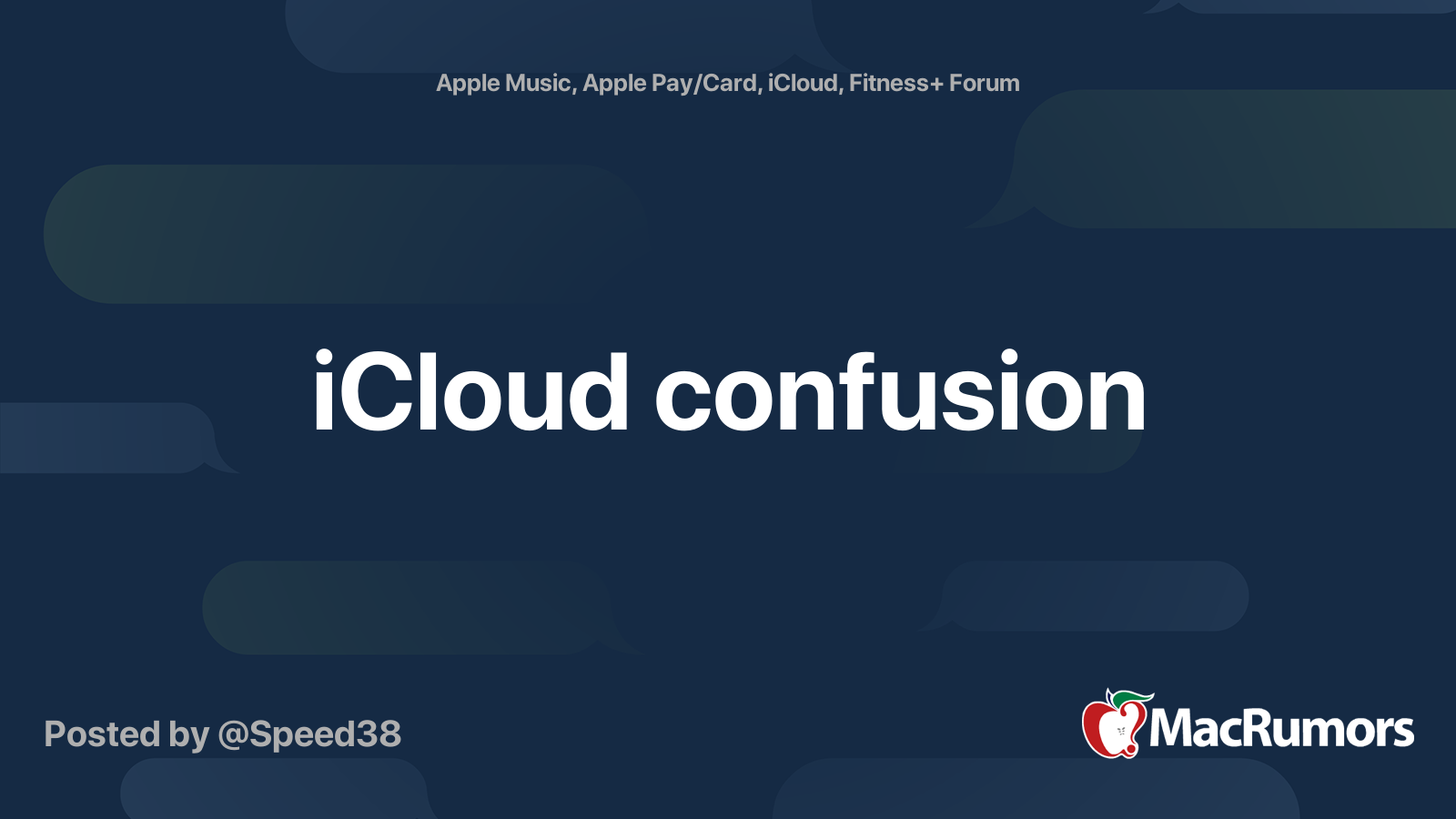
iCloud confusion
If I follow this path: iPhone > Settings > My name > iCloud I can see how much of iCloud (or iCloud+ if you have paid for extra storage) is being used and what is using it. E.g. I have paid for 50 GB of storage on iCloud+; 27 GB of that has in use. That page in Settings shows Photos...forums.macrumors.com
-You purchased extra iCloud storage so that you could share photos.
-After some time you discontinued the extra iCloud storage, moving you both back to the default 5 GB of iCloud space.
-You did this before making sure you had your photos and stuff saved?
-Reverting back to the default amount of storage space will mean other things will be impacted by not having storage space, too, like Mail or maybe even iMessage if you keep lots of old messages.
This would be the equivalent to storing a bunch of stuff on a drive and then deleting the drive and then wondering where your stuff is. It's not iCloud's fault that you turned off the extra storage (be changing your plan before making sure you had your data).
I'm sorry you're both going thru this, but have you tried just signing up for that same storage plan again, if anything just to see if everything "goes back to normal"? At least then you'd be able to set yourselves up for a better plan.
FWIW I share a few Photos App folders with a friend of mine who will absolutely NOT get extra storage at all or really pay for anything extra. He has no problem viewing any of the photos at all, but that's at the cost of ME paying for the extra iCloud storage. I do the top option because of that, and because of Family Sharing with my Wife and my Daughter. In the end, someone has to have the storage space, in this case you, so that the other person can utilize it.
The potential for mega problems (not that it’s a bad feature and ultimately welcome) with this complex lost/stolen device framework is scary. I won’t jump on it immediatel. Of course next time I misplace my phone, I will punch myself upside the head for not having switched it on. *sigh*
Apple started testing the iOS 17.3 and iPadOS 17.3 betas in December, and while we are not expecting these updates to be as feature rich as iOS and iPadOS 17.2, there are some notable features that have been found so far.

This guide aggregates everything that is coming in the iOS 17.3 update, and we'll update it throughout the beta testing period.
Stolen Device Protection
Earlier this year, there were news reports about a slate of iPhone thefts where the thief spied on a victim to learn the device passcode before stealing the phone, leading to drained bank accounts and an untraceable iPhone.
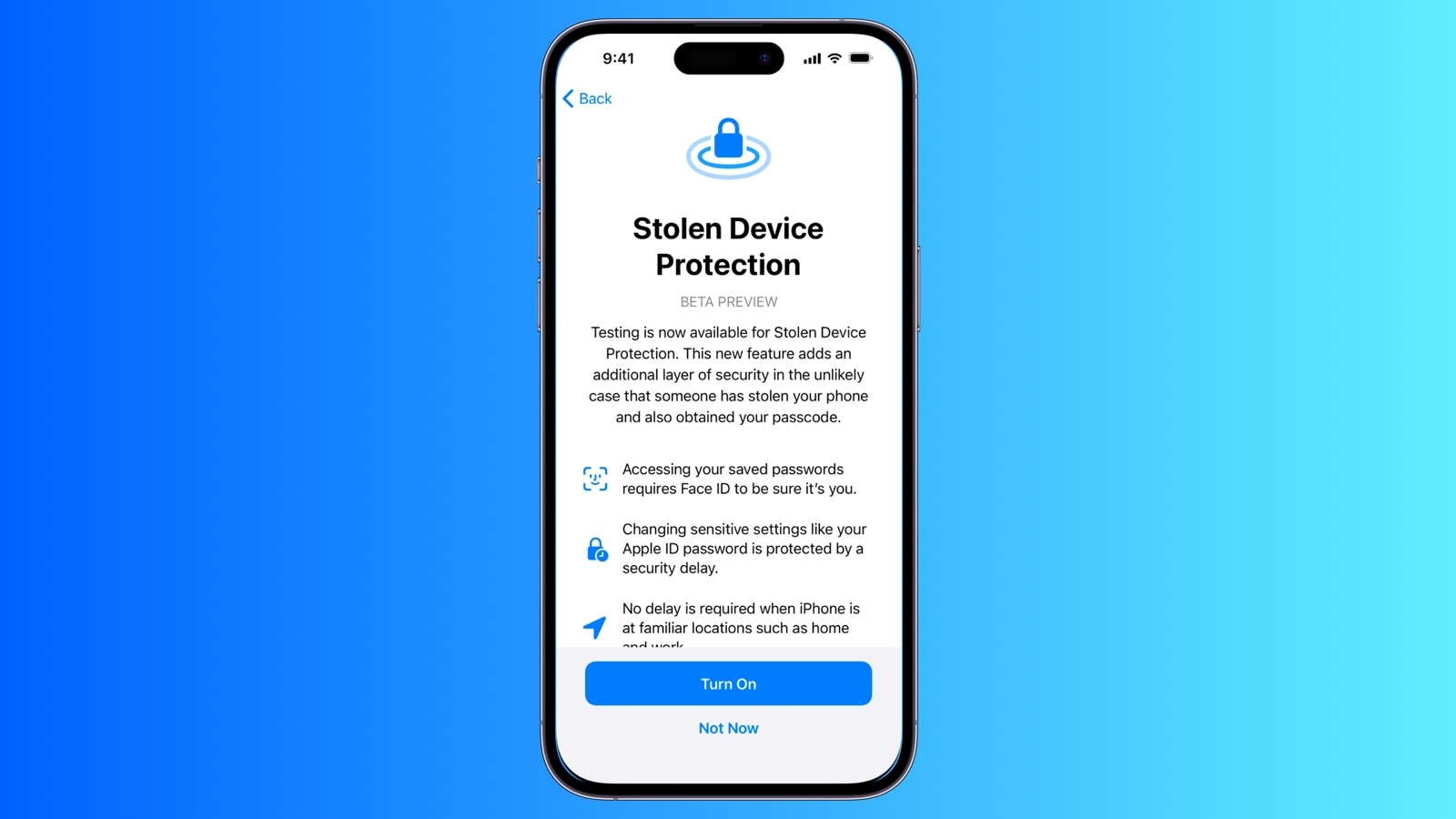
As a solution, Apple introduced Stolen Device Mode in iOS 17.3 to add extra security. If someone should obtain both your iPhone and your passcode, this feature prevents total catastrophe. With Stolen Device Mode enabled, accessing passwords in iCloud Keychain, turning off Lost Mode, erasing content, and making purchases in Safari requires biometric authentication with Face ID or Touch ID.
Certain actions such as changing an Apple ID password require Face ID and have a one-hour security delay. So if you (or someone else) tried to change your Apple ID login, you would need both Face ID authentication and then an hour wait period before the password could be updated. These wait periods are waived when you are in a trusted location like home or work.
As outlined in our report on the feature, here are actions that require biometric authentication when the Stolen Device Protection is activated:
Note that these actions do not have a passcode backup, so you can't use a passcode to skirt Face ID or Touch ID. Actions that require biometric authentication and have a one-hour security delay include the following:
- Viewing/using passwords or passkeys saved in iCloud Keychain
- Applying for a new Apple Card
- Viewing an Apple Card virtual card
- Turning off Lost Mode
- Erasing all content and settings
- Taking certain Apple Cash and Savings actions in Wallet
- Using payment methods saved in Safari
- Using your iPhone to set up a new device
Stolen Device Protection is available on all iPhones that are able to run iOS 17, which includes the iPhone XS and newer. It is an opt-in feature that can be turned on in the Settings app by going to Face ID & Passcode and toggling on Stolen Device Protection.
- Changing your Apple ID password
- Updating select Apple ID account security settings, including adding or removing a trusted device, trusted phone number, Recovery Key, or Recovery Contact
- Changing your iPhone passcode
- Adding or removing Face ID or Touch ID
- Turning off Find My
- Turning off Stolen Device Protection
Collaborative Apple Music Playlists
Apple first tested collaborative Apple Music playlists in iOS 17.2, but the feature was removed before the software was released.
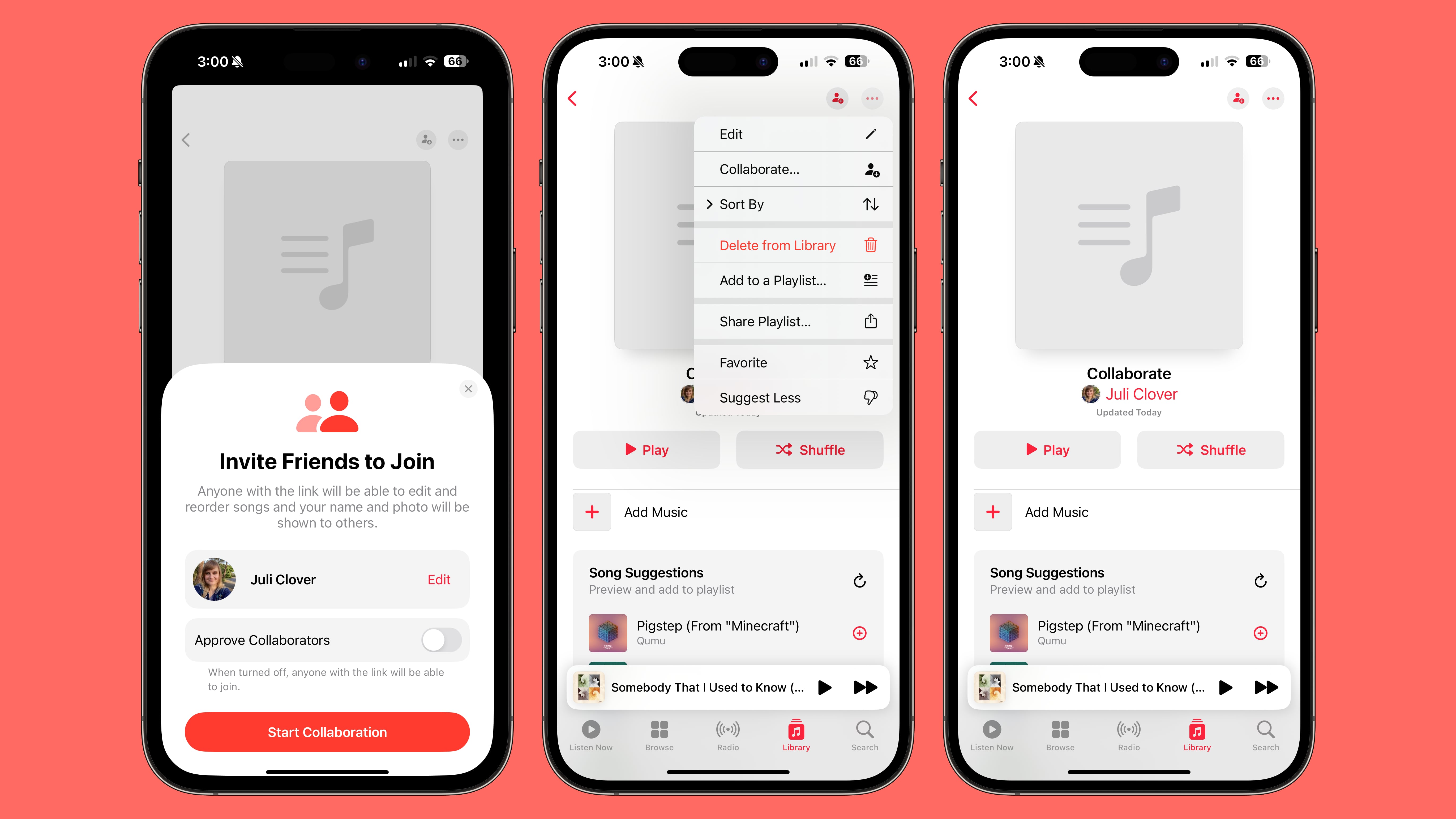
Collaborative Apple Music playlists are back in the iOS 17.3 beta, suggesting Apple just needed a little bit more time to work out the kinks.
In iOS 17.3, you can take any of your existing playlists or create a new one and then invite others to join in to add songs and listen to the playlist. You can invite friends, family members, and others who share your musical preferences, and there doesn't appear to be a limit on how many people can contribute.
We have a MacRumors collaborative music playlist available for those who want to join in and share music with other MacRumors readers.
To use the collaboration feature, go to a playlist in the Apple Music app and then tap on the person icon. You will be able to generate a link that you can send to others, and everyone who is invited can access the playlist. There is an option to approve each person that joins, and leaving this off just opens it up to anyone with the link.
The person who created the playlist can remove people, remove songs, and turn off collaboration at any time.
Apple in iOS 17.3 added a neat emoji reaction feature that allows listeners to add an emoji to any song that's playing to express their feelings about it. There are standard quick access emoji options like a heart and thumbs up, but with the "+" button, any emoji can be added.
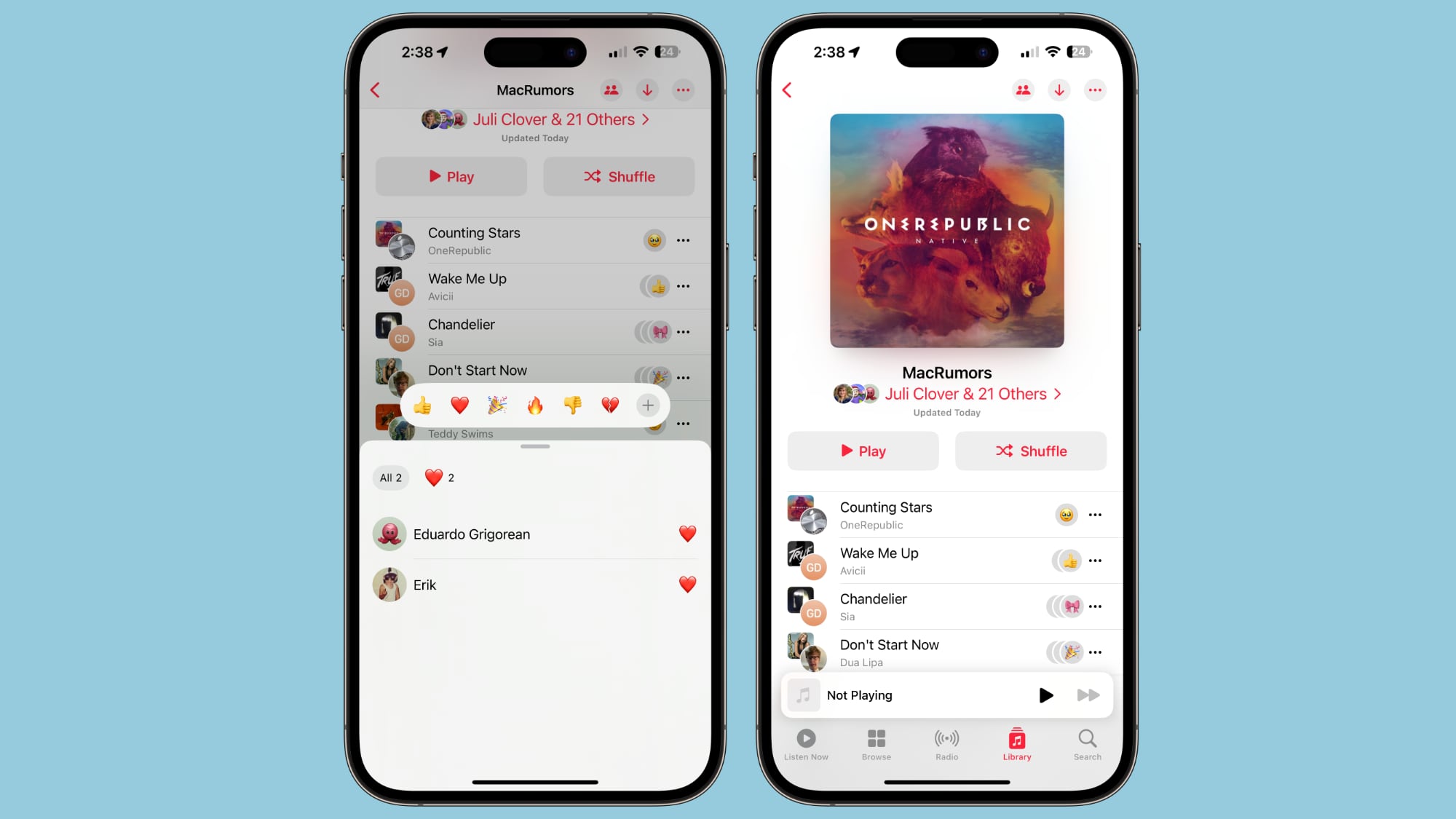
When you're listening to a song in the playlist that has emoji reactions, those emoji animate as the song begins to play.
Release Date
iOS 17.3, iPadOS 17.3, macOS 14.3, tvOS 17.3, and watchOS 10.3 are all expected to see a public release sometime around January. Beta testing will be slightly delayed by the Christmas and New Year's holidays.
Article Link: iOS 17.3 Beta: All the New Features So Far
Apple products are designed for “buy and accepts” kind of people. This is one the primary distinctions between Apple software and something like Windows or Android. Apple designs opinionated software. Windows and Android are un-opinionated. That is to say, Apple will design one “right” way to do things and push the user towards that way of doing things. Microsoft and Google will give you a bunch of customizable tools and trust you to come up with your own preferred way to do what you want - often leading to many ways to doing the same thing. Neither is the right or wrong. It comes down to user preference. Opinionated software can feel simpler to some users as it lends itself toward consistency. But it can feel very restrictive to other types of users. Most users will gravitate to one design philosophy or the other without ever realizing why it feels more natural to them.Oh look here….a guy that never wants something to work differently than it does. Just buys and accepts
Said no one ever. SO MANY THINGS are wrong with icloud.iCloud is fine.
1) Icloud backup storage bug got worse in ios 17.2 For instance the backup storage has increased instead of decreased even after Ive deleted my texts etc. I am well aware that it takes up to 4days to be deleted on the server end. Sometimes 180 days. Everyone Ive talked to keeps saying they might be stuck on the server end which I dont see how they could be stuck there. I refuse to spend hours on the phone with them for them to tell me they cant fix it.
2) Under next backup size, it doesn't show up. It just says LOADING. I was told someone else said in another forum that this is happening on their MAC as well. But I dont have a MAC I have a phone. Its brand new just bought it October 2023. Its iphone se 3rd generation.
3) Messages in icloud (new feature in ios 17.2) the toggle wont turn on. It doesnt move actually.
HAHA YEAH I think so too. Thats why I refuse to call them myself. My current issue is the icloud backup storage bug. I delete texts manually everyday. I know it takes up to 4 days to delete on the server end, sometimes 180 days. So everyone keeps telling me they might be stuck on the server end but I dont see how thats possible. I have 25 contacts 1 photo 0 texts. I even had to buy more storage just to be safe.Seriously?
I just spent 4 hours waste of life on the phone with several ‘senior specialists’ who never got to the bottom of the bugginess, other than finally, ‘it will (magically) fix itself. Please.
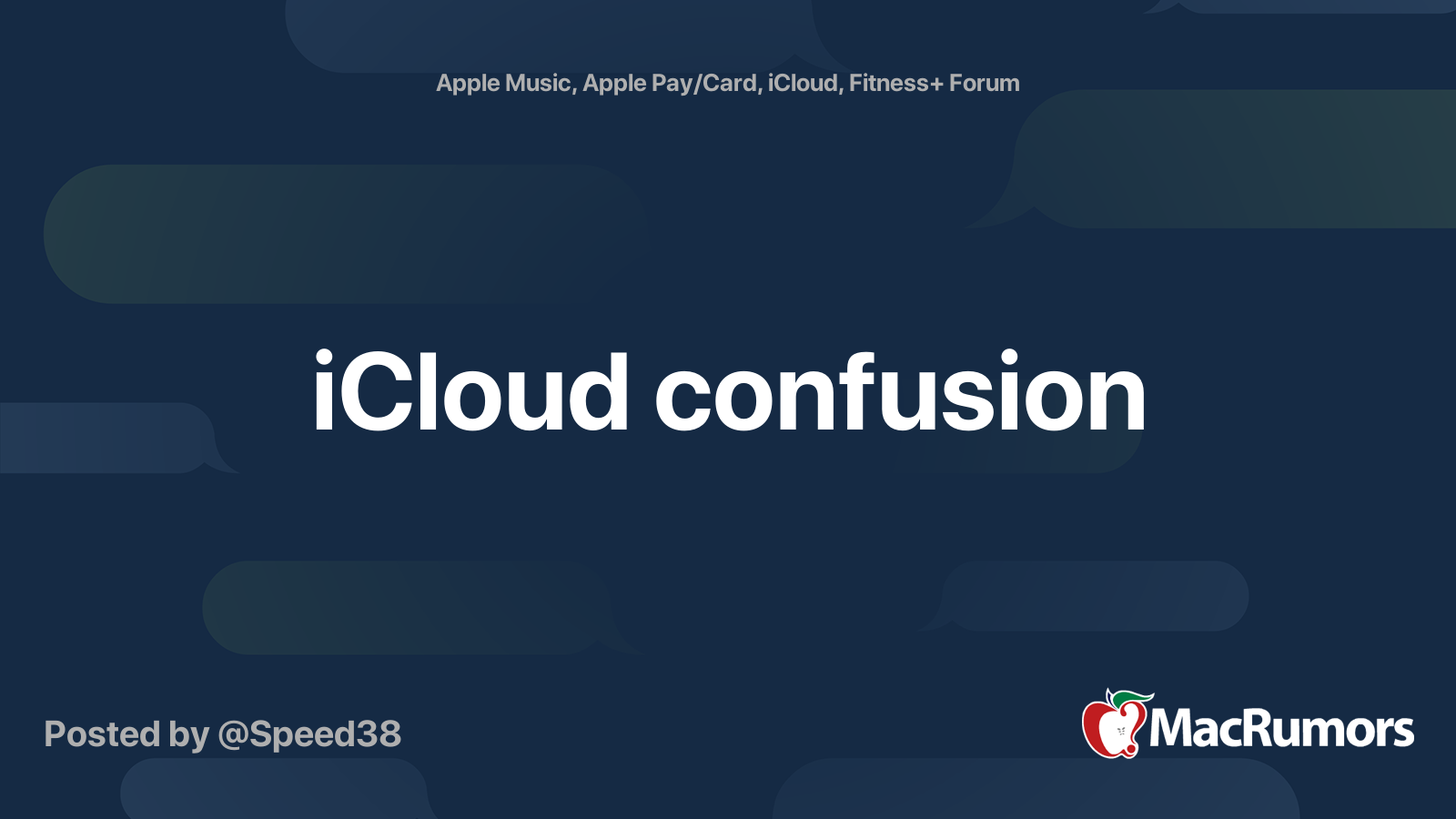
iCloud confusion
If I follow this path: iPhone > Settings > My name > iCloud I can see how much of iCloud (or iCloud+ if you have paid for extra storage) is being used and what is using it. E.g. I have paid for 50 GB of storage on iCloud+; 27 GB of that has in use. That page in Settings shows Photos...forums.macrumors.com
Register on MacRumors! This sidebar will go away, and you'll see fewer ads.



