
Apple in iOS 17 added new features to the Health app, introducing a mood logging function, tools for maintaining eye health, and more.

This guide highlights all of the features that are new in the Health app in iOS 17.
Mood Tracking
With iOS 17, Apple added a "State of Mind" feature to the Health app. This option is designed to allow you to track your emotions on a daily basis, to get an overall picture of mental wellbeing.
Through Health app notifications or the Apple Watch, you can log your mood at different times throughout the day and input an overall mood for the day.
Logging a mood presents a slider bar with options ranging from Very Unpleasant to Neutral to Pleasant. The options are color coded (very unpleasant is purple, neutral is blue, and very pleasant is orange), and the idea is to drag the slider to the closest representation of your current mood.
From there, Apple asks you what best describes the feeling, and presents a list of adjectives related to the mood that you can select from. The "Very Pleasant" mood, for example, has options like Amazed, Peaceful, Joyful, and Calm. The "Very Unpleasant" mood includes Angry, Sad, Drained, and Stressed, while Neutral moods include Peaceful, Indifferent, and Content.
You cannot input your own adjective, and must use one of the suggestions from Apple. There are a few dozen total options, so the idea is just to choose the closest match.
After you've selected a mood and an accompanying adjective for it, Apple asks what's causing the mood. Options include health, fitness, family, friends, partner, dating, weather, money, and current events, but again, you have to choose from Apple's list. You can, however, add context in this section, so you can write down details on why you've chosen a specific category.
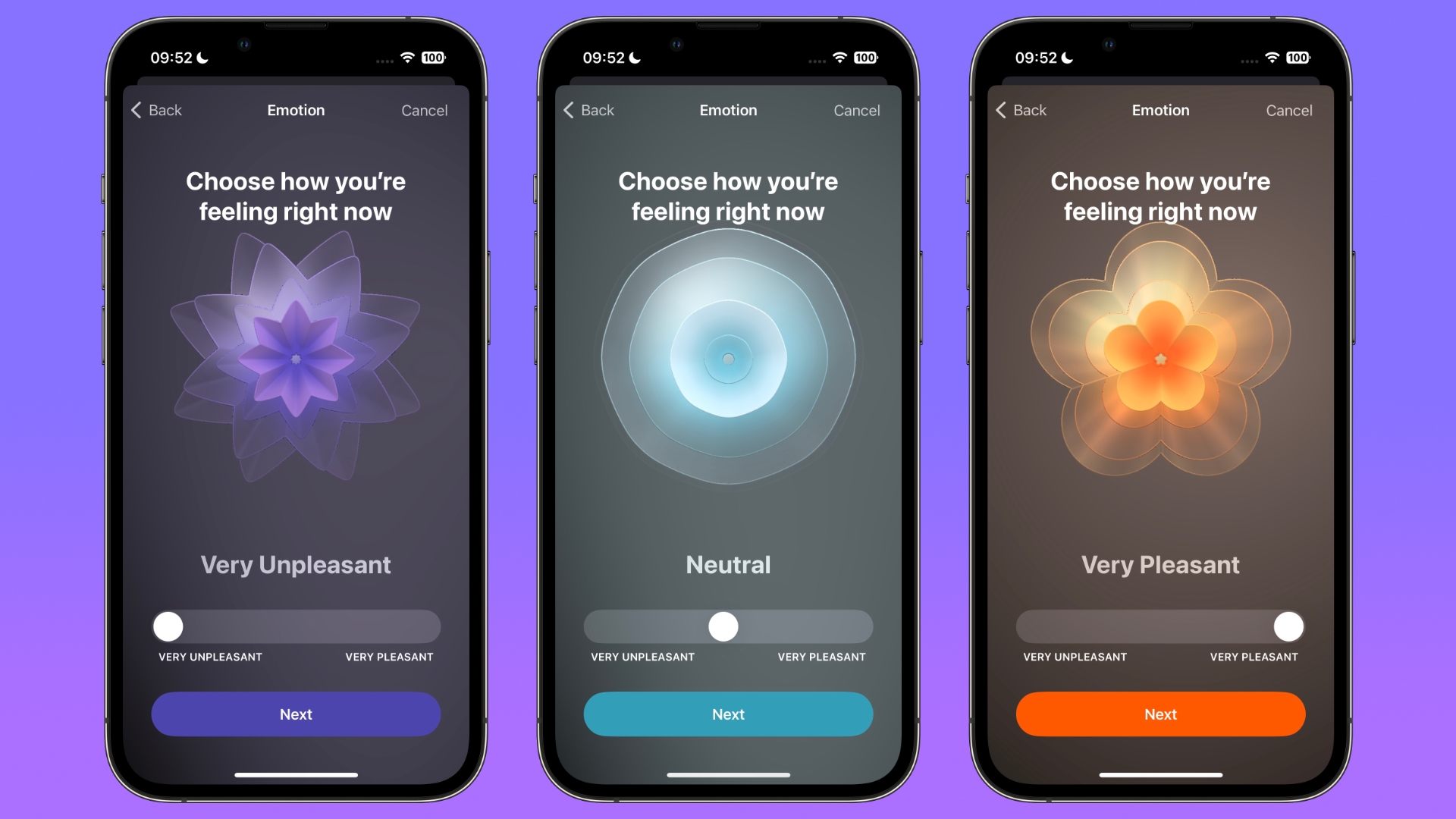
Your mood over time can be viewed on a chart with breakdowns for the week, month, six months, or a year. States, Associations, and Life Factors can all be tapped into so you can see contributing factors to what has influenced how you feel.
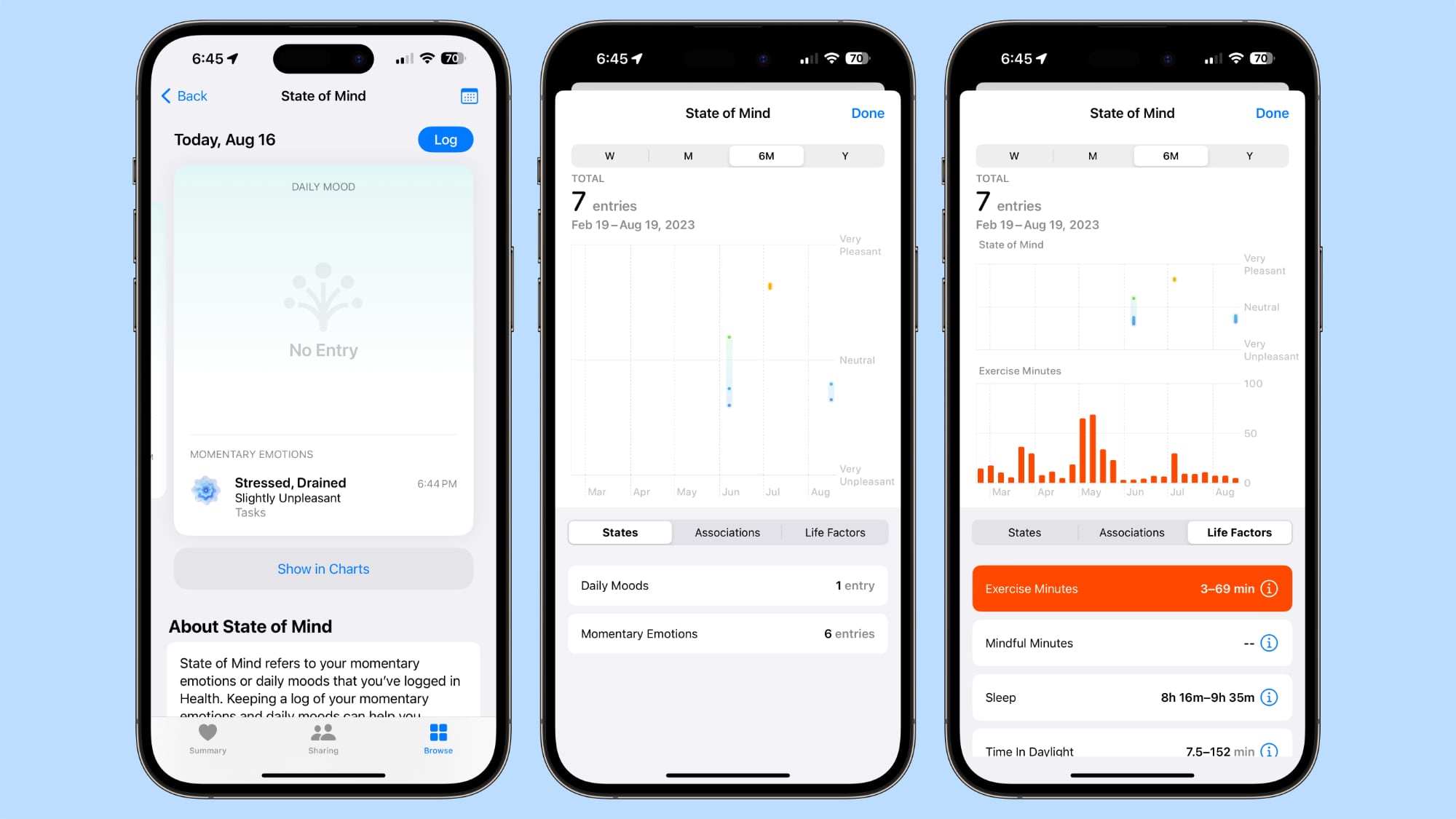
You can see what's causing issues or making you happy with a list of every entry broken down by association, the category that includes factors like work and relationships.

Apple also logs life factors to show you patterns on actions that can influence your mood. Life factors include exercise minutes, mindfulness minutes, sleep, and time spent in daylight. Apple directly compares mood over time to exercise over time and other listed factors, so you can figure out if spending time working out or meditating has an impact on overall mood.
Mental Health Questionnaires
The Mental Wellbeing section of the Health app includes health questionnaires that screen for anxiety and depression so you can talk to your doctor if needed. These are screening tools typically used by doctors, and they ask questions related to how you have been feeling over the course of the last few weeks.
Taking these questionnaires populates anxiety and depression risk charts so you can see at a glance if you might need more self care or the help of a doctor at different periods throughout the year. Filling out the questionnaires will give you Anxiety Risk and Depression Risk readings.
Eye Health
Apple in iOS 17 is adding new tools for improving eye health, most of which are aimed at children, but can be used by anyone. In Screen Time, there's a new "Screen Distance" setting that is meant to reduce eye strain by making sure an iPhone or an iPad is not held too close to the face.
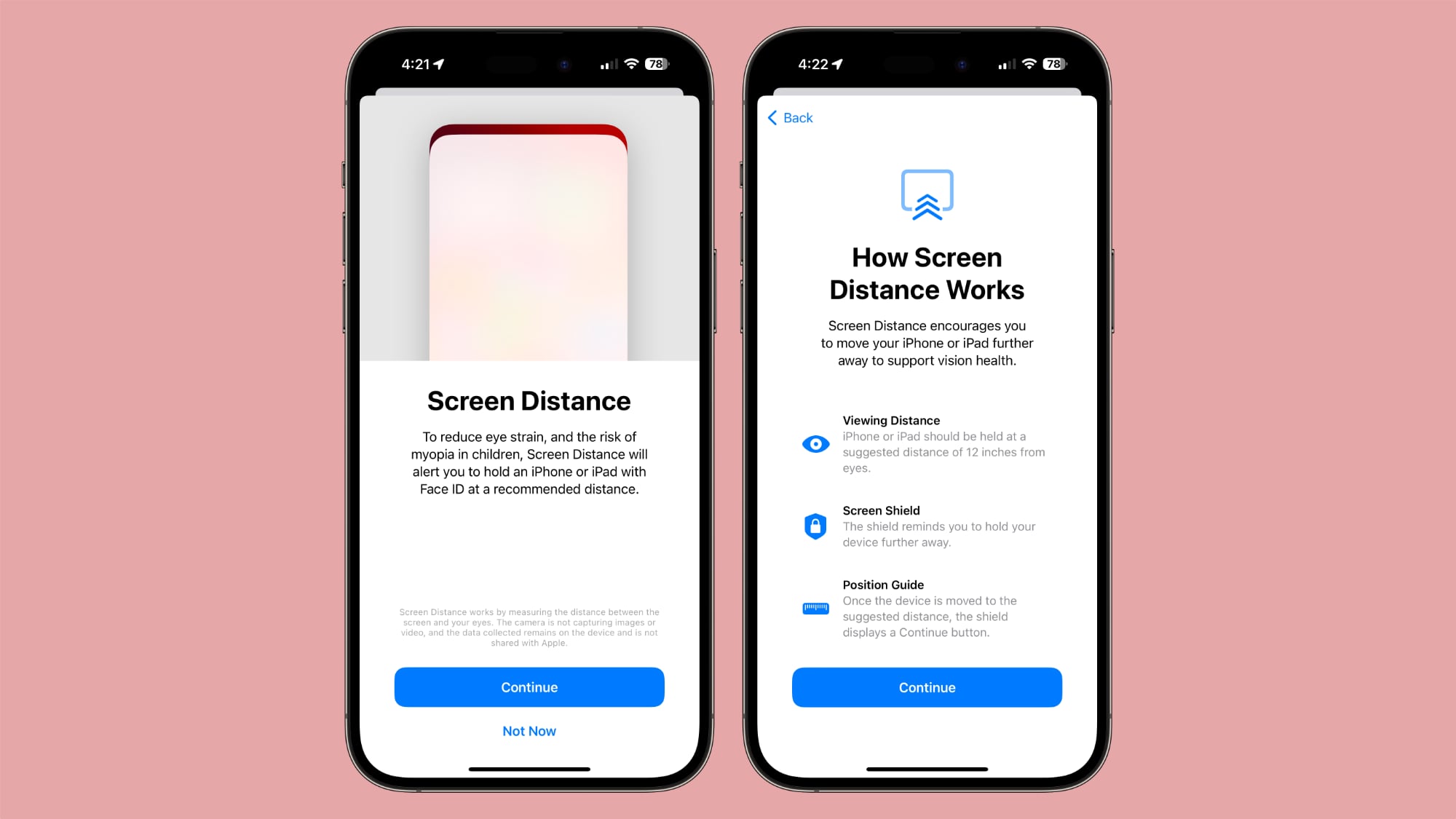
If the iPhone or iPad is too close, an alert will let you (or your child) know that the display needs to be further away. Apple recommends a viewing distance of 12 inches for the eyes, and offers a position guide to help users know where to hold the device for optimal viewing without eye strain.
Time in Daylight
The Apple Watch can measure the amount of time that is spent in daylight, and this is another feature aimed at children. There are studies that suggest spending 80 to 120 minutes outdoors can lower the risk of nearsightedness or myopia, and so paired with an Apple Watch running watchOS 10, the Health app is able to tell you how much time was spent in the daylight... Click here to read rest of article
Article Link: iOS 17 Health App Features: Mood Tracking, Eye Health, Daylight Exposure and More
- Article Link
- https://www.macrumors.com/guide/ios-17-health/
Last edited:

