
With iOS 18, the Notes app is set to gain several new features. There aren't many updates to the overall design, but Notes has deeper integrations with other apps that add all kinds of new functionality. There are also a few nifty iPad-only Notes features that involve the Apple Pencil.

Math Notes
Notes integrates with the Calculator app in iOS 18 for a new feature called Math Notes. Math Notes is designed to let you solve equations, so you can do things like add up your monthly budget, calculate what people owe for a group trip, or split a restaurant bill.
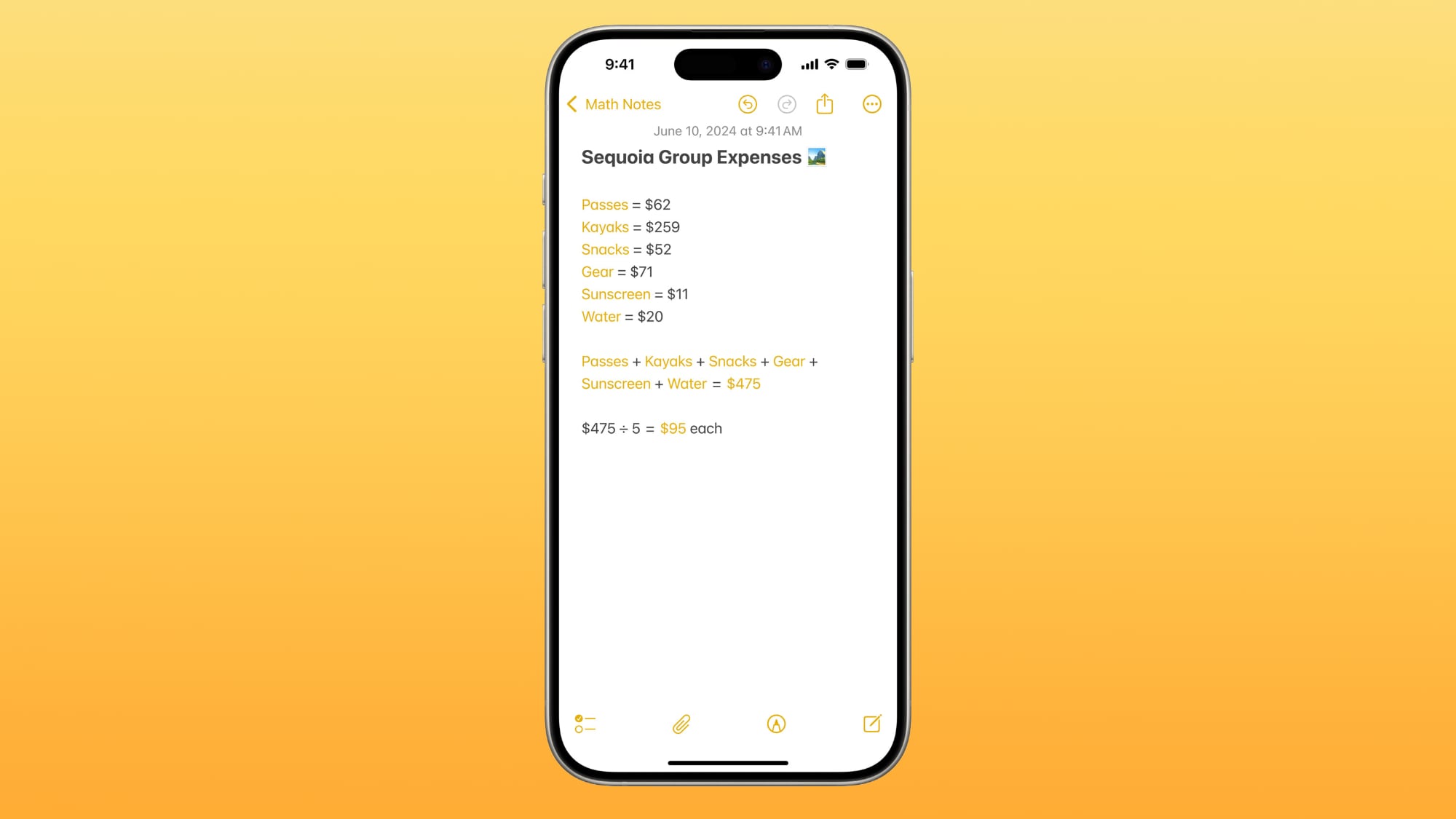
Math Notes works directly in the Notes app or in the Math Notes section of the Calculator app. Any equation that you type in is automatically solved when you add an equals sign, and there is support for variables.
If you define several variables, you can then use those definitions in your calculations. If you write dinner = $42, movies = $24, and dessert = $18 in the Notes app, you can then type in dinner + movies + dessert and add an equals sign to get the total. Variables can be used in equations and graphs (with a relevant equation) and adjusted later to change the results.
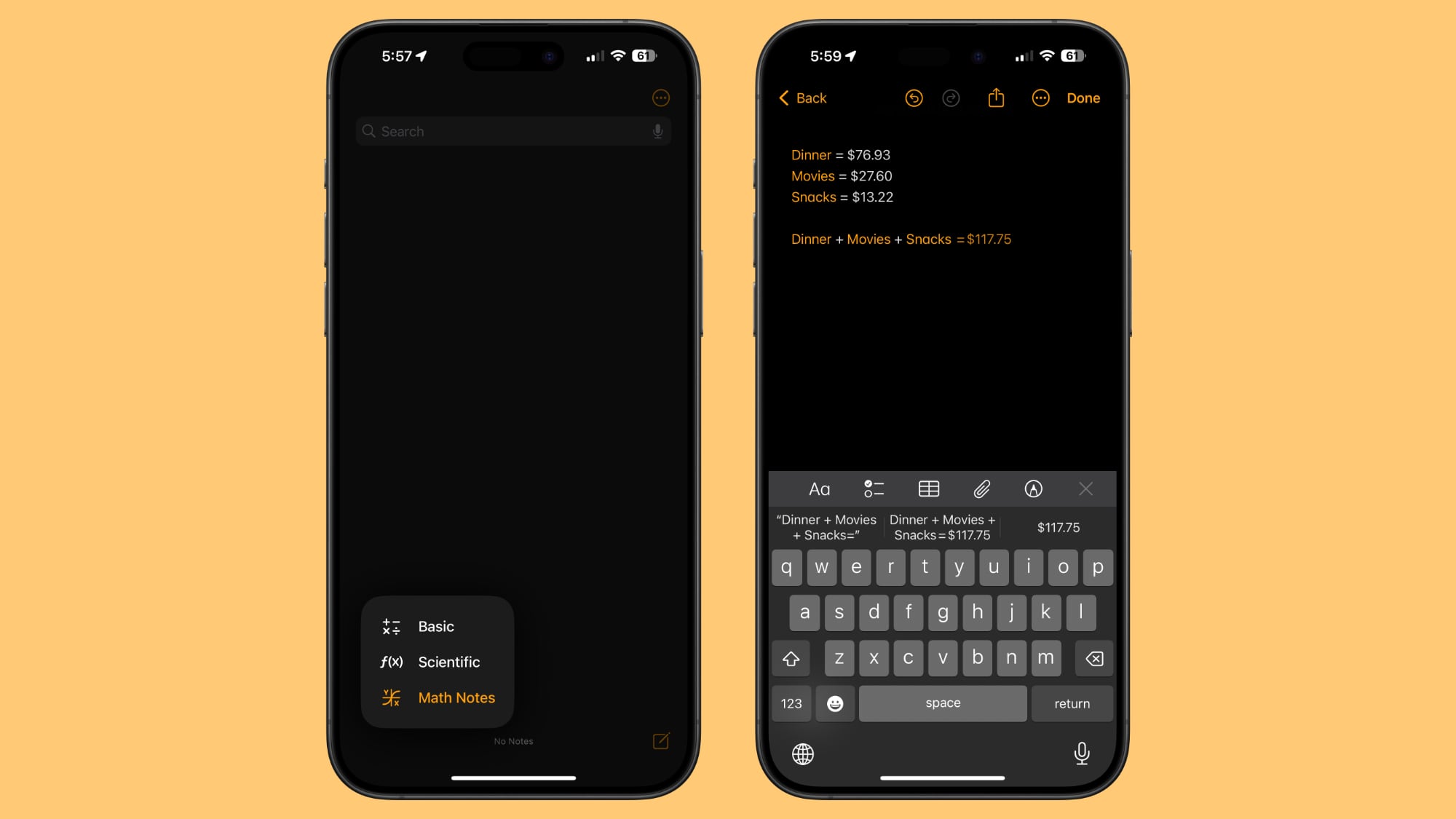
You can even do unit conversions with Math Notes. Just type in what you want to convert, and you'll get the result. If you type in 10 euros to pounds in a note and then add an equals sign, the Notes app will give you the answer.
Apple says that Math Notes is able to solve all of the same functions as a scientific calculator.
Math Notes is available for math written using Western Arabic numerals and common mathematical symbols, or typed using Arabic (Eastern & Western) and Devanagari numerals and common mathematical symbols.
Math Notes in iPadOS 18
On the iPad, you can use Math Notes with the Apple Pencil. Just write out equations by hand and add an equals sign to have the Notes app solve them.
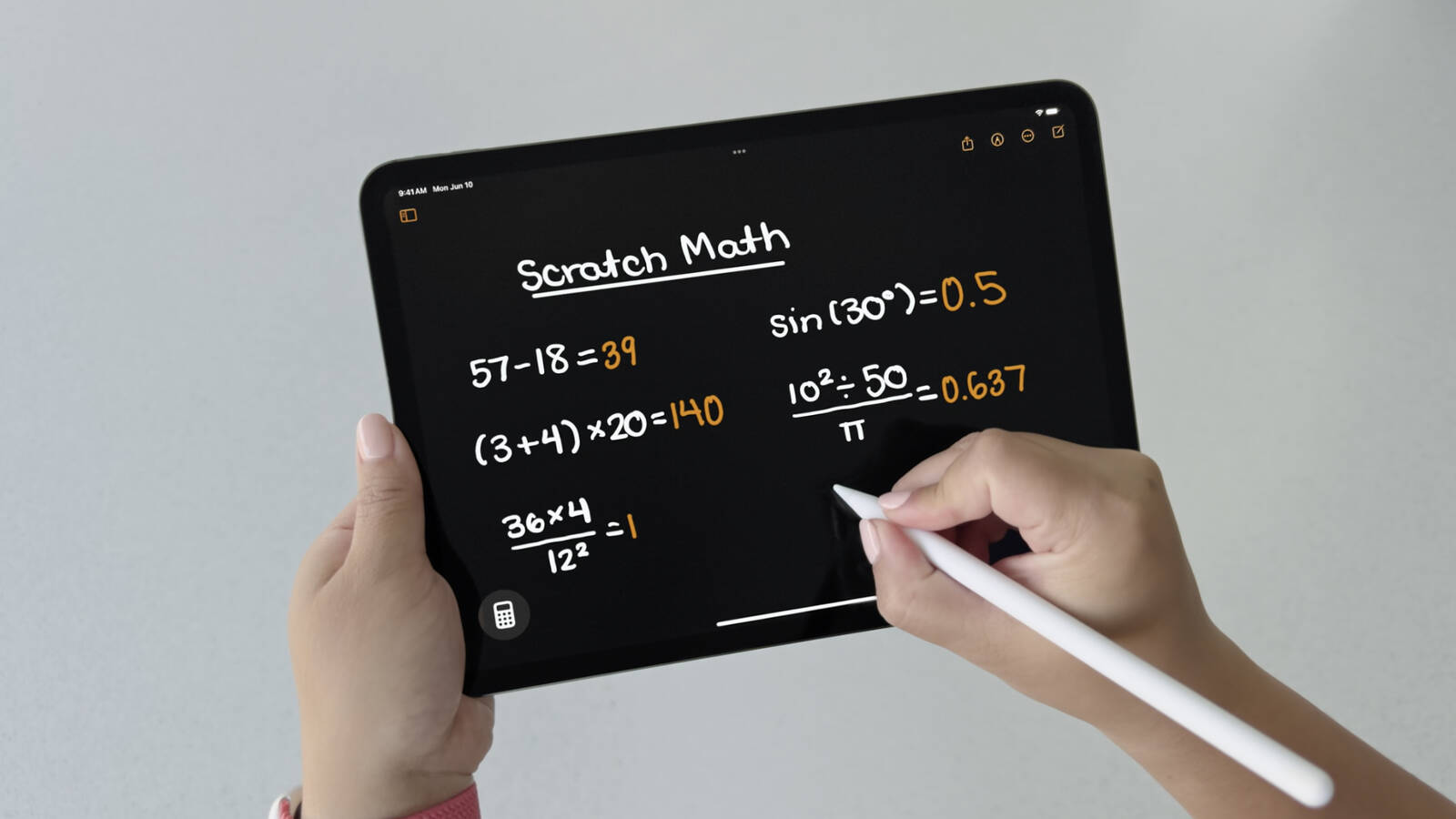
All of the Math Notes features work with handwriting, including unit conversions.
Audio Recording and Transcription
The Notes app can be used to record any audio, taking advantage of the microphones in the iPhone. To record audio, tap on the paperclip icon in the toolbar and then tap on the "Record Audio" button.
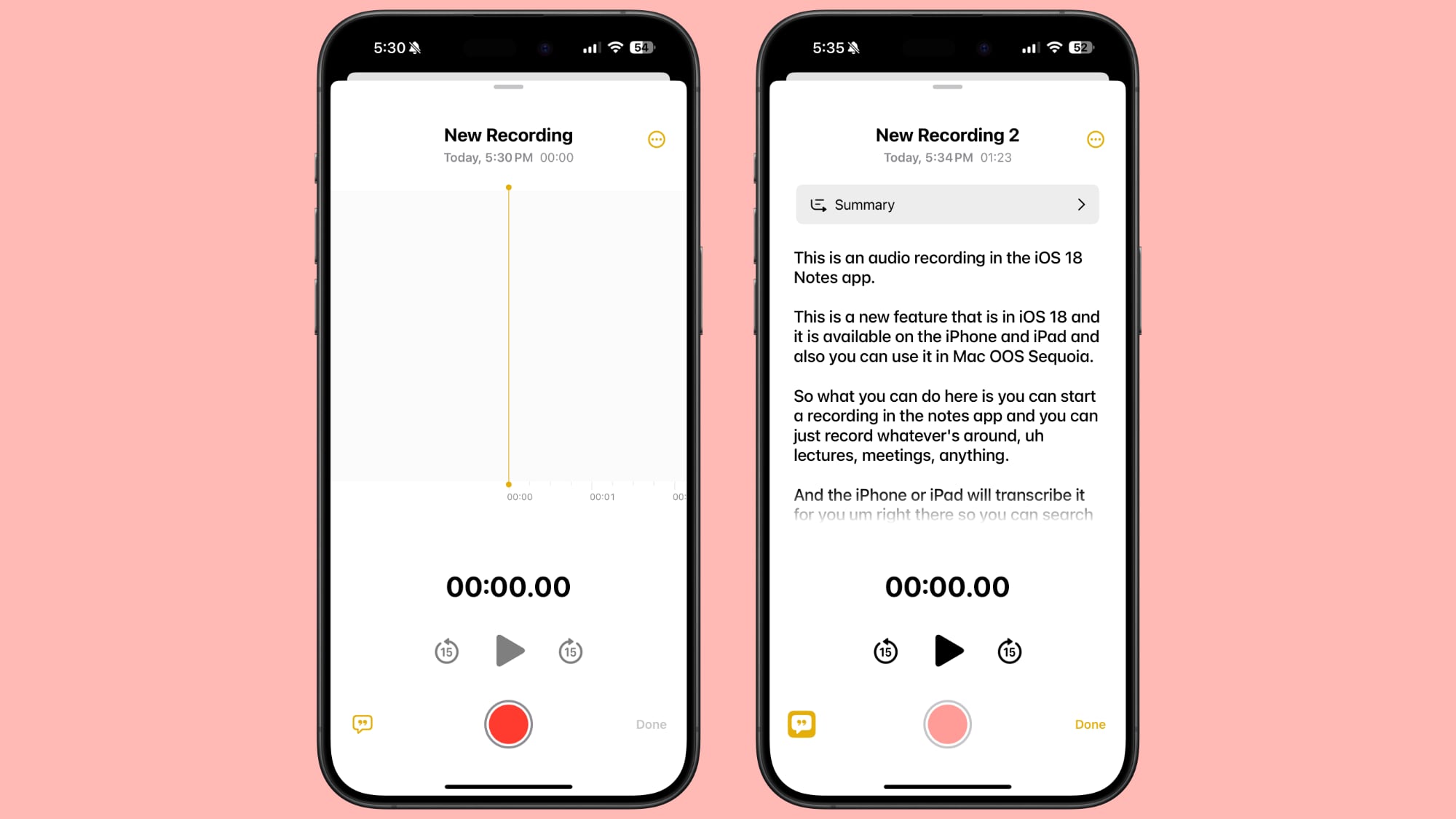
From there, tap on the red record button to start a recording, and the stop button to end it. The option to record audio right in the Notes app is useful for lectures, meetings, and more.
All recordings that you capture with the Notes app are automatically transcribed in real-time so you can read through what was recorded and even search for key phrases.
Audio recording and transcribing is available on the iPhone 12 and later, but the feature only works in English.
Phone App Recording
iOS 18 supports recording phone calls, and when you initiate a recording of a phone call, that recording is stored in the Notes app. Phone app recordings have all of the same functionality as audio recordings made in the Notes app, with transcriptions provided.
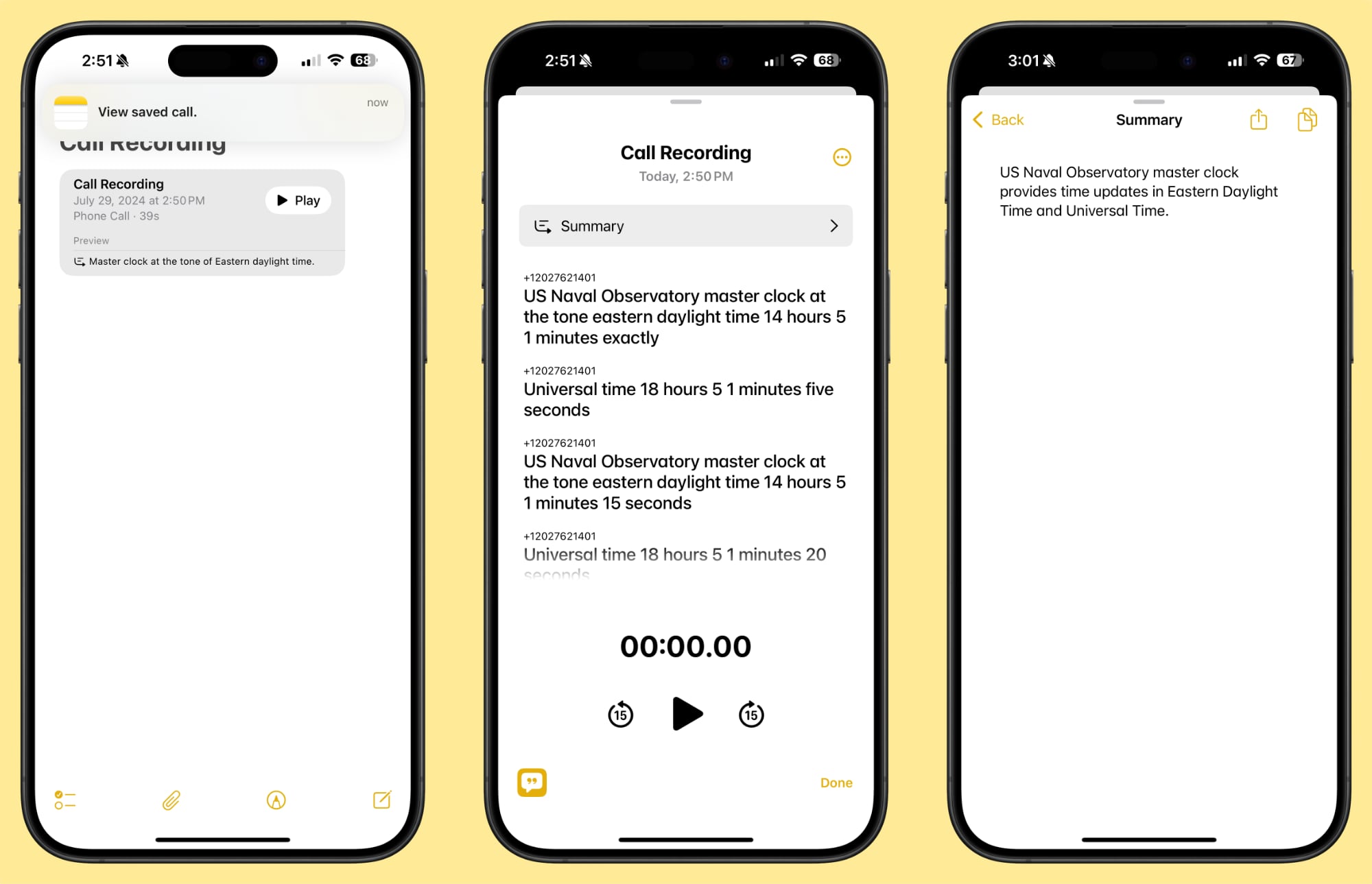
Transcription Summaries (Apple Intelligence)
Apple Intelligence can be used to summarize a transcript of an audio recording or a recorded phone call in the Notes app.
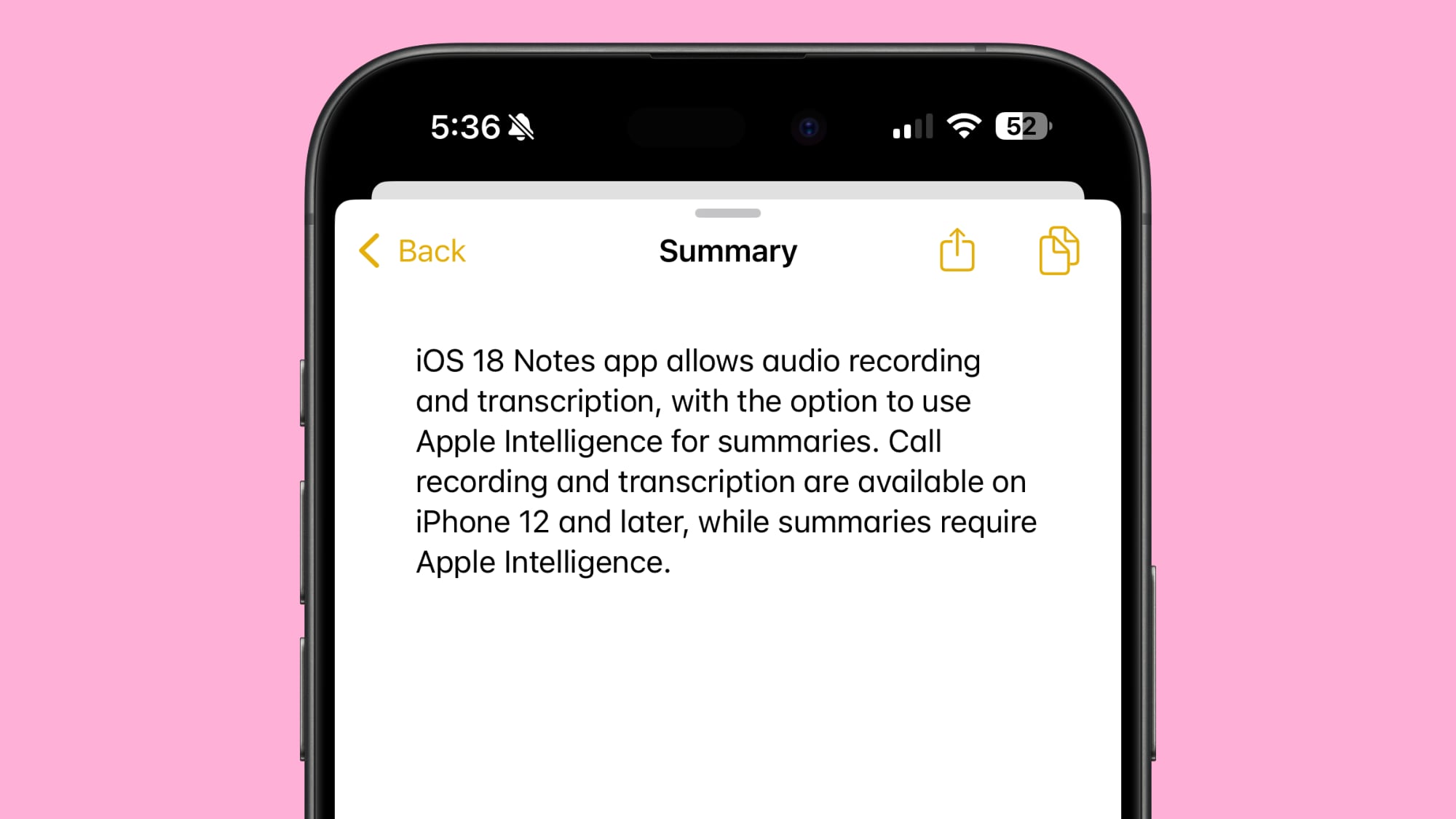
A device that supports Apple Intelligence is required for this feature, and that includes the iPhone 15 Pro/Pro Max and later as well as Macs and iPads with an M-series chip.
Collapsible Sections
If you have long notes with multiple headings, you can now collapse those headings down to create a more compact note.
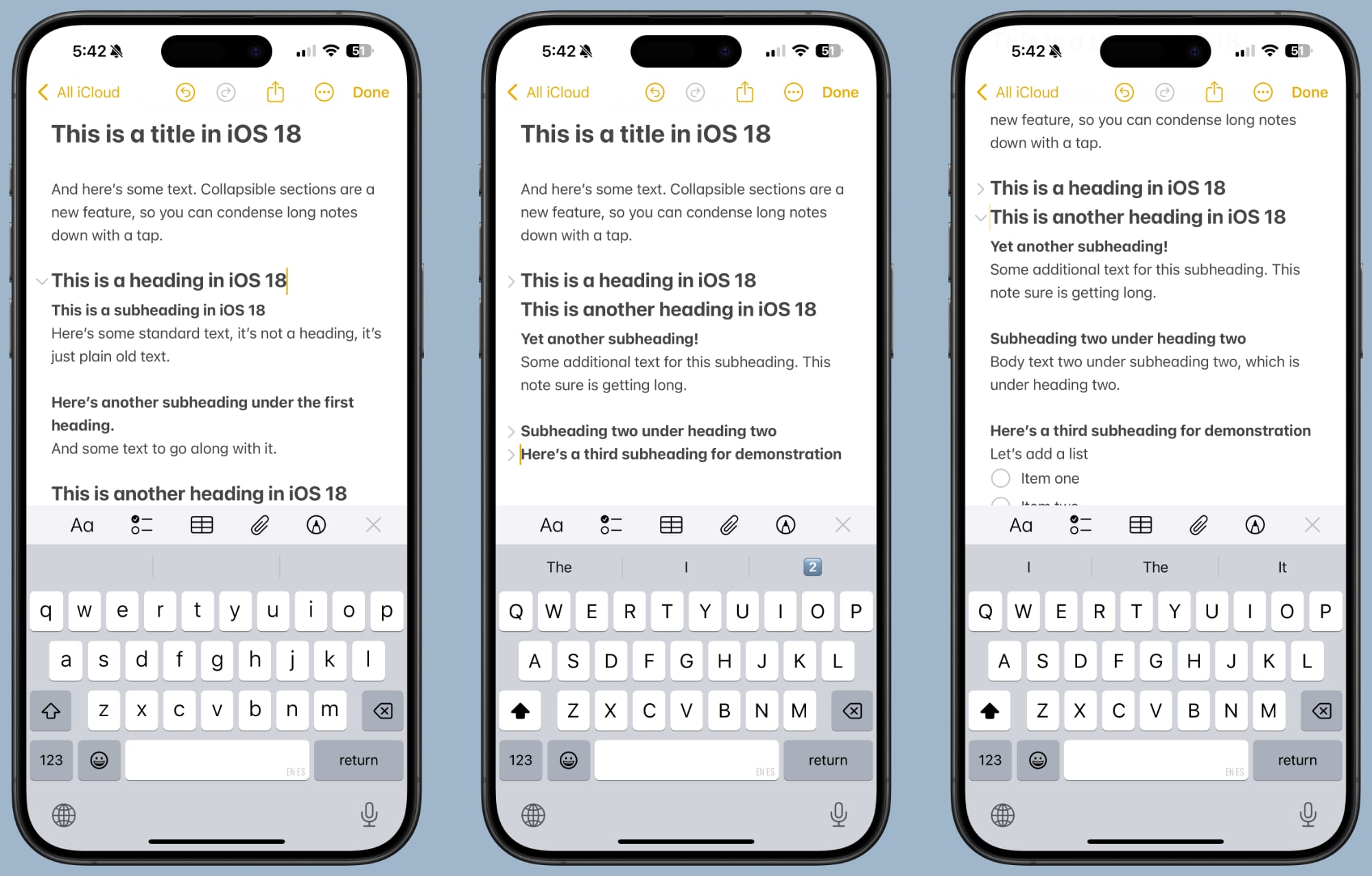
Any section header can be collapsed, including headings, subheadings, and titles. Just tap on a heading and then tap on the down arrow to collapse it. Tap the arrow again to open it up.
Highlight Colors
The Notes app supports colors for typed text for the first time, allowing for highlighting. Apple added five colors, including pink, purple, orange, mint, and blue, with the colors able to be added through the formatting interface. Just tap on the Aa button to get to the color options when a word or phrase is selected.

Multiple colors can be used for the same sentence, and the colors can be used for titles and headings, as well as combined with text formatting like bold and italics.
Attach Files
The toolbar icon that lets you add images or scanned documents to a note has been updated to do more in iOS 18. Tapping on it allows you to attach a file from the Files app, which makes it much easier to add documents to a note. You can also use it to record audio, which is another new feature.
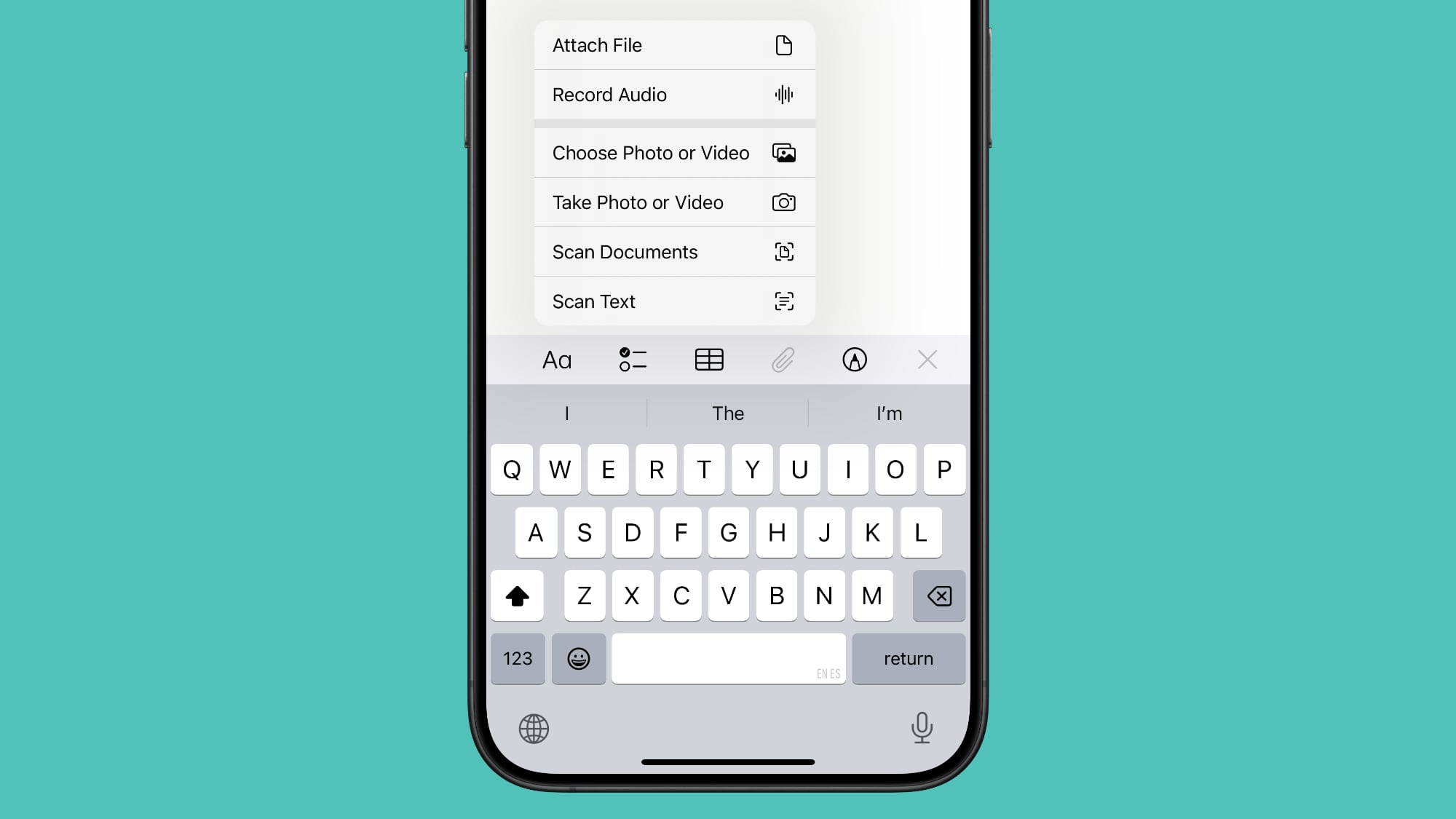
Before now, you had to copy and paste a file into notes to add it, a process that required several steps.
The prior Choose Photo or Video, Scan Documents, Take Photo or Video, and Scan Text options remain. To denote the new functionality, the icon for the tool is now a paperclip instead of a camera.
As an alternative to using the toolbar, you can long press on a note to attach a file, an option that wasn't previously available.
Notes Settings
If you tap on the icon that has three dots at the top right of a note, you can get to the Notes settings, where there are a number of new options... Click here to read rest of article
Article Link: iOS 18 Notes App: All the New Features
- Article Link
- https://www.macrumors.com/guide/ios-18-notes-app/


