
When Apple released iOS 18 in September, it introduced an overhauled Photos app, dropping on users the biggest change to photo management on iPhone since the app's introduction. MacRumors forums users have been particularly vocal about the redesign – some have praised the AI features, but others have called for a return to the simpler interface of iOS 17.
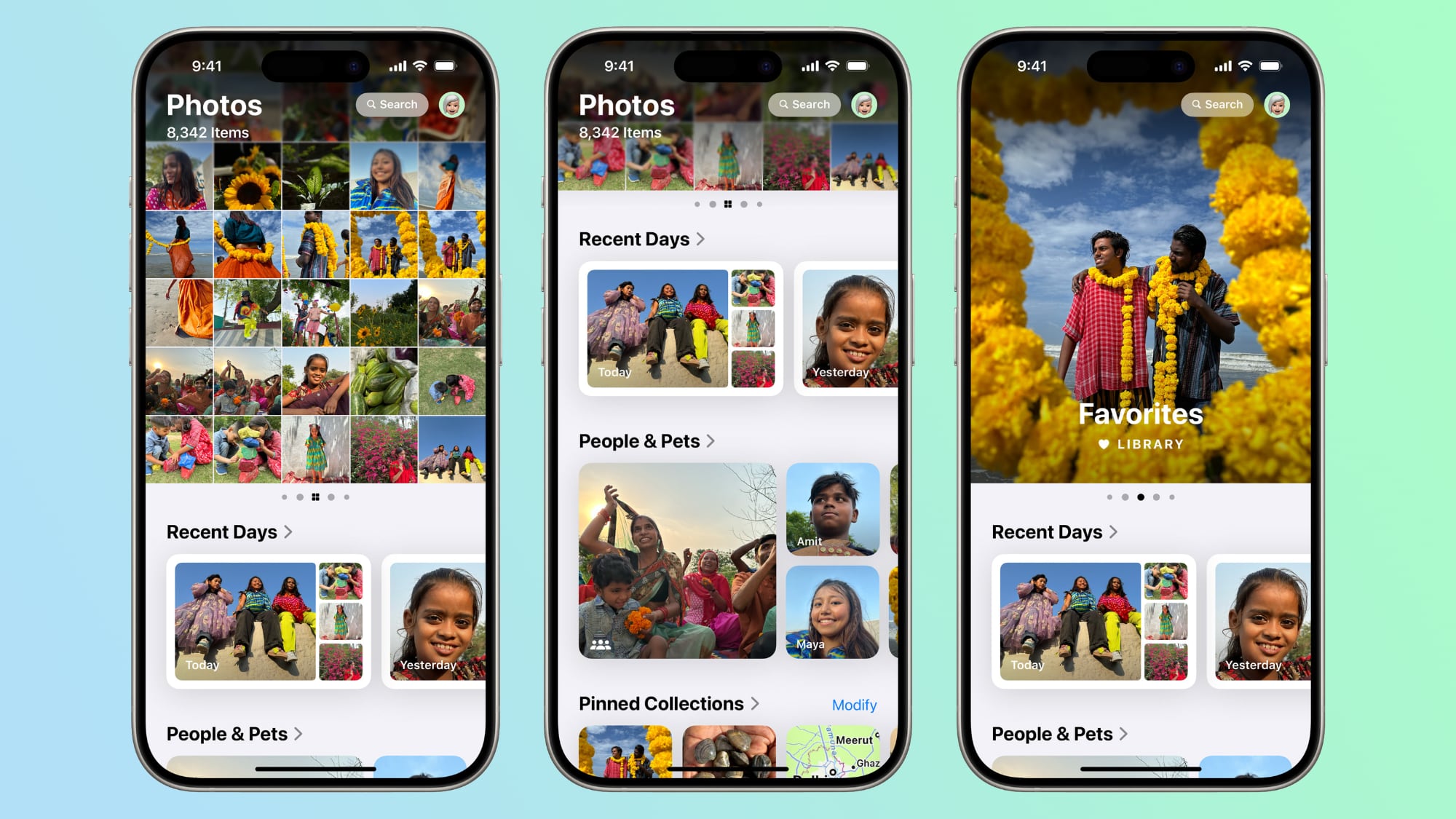
The company has made much of Apple Intelligence, so it's no wonder that at the center of Apple's overhaul is an attempt to leverage AI and machine learning to simplify photo organization while introducing a more modern aesthetic. The major changes include a unified scrollable interface that replaces the traditional tab system, smart collections that automatically group photos by occasions like "Recent Days" and "Trips," and significantly enhanced search capabilities that understand natural language queries.
Photos Redesign Draws Common Criticisms
These changes are supposed to accurately represent Apple's vision for a more intelligent photo management system, but reception remains decidedly mixed. Many users have found the transition jarring, with several recurring complaints emerging across social media and Apple community feedback:
- A cluttered interface that makes finding specific photos difficult
- Confusion from redundant auto-generated albums and collections
- Photos and videos no longer defaulting to full-screen viewing mode
- Removal of traditional navigation tabs like "Library" and "Albums"
- Overemphasis on AI features at the expense of simple organization
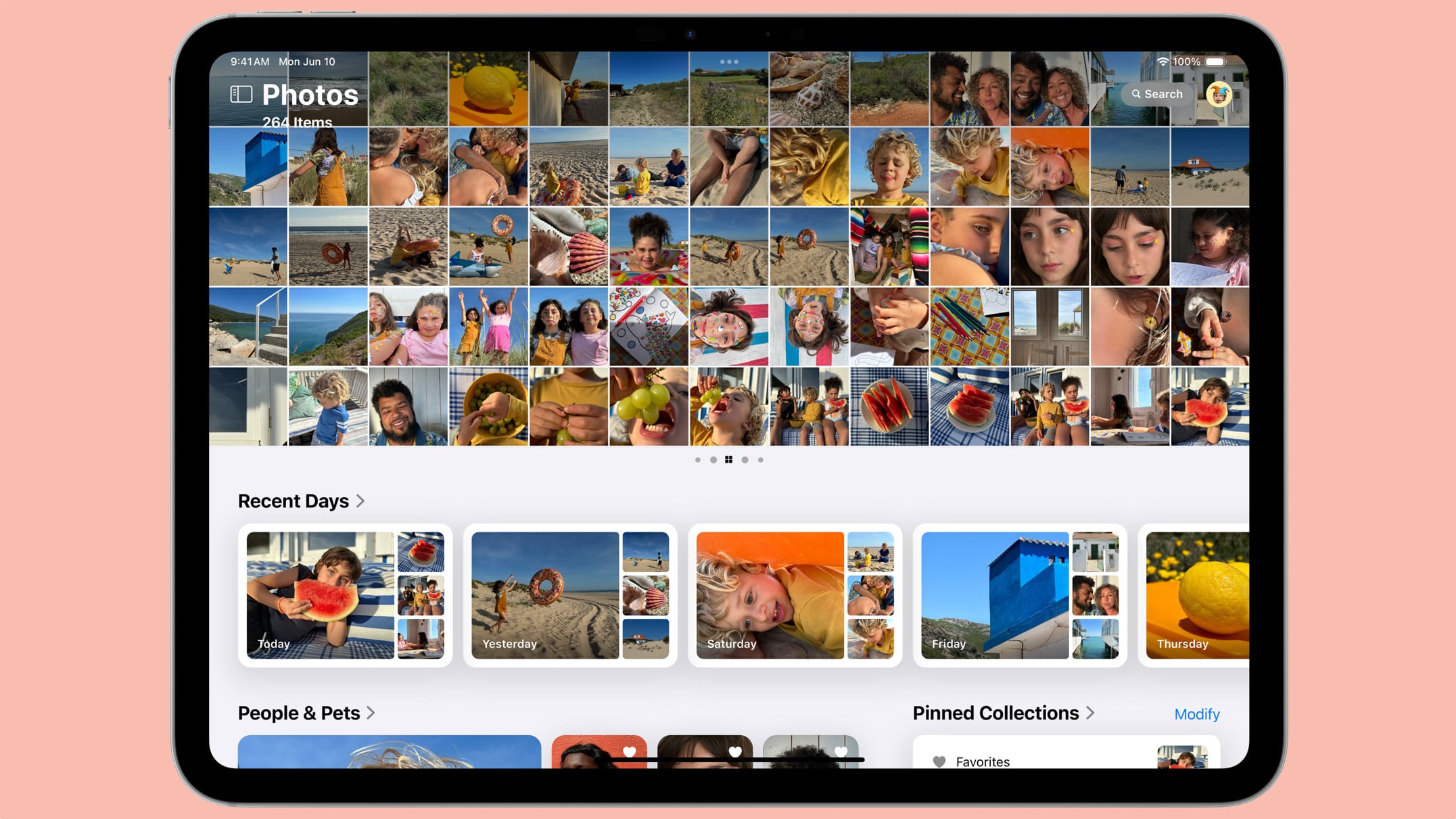
The Photos app represents one of the most significant overhauls to a core iOS app in recent years. Some argue it was a step in the right direction, but others see it as a regressive move prompted by Apple's rivals offering more and more AI-oriented photography features. We'd love to hear your thoughts on the Photos app redesign. Barring a complete reversion back to the original interface, what features would you like to see Apple add or remove in future updates?
Article Link: iOS 18 Photos App Redesign: Two Months Later, Users Still Divided

