
In iOS 26.2, there's a new option to set an alarm to go off when creating a reminder in the Reminders app. When adding a reminder, selecting a time and then toggling on the "Urgent" option will cause an alarm to go off at the designated time.
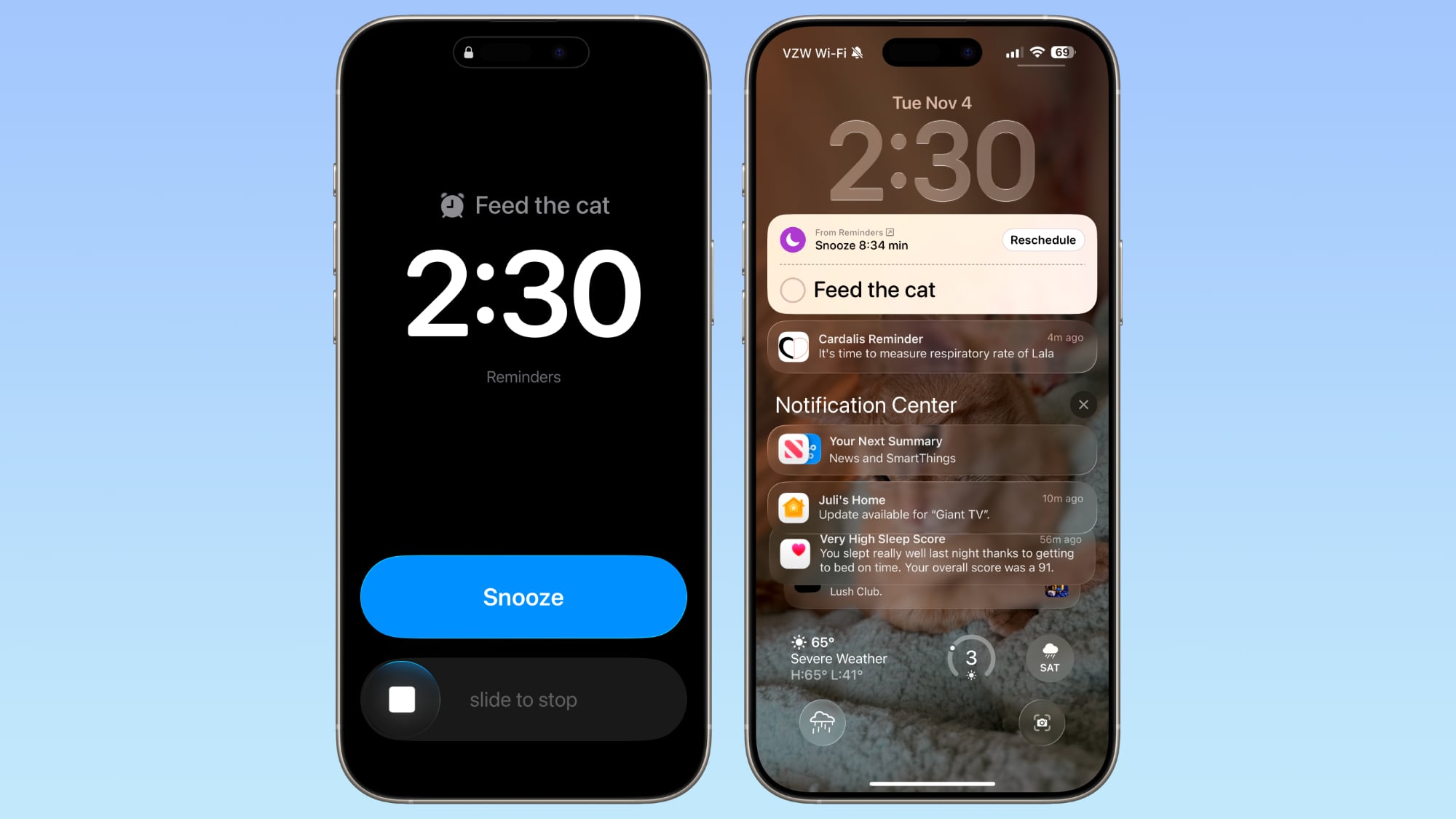
Alarms that you set in the Clock app can also be integrated into the Reminders app by allowing the app to access Alarms in the Settings app.
When a Reminder alarm activates, it displays a snooze option or a slide to stop option. If you snooze it, it will show a countdown on the Lock Screen that includes an option to complete the reminder or reschedule it. Tapping to complete the reminder opens up the Reminders app where you need to tap again.
In the Reminders section of the Settings app, you can also opt to remove the snooze option and replace it with a Complete button to immediately mark it as complete. Apple distinguishes Reminders alarms from standard alarms with a new blue color.
Article Link: iOS 26.2 Adds Alarms for Reminders

