“New” as in “potentially available from 2045”?
With the new Liquid Glass design taking the spotlight, Apple didn't spend a ton of time discussing Apple Intelligence at WWDC 2025, nor was there a mention of the missing Siri features. Apple Intelligence wasn't a focus, but Apple is continuing to build out Apple Intelligence in iOS 26. There are new features, and updates to some existing features.
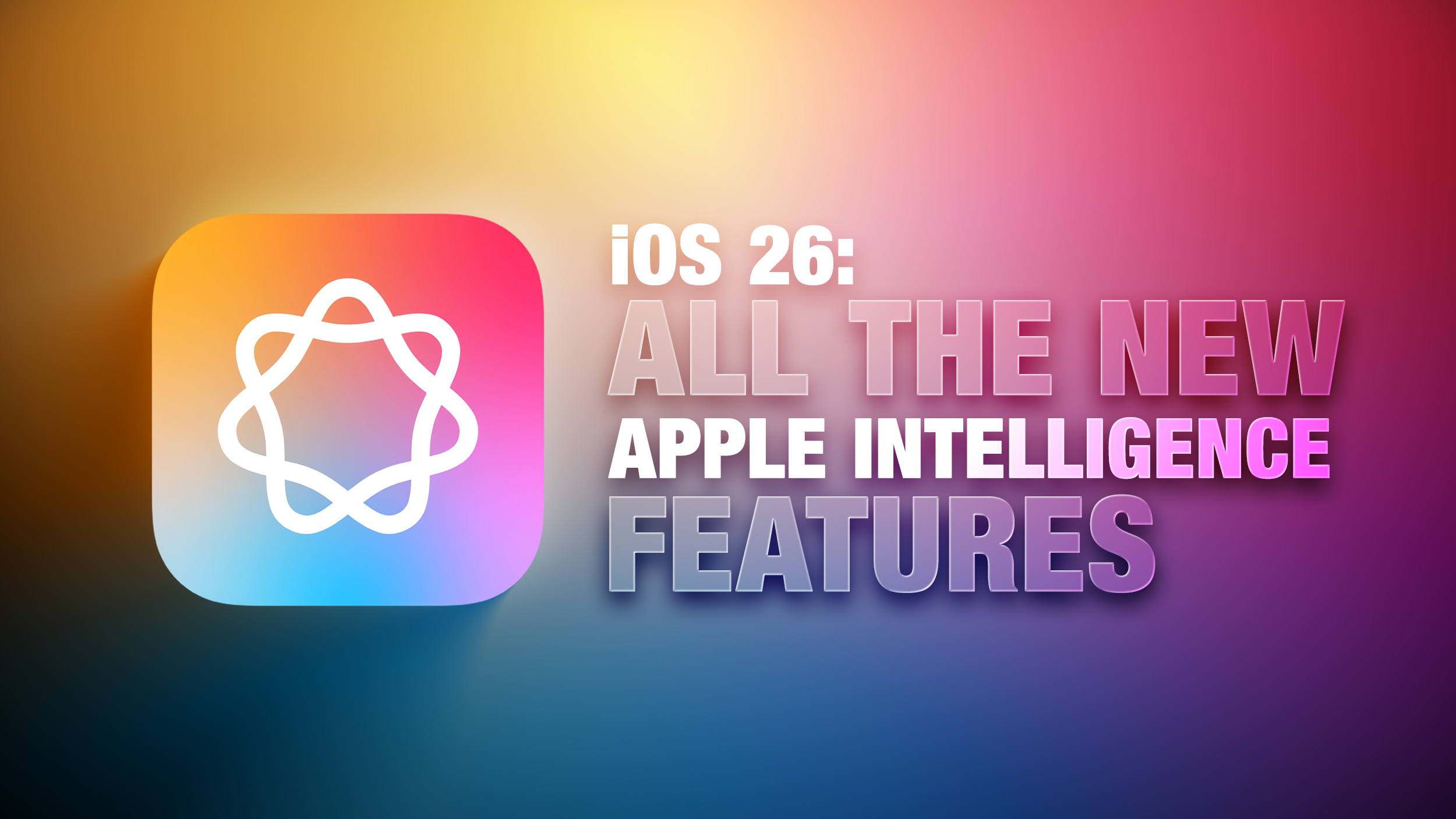
We've outlined what's new with Apple Intelligence below.
Live Translation
Live Translation works in Messages, FaceTime, and Phone. It auto translates both spoken and text conversations if the people conversing do not speak the same language.

In a Messages conversation with someone, tap on the person's name and then toggle on the Automatically Translate option. From there, you can select a language that you want to translate your conversations to. Language packs vary in size, but they are around 900MB.
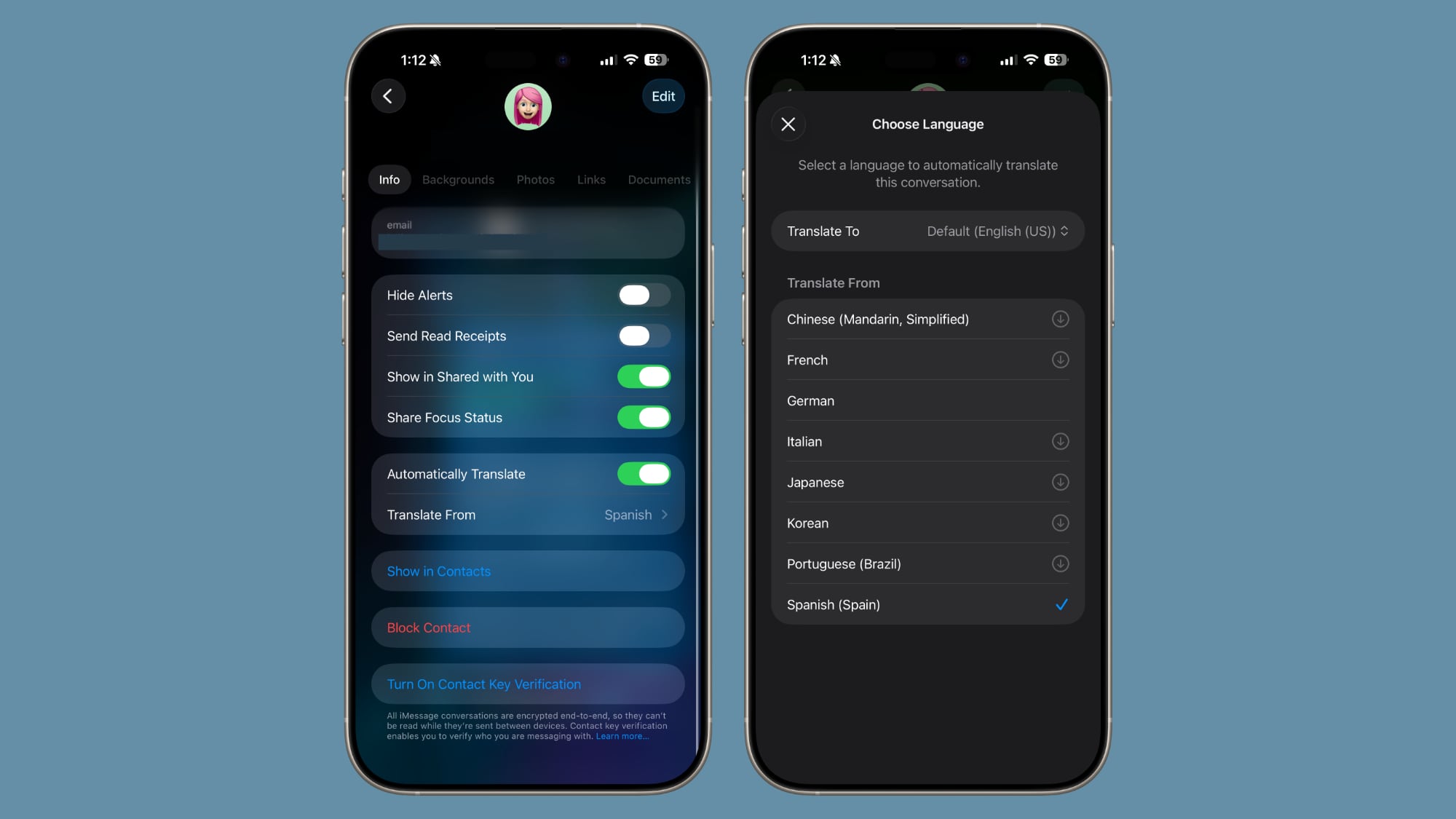
Language options include English (US), English (UK), Chinese (Mandarin, Simplified), French, German, Italian, Japanese, Korean, Portuguese (Brazil), and Spanish (Spain). You can set both the translate to and the translate from languages.
The messages that you send to someone will show up in both your language and the translated language on your iPhone, while the person on the other end sees the message only in their language. Messages they respond with will show both their language and the translated language.

Live Translation works similarly in the Phone and FaceTime apps, and it needs to be turned on for each conversation and language assets need to be downloaded. In the Phone app, Live Translation uses actual voice translation with an AI voice to translate spoken content quickly and efficiently, but you can also see a transcript of the conversation.

In FaceTime, you'll see translated captions for speech, so you'll hear what the person is saying in their own language while also being able to read live captions with a translation.

To use these features, both participants should have Live Translation, so an Apple Intelligence-enabled iPhone, iPad, or Mac that is running the 26 series software. In Messages, though, if you have Live Translation turned on and you're chatting with someone who has an older device, they can type in their language and you will see the translation. Your responses to them aren't translated to their language.
Onscreen Visual Intelligence
In iOS 26, you can use Visual Intelligence with content that's on your iPhone, asking questions about what you're seeing, looking up products, and more.
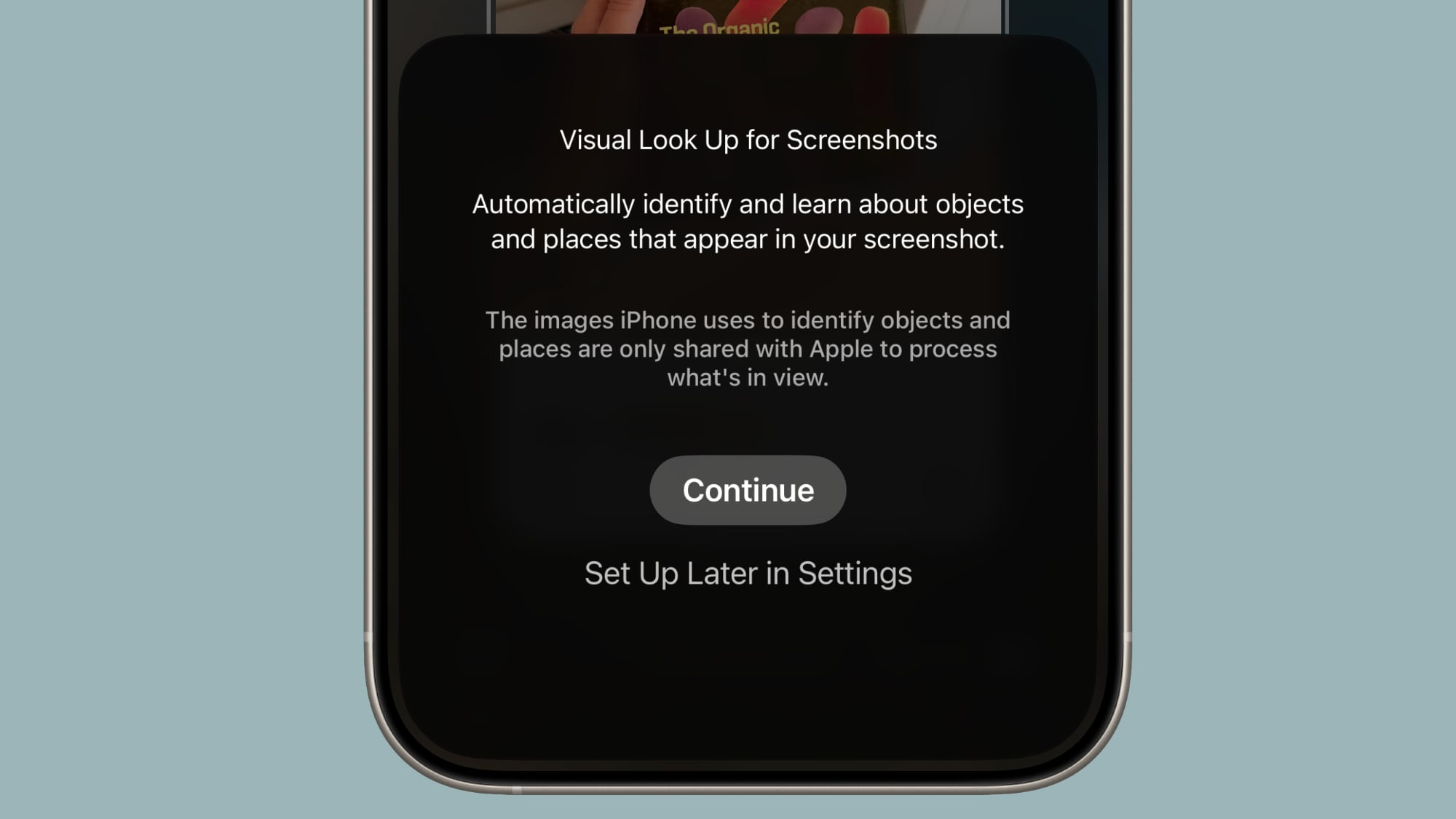
Visual Intelligence works with screenshots, so if you take a screenshot on your iPhone and tap into it, you'll see new Ask and Image Search buttons. With Ask, you can ask ChatGPT a question about what's in the screenshot. The image is sent to ChatGPT, and ChatGPT is able to provide a response.

Search has two features. You can send a whole screenshot to Google or another app, or you can use a Highlight to Search feature to select something specific in the screenshot. Just use a finger to draw over what you want to look up, and then swipe up to conduct a search.
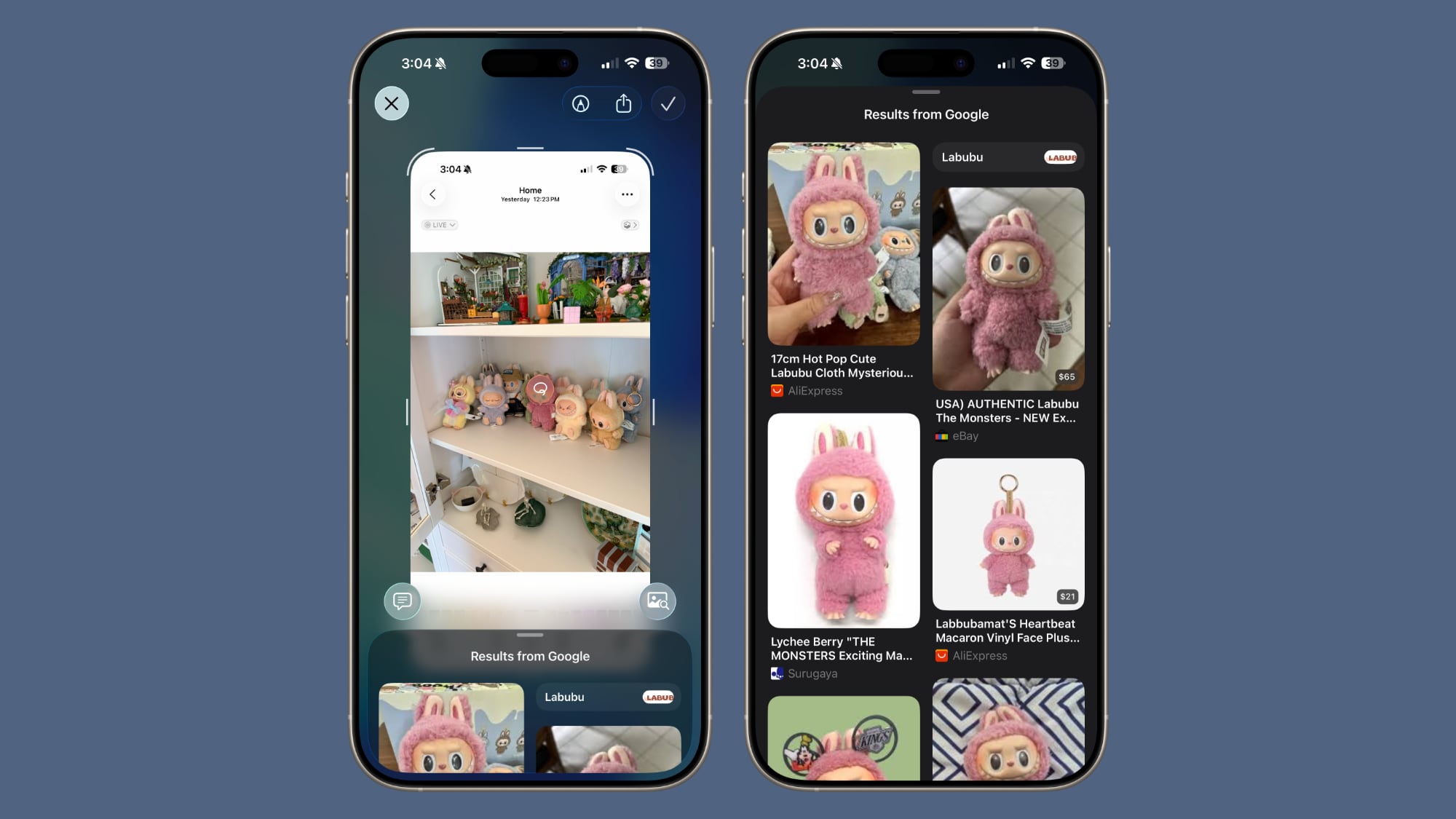
You can search Google Images, Etsy, and other apps that implement support for the feature.
If there's an event in your screenshot, Visual Intelligence will pop up an "Add to Calendar" option and it can be added directly to the Calendar app. It will also automatically suggest identifications for animals, plants, sculptures, landmarks, art, and books.
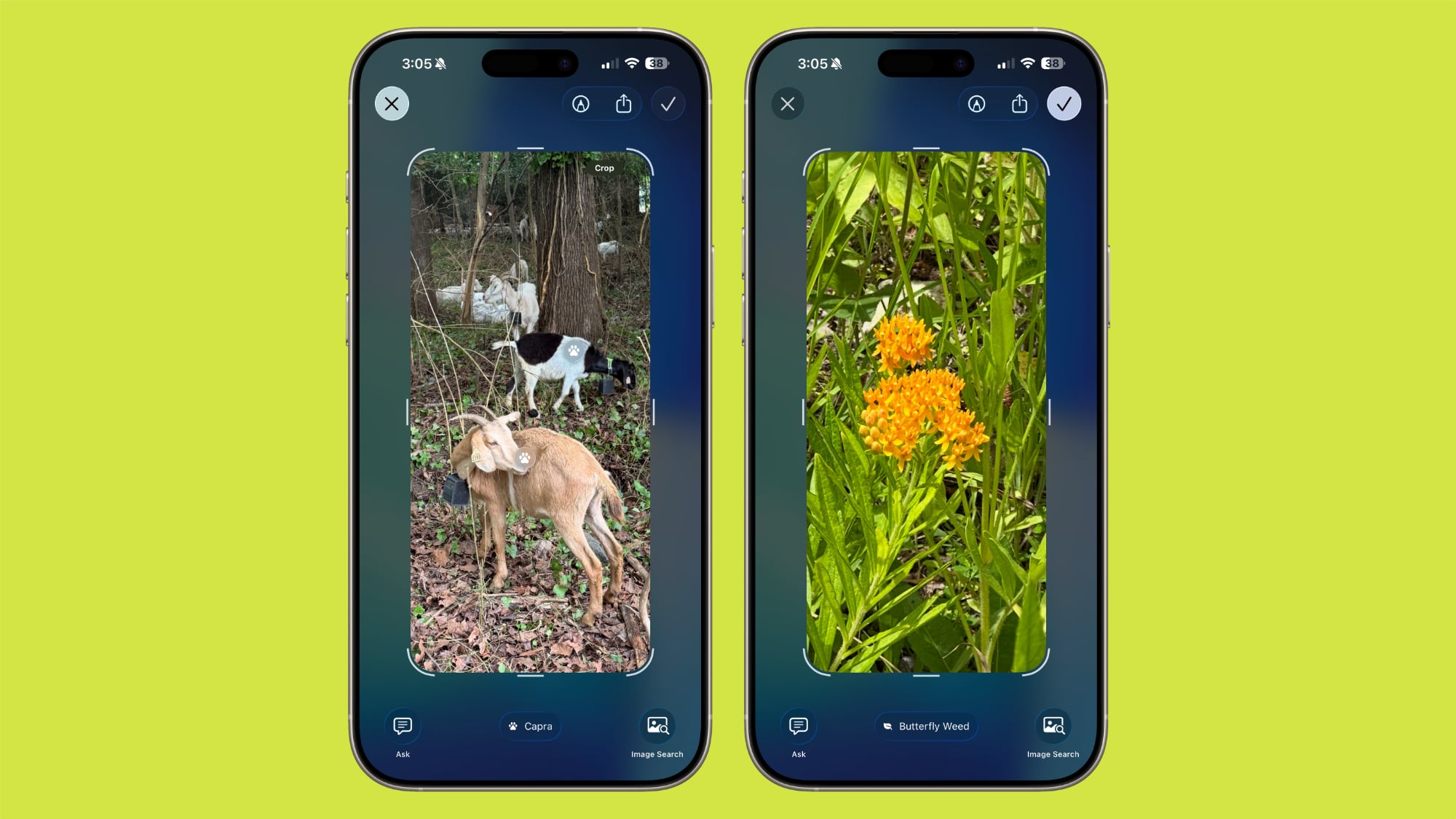
Wallet Order Tracking
Apple Wallet can scan your emails to identify order and tracking information, adding it to the Orders section of the Wallet app. The feature works for all of your purchases, even those not made using Apple Pay.
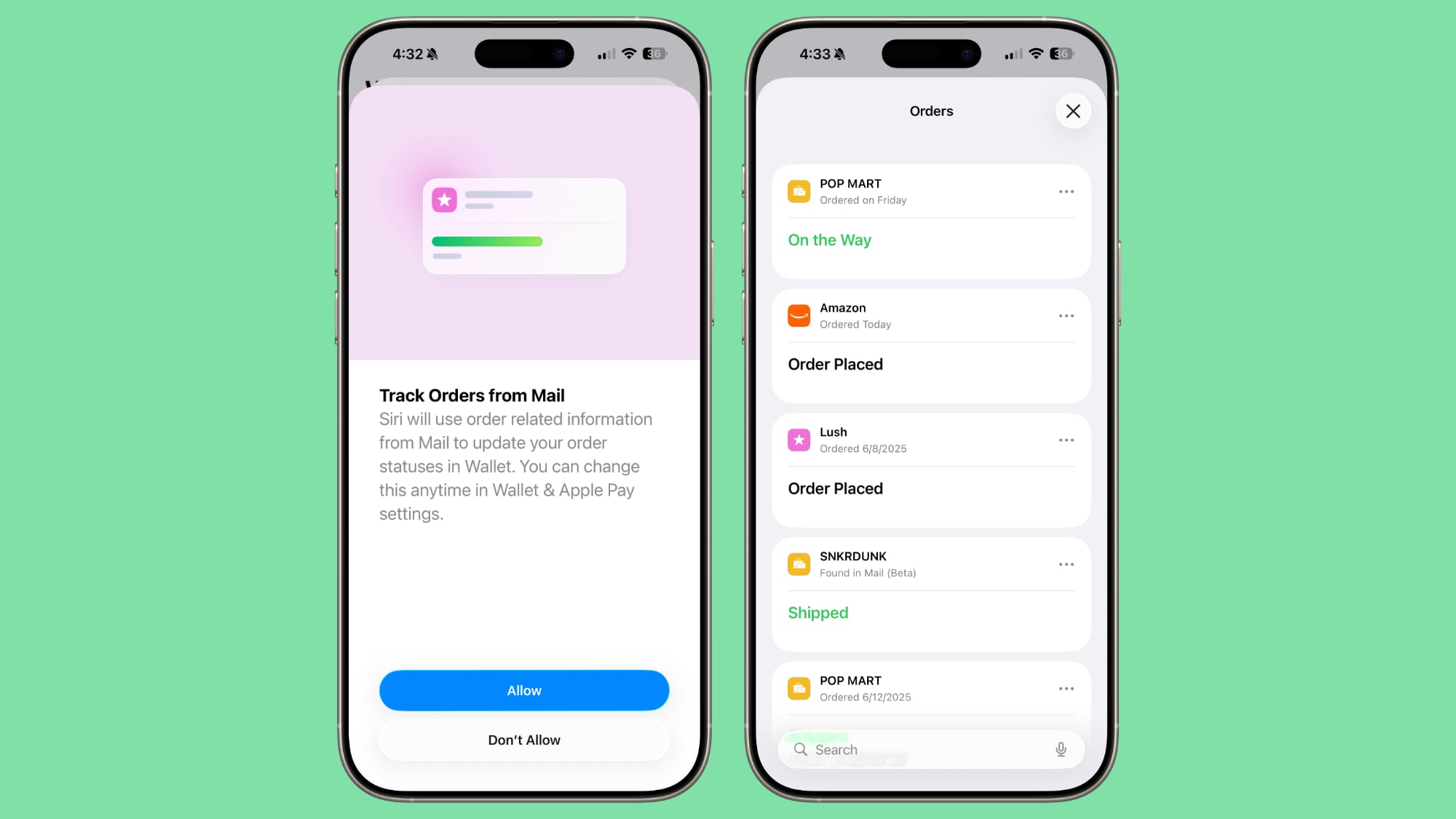
Automatic order detection can be enabled in the Wallet app settings under Order Tracking. Once turned on, you can see your orders by opening up Wallet, tapping on the "..." button, and choosing the Orders section.
Tapping into an order will provide you with the merchant name, order number, and tracking number, if available. You can also see the relevant email that the order information came from, and tap it to go straight to the message in the Mail app.
Image Playground
Apple quietly upgraded Image Playground, and the images that it generates using the built-in Animation, Sketch, and Illustration styles have improved. Faces and eyes look more natural, hair is more realistic, and it's overall better at generating a cartoonish image that looks similar to a person.

Image Playground in iOS 18 on left, iOS 26 version on right
The change is most notable with people, but objects, food, and landscapes have improved too. We have a full Image Playground guide with more info.
... Click here to read rest of article
Article Link: iOS 26: All the New Apple Intelligence Features
Got a tip for us?
Let us know
Become a MacRumors Supporter for $50/year with no ads, ability to filter front page stories, and private forums.
iOS 26: All the New Apple Intelligence Features
- Thread starter MacRumors
- Start date
- Sort by reaction score
You are using an out of date browser. It may not display this or other websites correctly.
You should upgrade or use an alternative browser.
You should upgrade or use an alternative browser.
Apologies if I'm being dense on this, but I take it Reminders nudges in Mail isn't live yet? I keep looking but nothing seems to pop up, even when looking at emails that say "am I OK to X, Y Z? And is there anything you need to tell me before I do?" My understanding from these is that they should pop up when it detects something of that kind? I should add that I'm on ios26 beta.
My 13mini is worth plenty more with its small size then making these images etc.I appreciate the time and effort MR puts into these articles!
Having said that, I won't get any of the features above on my 13PM and I'm totally fine with that.
If I however want to do these pics anyway, I have both other devices and there's places on the small web to use instead of Apple service. So my 13mini is going nowhere ♥️
Several languages have never been supported by Apple's translation apps despite google and many other doing so? Will this change with an AI based system?
Many of the supported languages are spoken by less people than some of the unsupported languages.
Many of the supported languages are spoken by less people than some of the unsupported languages.
All I need to know is can it still be toggled off & how long will Apple Intelligence be in beta for?
Sure Apple messed up with Siri but do not bet against them. Apple will get there and it will most likely end up being better than most. Apple is trying to build in useful AI personal assistant features and not just a worthless lying chatbot.
I am an American and I use the translation feature all the time but thanks for judging us all with your ignorance.like anyone in the USA would use the translation. They just assume Everyone speaks their odd version of English anyway.
None of the mentioned "new" stuff is of any interest to me.
I really miss a Motorola flip phone whose function was only to make and receive calls.
I really do wonder if AI is really turned off on my iPhone 16 Pro Max. A. digital slide switch is not reassuring. No independent way to verify the actual status.
Somehow, when the Internet was text only, one felt more secure. Then images came that could be an image with crud that was spying on the user. And then all the adds that track the user come in an avalanche of spyware.
Wonderful world we have created for ourselves .........
I really miss a Motorola flip phone whose function was only to make and receive calls.
I really do wonder if AI is really turned off on my iPhone 16 Pro Max. A. digital slide switch is not reassuring. No independent way to verify the actual status.
Somehow, when the Internet was text only, one felt more secure. Then images came that could be an image with crud that was spying on the user. And then all the adds that track the user come in an avalanche of spyware.
Wonderful world we have created for ourselves .........
You can still purchase "dumb" phones, either modern or old ones (provided they support your cellular service).None of the mentioned "new" stuff is of any interest to me.
I really miss a Motorola flip phone whose function was only to make and receive calls.
I really do wonder if AI is really turned off on my iPhone 16 Pro Max. A. digital slide switch is not reassuring. No independent way to verify the actual status.
Somehow, when the Internet was text only, one felt more secure. Then images came that could be an image with crud that was spying on the user. And then all the adds that track the user come in an avalanche of spyware.
Wonderful world we have created for ourselves .........
Apologies if I'm being dense on this, but I take it Reminders nudges in Mail isn't live yet? I keep looking but nothing seems to pop up, even when looking at emails that say "am I OK to X, Y Z? And is there anything you need to tell me before I do?" My understanding from these is that they should pop up when it detects something of that kind? I should add that I'm on ios26 beta.
It should be live, my screenshots are from the beta. But I'm not sure it's detecting everything, yet.
I appreciate that you appreciate them! They are definitely a time investment, but I hope they are useful. I'll be doing them for all the iOS 26 features and apps. A few a week, and then I'll have a good body of content for launch when the people who most need the help are installing the update.I appreciate the time and effort MR puts into these articles!
Having said that, I won't get any of the features above on my 13PM and I'm totally fine with that.
What would be much more useful is not to have a calendar reminder sound off at high volume when on a call, but to have it muted instead. Also being able to touch place the cursor at any position on a word. Also not to automatically capitalise the first word when pressing return on the keyboard, when not wishing to start a new paragraph. These basics would be much more useful than playing around with things most people don’t use.
It's not quite the same, but you can hold down on the space bar, and then use the keyboard as a mouse of sorts for positioning the cursor precisely - I didn't know about this for a long time, and now use it all the time.Also being able to touch place the cursor at any position on a word.
I think it's a strategic mistake to withhold most of the "Intelligence" features from older iPhones. This only gives competitors a chance to introduce users to their "AI" products. Why buy a new iPhone when you can get most interesting features by just downloading an app and doing the heavy computation in the cloud. Competition for customers is so fierce right now that it seems very likely that most apps will have very generous free tiers anyway.
I’m trying to use Writing Tools but the most basic stuff is refused even through ChatGPT.
For example, I selected text in all-caps and asked: “change to small caps except the first letter of a sentence”. A.I responded that it isn’t designed to handle these requests.
Same when text is even slightly offensive or edgy; AI refuses.
How am I supposed to rely on and trust a system that is so tightly curated by Apple, that I no longer know what I can use it for? An LLM can handle these requests easily!
For example, I selected text in all-caps and asked: “change to small caps except the first letter of a sentence”. A.I responded that it isn’t designed to handle these requests.
Same when text is even slightly offensive or edgy; AI refuses.
How am I supposed to rely on and trust a system that is so tightly curated by Apple, that I no longer know what I can use it for? An LLM can handle these requests easily!
Register on MacRumors! This sidebar will go away, and you'll see fewer ads.


