I'd rather they set the default to vibrate so I don't have to hear stock rings at full volume.
Got a tip for us?
Let us know
Become a MacRumors Supporter for $50/year with no ads, ability to filter front page stories, and private forums.
iOS 26: Set a Custom iPhone Ringtone in Seconds
- Thread starter MacRumors
- Start date
- Sort by reaction score
You are using an out of date browser. It may not display this or other websites correctly.
You should upgrade or use an alternative browser.
You should upgrade or use an alternative browser.
So you rather just complain about what Apple does?Am I reading this correctly? Does the audio file have to be less than 30 seconds or it won’t work? I’m sure Android allows to use any song and it just cuts off the ringtone after 30 seconds.
And to all the people who say well the go back to Android - No, I won’t. Have a nice day!
Its like continuing to go a restaurant that has bad food/service on a weekly basis. I'll complain about the restaurant but still give them my money. Have a nice day!
You can open M4A files in Voice Memos and edit them down to less than 30 seconds there. And also, just record whatever in Voice Memos.You still need an audio file thats less than 30 seconds long. The average iPhone user has no means of creating that at all.
Yep. Jobs is treated as a god but how did Apple get away with making this simple thing so hard for so many years.This is one of those advanced features that even Steve Jobs couldn't think of. Glory be to Tim Cook.
If there are only two restaurants and both have less than stellar food, you don’t really have a choice.Its like continuing to go a restaurant that has bad food/service on a weekly basis. I'll complain about the restaurant but still give them my money. Have a nice day!
And not before timeThe return of Crazy Frog ...
I’ve had the same ringtone since the Nokia 7110 and it’s a pain having to go through all the hoops every year with iPhone.That's probably why they are releasing it now. No more business in ringtones, and the people who really wanted those ob ilhones figured put how to make them long ago. But pretends to show goodwill after the AI-fiasko.
Being able to trim an MP3 file down to those 30 seconds would be even better. Otherwise people will still need to pass via GarageBand.
Considering I'll still need to trim the length, I might as well stick to GarageBand...
I've had custom ringtones and text tones for over a decade. The change is allowing you to use any audio file, from your phone, and without manipulating it. You've been able to drop m4r files onto the phone since something like iOS 5 or 6.
I've used the AIM chat sound as my text tone for years!
I've used the AIM chat sound as my text tone for years!
We’d still need an app that allows us to select a 30-second extract from a song or other audio file. Cuz I don’t know many songs in Apple Music that are less than 30 seconds.
So Apple is the smart kid in the dumb row?If there are only two restaurants and both have less than stellar food, you don’t really have a choice.
The only way I found to shorten a mp3 file is to use a third party site and then Download a file from that site. With fraud the way it is I don’t want to be downloading unknown exe files off the internet.
Goodness, finally lol
But I’ve already got the T.S. ringtone off iTunes Store, is there really any other?
But I’ve already got the T.S. ringtone off iTunes Store, is there really any other?
I think it’s because they’ve spent a lot of time on the aesthetics of the software.Yep. Jobs is treated as a god but how did Apple get away with making this simple thing so hard for so many years.
I think people put up with frustrating annoyances because once they get used to the iPhone, the aesthetics of other phones is far more annoying. At least for the initial period of trial.
I can’t get around to use an Android phone for 2 minutes. Though I know I can get used to it. but then that phone will come with its own annoyances. So why bother?
And Steve Jobs is Steve Jobs. Compare the iPhone to how smartphones were before the its release. And you’ll wonder how the same civilization came up with both the products.
I have the sheep of Cumbria sampled to sing Jerusalem. That’s pretty much the end of any discussion.Goodness, finally lol
But I’ve already got the T.S. ringtone off iTunes Store, is there really any other?
1. Thanks so much for giving us a feature that's ancient for Android users.
Setting custom ringtones on your iPhone is dramatically easier in iOS 26. Apple has eliminated the need for the cumbersome process of exporting a track from the GarageBand app, and now provides a simple four-step process that works directly from the Files app.

The new streamlined approach means you can transform any MP3 or M4A audio file that's less than 30 seconds into a personalized ringtone in a just a few taps. Whether it's a favorite song snippet, a voice memo, or a sound effect you've downloaded, the process is now as straightforward as sharing a photo. Here's how to set up your custom ringtone without opening an additional app in iOS 26 (currently in beta).
- Open the Files app on your iPhone.
- Long press an MP3 or M4A audio file that's less than 30 seconds long.
- Tap Share in the pop-up menu.
- Scroll down to the actions menu and choose Use as Ringtone.
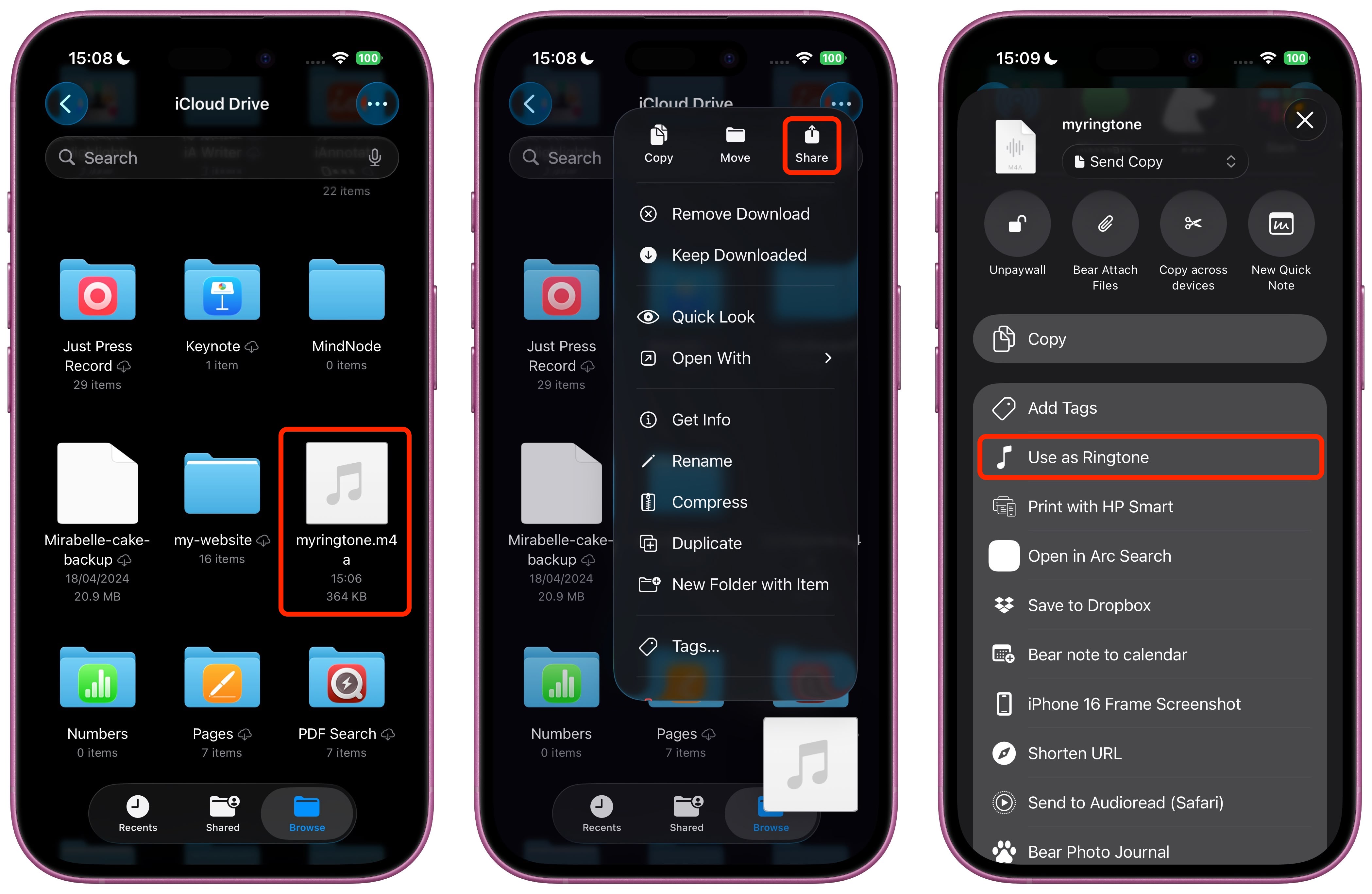
The change will be made immediately. You'll be sent to Settings ➝ Sounds & Haptics ➝ Ringtone, where you'll see the custom ringtone selected. From here, you can delete the ringtone (swipe left, then tap Delete) or choose another one in the default ringtones that's more to your liking.
Note that the Use as Ringtone option also appears for audio files in select other apps, including Voice Memos. Unfortunately, it's not possible to set Apple Music songs as custom ringtones for free, even with a subscription. Apple still sells 30-second song ringtones for $1.29 each through the iTunes Store app.
Article Link: iOS 26: Set a Custom iPhone Ringtone in Seconds
2. No, it's not particularly interesting unless it also lets you trim an audio file that's longer than 30-seconds. Weak tea.
As far as I recall, they've always had to be less than 30 seconds.Am I reading this correctly? Does the audio file have to be less than 30 seconds or it won’t work? I’m sure Android allows to use any song and it just cuts off the ringtone after 30 seconds.
And to all the people who say well the go back to Android - No, I won’t. Have a nice day!
You can trim them by choosing the start and end points in info> options (music app) . Maybe some other way too.1. Thanks so much for giving us a feature that's ancient for Android users.
2. No, it's not particularly interesting unless it also lets you trim an audio file that's longer than 30-seconds. Weak tea.
The ringtones I made in GarageBand were all 40 seconds long and they worked just fine. I'm guessing only the first 30 seconds will ever actually get played when the phone rings.As far as I recall, they've always had to be less than 30 seconds.
I hate the food here. And the portions are so small!So you rather just complain about what Apple does?
Its like continuing to go a restaurant that has bad food/service on a weekly basis. I'll complain about the restaurant but still give them my money. Have a nice day!
Register on MacRumors! This sidebar will go away, and you'll see fewer ads.


