Got a tip for us?
Let us know
Become a MacRumors Supporter for $50/year with no ads, ability to filter front page stories, and private forums.
iOS 26: Track Emailed Orders in Apple Wallet
- Thread starter MacRumors
- Start date
- Sort by reaction score
You are using an out of date browser. It may not display this or other websites correctly.
You should upgrade or use an alternative browser.
You should upgrade or use an alternative browser.
Not seeing the "add from email" option...only the Apple Pay one. Maybe because I'm on 26.1 beta (though that's wild that it *wouldn't* be there for a future release)...
This doesn’t work automatically…
In iOS 26, Apple Intelligence makes the Wallet app's order tracking feature genuinely useful by scanning your email for shipping details.
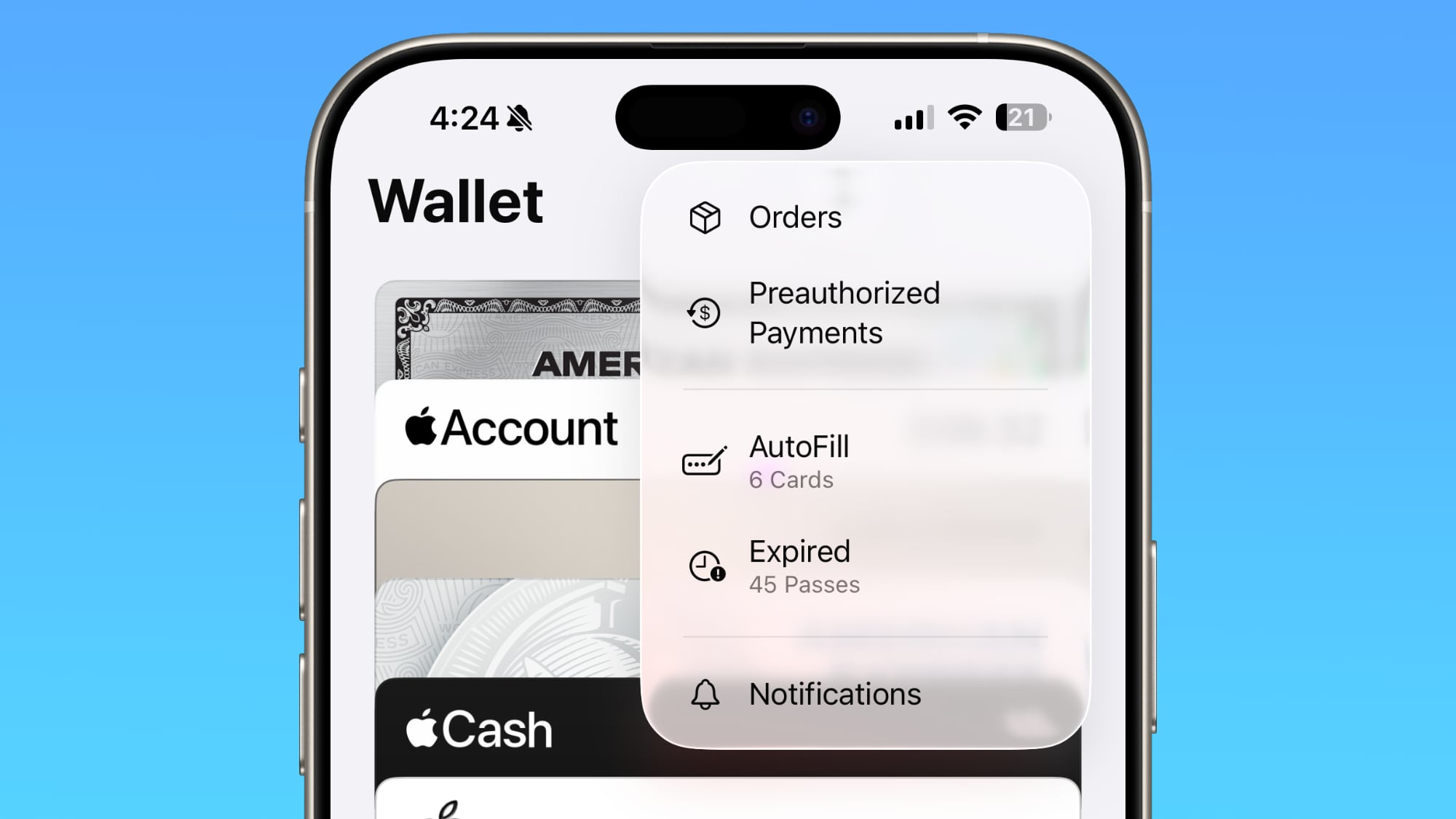
The ability to track orders in Apple Wallet isn't new – it's actually been around since iOS 16. But if you've never noticed it before, don't worry. Most people haven't used it either.
The feature initially struggled because it relied on merchants to actively support it, but not many bothered. In fact, despite being available for years, order tracking in Apple's Wallet app remained largely unused. But there's a decent chance iOS 26 will change all that.
Order Tracking Meets Apple Intelligence
In iOS 26, Apple Intelligence now scans your emails to automatically extract order tracking information. This means virtually any online purchase that generates a confirmation email can now appear in the Wallet app.
The on-device AI identifies shipping details from emails sent by merchants or delivery carriers, then consolidates everything in the Wallet app's Order Tracking page.
Just note that you'll need an iPhone 15 Pro, iPhone 16, iPhone 17, or iPhone Air to access the improved order tracking, since Apple Intelligence isn't available on older devices.
Enabling Order Tracking in Settings
You can enable the AI-enhanced order tracking feature in the following way:
- Open Settings on your iPhone.
- Go to Apps ➝ Wallet.
- Tap Order Tracking at the bottom of the menu.
- Toggle on Apple Pay (this enables automatic order addition).
- Toggle on Mail (Beta) to allow Apple Intelligence to scan your emails.
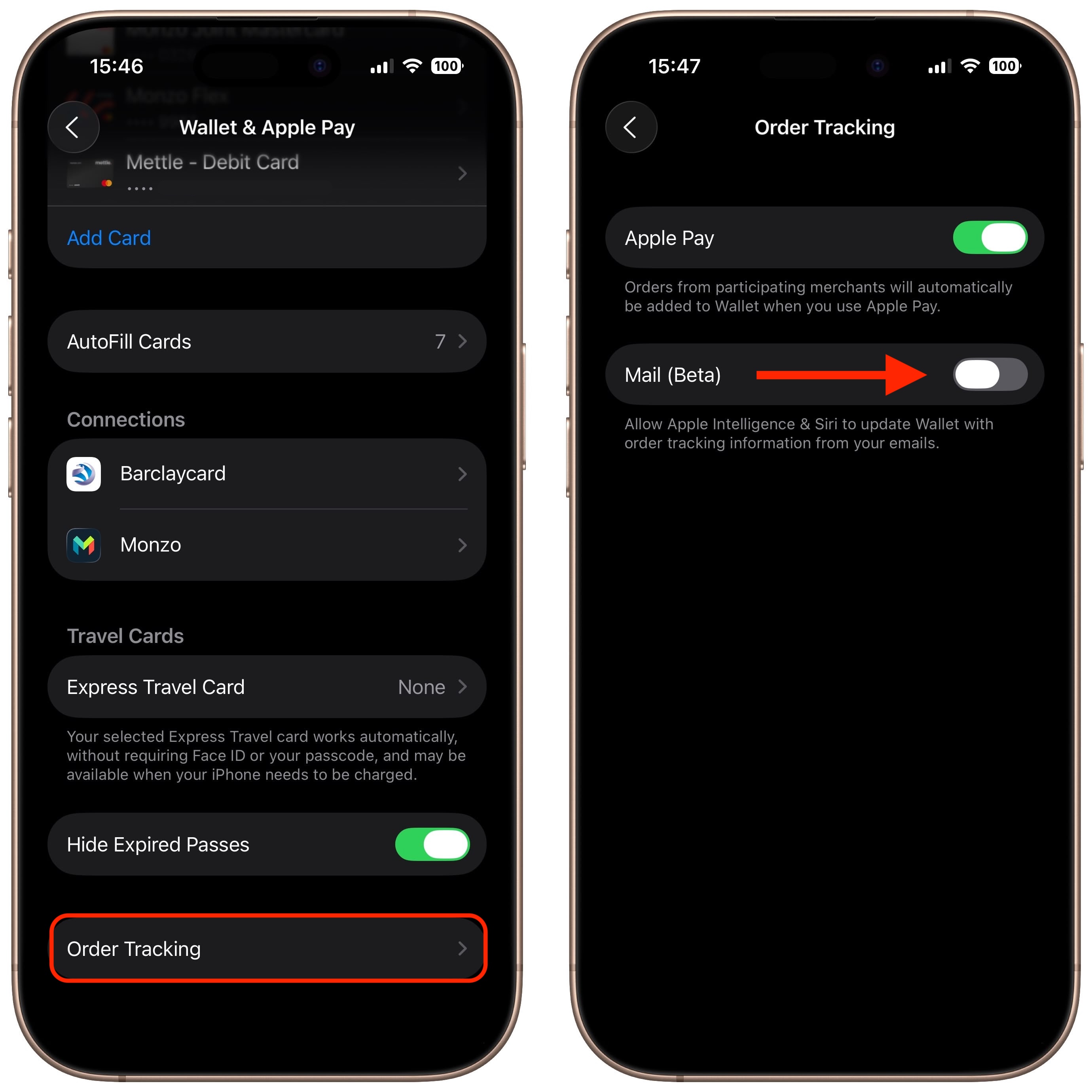
Finding Your Orders in Wallet
- Open the Wallet app on your iPhone.
- Tap the More icon (three dots) in the top-right corner.
- Select Orders from the dropdown menu.
- Browse your orders, organized by month and year.
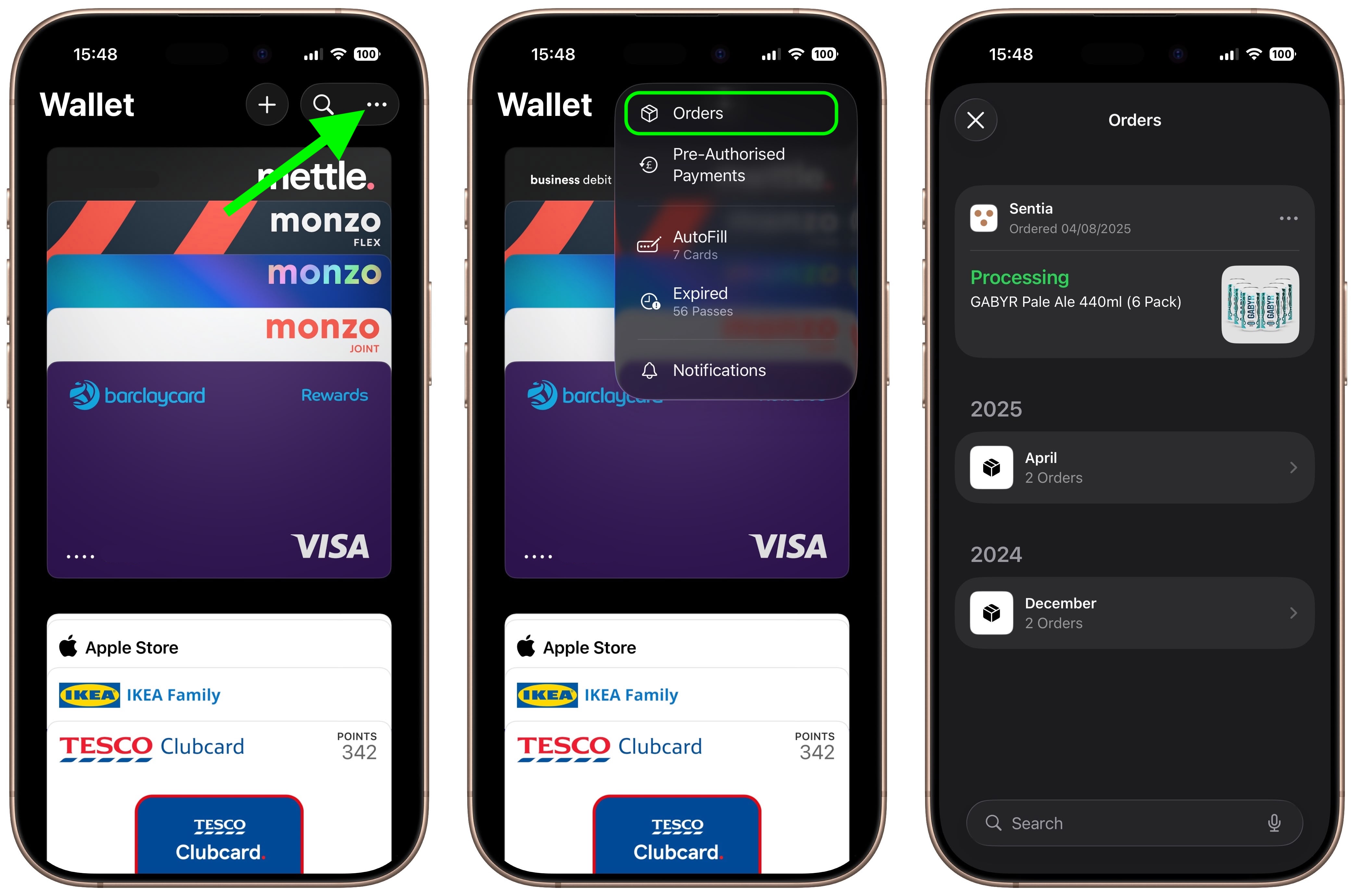
Your orders appear with merchant details, order status, and tracking information when available. You can tap individual orders to see more detailed tracking information and shipping updates, as well as mark the order as complete, mute notifications, or delete the order.
The revamped order tracking finally delivers on Wallet's promise as a centralized hub for purchase information. Surprisingly, it just took Apple Intelligence to make it work properly.
Article Link: iOS 26: Track Emailed Orders in Apple Wallet
You have to open the email containing order details, and tap the tiny Siri order tracking button, then it does, kind of.
I can't believe Apple hasn't fixed this yet. My iCloud storage subscription is still generating an order to be tracked in Wallet. Did they just get lazy and decided not to continue perfecting this feature?
I can't believe Apple hasn't fixed this yet. My iCloud storage subscription is still generating an order to be tracked in Wallet. Did they just get lazy and decided not to continue perfecting this feature?
If it makes you feel any better, Wallet keeps trying to track my Chipotle pickup orders. Apple Intelligence, ladies and gentlemen.
Hmm. I don't have that exact setting in iOS 18.7.2 , but in the Wallet app->orders, I only have 1 order that is from March 2025. I'm in the US, if that matters.
FAIL.
FAIL.
Register on MacRumors! This sidebar will go away, and you'll see fewer ads.


