
Apple in iPadOS 15 has added the ability to access NTFS-formatted media from within the Files app. The additional support for the Windows-related format, first discovered by YouTuber Steven Fjordstrøm, is read-only, so like on macOS you can't modify files stored on NTFS devices, but you can at least copy any data on them for working on elsewhere on your iPad.
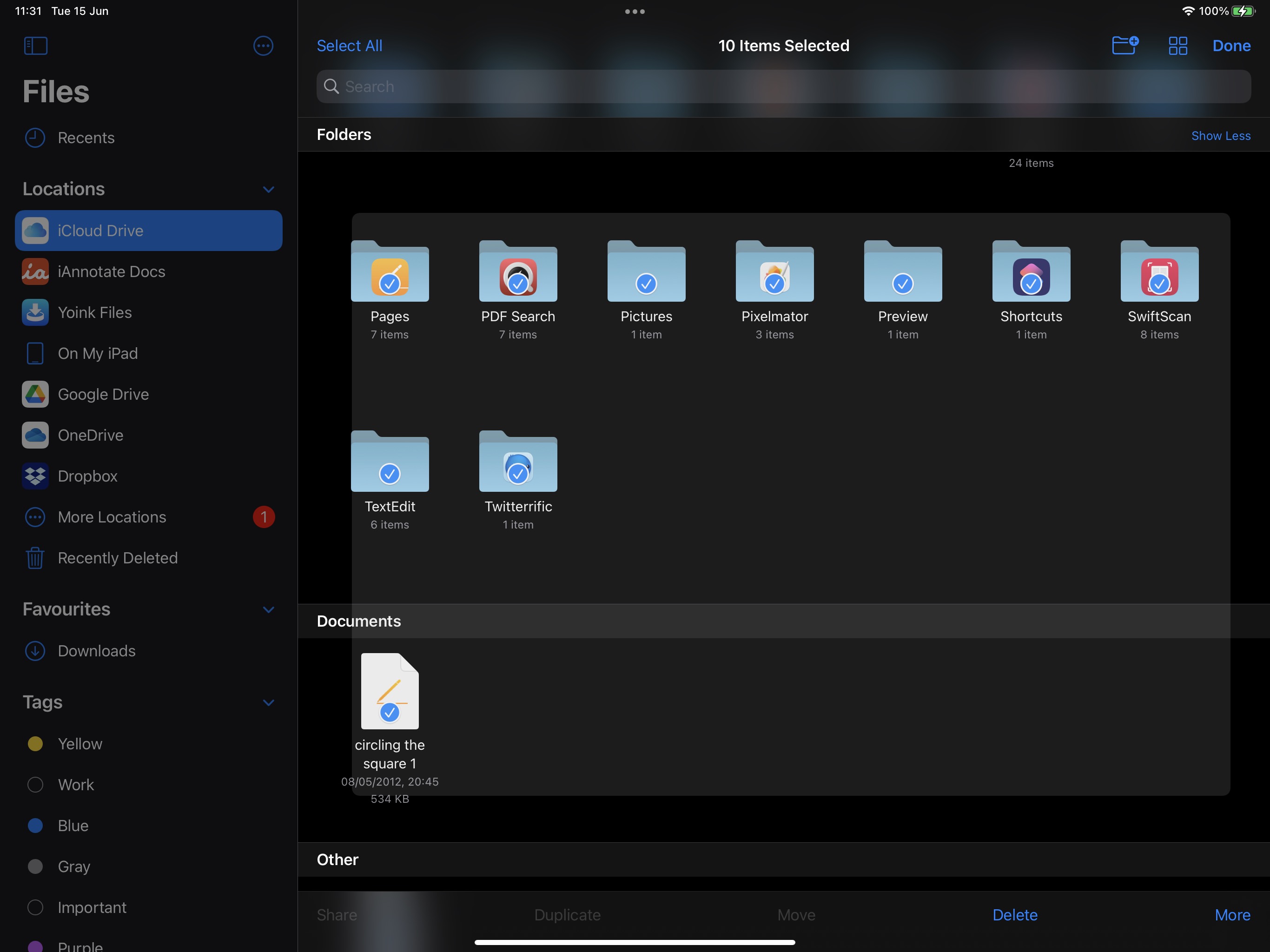
The Files app has also gotten a new circular progress indicator to indicate the transfer of data when moving or copying files. Tapping the graphic opens a larger progress bar showing further details on the data transferred/remaining, the estimated time remaining, and the ability to cancel the transfer.
In another notable addition to the Files app, if you're using a mouse or trackpad, it's now possible to click-hold and drag a selection box over multiple files and folders to perform batch actions, such as compress, move, copy, and so on. Lastly, you can also now use Groups as a view option, so that files and folders are arranged on the screen in separate sections according to kind.
What do you think about the new additions to the Files app? Let us know in the comments. iPadOS 15 is currently going through beta testing with developers, with a public beta due out next month and an official release in the fall.
Article Link: iPadOS 15: Files App Gains NTFS Support, Progress Indicator, and More


