
Apple's iPhone 12 and 12 Pro are the first iPhones to be released with 5G connectivity, and there are several new settings related to 5G that you should be aware of.

By default, when you set up a new iPhone 12 or 12 Pro, it activates an Auto 5G mode that only turns on 5G data when it won't significantly reduce battery life. You can turn this off so that your iPhone uses 5G all the time, and there are also data modes to choose from. This how to shows you where the new settings are and explains what they mean.
Turn on 5G All the Time or Activate 4G
Getting to your specific cellular settings might look a bit different depending on your carrier, but these general steps should work for accessing your Voice and Data settings.
- Open up Settings.
- Tap on "Cellular."

- Tap on your cellular plan or Cellular Data Options.
- Tap on Voice & Data.
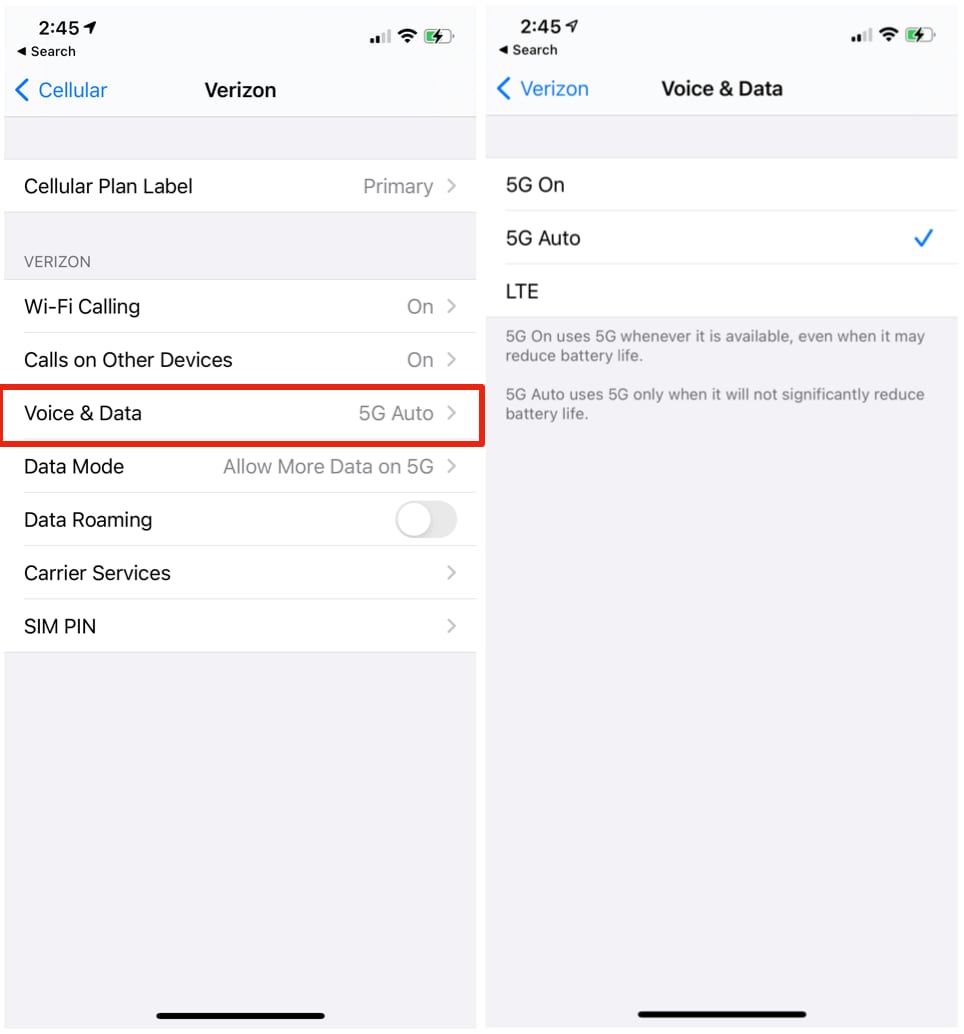
This appears to be Apple's Data Saver Mode that's meant to swap the iPhone's connection to LTE when 5G speeds aren't necessary. For example, when the iPhone is updating in the background, it uses LTE because super fast speeds aren't necessary, but in instances where speed does matter, such as downloading a show, the iPhone 12 models will swap over to 5G.
5G On ensures that 5G is activated all the time when a 5G network is available, and LTE disables 5G all together and lets you use an LTE connection instead of a 5G connection.
Data Mode
There are several data modes that you can adjust. By default, iPhone 12 models are set on "Allow More Data on 5G," which offers up higher-quality video and FaceTime when connected to 5G cellular networks.
Most people with unlimited data will want to leave this enabled, but if you're aiming to preserve data, you can change the settings to "Standard," which allows automatic updates and background tasks on cellular but limits video and FaceTime quality.
There's also a Low Data Mode that helps reduce cellular data usage by pausing automatic updates and background tasks when connected to a cellular network. Here's how to get to your data settings:
- Open up Settings.
- Tap on "Cellular."

- Tap on your cellular plan or Cellular Data Options.
- Tap on Data Mode.
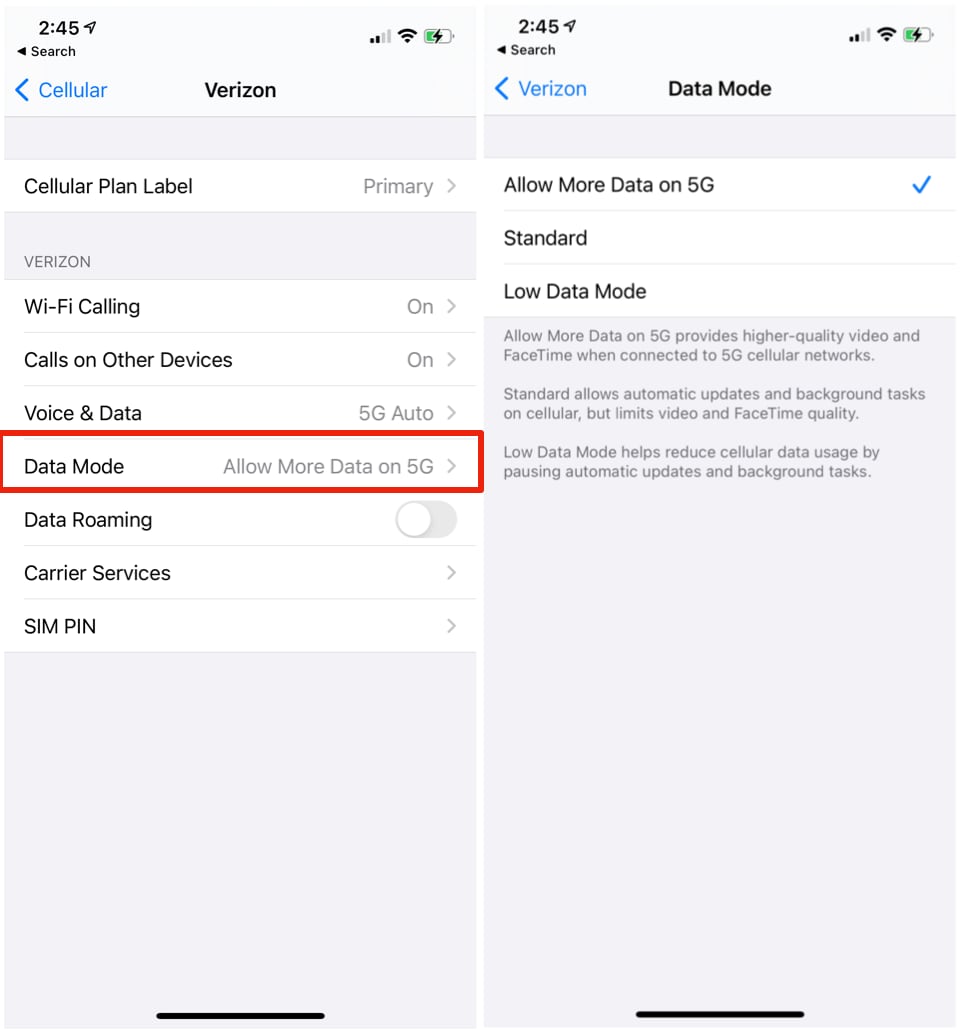
5G Connectivity Symbols
When you're connected to a 5G network, you'll see a few different symbols, all of which confirm that you're on a 5G network. 5G+ is AT&T's symbol when connected to a faster mmWave 5G network, and the 5G UW symbol shows up when you have a higher-speed mmWave connection on a Verizon device.
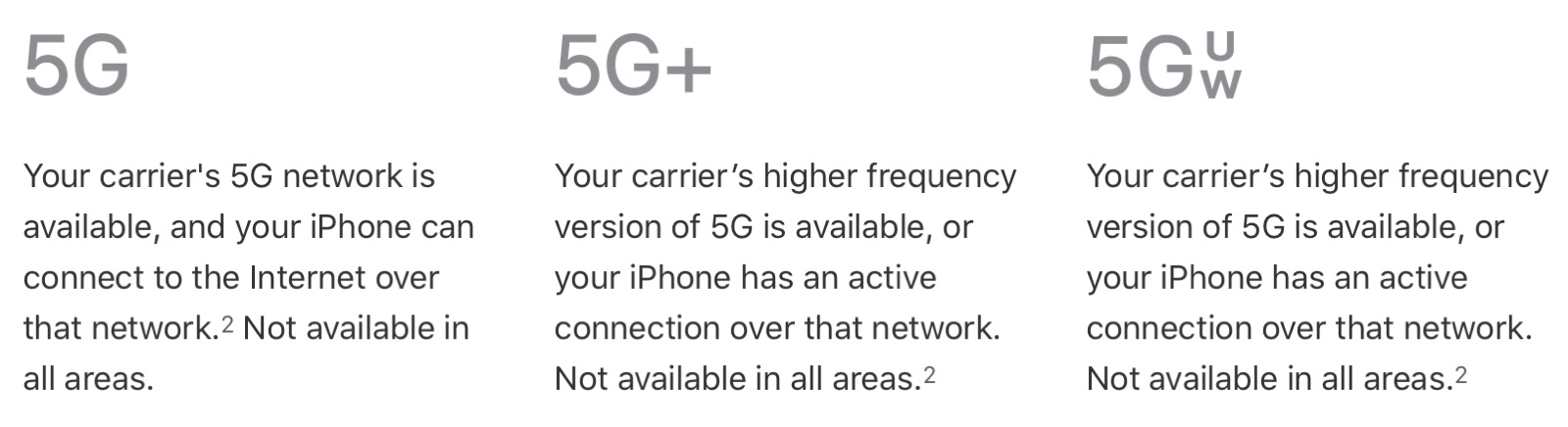
Feedback
Have 5G questions or know of something we left out in this how to? Send us an email here.
Article Link: iPhone 12 5G Settings: How to Save Data and Battery
Last edited:

