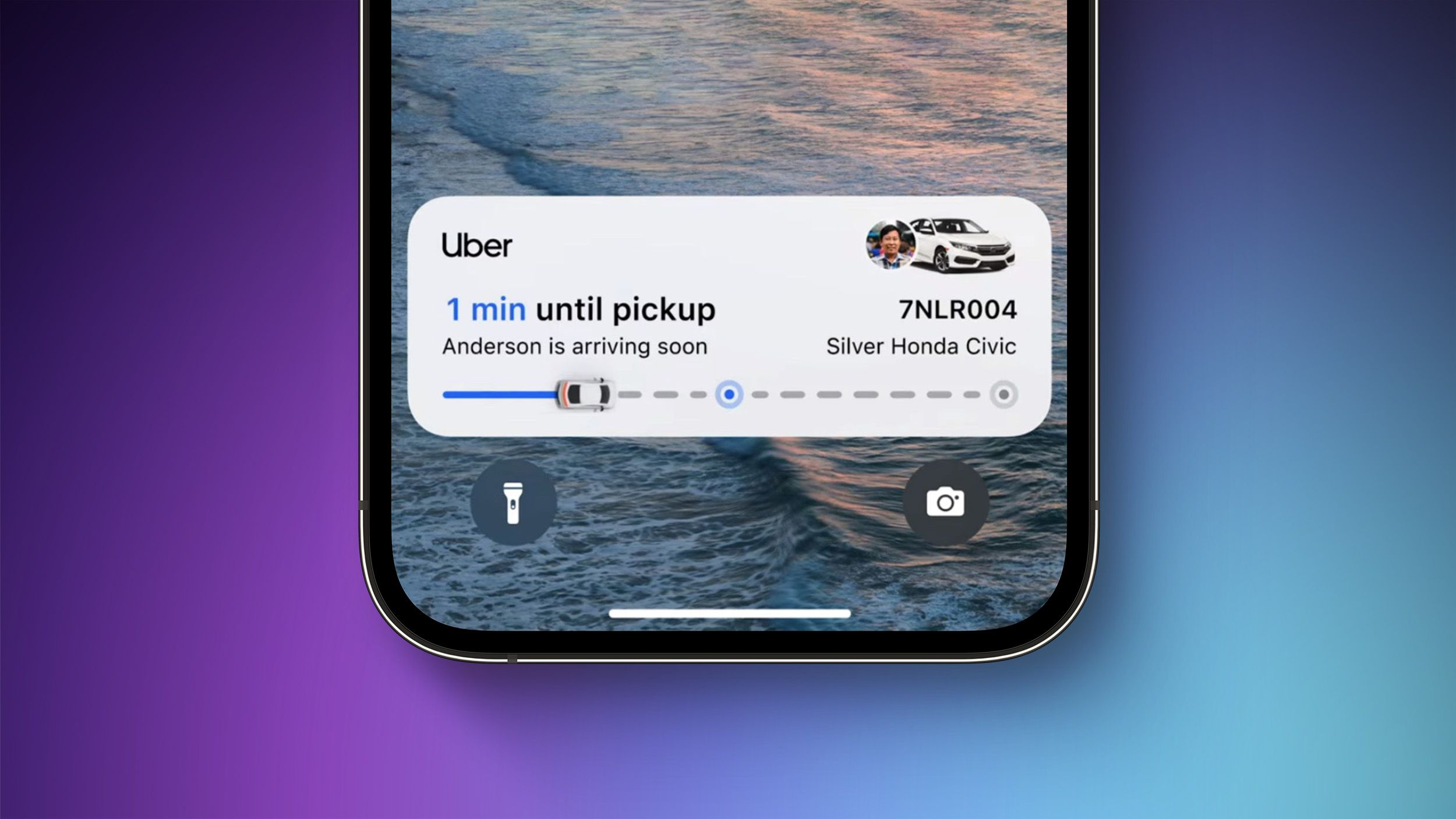iPhone 14 Pro reviews published earlier today have revealed some additional information about the device's optional always-on display mode.

Always-on Apple Maps via Brian Tong
In addition to the Lock Screen, the always-on display works with the Apple Maps, Phone, and Voice Memos apps, according to Brian Tong's review. In the Maps app, the map is hidden and only the directions, arrival time, and distance remaining are shown. In the Phone and Voice Memos apps, various parts of the interface are dimmed.
Tong demonstrated this functionality in his video below, starting at the 4:40 mark.
As noted by CNBC's Sofia Pitt, the always-on display also works with the virtual Apple TV Remote feature in Control Center, allowing it to be used in dimmed fashion without unlocking the iPhone. The remote feature works with all Apple TV 4K and Apple TV HD models, the third-generation Apple TV, and AirPlay 2-enabled smart TVs.

Always-on Apple TV Remote in Control Center via CNBC's Sofia Pitt
Some early reviews of the iPhone 14 Pro noted the always-on display has an impact on battery life, but it's not likely to be excessive given that the display ramps down to a low-power state with a 1Hz refresh rate when in always-on display mode. Nevertheless, the feature can be toggled off in the Settings app under Display & Brightness.
iPhone 14 Pro and iPhone 14 Pro Max launch this Friday, with other new features including the Dynamic Island replacement for the notch, an upgraded rear camera system with a 48-megapixel primary lens, new Deep Purple and Space Black color options, and more.
(Thanks, Ian Zelbo!)
Article Link: iPhone 14 Pro's Always-On Display Works With Apple Maps, Phone, Voice Memos, and Apple TV Remote