It's not "virtual", it's the actual app however it has been made non-discoverable. In fact all the "controls" in Control Center are actual apps that actually run.the always-on display also works with the virtual Apple TV Remote feature in Control Center
Got a tip for us?
Let us know
Become a MacRumors Supporter for $50/year with no ads, ability to filter front page stories, and private forums.
iPhone 14 Pro's Always-On Display Works With Apple Maps, Phone, Voice Memos, and Apple TV Remote
- Thread starter MacRumors
- Start date
- Sort by reaction score
You are using an out of date browser. It may not display this or other websites correctly.
You should upgrade or use an alternative browser.
You should upgrade or use an alternative browser.
Is there some sort of API for Dynamic Island and AOD? I use different navigation app so I would love to see the app to be available on DI and AOD.
Apps like Spotify already work with DI without any extra work due to the Now Playing API and so on, I’d guess the navigation should work as well like it does already with Waze, etc.
One of the first things I turned off on my apple watch was the always on display, I was able to get an entire extra day of battery life by doing so. I would do the same thing on IP14, for the same reason.
I always keep my phone off at all times. If it’s not running it uses no battery at all. Infinite battery life!

These things have batteries for a reason. Use them with no regrets.
Does anyone think the always on display will lead to burn in?
No
I would think it will eventually since it's an OLED screen (just like on the Apple Watch)Does anyone think the always on display will lead to burn in?
One of the reviewers said that if the lights are off, after a while, the AOD will turn off too.What I am waiting to hear is what happens at night? Is it disabled by the Sleep Focus? It can't be tied to ambient lighting or that TV remote wouldn't work much of the time when the user is in "Theater Mode"
Conceptually similar to how the AOD will turn off, if it is put into the pocket upside down. Just that once upside down and no lights detected, it will turn off immediately
Nice. Another way to control that clunky Apple TV. Whatever the future of TV should be, Apple TV is far from it.
Very cool to see that Maps and the TV remote support the always on display.
Hah, so I have my iPhone set to never lock and just lock it myself manually. I work from home so most days I'm close to a charger and don't use a lot of battery. But when we watch a show in the evening I will just leave the remote app open on my phone if the Apple TV remote isn't around. I figure it's black so it doesn't use much energy. I'm glad that the 14 Pro will work with it. I'm one of the few people who will probably see a lot more battery life with the always on display, lol.
Now if I could only figure out a way to have the iPhone version of the remote change the sound on my sound bar...
Now if I could only figure out a way to have the iPhone version of the remote change the sound on my sound bar...
Exactly, sometimes I have noticed that the GPS icon will not move at all And sometimes I have no choice but restart both devices to get them to sync up, mostly carplay though!It doesn't happen often but sometimes CarPlay freezes up until I restart the car. This will be a nice backup to glance at.
That says nothing about the AOD…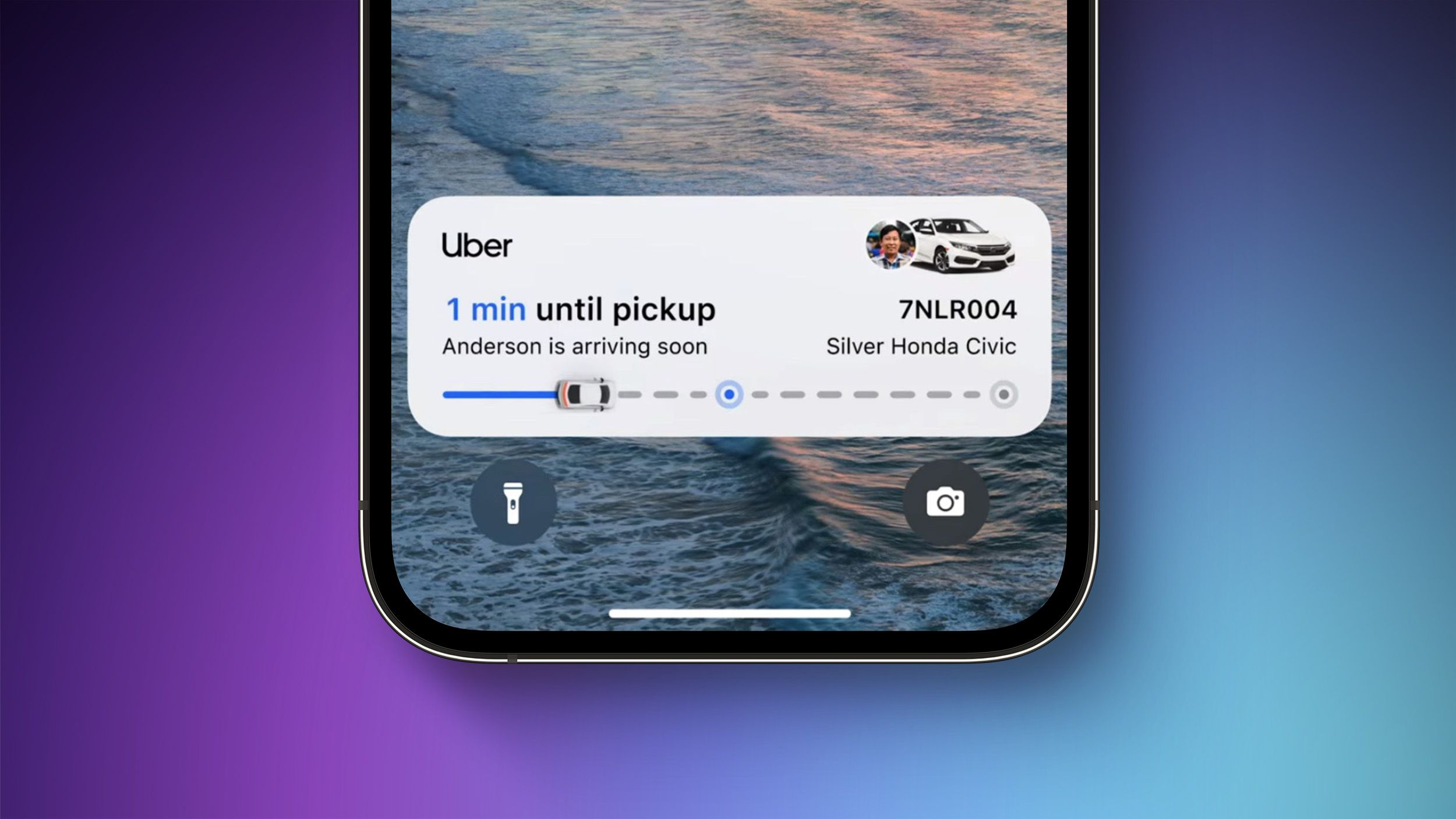
Apple Confirms Live Activities Will Come to the Lock Screen and Dynamic Island in iOS 16.1
Apple today confirmed that the Live Activities Lock Screen feature is going to be available when iOS 16.1 launches. Apple shared the information with developers and said that the ActivityKit API is available so developers can begin incorporating Live Activities into their apps.www.macrumors.com
not exactly working like on Android though ....i predict battery drain like crazy....I think Apple is trying to over engineer this ...It's about time. One less thing I'll miss from Android.
No; the AOD will turn off if the proximity sensor detects that the display is obscured (which could happen because the phone is in your pocket or upside down on a table).One of the reviewers said that if the lights are off, after a while, the AOD will turn off too.
Conceptually similar to how the AOD will turn off, if it is put into the pocket upside down. Just that once upside down and no lights detected, it will turn off immediately
Lol. I typed what I heard from the reviewer. He demonstrated it turning off after he covered the sensor and turning the phone upside now.No; the AOD will turn off if the proximity sensor detects that the display is obscured (which could happen because the phone is in your pocket or upside down on a table).
I will test it myself in less than 15 hours at the Apple Store! 😂
That says nothing about the AOD…
See more here. https://www.macrumors.com/2022/09/08/iphone-14-pro-always-on-display-questions-answered/
It’ll be there
Still not saying anything about third party devs being able to use the AOD. It mentions live activities, sure. But that’s not the same as the entire Maps app being able to dark and show key info while in AOD.See more here. https://www.macrumors.com/2022/09/08/iphone-14-pro-always-on-display-questions-answered/
It’ll be there
So for example, will Google Maps be able to use it in the same way? I’m yet to find clarification on that
Good thing there is an on/off toggle in the settings. This is now something I am personally looking for.
This was a concern of some posters when the Apple Watch got it. Seems like it would be of the highest priority to try and prevent. I'm not worried about it at all. Saying this as someone who never turns off AOD on my watch and have the same watch face 99% of the time.Does anyone think the always on display will lead to burn in?
My Apple Watch doesn’t suffer from burn it. Am sure the same or better tech or software design is used by apple to prevent burn itThis was a concern of some posters when the Apple Watch got it. Seems like it would be of the highest priority to try and prevent. I'm not worried about it at all. Saying this as someone who never turns off AOD on my watch and have the same watch face 99% of the time.
I'm going to take a "Wait and See" approach.One of the first things I turned off on my apple watch was the always on display, I was able to get an entire extra day of battery life by doing so. I would do the same thing on IP14, for the same reason.
Register on MacRumors! This sidebar will go away, and you'll see fewer ads.

