I think Android does this better but I think I'd rather have a quick launch to flashlight with a button. I feel like I use that infinitely more. AS is the case with everything, I am sure, different usage cases for different individuals. There's a solid argument to be made for having the camera app ready to go by the time it is out of your pocket.If I was talking about taking a photo I would have said take a photo button. Thought it was clear I was talking about a shortcut to the camera app
There are other ways yes but this way is far better and is ideal to have on android.l which works very well.
Got a tip for us?
Let us know
Become a MacRumors Supporter for $50/year with no ads, ability to filter front page stories, and private forums.
iPhone 15 Pro Low-Energy Chip to Allow Solid-State Buttons to Work When Device is Off or Out of Battery
- Thread starter MacRumors
- Start date
- Sort by reaction score
You are using an out of date browser. It may not display this or other websites correctly.
You should upgrade or use an alternative browser.
You should upgrade or use an alternative browser.
I think Android does this better but I think I'd rather have a quick launch to flashlight with a button. I feel like I use that infinitely more. AS is the case with everything, I am sure, different usage cases for different individuals. There's a solid argument to be made for having the camera app ready to go by the time it is out of your pocket.
Choice is a good thing and I think it could be useful for a few tasks. I have my doubts Apple will let us choose from a high amount though
I know that with touchID there were cases that still kept a film over the home button and it worked very well (at least for me). I imagine a similar solution would work.I wonder how swiping for volume would work with cases. They would all need to have a cutout of sorts.
I know there were cases that had a clear film/protective layer over the touchID button and it all still worked very well. I have to imagine something similar will be in play. The cheaper cases will likely do full on cutouts.will case makes be able to make buttons that simulate a finger touch? i mean like know how you get those gloves you can wear to use your phone without taking your gloves off? maybe they can put a new material inside so that the button recognises the press?
I've had 9 iPhones. I've never had the buttons or the mute switch go bad.
I am sure this will cause problems, especially with Apple's software record in recent years.
I was hoping of upgrading to the 15 Pro Max from my 12 Pro Max. I may skip it to see how this implementation works out.
I am sure this will cause problems, especially with Apple's software record in recent years.
I was hoping of upgrading to the 15 Pro Max from my 12 Pro Max. I may skip it to see how this implementation works out.
I think you’re getting “disagree” because the questions you asked were answered in the post. Actually, in the title:How do you turn on your phone when:
1 - Phone is shutdown
2 - You are missing your cable
?
Is the power button is standard?
EDIT: Why do people disagree with asking questions? 😂 I am trying to understand how it would work.
“iPhone 15 Pro Low-Energy Chip to Allow Solid-State Buttons to Work When Device is Off or Out of Battery”
The “buttons” would supposedly be functional even while the device is shut down or out of battery by way of this low-power chip.
Slightly off-topic but since it was mentioned… has anyone been able to locate their iPhone while it’s powered off? As soon as my device is off, it goes offline. I’ve not been able to get this to work.
The iPhone 15 Pro and Pro Max will use a new ultra-low energy microprocessor allowing certain features like the new capacitive solid-state buttons to remain functional even when the handset is powered off or the battery has run out, according to a source that shared details on the MacRumors forums.
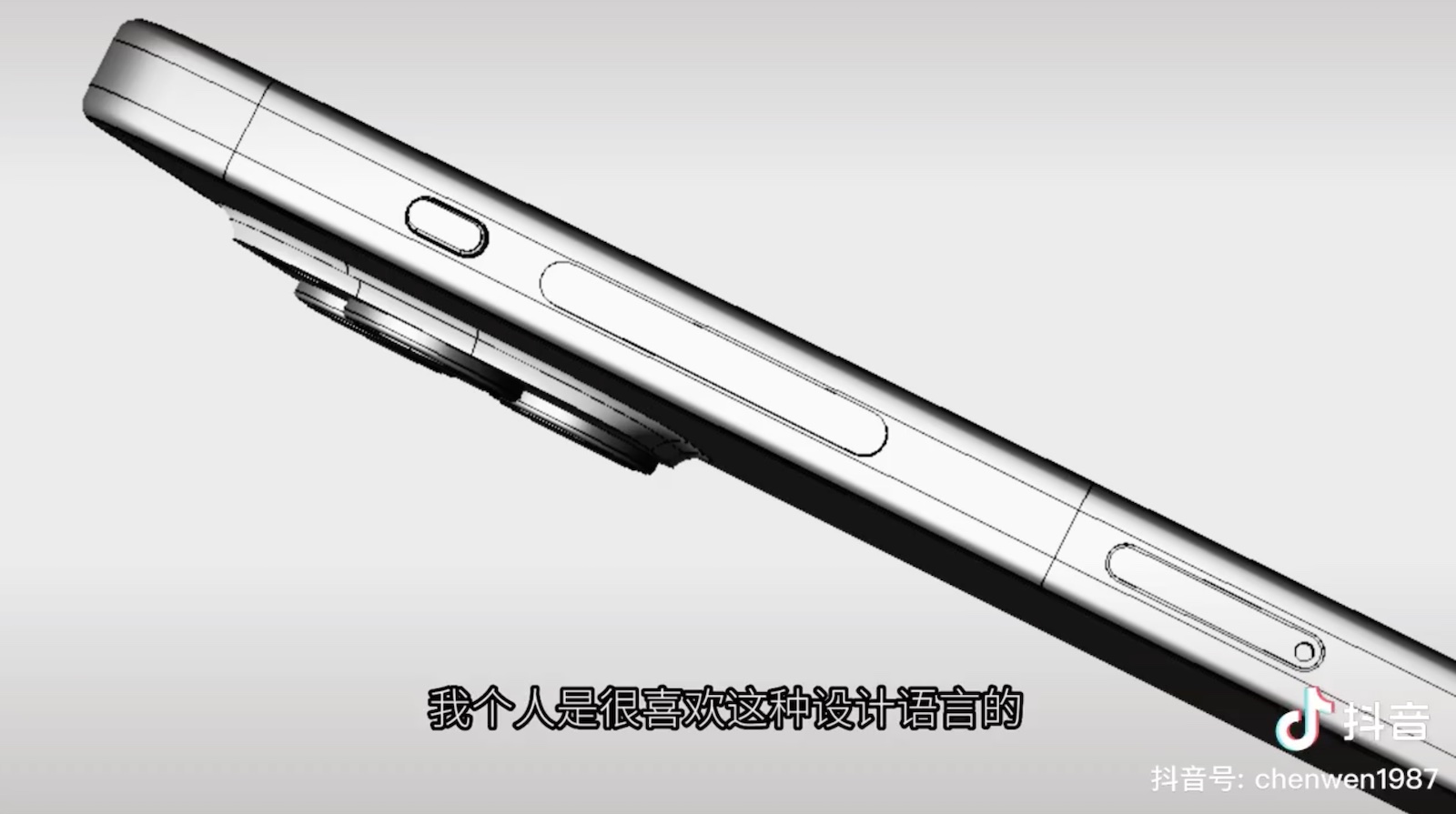
CAD-based render of new solid-state buttons on iPhone 15 Pro models
The source of this rumor is the same forum member that shared accurate details about the Dynamic Island last year before the iPhone 14 Pro was officially launched, so there is good reason to believe that the following information is reliable.
According to the anonymous source, the new microprocessor will replace Apple's current super-low energy mode that allows an iPhone to be located via Find My after it has been powered off or for up to 24 hours if its battery has been depleted, and enables Apple Pay Express Mode to be used for up to five hours after the battery has run out.
The new chip will allegedly take over these existing Bluetooth LE/Ultra Wideband functions in addition to powering the solid-state buttons – including an "action" button that replaces the mute switch – when the phone is on, off, or the battery is depleted. The microprocessor will "immediately sense capacitive button presses, holds, and even detect their own version of 3D Touch with the new volume up/down button, action button, and power button, while the phone is dead or powered down," says the tipster.
The source also claims that the new low-energy capacitive features are currently being tested with and without Taptic Engine feedback while powered off, but not while the battery is dead, however "whether this tidbit makes it to production or not is highly uncertain but IS being tested," they added.
The source claims that their "man inside" Apple has seen two functional versions of the rumored new unified volume button in testing, including one where the volume goes up/down faster depending on the amount of force used when pressed, and another where the volume can be adjusted by swiping up and down on the button with a finger. They do not know which method will be adopted for the final release, but these features are enabled by software, so this functionality may well be user-customizable.
The anonymous tipster claims that their inside source is on the Apple development team, so they do not have additional information about the design of the new models unless the physical features require software development to complement them.
As per previous rumors, solid-state capacitive buttons are expected to be exclusive to the iPhone 15 Pro models, with the standard iPhone 15 models retaining the same traditional button mechanism as on the iPhone 14 series. The iPhone 15 Pro is also rumored to be gaining a software-customizable button in lieu of the mute switch, with a unified volume button or "rocker" replacing the separate up/down volume buttons. For everything else we know about the new iPhone 15 series, check out our dedicated roundups using the links below.
Article Link: iPhone 15 Pro Low-Energy Chip to Allow Solid-State Buttons to Work When Device is Off or Out of Battery
You probably didn't know.... iPhone 4S and before used plastic parts for the home button. iPhone 5 onwards, because of failure rates, the mechanical home buttons used metals parts which stopped the premature failure.Home buttons did fail a lot in earlier iPhones (so people had to use that assistive touch thing because a new home button was pricey). Replacing the physical button with the taptic engine solved that and it also made trackpads on MacBooks infinitely better.
Honestly buttons on iPhones can feel cheap, especially on a $1000+ device. It sucks when they rattle, get a bit stuck from grime or the silent switch not having that satisfying click like on day 1.
No, ever use the Smart Battery Case on the iPhone 11 Pro series? You press the dedicated camera button on the case and it automatically opens up the camera app. Press the button again and it takes a photo. This worked even if the screen was off. One less step to getting to the camera.Er.....you know you can use the volume button to take photos, right?
Last edited:
Maybe, but the on-screen volume sliders don’t behave like that even though they could.If they do go with the swipe to raise / lower the volume (which sounds great), I would expect that a tap on the top or bottom of the bar would bump the volume up/dn just like the current buttons.
Biggest reason would be one less spot water can get into the phone would be my assumption. No physical buttons means no way for water to get into those areas.It's a shame. I really want always on display, so I have to grab 15 Pro. But I would prefer classic tactile buttons from the non-Pro version. :/
What's the advantage of emulated buttons when it just brings more complexity to the whole device.
Yeah and as was revealed in a NavySEAL podcast, If necessary they can listen in on your phone even if it’s Off. this is just in your face proof.
As another member said "Better" is subjective.
Things have to change or evolve. It's a bit like cars. A car designed and made 50 years ago does its job perfectly well, and yet they don't still make them exactly the same, they have evolved and are still evolving.
That's fine, but then I don't have a problem labeling a change like this "change for the sake of change". I follow a lot of audio brands; they often change the way products look with each new release (including the location of buttons, the way knobs look, etc.). Not because the new design is "better" but just because it's a way to differentiate it from previous products. But I'm not going to pretend like it's an innovative improvement. The "action" button may be that. Non-physical buttons, I don't see it, but we'll see.
AOD is such a gimmickIt's a shame. I really want always on display, so I have to grab 15 Pro. But I would prefer classic tactile buttons from the non-Pro version. :/
What's the advantage of emulated buttons when it just brings more complexity to the whole device.
We used to build these as kidsYep. All that gosh dang 5g brainwaves floatin’ round from those gosh dang chem trails they puttin’ out behind airplanes.
Don’t drink their poison! 🤨
🤪

Build Your Own Crystal Radio | Science Project
Crystal radio science project: investigate how to build your own AM radio using a kit, and see how changing the radio configuration can allow you to tune in to different stations
www.sciencebuddies.org
How would you use software to configure a mute switch for multiple functions? If it was a button I’d understand, but it doesn’t make sense with a switchWhich could have been done in software alone.
Cases are quickly becoming irrelevant. Not quite yet, but soon they’ll be completely unnecessary. The current model is rugged enough where you really don’t need one.i'm more concerned about how this works with cases.
will case makes be able to make buttons that simulate a finger touch? i mean like know how you get those gloves you can wear to use your phone without taking your gloves off? maybe they can put a new material inside so that the button recognises the press?
i'll tell ya one thing, if i can't use a case with the new iPhone then i ain't buying an iPhone.
i never use the mute switch so being able to change it to something useful would be cool.
No phone is rugged enough for a fall out of your pocket onto the pavement.Cases are quickly becoming irrelevant. Not quite yet, but soon they’ll be completely unnecessary. The current model is rugged enough where you really don’t need one.
Still, I don’t see cases as a problem with these controls. Might be tricky for those armored cases but any normal case can just leave that area open so you can touch the buttons. They already do it for the mute switch.
…. One position equals true the other false.How would you use software to configure a mute switch for multiple functions? If it was a button I’d understand, but it doesn’t make sense with a switch
Eg rotation lock on when down. Off when up.
Do not disturb on when down. Off when up.
Exactly the same as how Mute Is toggled!
I mean, suppose you toggle it on to initiate an action. It’s in the on position now because it’s a physical switch. How do you toggle the same function again? You’d have to toggle it off, then back on. It can be done, sure, but it’s awkward for repeat actions. Mute makes sense. Flashlight might too. But most of the things a programmable action button could do wouldn’t make sense in a physical switch.…. One position equals true the other false.
Eg rotation lock on when down. Off when up.
Do not disturb on when down. Off when up.
Exactly the same as how Mute Is toggled!
Good to hear more about the functioning of the new solid state buttons.
Not if you don't wear smart watch and want to see unread notifications st a glance without touching your iPhone.AOD is such a gimmick
Sounds like the story of " NASA developed a high tec pen to write in the space; russians used a pencil".
Which isn’t the case, it’s an urban legend. NASA used pencils for a while, but switched to pens after Fisher, not NASA, developed the Fisher Space Pen. The Russians use them as well. Pencils shed graphite, which could cause electric problems in space.
Too much tec for a simple swtich!, use that man power to develop a calculator for the ipad and a Decent dial pad for iphone, at least!.
Alot depends on how it is implemented. Implementations similar to the AirPod, where different touches result in different actions, could be useful. The would also be usefull on the Apple watch, especially the Ultra.
People hate touch controls in cars. Not sure why they think we’d want this in a phone. But whatever. We’re gonna love it.
From a human factors perspective, touch on a phone would be different than in a car. A phone’s button locations are fixed, so you can locate each one by touch. Even with the current buttons, how often do you simply grab your phone and operate one without looking at the phone? Other than the loss of tactile feedback, assuming no haptic device, the action is the same with touch controls.
In many car implementations, such as CarPlay, there is no fixed location for controls nor tactile feedback, so you have to look at a screen to identify where to touch to get the desired effect; which is frustrating and unsafe.
What things don’t make sense?I mean, suppose you toggle it on to initiate an action. It’s in the on position now because it’s a physical switch. How do you toggle the same function again? You’d have to toggle it off, then back on. It can be done, sure, but it’s awkward for repeat actions. Mute makes sense. Flashlight might too. But most of the things a programmable action button could do wouldn’t make sense in a physical switch.
Register on MacRumors! This sidebar will go away, and you'll see fewer ads.


