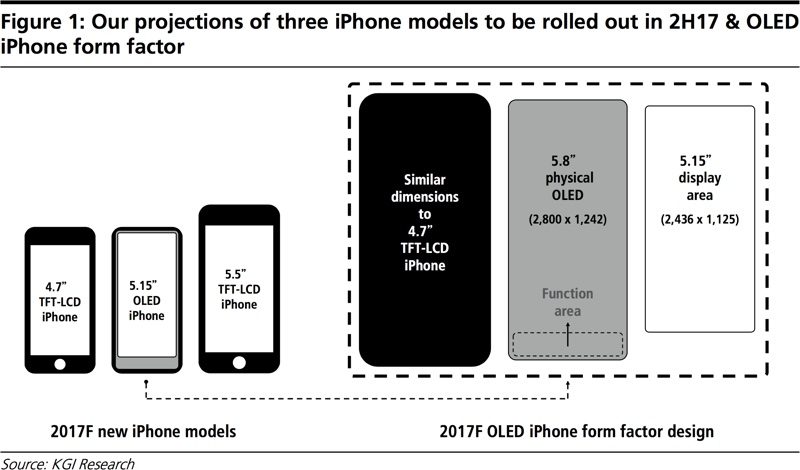At this moment there are a lot of rumours about the iPhone 8 being bezel-less and the home button and finger print scanner being on/in the screen. So I was thinking how this could be implemented UI wise in combination with a large screen in a small body. I've made a design based on the following principles:
I came up with this for the home screen:

The bezels are reduced to a minimum but they do exist as I don't think the tech is ready to have a camera behind the screen. The screen is very large, the aspect ratio has changed (the screen is longer), but the body is not much bigger than a regular iPhone 7. The part with the home button is about the same size as the space on all current iPhones. I don't think Apple is going to make the spacing smaller as that would cause for more accidental presses in the docked apps.
On the home screen I think only a home button would be present so the usage of the button would stay the same between all iPhones. However, it would also be possible to have for instance a button for recent apps and control center or Siri on the left and right of the home button. Or maybe a handoff icons.
When going into an app like Instagram you could see how this implementation with the extra screen real estate on the bottom would gain some benefit:

In the regular app on current gen iPhones the camera and messages buttons are on top of the screen and hard to reach. With this new long screen it's possible to move these buttons down to the left and right of the home button. The home button area is dynamic now instead of a static bar of unused space.
This same implementation can be seen in the Twitter app:

Because the screen is rumoured to be OLED, the home button and the place where the TouchID sensor is could always be shown on-screen even when the rest of the screen is turned off:

I think this way Apple is able to create an iPhone that is almost entirely a screen from the front, let apps be usable from day one without the need for developers to change their apps (if they don't change their apps, the buttons next to the home button would just show on the top like on current gen iPhones) and the iconic design of the iPhone would remain the same.
What do you guys think?
- There must be room for the camera and speaker on top
- The phone must be symmetrical (same size top and bottom bezel)
- Apps must be able to work in the same 16:9 aspect ratio of the iPhone 5/5S/6/6S/7
- The bezels can be reduced to a minimum
- The home button must function the same way as current iPhones
- The home button space can be dynamic
I came up with this for the home screen:

The bezels are reduced to a minimum but they do exist as I don't think the tech is ready to have a camera behind the screen. The screen is very large, the aspect ratio has changed (the screen is longer), but the body is not much bigger than a regular iPhone 7. The part with the home button is about the same size as the space on all current iPhones. I don't think Apple is going to make the spacing smaller as that would cause for more accidental presses in the docked apps.
On the home screen I think only a home button would be present so the usage of the button would stay the same between all iPhones. However, it would also be possible to have for instance a button for recent apps and control center or Siri on the left and right of the home button. Or maybe a handoff icons.
When going into an app like Instagram you could see how this implementation with the extra screen real estate on the bottom would gain some benefit:

In the regular app on current gen iPhones the camera and messages buttons are on top of the screen and hard to reach. With this new long screen it's possible to move these buttons down to the left and right of the home button. The home button area is dynamic now instead of a static bar of unused space.
This same implementation can be seen in the Twitter app:

Because the screen is rumoured to be OLED, the home button and the place where the TouchID sensor is could always be shown on-screen even when the rest of the screen is turned off:

I think this way Apple is able to create an iPhone that is almost entirely a screen from the front, let apps be usable from day one without the need for developers to change their apps (if they don't change their apps, the buttons next to the home button would just show on the top like on current gen iPhones) and the iconic design of the iPhone would remain the same.
What do you guys think?
Last edited: