
The iOS 16.1 beta that was released to developers today removes the erroneous Adaptive Transparency toggle that was added for the original AirPods Pro and the AirPods Max in the prior beta.
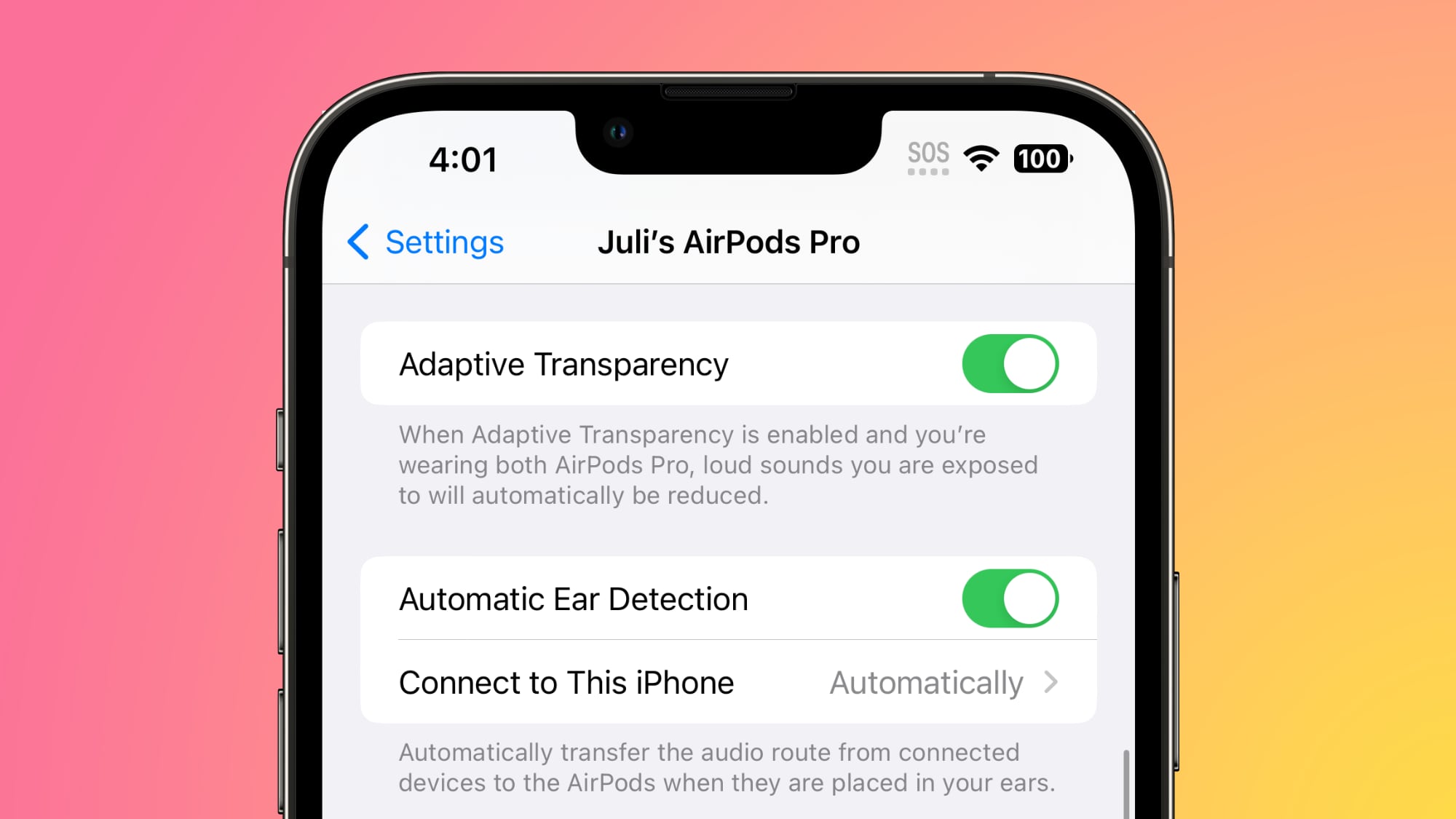
After updating last week, AirPods Pro and AirPods Max owners running the AirPods firmware beta found an "Adaptive Transparency" toggle in the AirPods settings, and it was initially assumed that Apple had brought the Adaptive Transparency feature of the AirPods Pro 2 to older AirPods models.
Bloomberg's Mark Gurman yesterday said that the Adaptive Transparency option was actually a bug, which Apple has now confirmed by removing the setting in the current beta. It was decidedly curious that Apple opted to bring a major AirPods Pro 2 feature to the original AirPods Pro, so it makes sense that it was a mistake and that the setting was accidentally made visible on devices that do not support it.
Adaptive Transparency is an AirPods Pro 2-exclusive feature that is enabled by the new H2 chip in the device. It is designed to allow the AirPods Pro to quiet loud sounds, such as sirens, construction work, or loud speakers at a concert without blocking out all noise.
Article Link: Latest iOS 16.1 Beta Removes Adaptive Transparency Toggle for Original AirPods Pro, Confirming Bug

