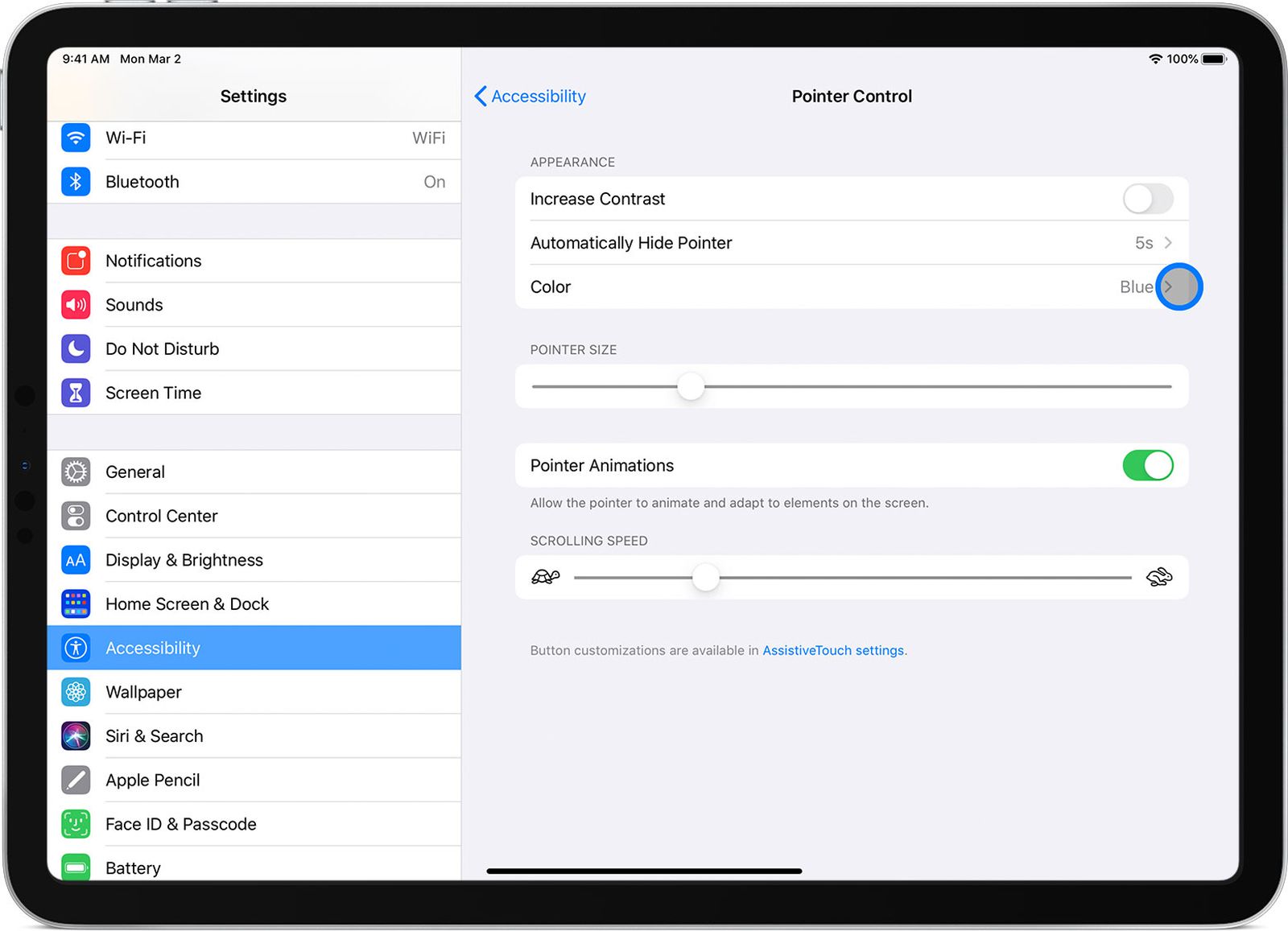I went to the Logitech site. I downloaded the application and upon launching the app. I found it said didn’t support my 2018 iPad Pro. Does anyone have a link for an updated app.? I tried to call, but due to the Pandemic they are not taking support phone calls.
This aside, I can say it is going to take me some time to get used to using a Mouse even with the new iOS that more directly supports a mouse vs. the “Accessibility“ work around. I gave up on that one. I’m trying to train myself to keep my hand on the mouse and not my fingers to the screen. Just messing around with this during “social distancing”. Take care all!
This aside, I can say it is going to take me some time to get used to using a Mouse even with the new iOS that more directly supports a mouse vs. the “Accessibility“ work around. I gave up on that one. I’m trying to train myself to keep my hand on the mouse and not my fingers to the screen. Just messing around with this during “social distancing”. Take care all!